Add a voiceover to your video
Let your voice be heard by including a voiceover with every video.
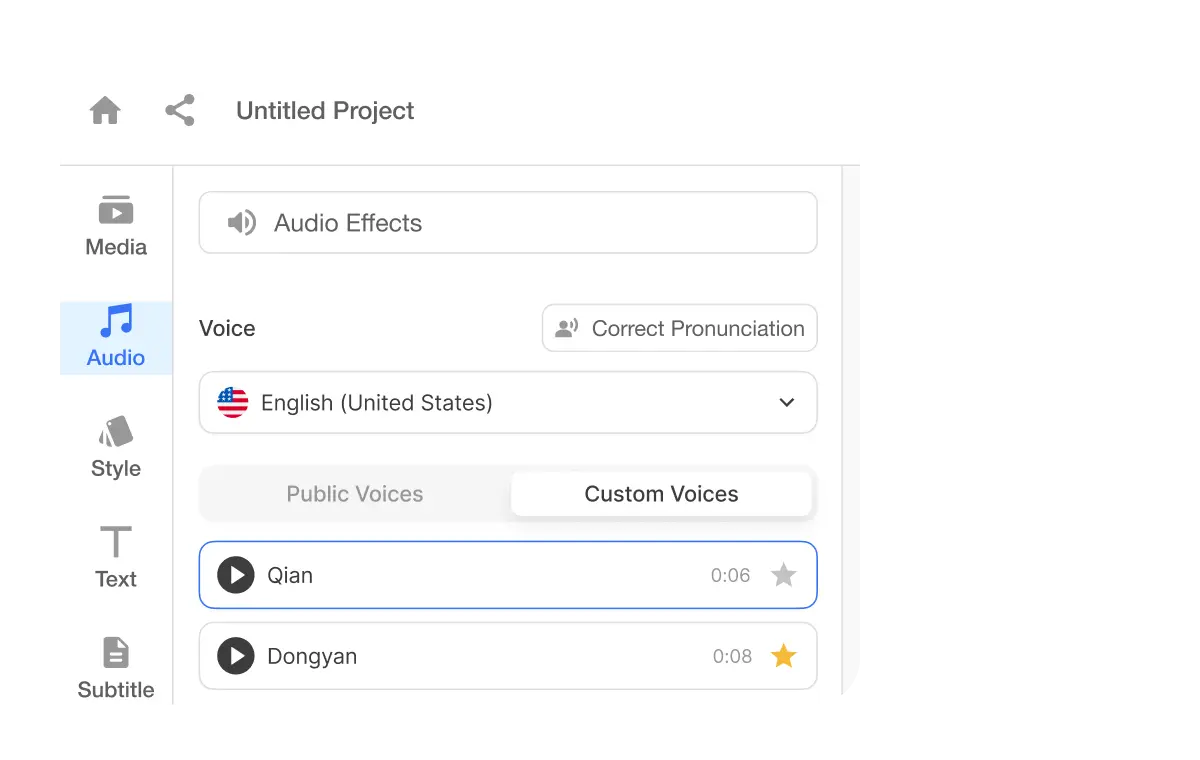
Why voiceovers help your videos
Voiceovers make your videos more engaging and easier to understand. They add personality, clarify your message, and keep viewers interested. Whether you're creating tutorials, marketing videos, or presentations, a strong voiceover can make all the difference.
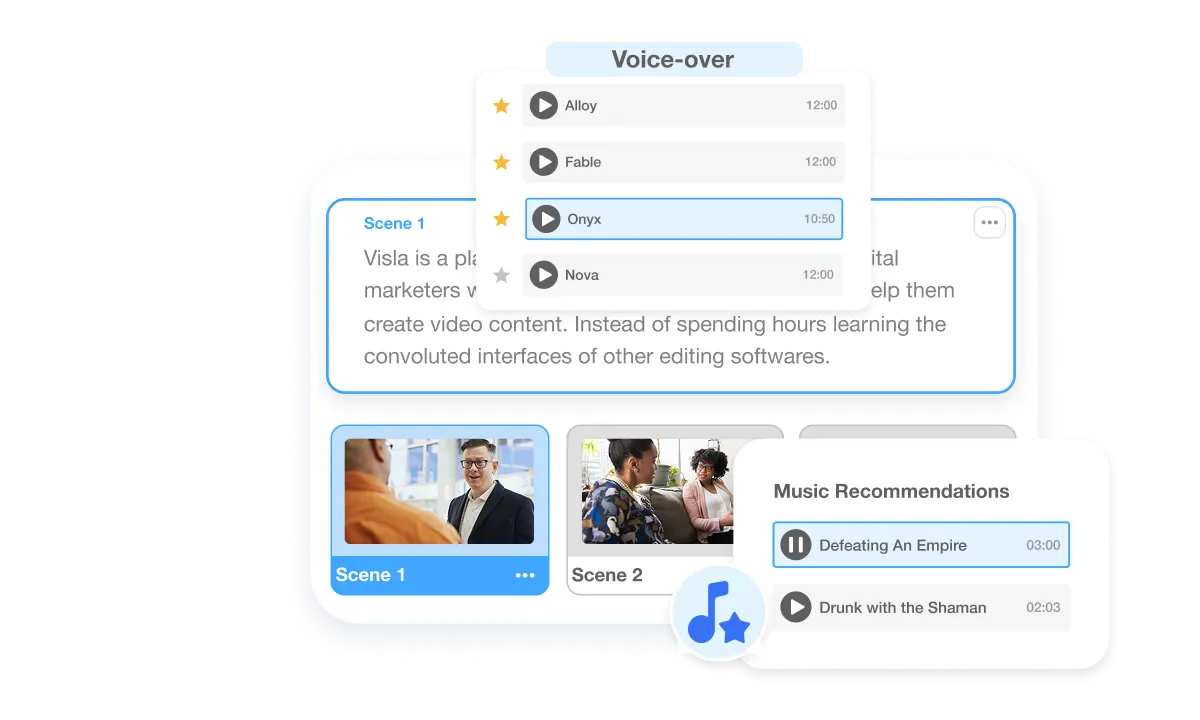
How Visla helps you make a video with a voiceover
There are two ways to add a voiceover to your video in Visla. If you already have a voice recording, Visla’s AI will match it with the right visuals and background music. If you need a voiceover, Visla’s AI can generate one for you, or you can record your own right in the platform.
How to make a video with a voiceover in Visla
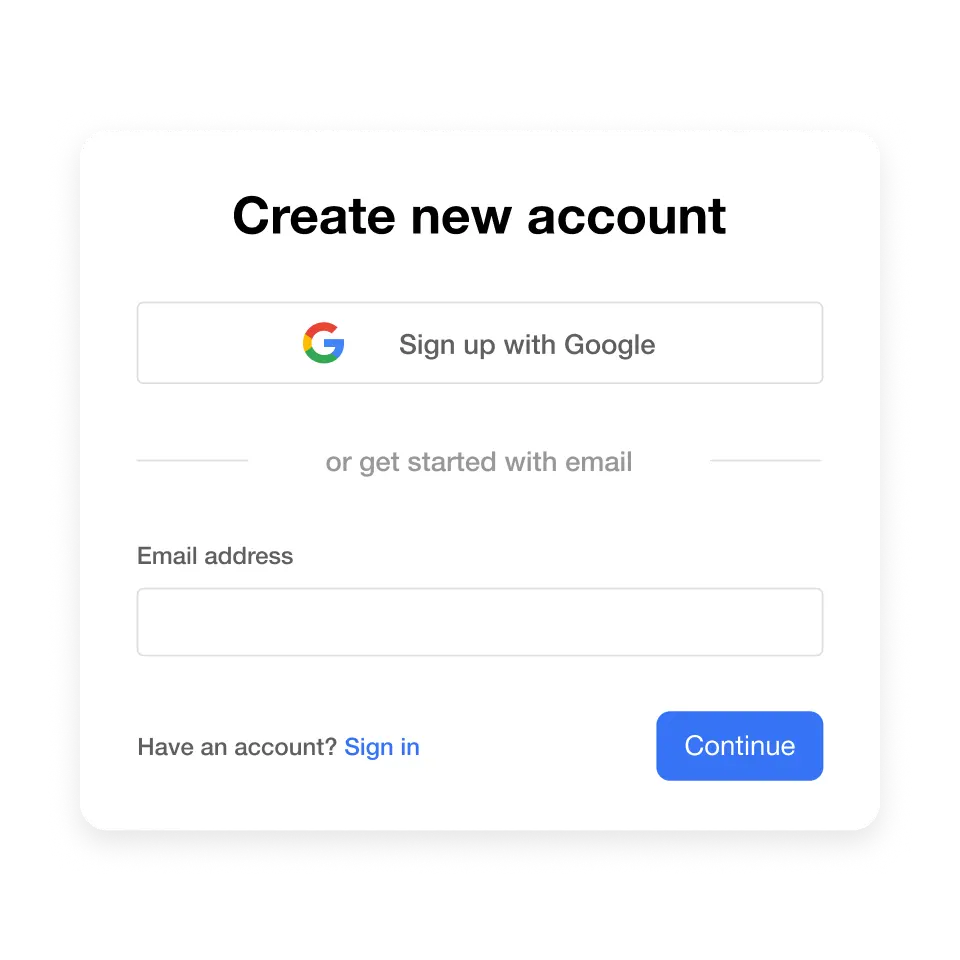
If you already have a voice recording
2. Make a video using Voice and Video>
Click "Create Video" and select "Voice and Video mode" to get started.
3. Let our AI get to work>
Visla’s AI automatically pairs your audio with footage, including your Private Stock, and adds background music.
4. Refine your video>
Once AI generates your video, jump into the Scene Based Editing interface to make any tweaks.
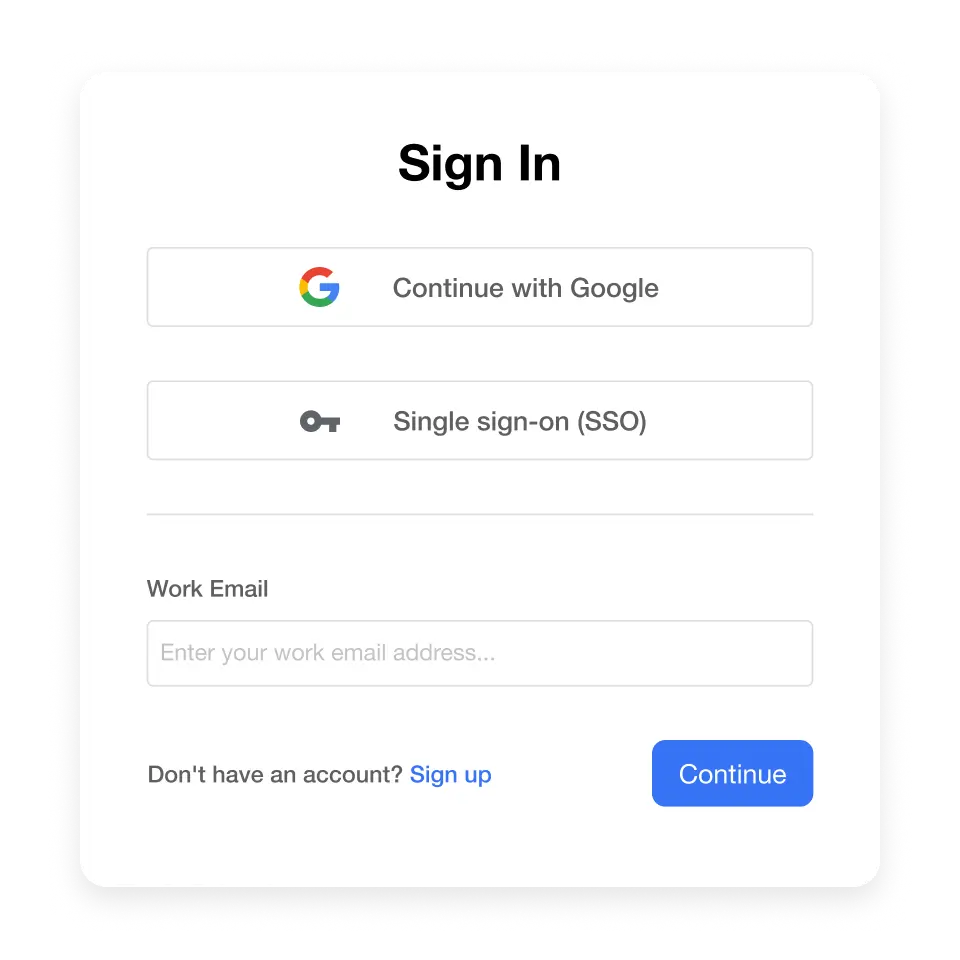
If you need a voice over
2. Create a video project>
You can begin with an idea, a script, a webpage, or existing footage. Whatever works for you.
3. Our AI creates your video project>
Visla’s AI crafts your video, breaking it into scenes, writing a script, and generating a voiceover.
4. Record your own voice over>
Visla offers a range of natural sounding AI voices, but if you’d rather use your own, you can easily re-record it in the Scene Based Editing interface.
Why you’re going to love Visla
Record anything
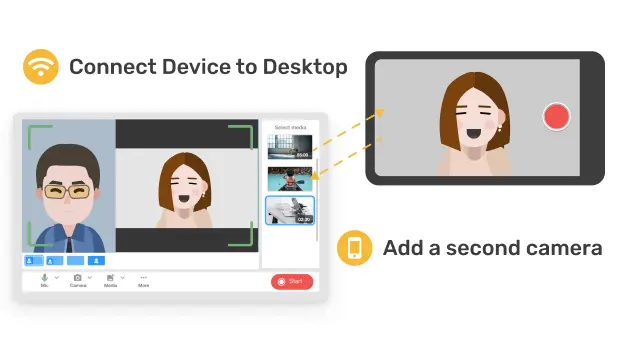
No need to juggle different apps just to make a video. With Visla, you can record your screen, capture yourself on camera, or do both at the same time. Everything happens in one place, so your footage is instantly ready to edit.
Easy video creation
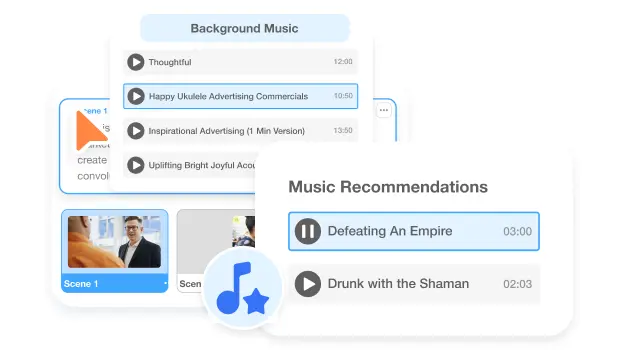
You don’t need editing experience to produce a great video. Visla’s AI-powered tools do the hard work for you, helping you put together high-quality content in minutes. Whether you are in a rush or just getting started, making videos has never been this simple.
Better team collaboration
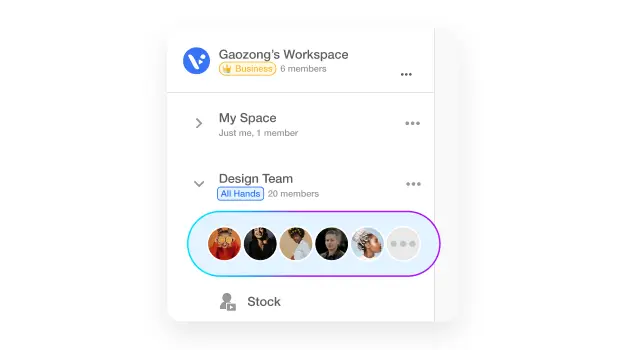
Working with a team should be easy, not frustrating. Visla keeps all your projects in one spot, making it simple to share, review, and edit together. Skip the endless email chains and enjoy a smoother workflow from start to finish.
Visla does more than make videos with voiceovers
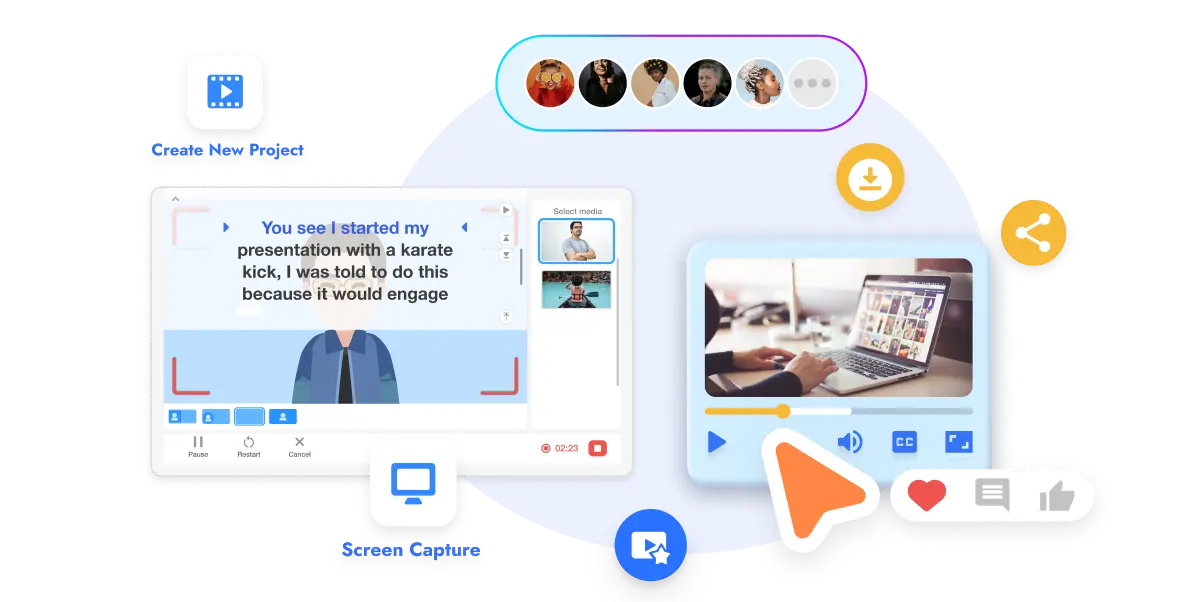
Do it all with Visla
Visla can do so much more than make videos with voiceovers.
Visla is your all-in-one video solution. Record, edit, collaborate, and create with ease.
That means you can also make narrated screen recordings, explainer videos, podcast-style videos, training videos, eLearning videos, and more. Create more videos. Create better videos. All with Visla.
Frequently Asked Questions
Can I use Visla's AI to generate a voiceover if I don't want to record my own?
How can I ensure my voiceover matches the visuals in my video?
What equipment do I need to record a high-quality voiceover?
Can I edit my voiceover within Visla after recording?
How does Visla handle background noise in my voice recordings?






