Private Stock
Our AI tags your footage. Then, our AI uses your tagged footage to make a pro level video. Yes, it’s that simple.
Get Started for Free
What is Private Stock?
Private Stock is your personal library for storing and managing all your best video footage. Visla’s smart AI automatically tags your clips with relevant descriptions, keeping everything tidy and easy to find. Later, our AI uses these tags to effortlessly pull clips into your new video projects, making your job simpler.

How Private Stock helps you with video production
Using Private Stock speeds up your video projects because you spend less time searching for footage. Since everything is tagged clearly by our AI, finding that perfect clip is quick and easy. Plus, it helps you maintain a consistent look across your videos, making your content professional and cohesive.
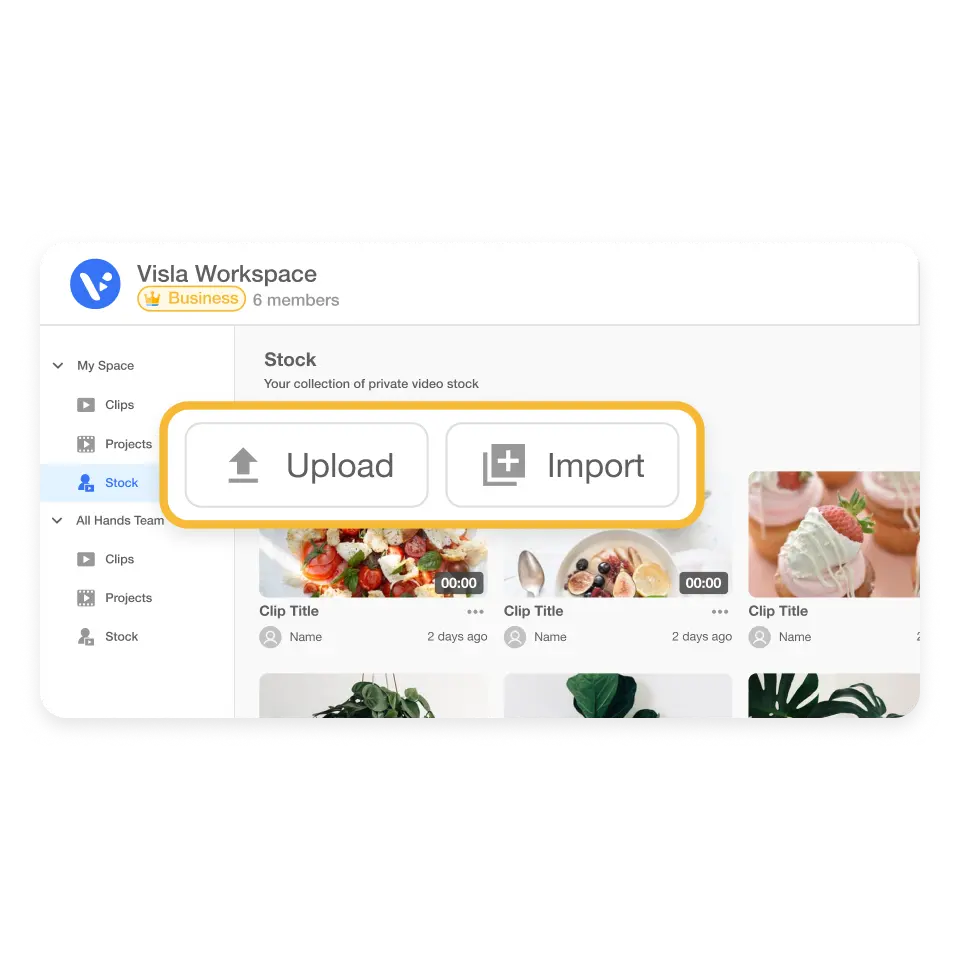
How Private Stock makes your life easier
2. Mark clips as Private Stock>
From the left sidebar, select "Stock" in your Teamspace, then hit "Import" to mark your footage as Private Stock. It’s straightforward and keeps your content neatly organized.
3. Tag your clips for better organization>
Give our AI a little head start by adding tags that clearly describe your footage. This helps the AI quickly understand your content and tag it even more accurately.
4. Or let our AI tag clips automatically>
Don't feel like tagging clips yourself? That’s where our AI comes in. It automatically tags your footage and can even identify unique usable clips within uncut, raw footage.
5. Add Private Stock to any video project>
Finally, when you start a new video, click the arrow next to the blue “Generate Video” button to choose your footage sources. Your Private Stock is always ready to help you make amazing videos faster.
How Private Stock makes your life easier

Automatically organize your footage with AI
Visla’s smart AI takes the hassle out of sorting your video clips. It tags and organizes everything for you, so finding the right footage is quick and easy. Spend less time organizing and more time creating.

Use your footage in any video project
Easily pull clips from your Private Stock into new projects whenever you need them. No more digging through endless files or folders to find that perfect shot. With everything organized in Visla, your best footage is always at your fingertips.

Make your brand stand out
Private Stock lets you store clips tailored specifically to your brand, making your content instantly recognizable. Reusing these branded clips across videos keeps your message consistent and memorable. Build your brand faster by always having the right footage ready to go.
What teams benefit from Private Stock?
Marketing Teams

Private Stock helps marketing teams quickly find and reuse their best branded clips. Since all your footage is tagged clearly, creating engaging ads, social media content, and brand videos becomes easy.
Sales Teams

For sales teams, Private Stock makes it simple to produce polished pitches and personalized demos. With organized clips always ready to go, you’ll spend less time searching and more time closing deals.
Training & HR Teams

Training and HR teams love Private Stock for onboarding and employee training videos. Easily access consistent and branded footage to quickly create clear, professional educational materials.
Customer Success Teams

Customer success teams use Private Stock to quickly build effective tutorials and support videos. Having all your helpful clips neatly tagged lets you respond faster and better to customer needs.
Product Teams

Product teams can rely on Private Stock to easily document features, demonstrate workflows, and show bug reproductions. Quickly creating consistent internal resources helps everyone stay informed and aligned.
Corporate Communications

Corporate communications teams benefit by having quick access to consistent messaging clips, executive updates, and internal announcements. Well-organized footage helps deliver clear and engaging messages to your entire company.
Frequently Asked Questions
How does Visla's AI know how to tag my Private Stock clips?
Can I manually add or edit tags on my Private Stock clips?
Are my Private Stock clips accessible to just anyone?
Does using Private Stock require extra training or video editing skills?
Can I use my Private Stock clips across multiple projects?









