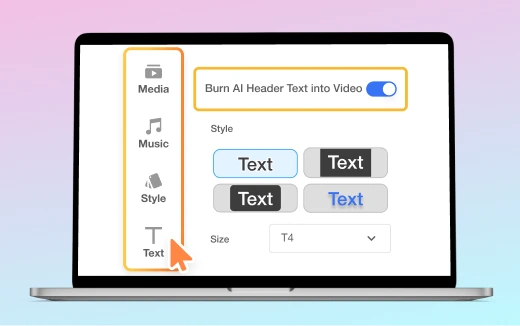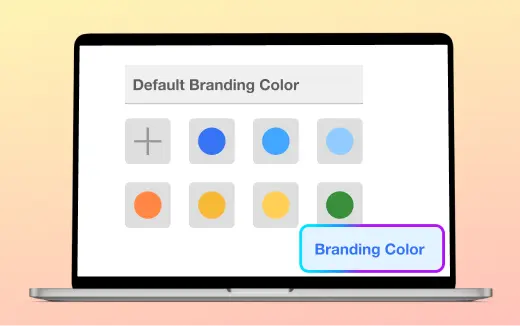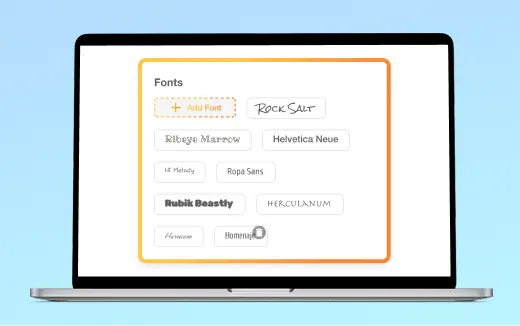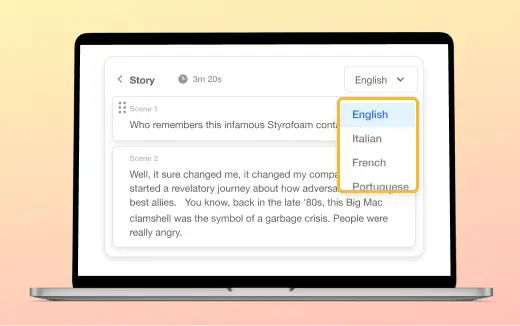Auto Subtitle Generator
Improve audience engagement with Visla's automatic subtitles. Visla's AI automatically generates subtitles, which you can edit further for maximum impact.
Subtitles Made Easy
Visla automates subtitle generation with AI, offering effortless customization for your video captions.

Auto Subtitles for Any Video
Whether you upload your own video or generate one using our platform, our AI automatically generates subtitles for your video project. You can easily edit them to make sure nothing is missed.

Choose From Our Subtitle Library
Visla offers a wide collection of expertly crafted subtitle styles designed to keep your videos visually consistent, on-brand, and professional. Simply choose a preset style, and your message stands out effortlessly.
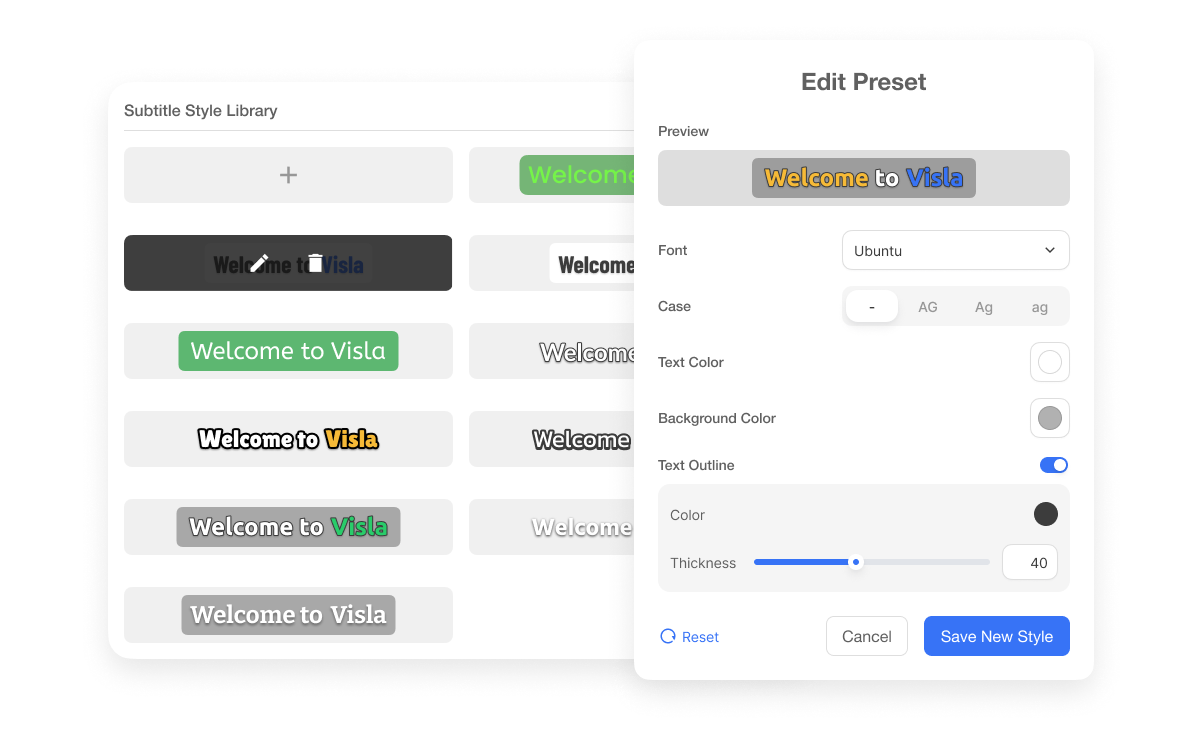
Styling Your Subtitles
Your branding kit lets you shape subtitles exactly the way you want. Select fonts, fine-tune sizes, play with colors, and enhance them with backgrounds, outlines, or shadows. Add motion with animations ranging from sleek highlights to bold pop-up effects. Every style you design is instantly available across your Workspace, ensuring your team always works with the same look.
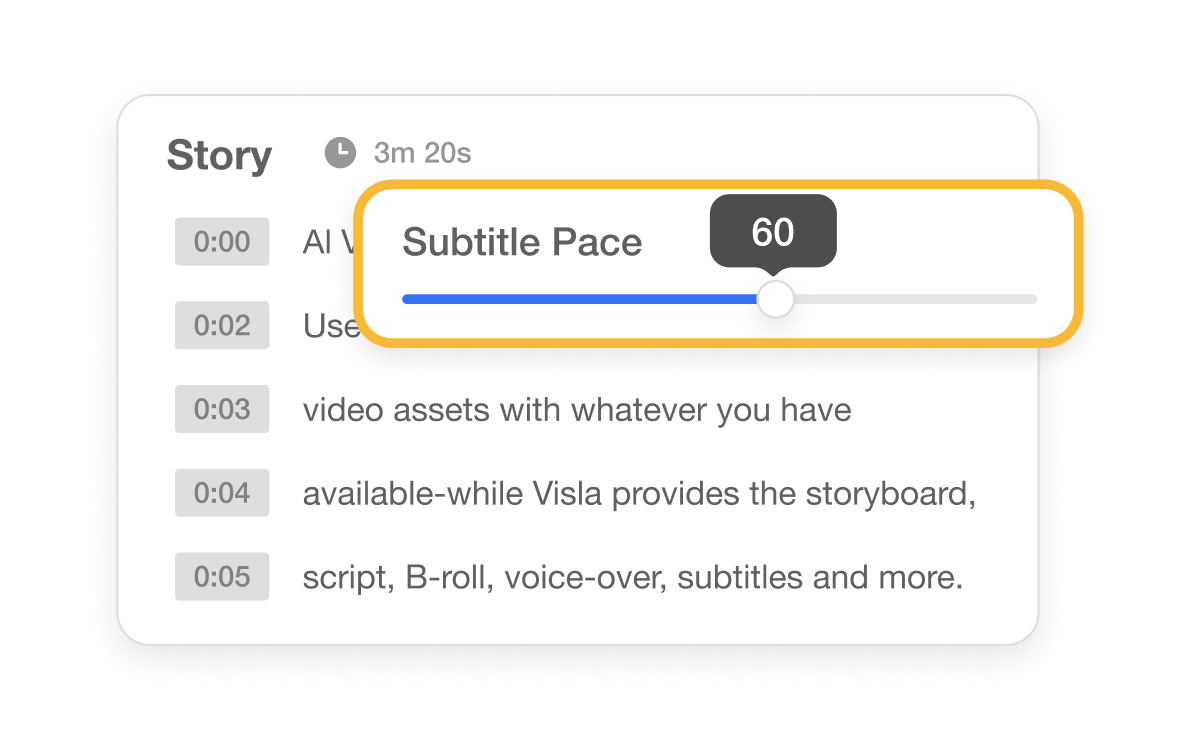
Subtitle Pacing
Control how your message is delivered with Visla's subtitle pacing feature, adjusting how fast the text appears on the screen for optimal readability.
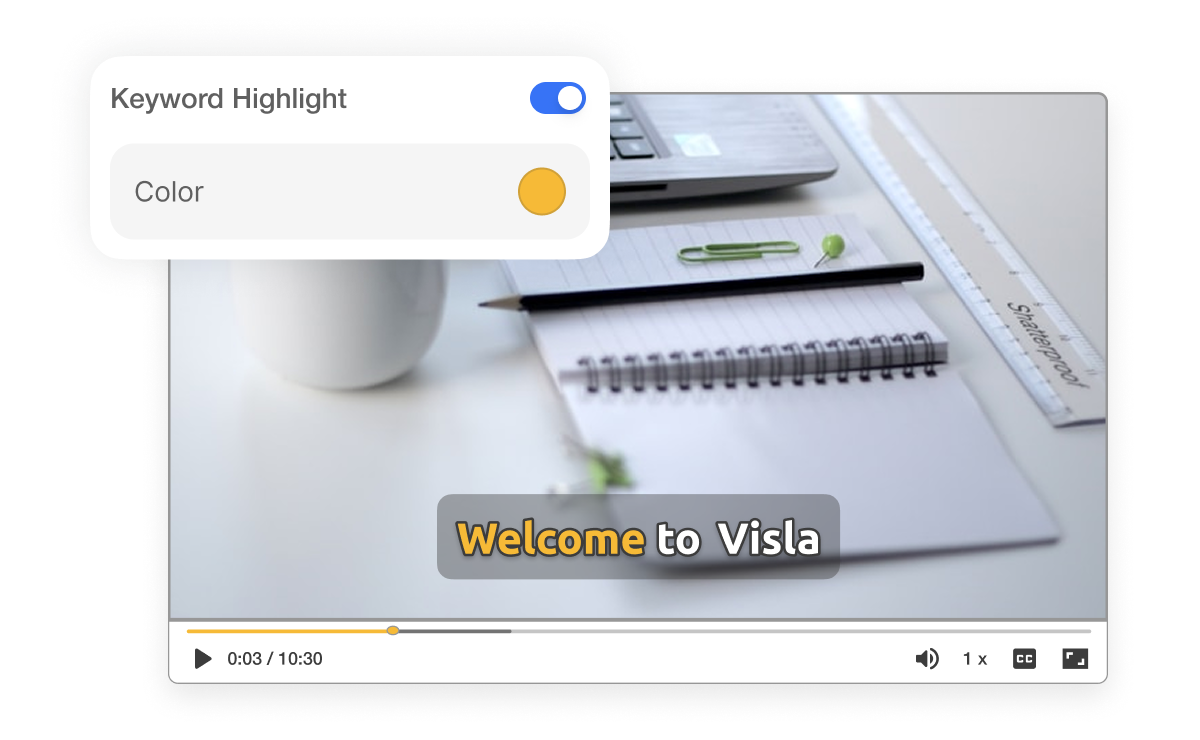
Auto Subtitle Highlighting
Visla’s AI automatically highlights important words in your subtitles so that your point always gets across. You can also highlight word by word to make sure your audience is always engaged.
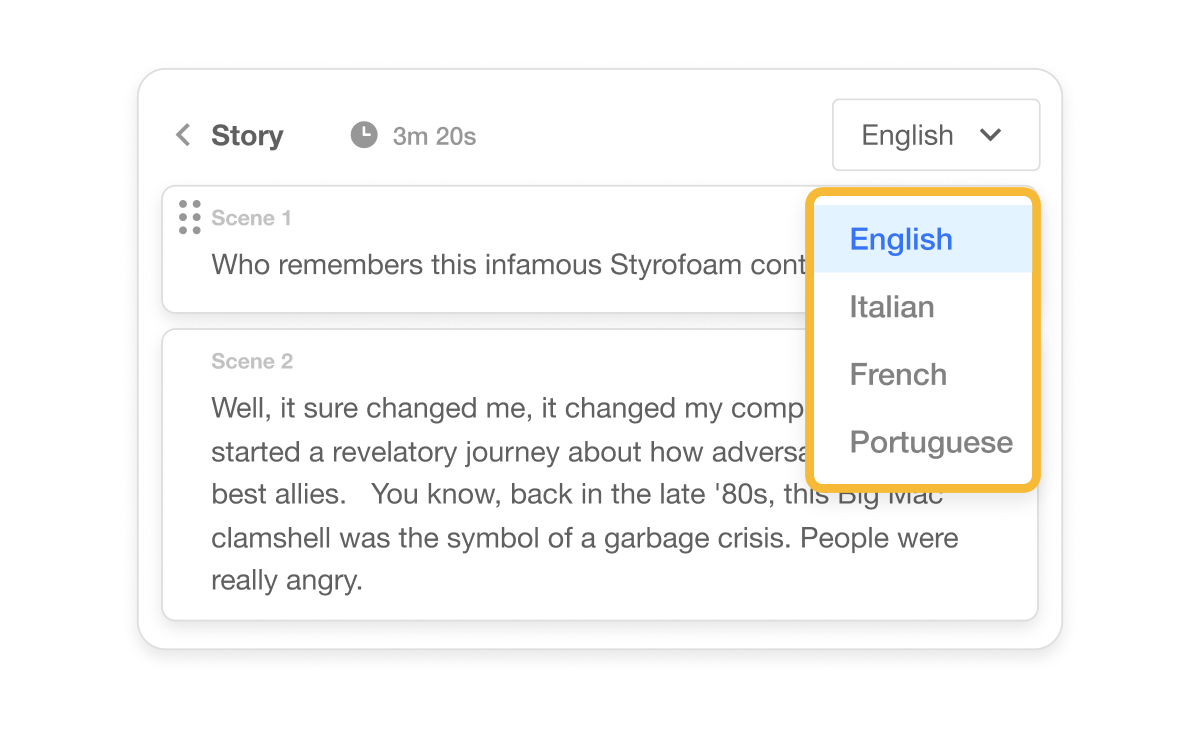
Subtitle Translator
You can use VIsla’s AI to automatically translate your subtitles to English, Italian, French, Portuguese, Spanish, German, or Dutch.
Frequently Asked Questions
How can I add subtitles to my video using Visla?
How can I adjust the pacing of subtitles for different types of videos on Visla?
How do I create a subtitle style for my branding in Visla?
What languages do you support for subtitles?
Can I style captions to match my brand?
Can I translate subtitles?
Do captions stay in sync when I edit the video project?
How do I fix caption timing?
Discover More Features
Make your content more engaging and inclusive with Visla’s subtitle now!
Get Visla for free