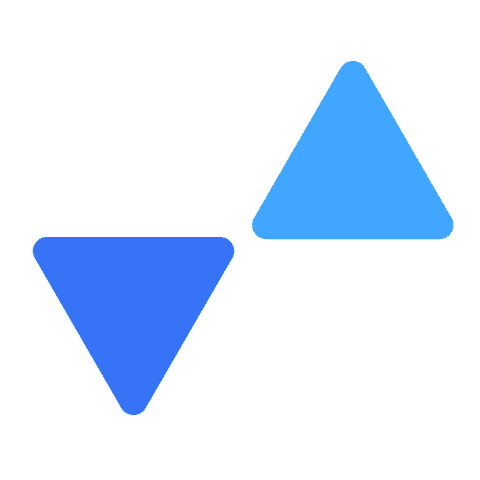Visla for Sales Teams
Get more sales with video
Increase lead generation and boost conversions by scaling video production, with the help of AI.
How Visla helps you make videos
Create and edit videos
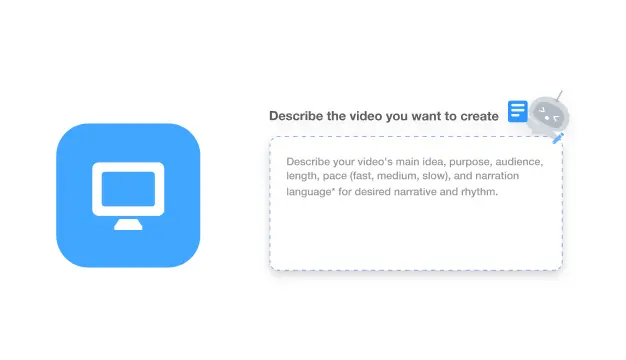
Easily collaborate
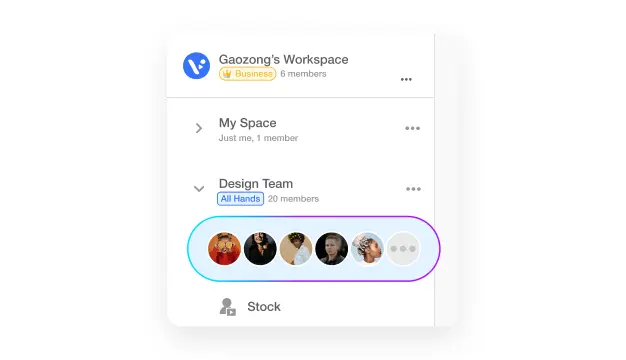
Share videos
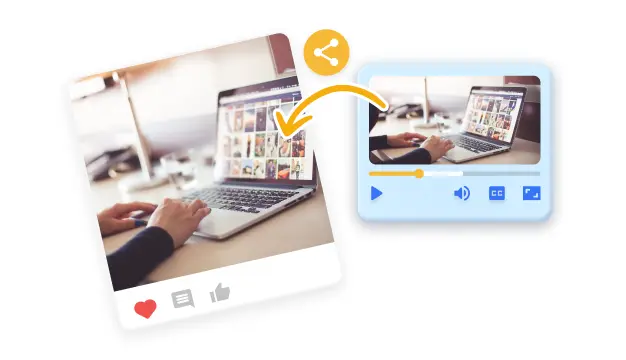
Turn your sales team into video experts

Make persuasive sales content without breaking a sweat
AI video montage maker>
Show off a little. You deserve it. Demonstrate your product or service in the best light with a montage, made by AI.
Learn morePrivate stock>
Stop wasting time digging through hours of footage—our AI auto-tags your content so it can find it later when creating a new video.
Learn more

Everything you need to make a video
Video editing>
Our scene based video editor makes it easy to make sure your final video really shines.
Learn moreWorkspaces and Teamspaces>
Your entire sales team can share assets, edit videos together, and streamline the signoff process in our collaborative Workspaces.
Learn more
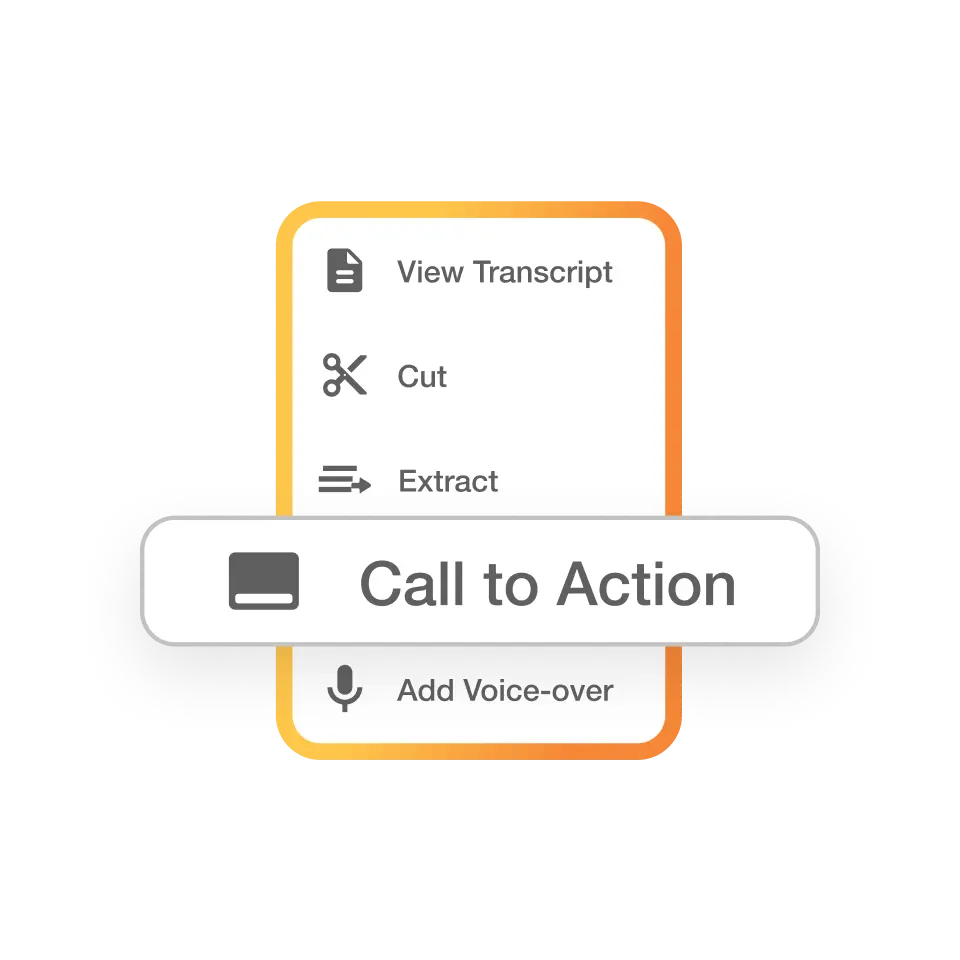
Engage prospects and drive actions
Branding tools>
Make sure all of your sales pitches stay on brand with Visla’s full suite of branding tools.
Learn moreAdd text to video>
Inform, engage, and draw focus by easily adding text to your videos.
Learn more
Sales videos you can make using Visla
Sales Pitches

Deliver tailored pitches that drive interest.
Customer Testimonials

Build trust with client success stories.
Product Demos

Show product benefits in action.
Case Studies
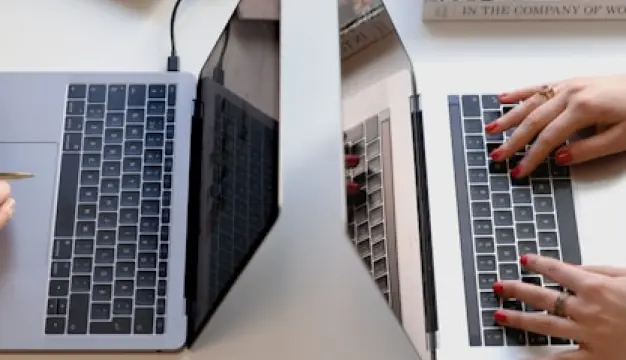
Highlight real-world problem-solving.
Training Videos

Boost team skills and alignment.
FAQ & Objecting Handling
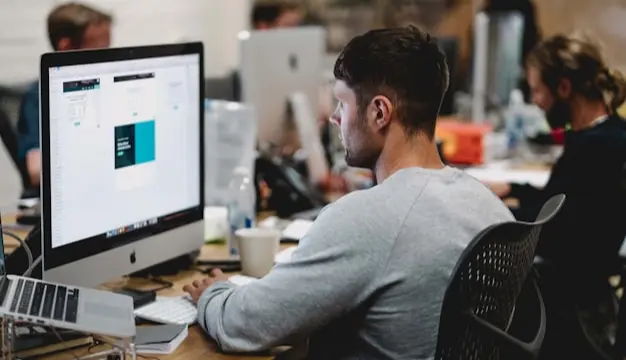
Address common questions up front.