Sign up for Visla
Register with your work email and automatically create your first Workspace. Start inviting your team and collaborating.

With Visla Workspaces, your team can create, record, edit, share, manage and approve video projects seamlessly.
Get Started for FreeWorkspace: A Visla Workspace is like your team's digital office building: it’s where all your footage and projects come together. It’s where your Teamspaces live, too.
Teamspace: Visla Teamspaces are your hubs for seamless collaboration. Teams can share footage, create, edit, and approve videos in a centralized space. Every Workspace includes at least one Teamspace for everyone to connect.
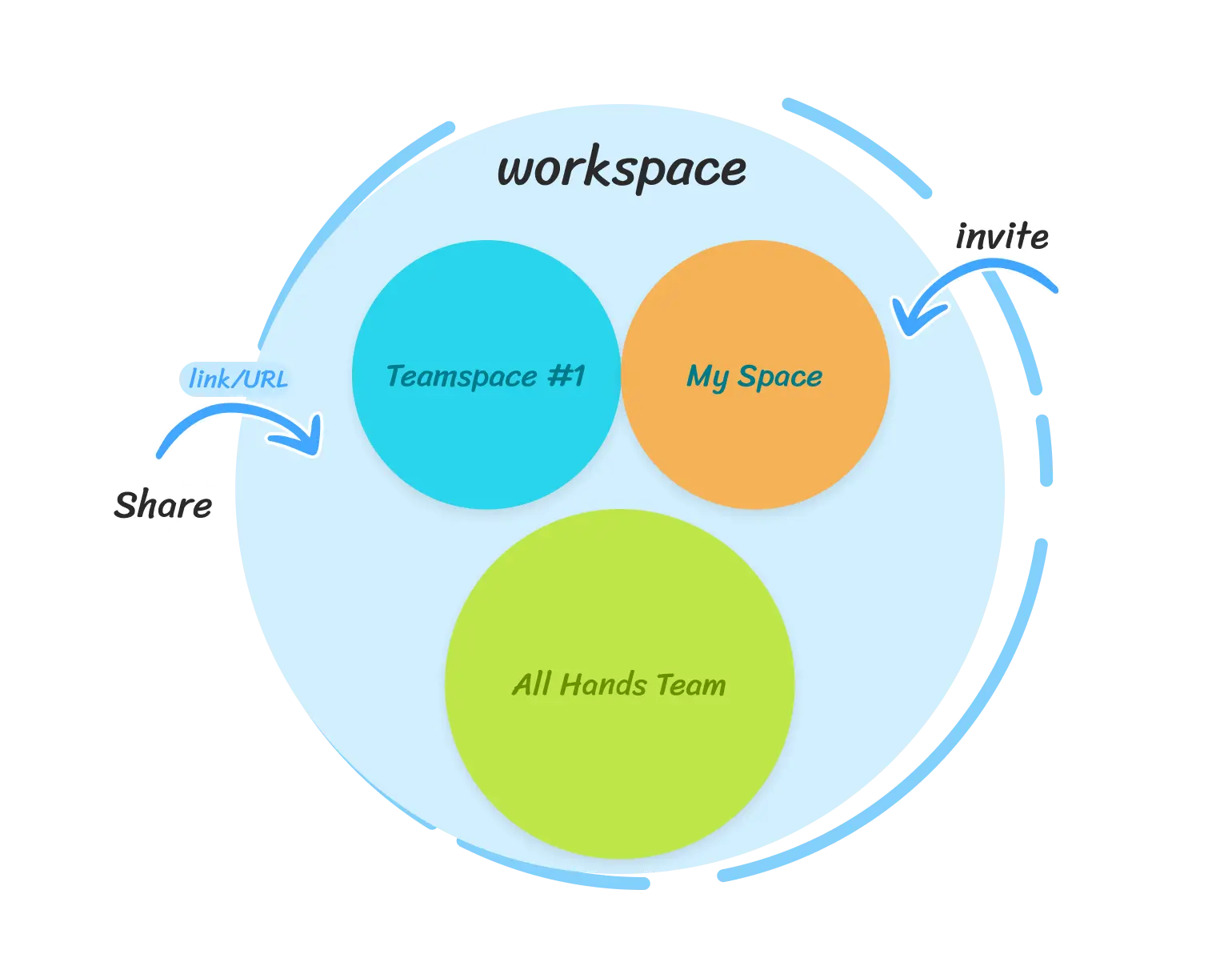
Maximize the Use of Workspaces
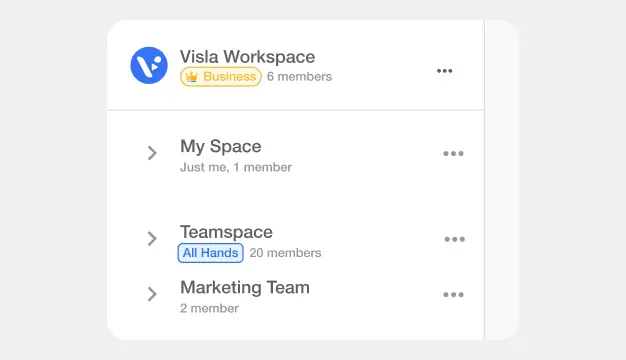
You can use a single Workspace for your entire organization and assign Teamspaces to specific departments or teams. This ensures streamlined collaboration and efficient resource allocation.
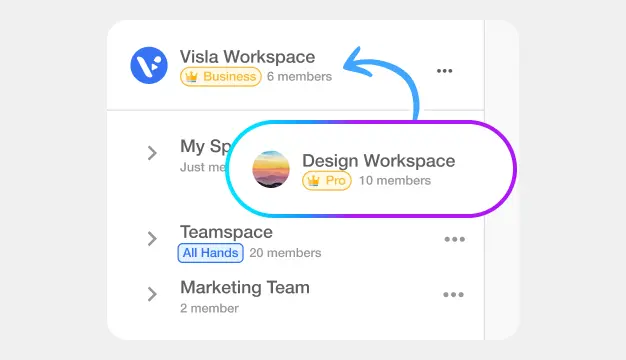
Agencies can manage multiple clients by allocating a Workspace for each one. This ensures focused communication and tailored project management.
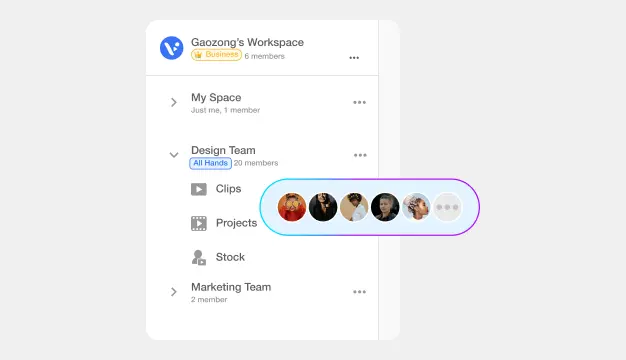
You can provide each department or team at your organization with its own Workspace. This allows each of them to organize their Workspace and Teamspaces as needed.
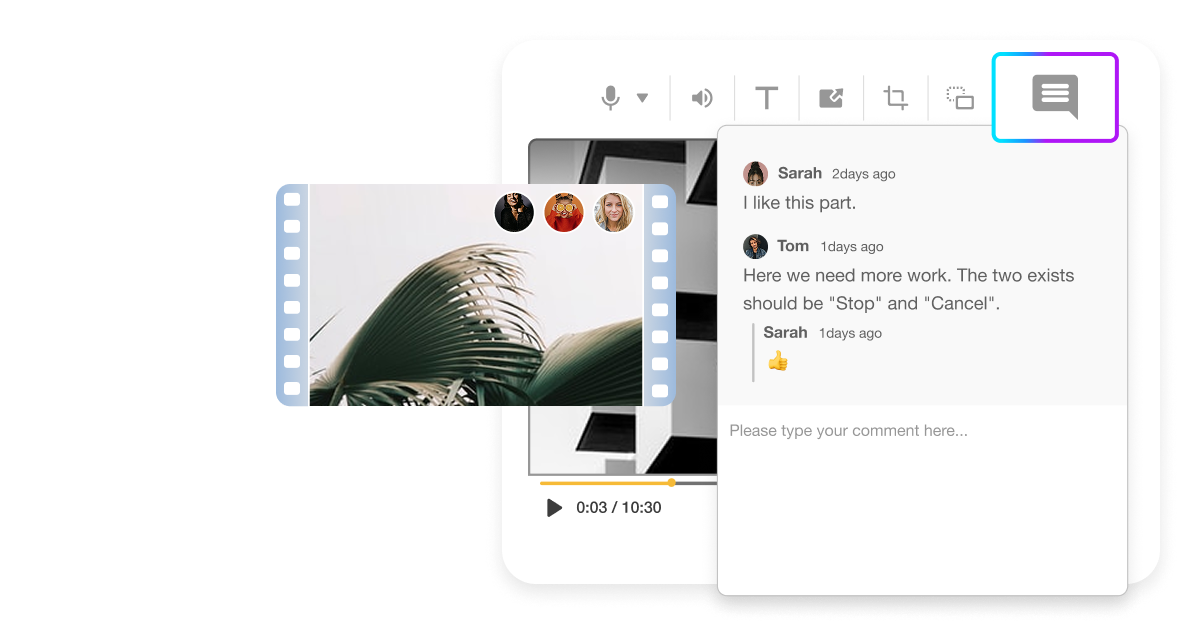
Share assets, organize your Private Stock, create and edit videos, and comment in real-time. Visla makes collaboration simple, no matter where your team is located.
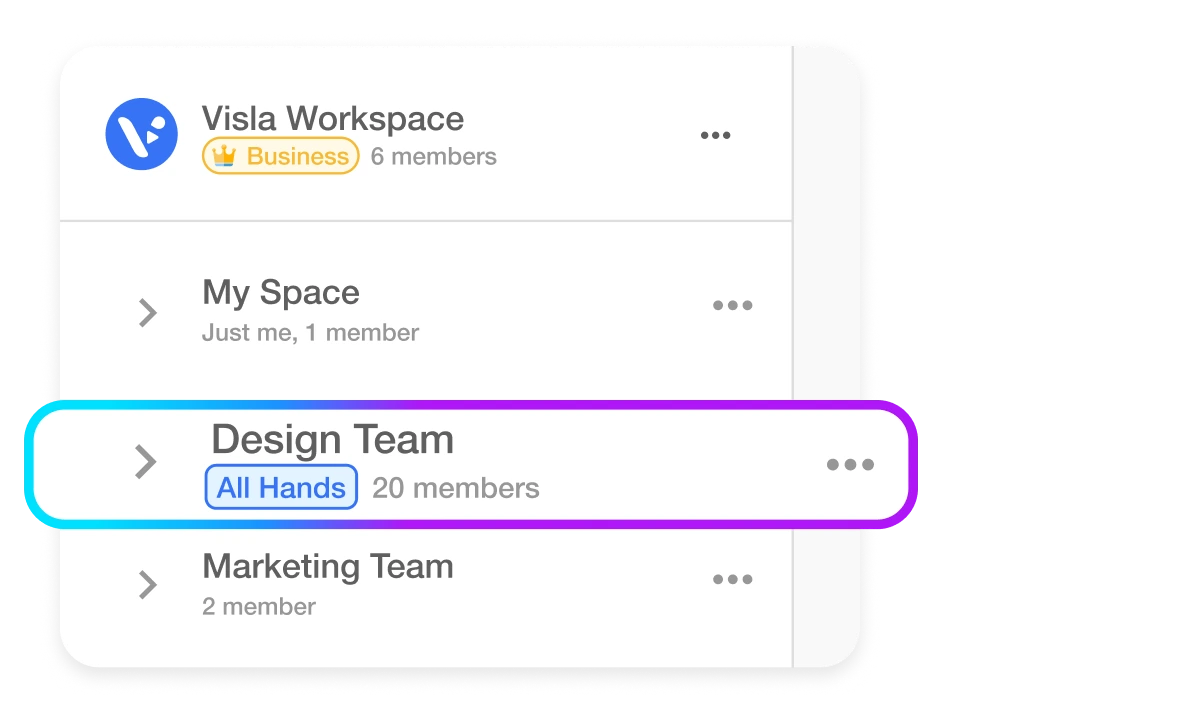
Separate your projects and teams with multiple Workspaces and Teamspaces, keeping everything in its right place. When generating a video, Our AI pulls from the Private Stock library aligned with your current Teamspace when generating a video. This ensures that each project or client gets the attention they deserve.
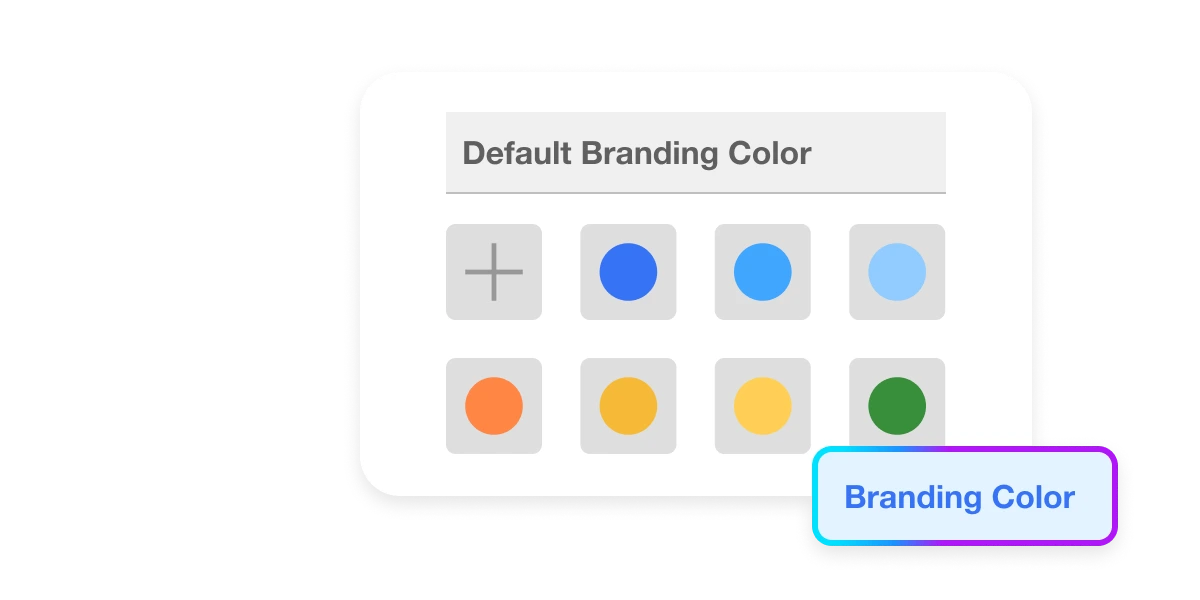
Asset sharing and Visla’s comprehensive branding features, handled at the Workspace level, make it easy for your videos to stay on message. Your brand’s visual identity always stays consistent, enhancing brand recognition.
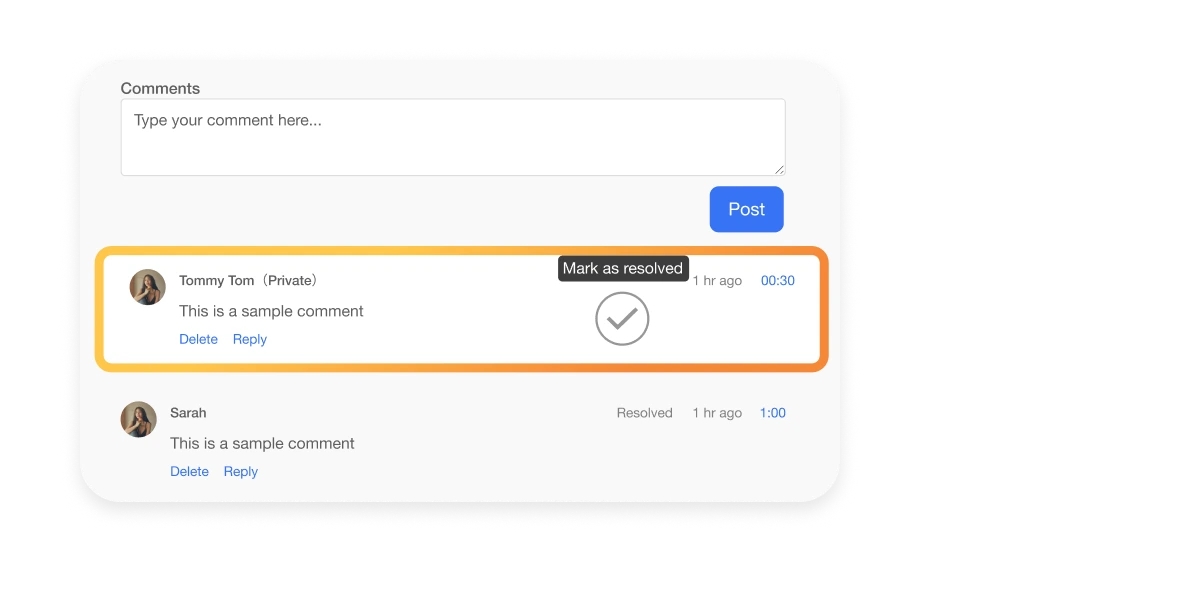
Visla streamlines feedback on your video projects. Collaborators can comment on exact video moments, with new comments highlighted by a red dot. You can reply and mark comments as resolved, ensuring clear and efficient collaboration.
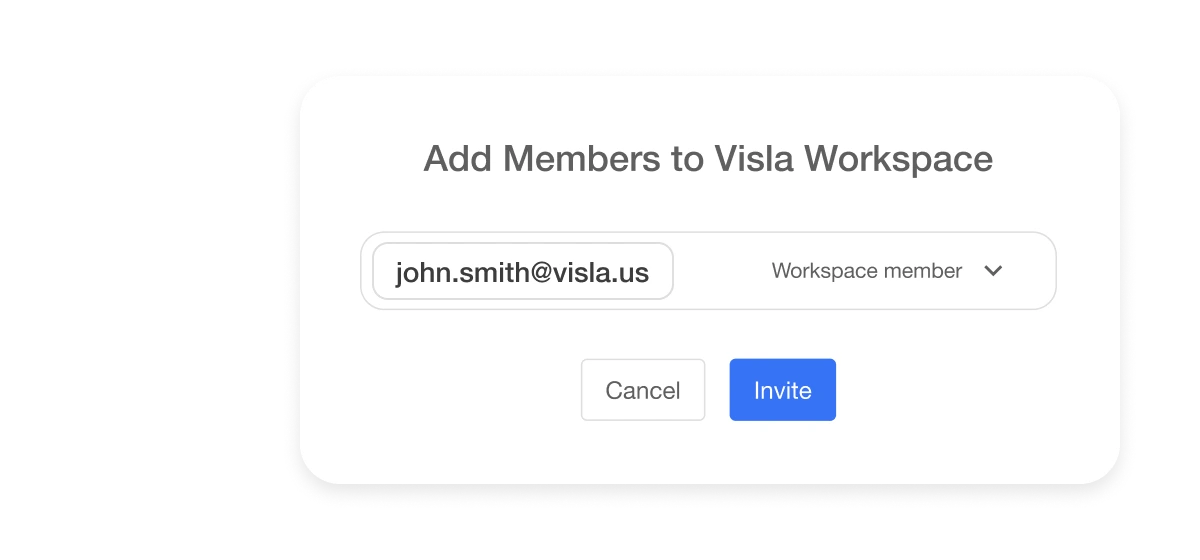
Workspaces make it simple for new team members to join using just their business email. Enterprise accounts can create unlimited Workspaces, meaning your teams have endless flexibility.

Different plans and the ability to create new Teamspaces and Workspaces mean Visla grows with your business. Whether you're a small startup or a large enterprise, Visla is for you.
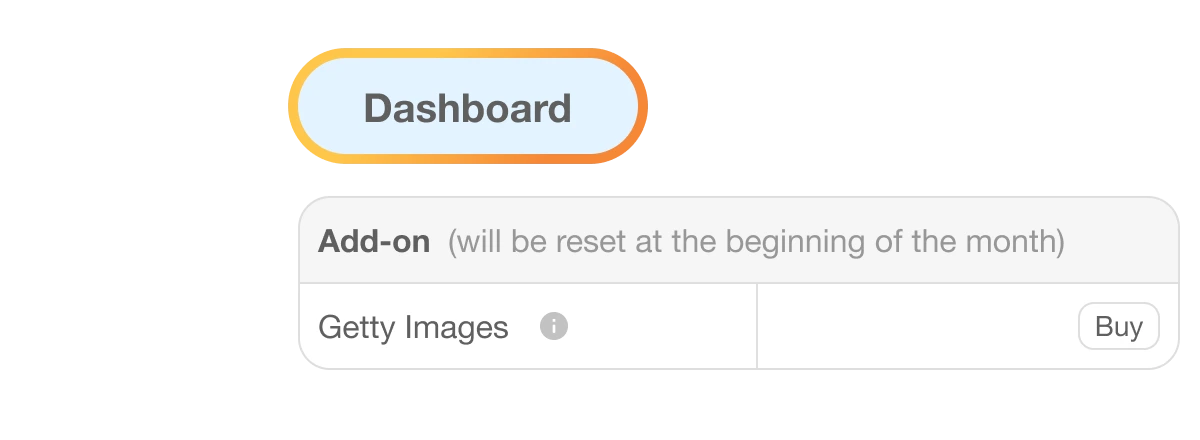
Easily monitor your credit and overall usage with detailed insights on your dashboard. Adjust your plan as your needs evolve, and unlock premium visuals by adding the Getty Images add-on—all in one place.
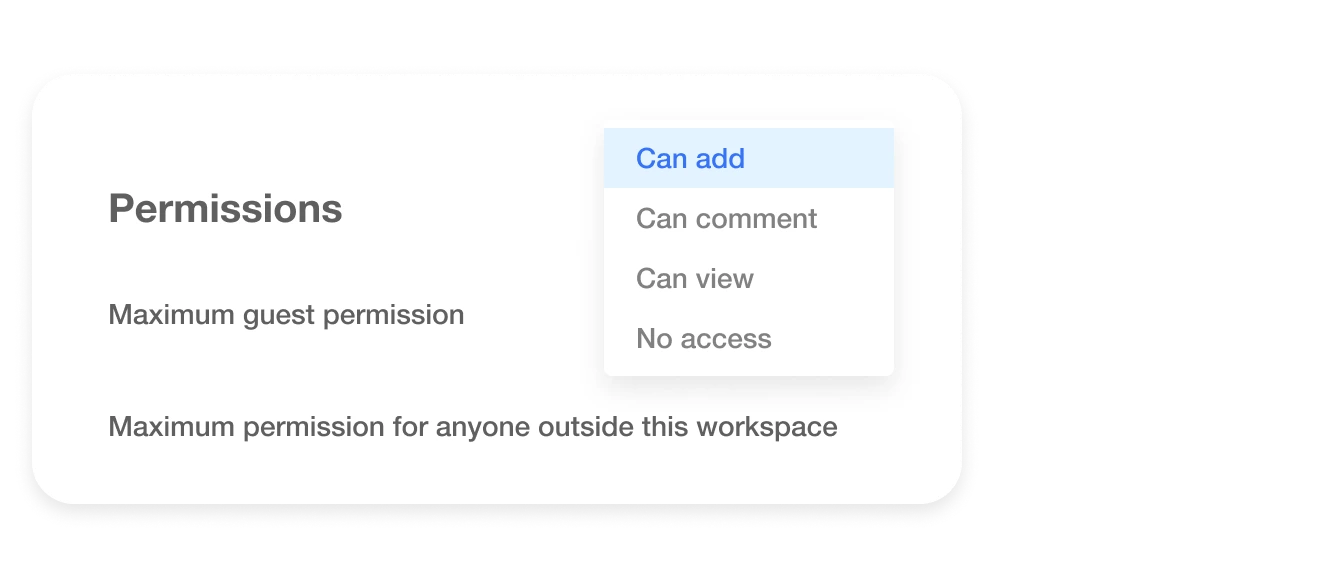
Control what team members can do with easy-to-manage permissions, ensuring secure collaboration. Set specific roles and access levels to keep your data protected and your team productive.

Enjoy robust security features like activity logs, SSO integration, 2FA/MFA, member management, and session management. These features provide comprehensive protection and help maintain compliance.
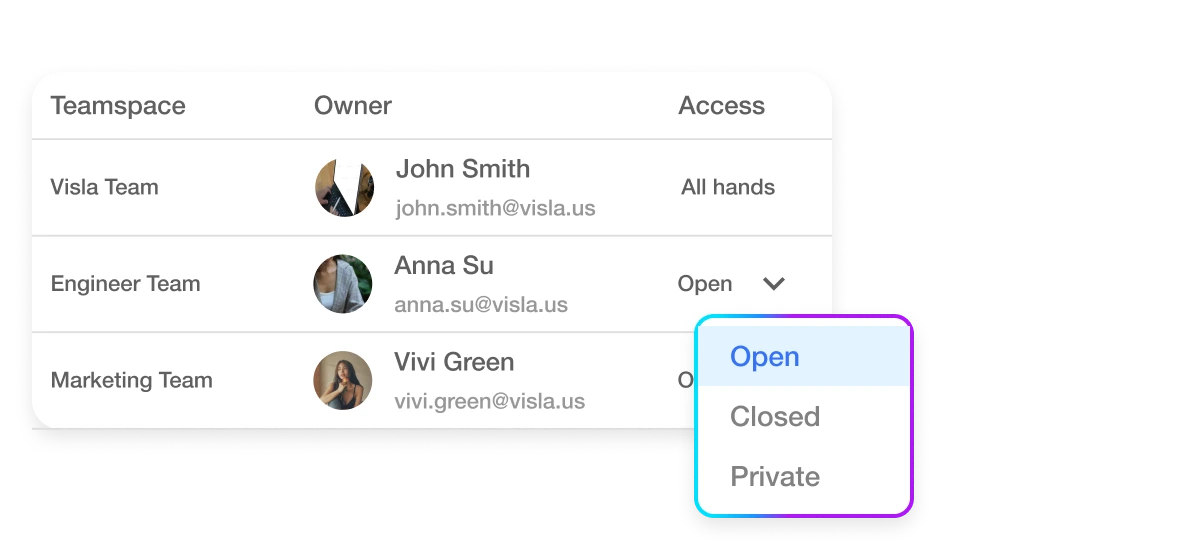
Choose from private, closed, or open Teamspaces. Easily invite new members and assign roles for controlled access, ensuring that sensitive information stays secure while enabling collaboration.
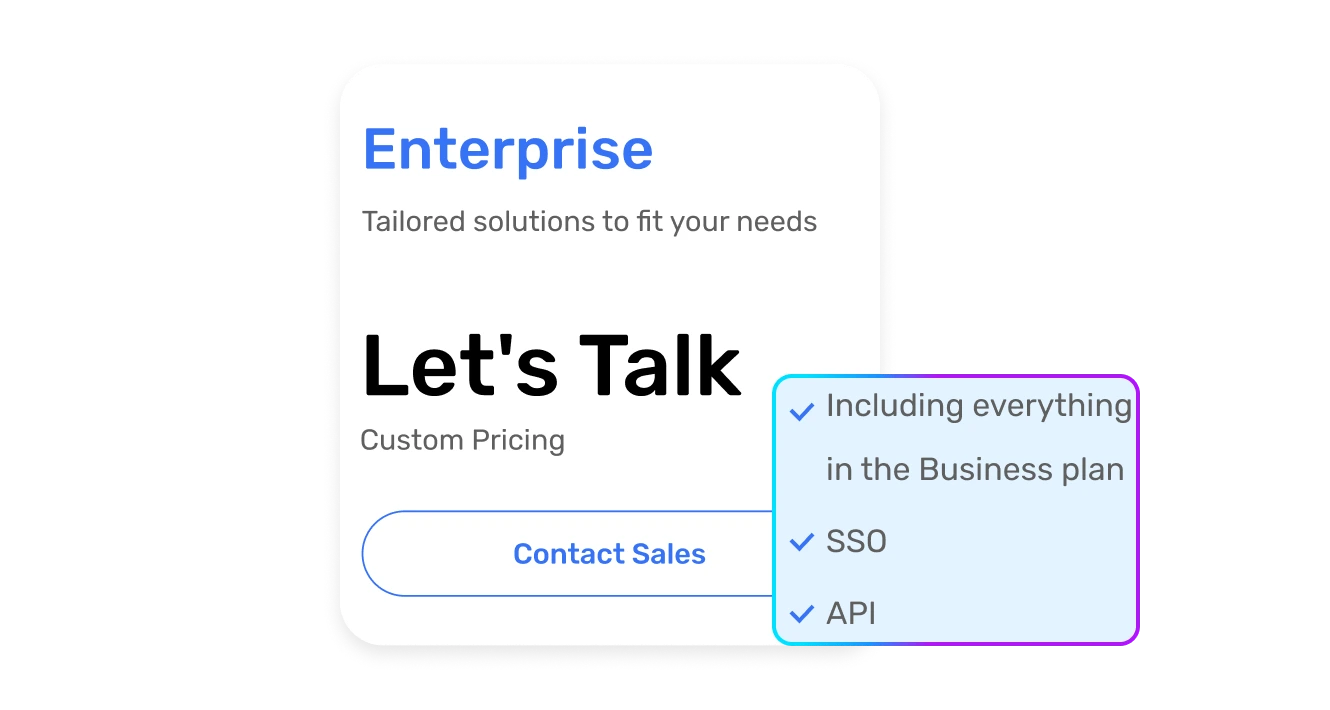
Get enterprise-level features without breaking the bank. Our pricing plans are designed to offer maximum value and flexibility, making top-tier collaboration tools accessible to all.
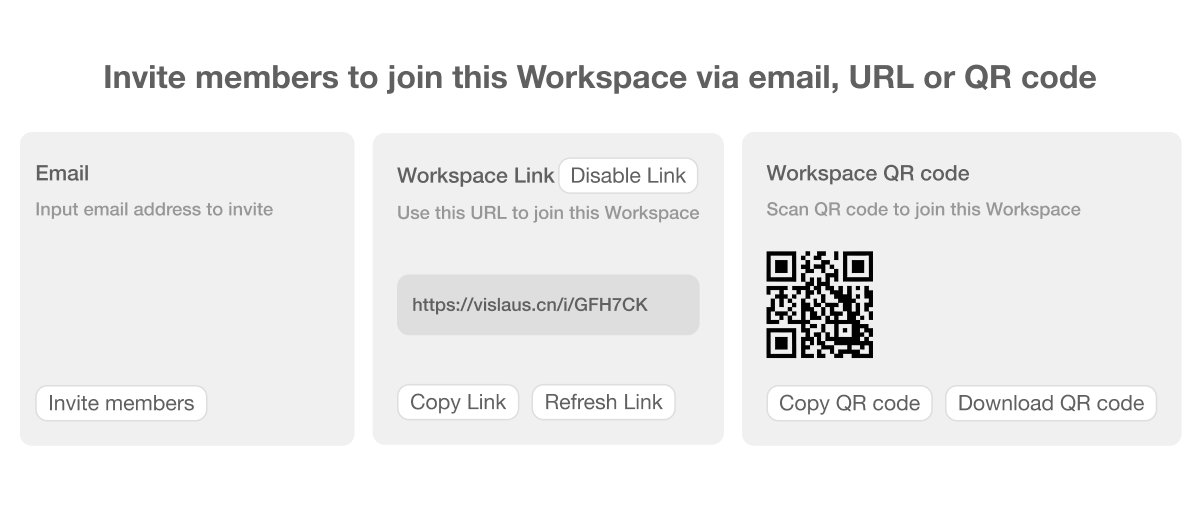
Visla makes it simple to add new members to your Workspace. Not only can you invite people via email, making sure they get your invitation directly, you can also use a URL or QR code. That means you can always get members into your Workspace with ease.
Register with your work email and automatically create your first Workspace. Start inviting your team and collaborating.
Each user can create one Workspace and join multiple others, fitting all your video project needs.
Create and join as many Teamspaces as you need for specific projects or teams.
It’s that simple! Begin your journey towards seamless collaboration and productivity today.
 How do Visla Workspaces and Teamspaces improve team collaboration?
How do Visla Workspaces and Teamspaces improve team collaboration? What are the security features of Visla Workspaces and Teamspaces?
What are the security features of Visla Workspaces and Teamspaces? What’s the difference between a Workspace and a Teamspace?
What’s the difference between a Workspace and a Teamspace? Can I use Visla Workspaces for free?
Can I use Visla Workspaces for free? How secure are Visla Workspaces?
How secure are Visla Workspaces? How should my team organize projects in Visla?
How should my team organize projects in Visla? Can I manage who has access to what in my Workspace?
Can I manage who has access to what in my Workspace? How do I invite teammates to a Visla Workspace?
How do I invite teammates to a Visla Workspace? Can members disable the invite link?
Can members disable the invite link? Why does my QR code link open the App Store?
Why does my QR code link open the App Store?