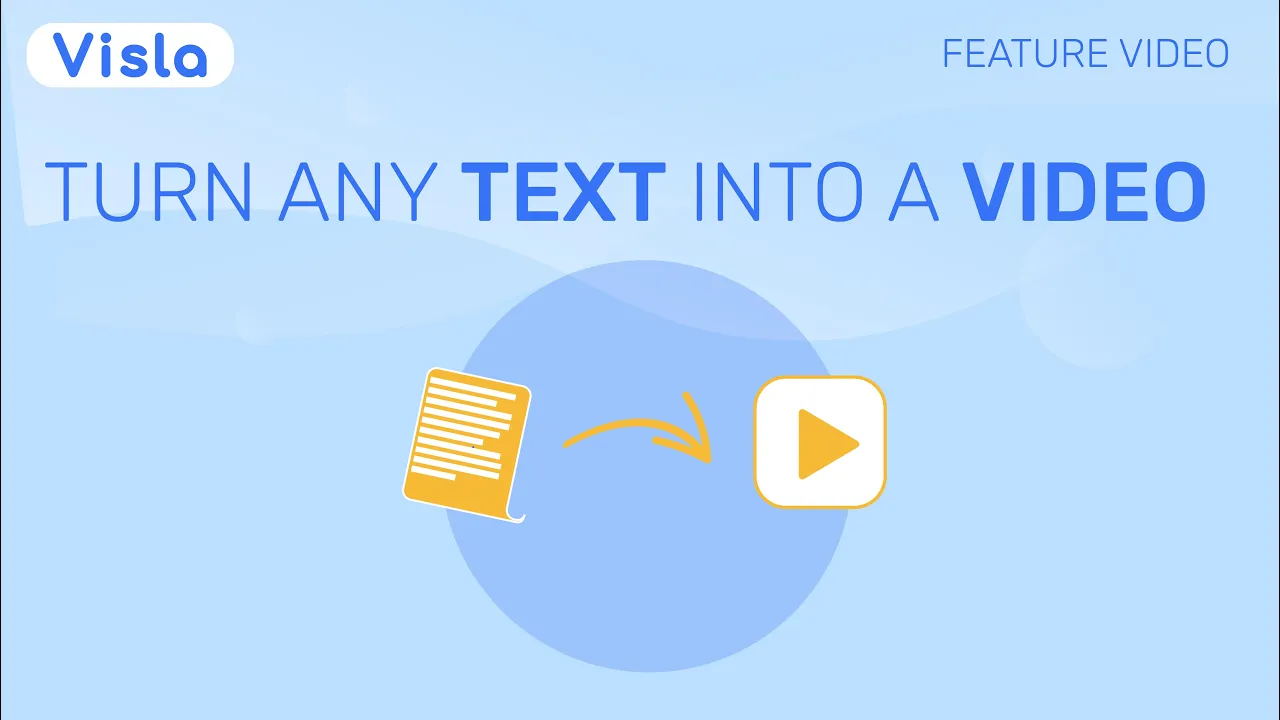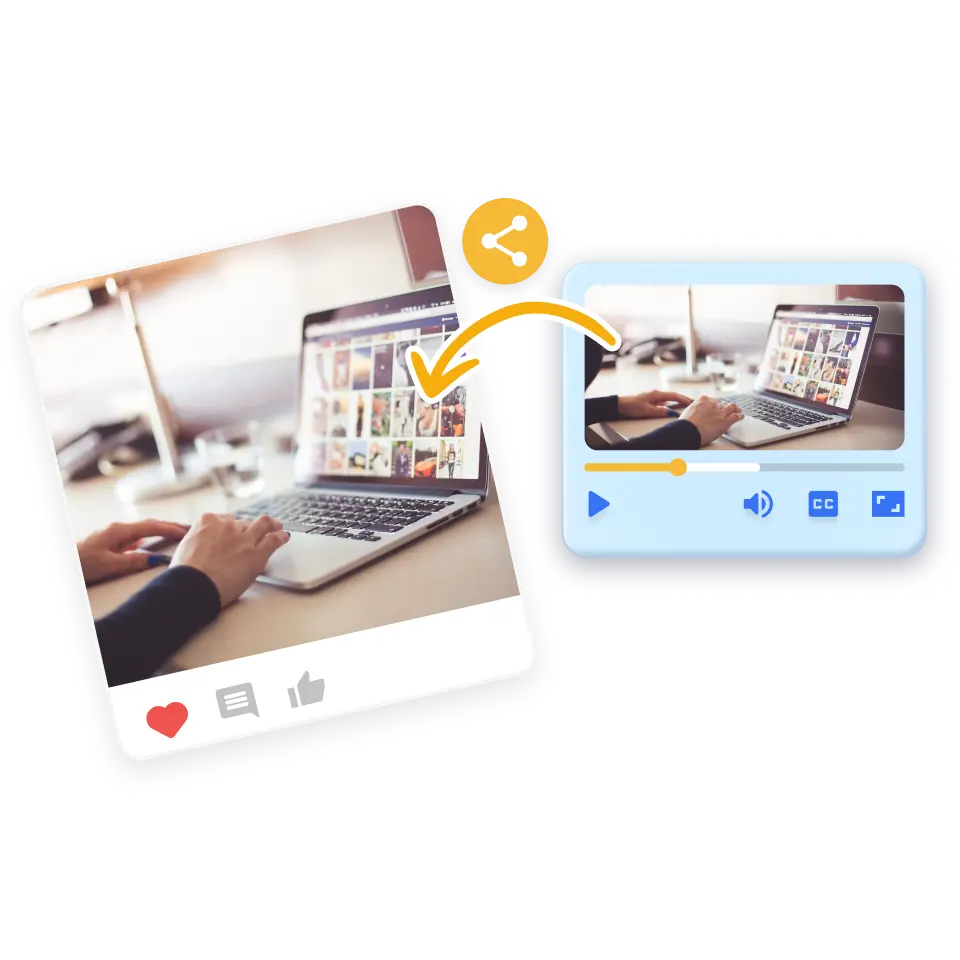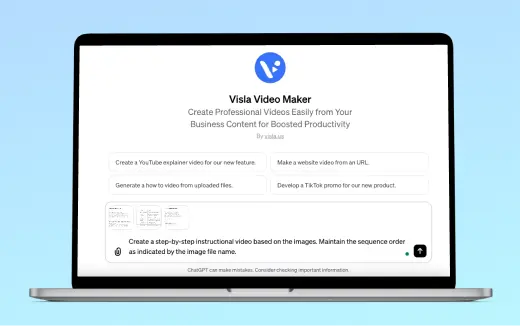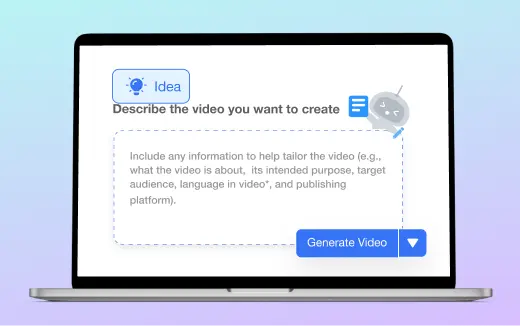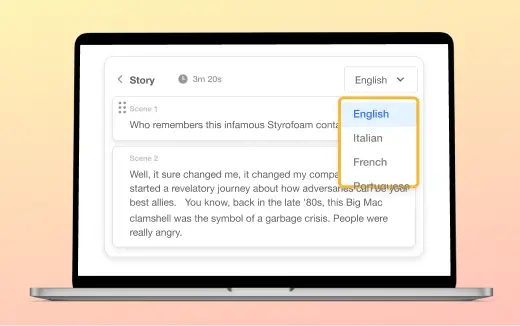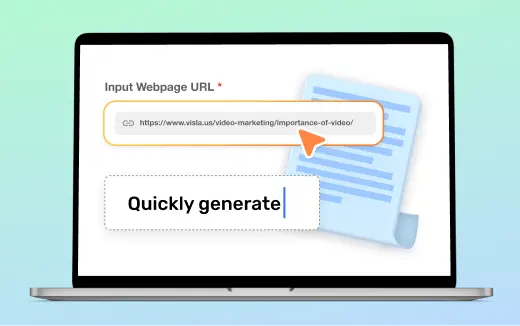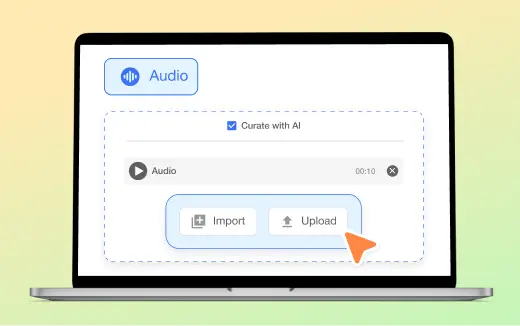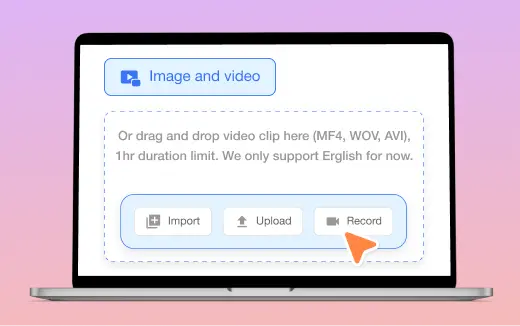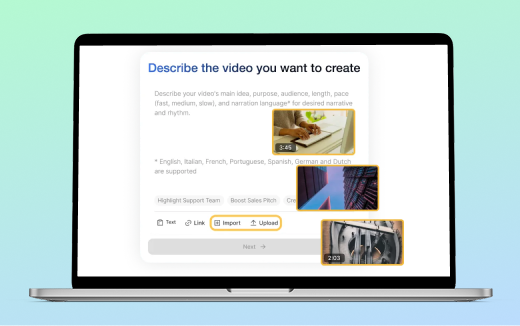Text to Video
Turn your text into standout videos. Instantly.
Try our demo!
Input your below
Describe the video you want to create
How Text to Video works
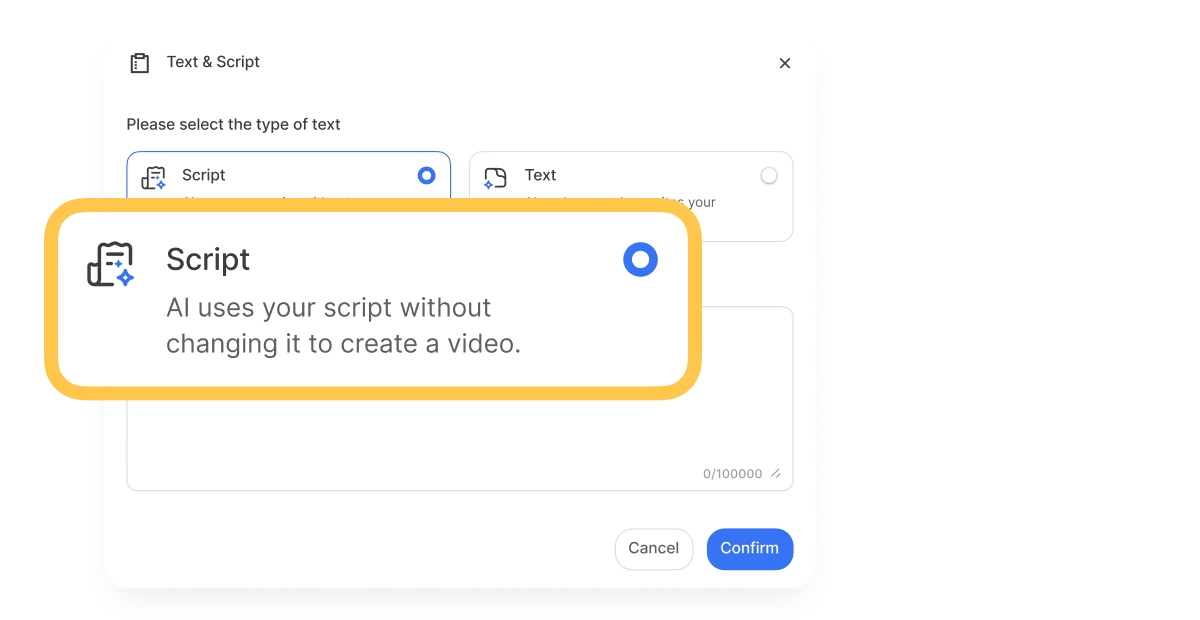
Enter your text and let our AI work
Easily copy and paste any text you want to turn into a video into our platform. Then, our AI will automatically rewrite it to be the perfect video script. That means less busywork for you.
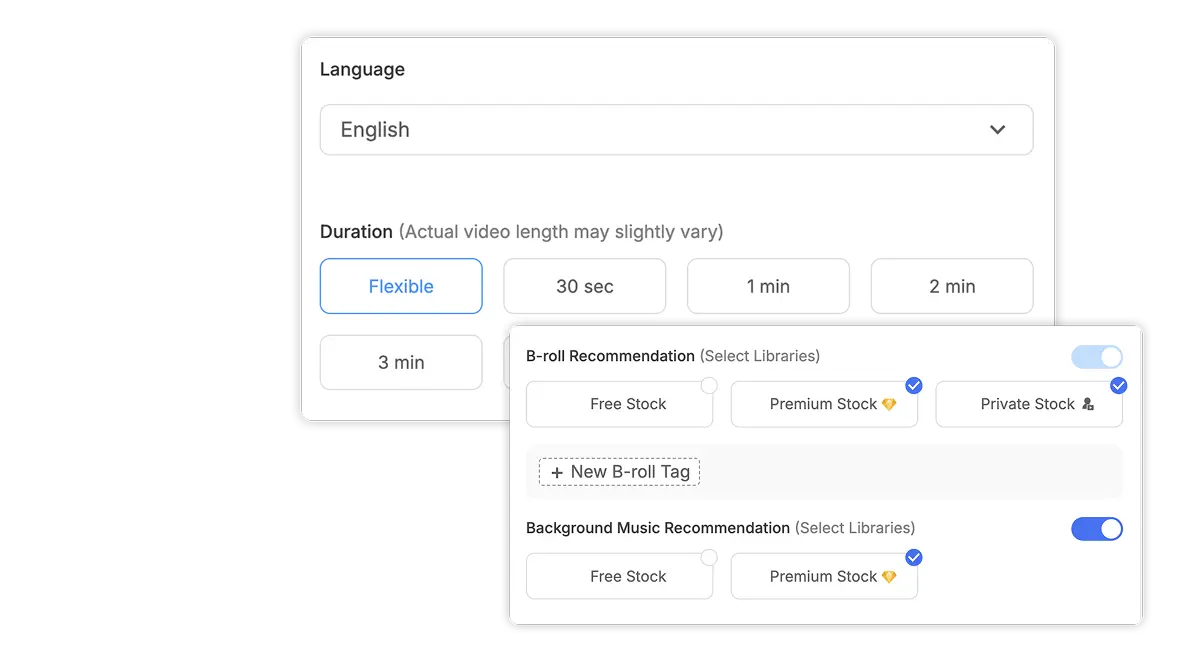
Fine-tune your video project
Use our AI to build your video exactly how you want it. Choose the language, set the voiceover, control the pace, and select visuals, music, and layout. You stay in charge of how the video looks and sounds.
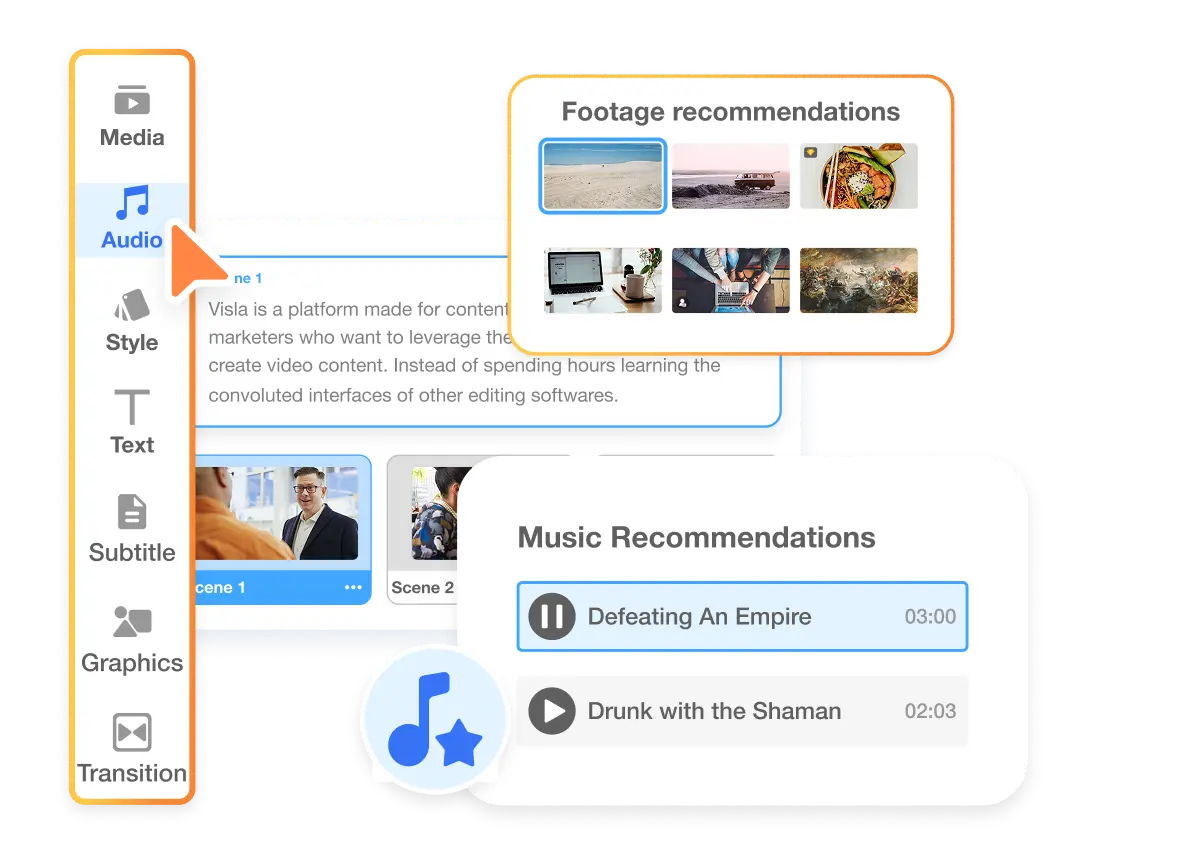
Our AI brings your text to life
Our AI pairs the script with the perfect stock footage, AI voice over, and background music. The result? A polished, pro level video.

Edit your video
When the AI finishes your video draft, go in and tweak anything you want. Switch out scenes, update branding, fix voiceovers, and add extras like text, emojis, or simple animations. The tools are easy to use and designed to give you full control.
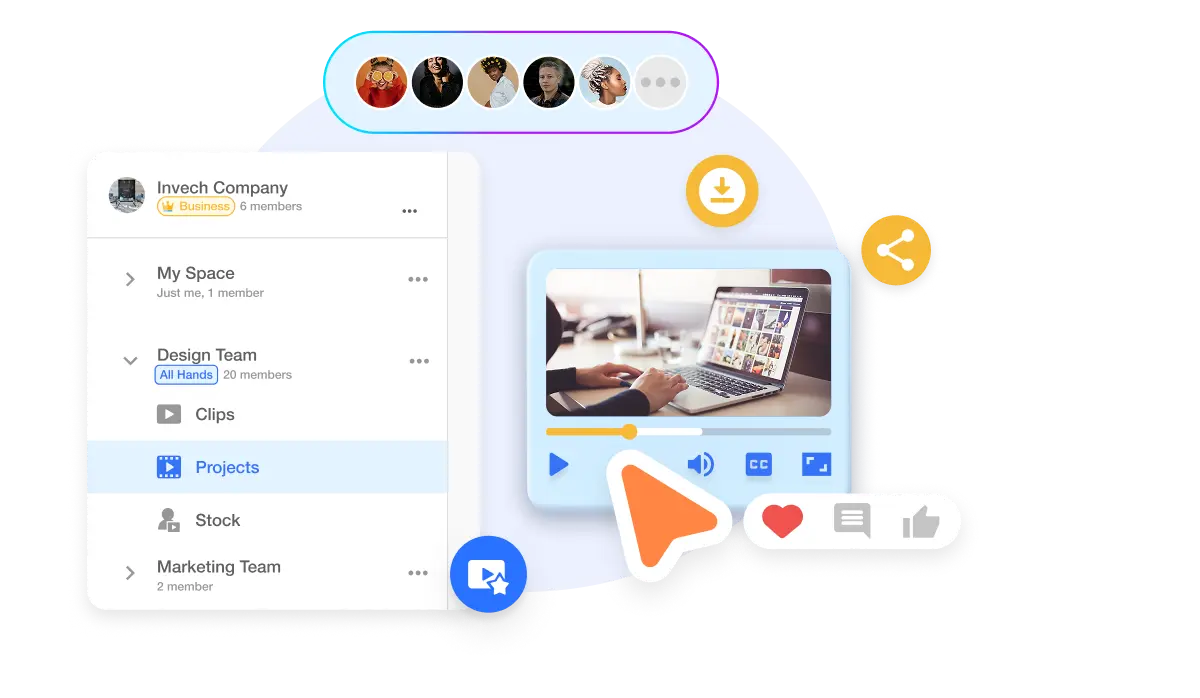
Work as a team
With Visla Workspaces, your whole team can work together on one project. Upload files, leave comments, and make edits in the same space. Skip the back-and-forth emails and version tracking headaches.
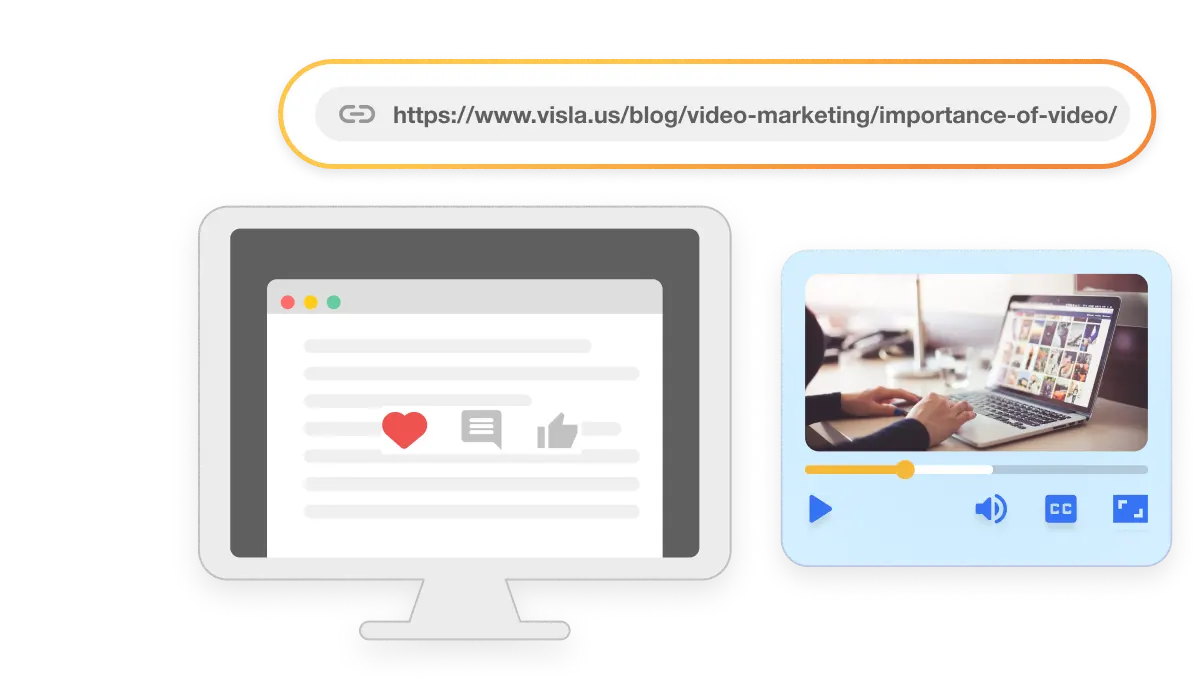
Share your video
Once your video is ready, get it out there fast. Download the file, copy a link, or embed it wherever you need. It only takes a click.

The teams that benefit from text to video
Training & learning teams>
Easily transform training guides, manuals, and instructions into engaging video lessons with the help of AI.
Social media content creators>
Create eye-catching videos from captions, blog posts, and trending topics. Keep your followers engaged with fun, quick-turnaround content made to be shared on social media platforms.
Frequently Asked Questions
How do I start creating a video from text with Visla?
Can I edit the AI-generated video?
What types of text content work best for Visla's Text to Video?
How does Visla's AI pick visuals and voiceovers for my text?
Can I add subtitles or captions to my AI-generated video?
Is there a free version of Visla's Text to Video?
How long does it take to generate a video from text?
What formats can I export my video in?
How can businesses use AI Text to Video for marketing?
Will my Text to Video project include a voiceover and subtitles?
Do you support multiple aspect ratios for Text to Video projects?