Enable Auto Transcription
Make sure the Auto Transcription switch is turned on in your Workspace settings if you want automatic transcription.

Video transcription has never been easier with Visla's Auto Transcription tool. This AI-powered solution automatically transcribes your videos, allowing you to download the transcript or use it to edit your videos with ease.
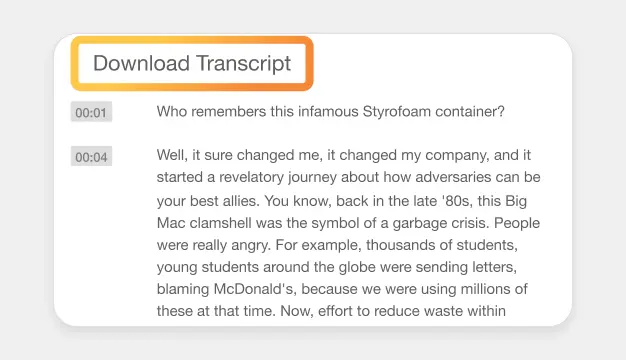
Provide accessible captions with downloadable transcripts.
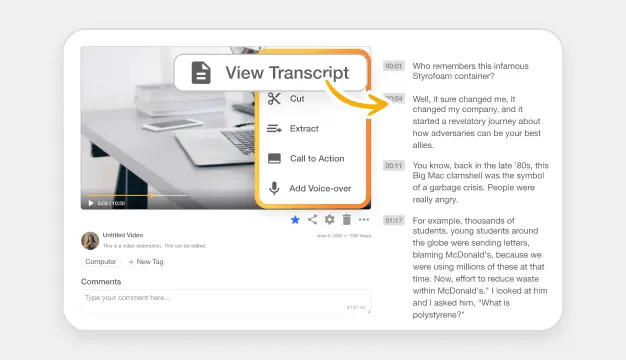
Simplify video content review and note-taking for students.
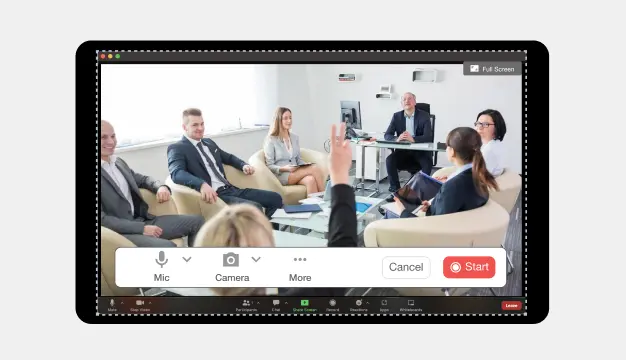
Enhance collaboration with searchable transcripts for meeting recordings.
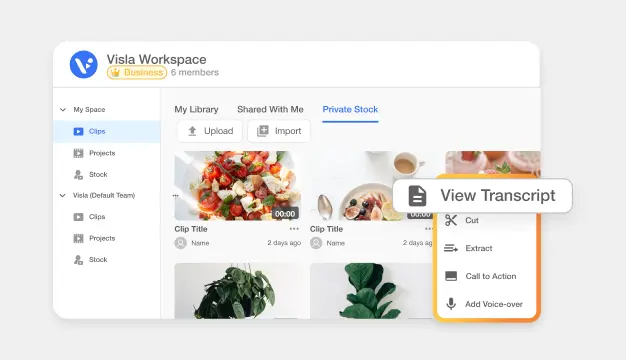
Boost SEO and content discoverability by embedding transcripts into your web pages.
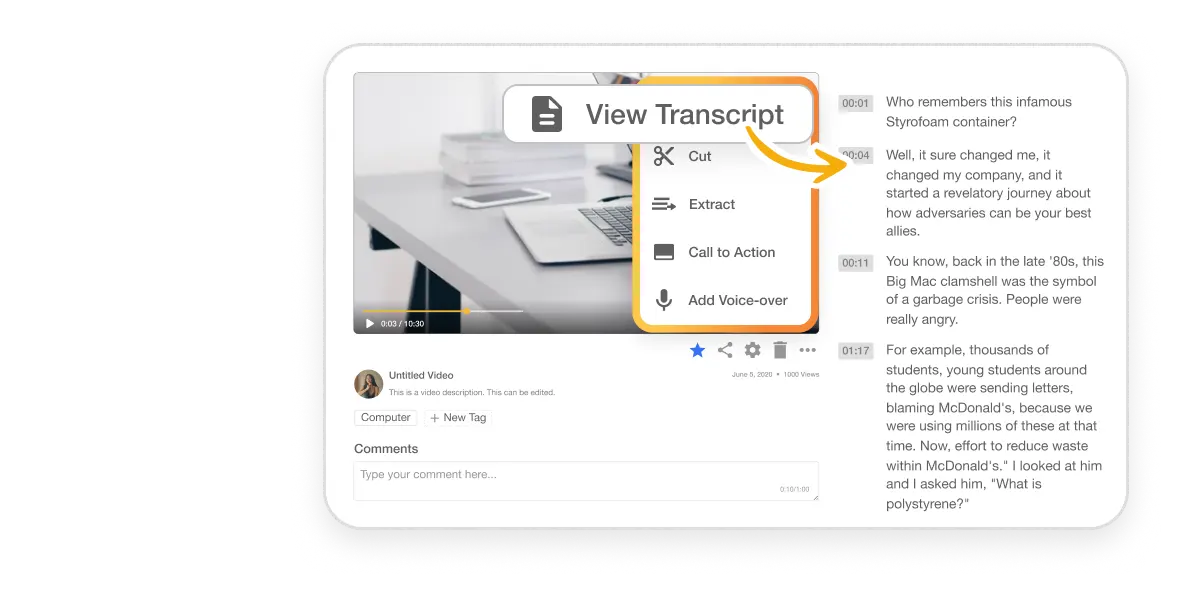
Every video you upload or record can be automatically transcribed, providing a convenient and efficient way to review content. Click on any part of the transcript to jump directly to that segment in the video or download the transcript as TXT, SRT, or ITT files.
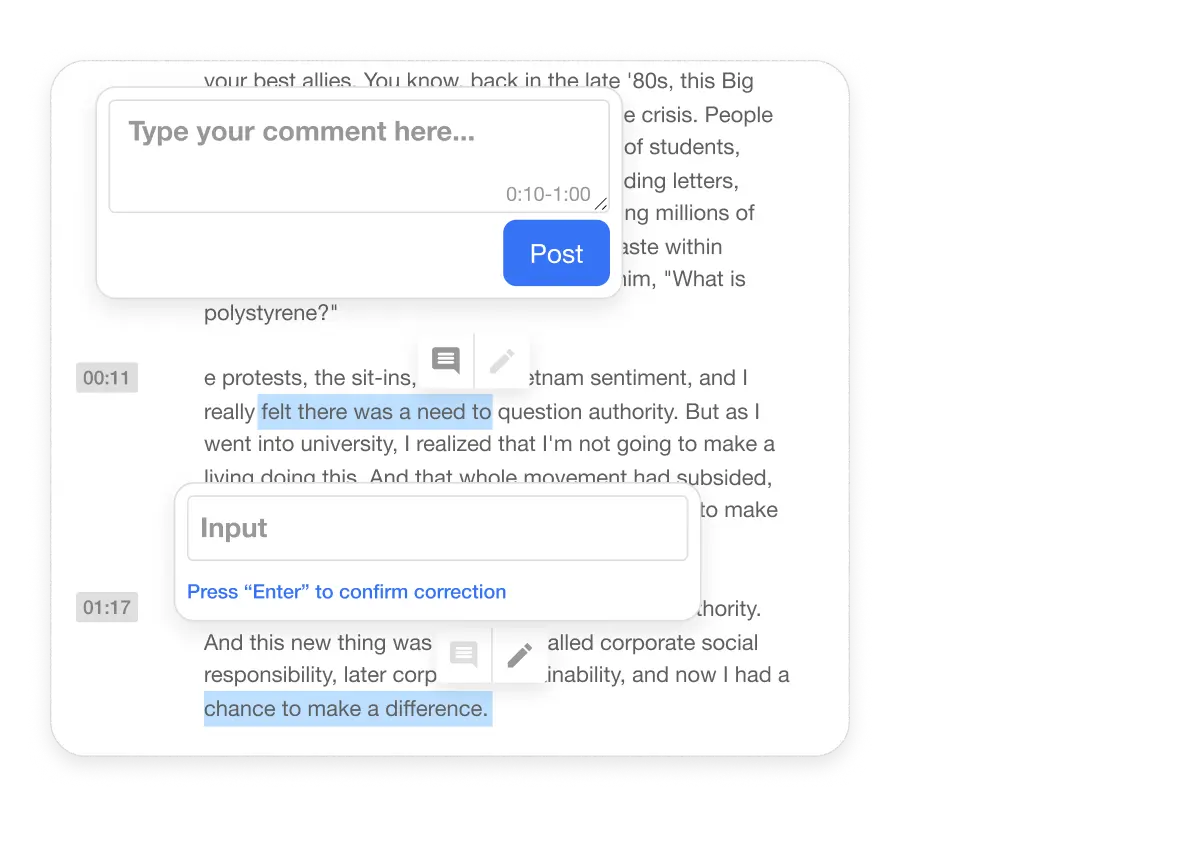
Easily correct any errors in the transcript by highlighting the text and making adjustments. Both you and your viewers can leave comments directly in the transcript, facilitating better collaboration and feedback.
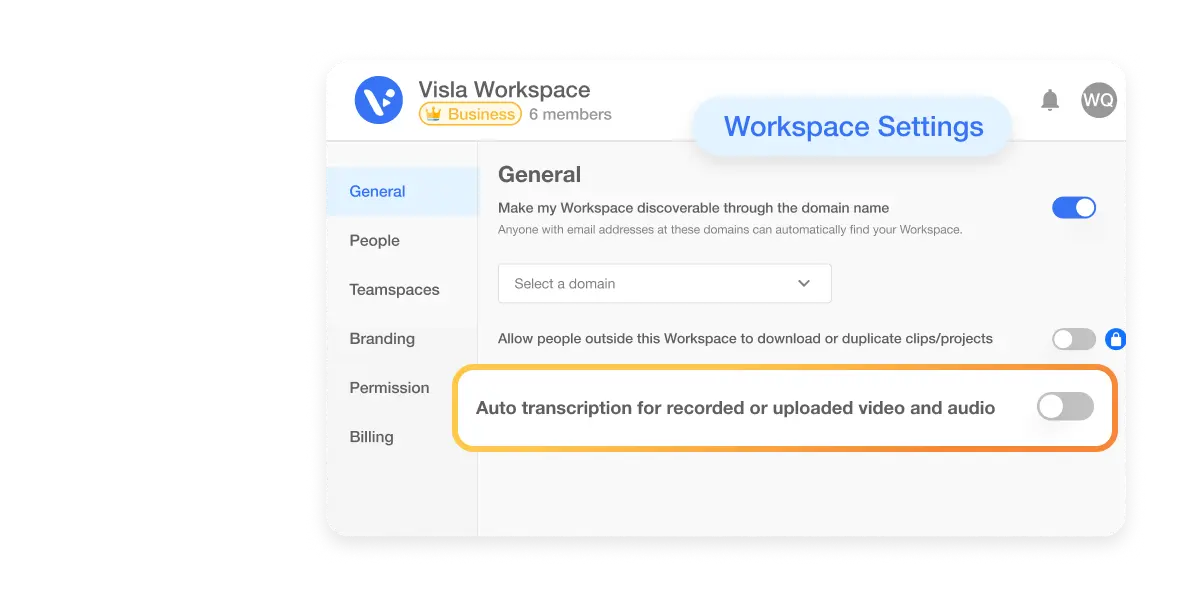
You can turn our Auto Transcription feature on and off in the Workspace Settings. Keep it on if you want all of your videos to be transcribed by default. Turn it off if you want to save on credits.
Video transcription will still be triggered by taking certain actions:
Importing or uploading a video to a voice-based project.
Quick editing a clip
Marking a clip as Private Stock
Make sure the Auto Transcription switch is turned on in your Workspace settings if you want automatic transcription.
Start by uploading your video files or recording directly with Visla’s Video and Screen Recorder.
If the Auto Transcription switch is off, manually trigger transcription by viewing the transcript or taking an on-demand action.
Edit the transcript in clip view by highlighting and correcting the text.
Download the transcript in TXT, SRT, or VTT formats or edit your video with the extract and cut tool.