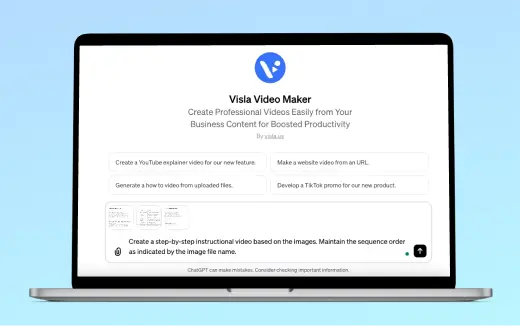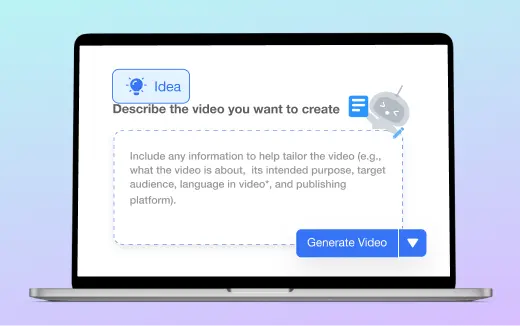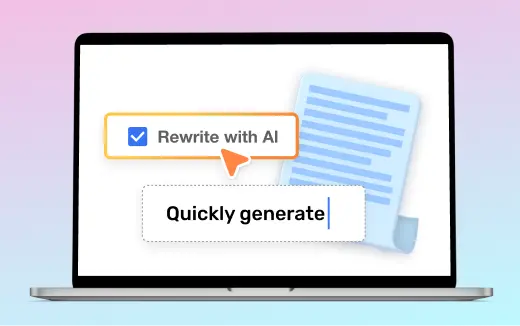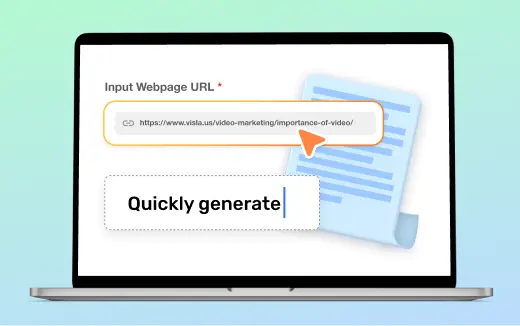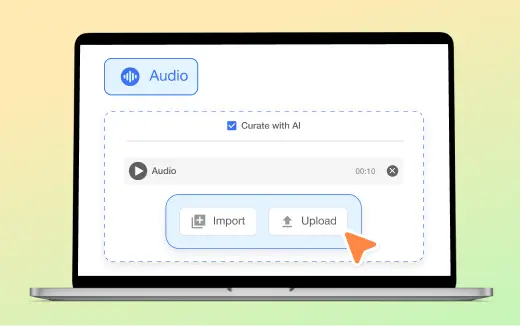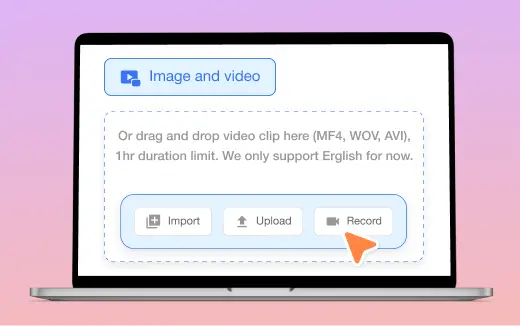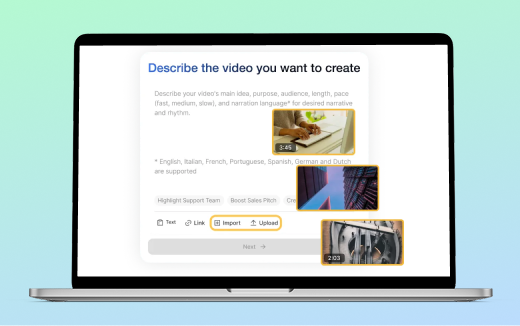Script to Video
Your script. Our AI. The easiest way to create a video.
Get Started for FreeTry our demo!
Input your below
Describe the video you want to create
How script to video works
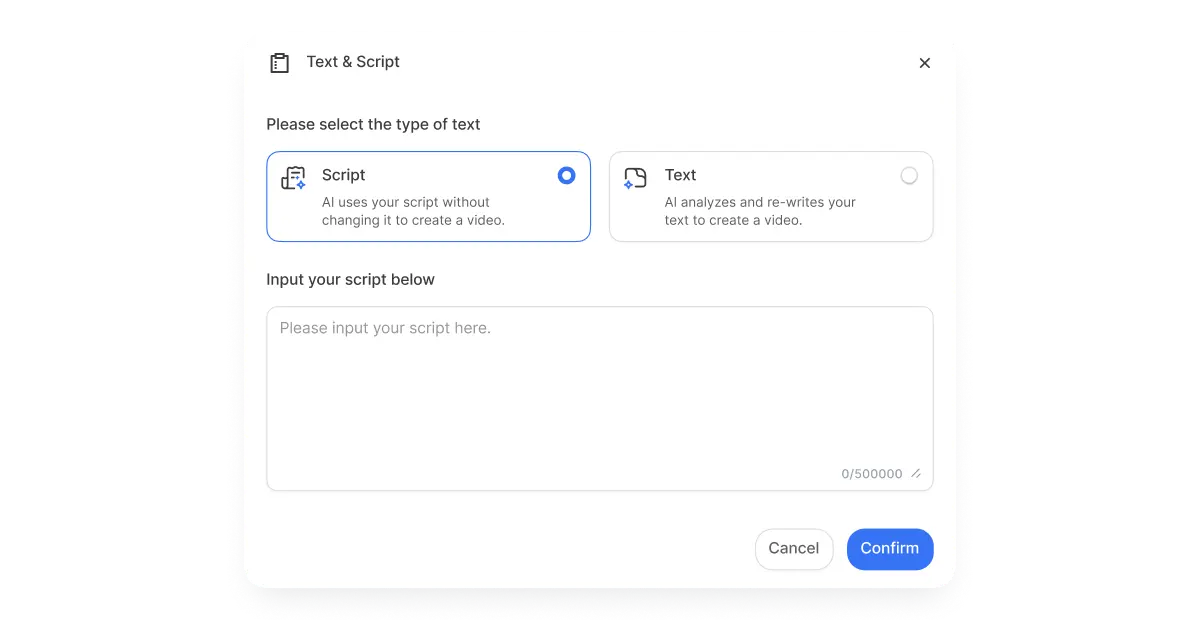
Enter your script
Just copy and paste any script you want to turn into a video right into our platform. Our AI won’t change or re-write your script in any way. Creating video content has never been easier.
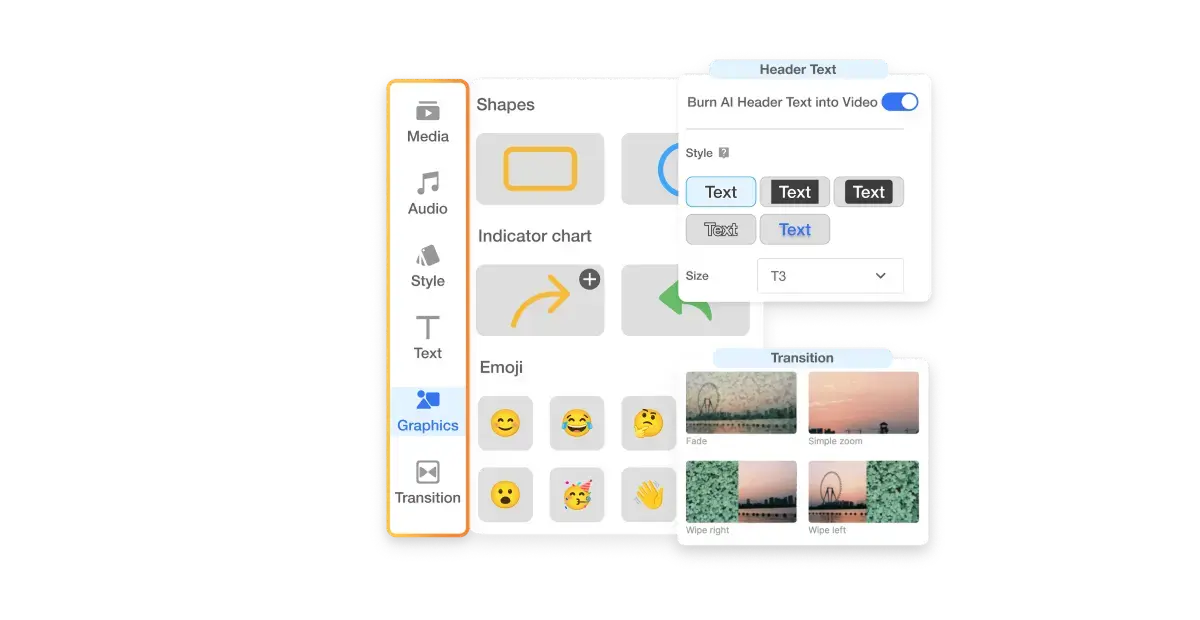
Direct our AI to build your video
Visla’s AI gives you the tools to shape your video exactly how you want. Pick the language, adjust the pace, choose the voice, and select the visuals, layout, and music. You’re always in control of the final look and sound.
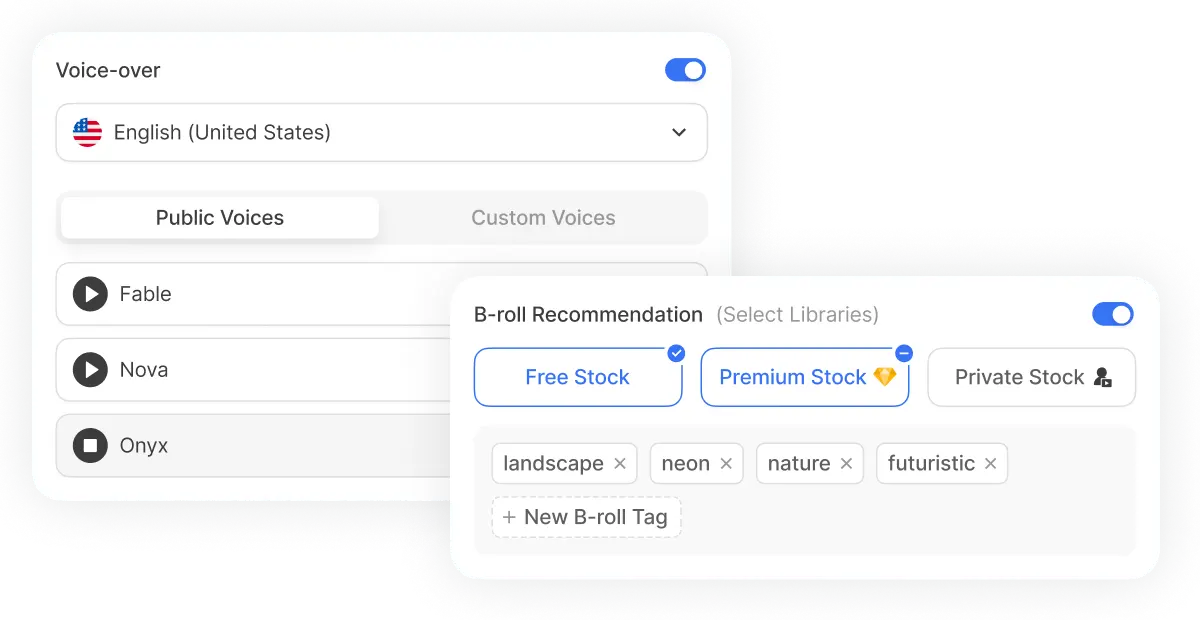
Our AI makes it a video
Once you’ve instructed it, our AI brings your script to life. It picks the perfect stock footage for each scene, selects background music, and even creates a natural-sounding AI voiceover.

Easily make edits
After Visla drafts your video, jump in and make any changes you need. Replace clips, update logos, fix the voiceover, or add text, emojis, and basic animations. The interface is simple, and every tool is built to let you take full control.
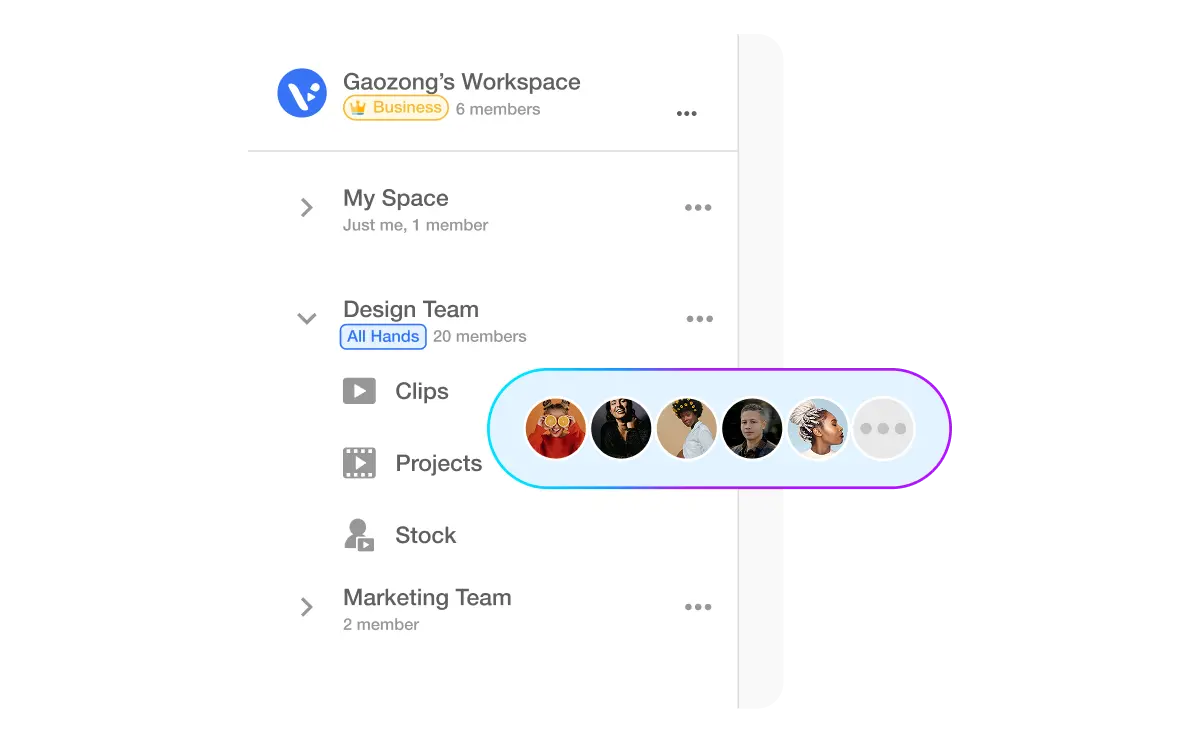
Team collaboration, simplified
With Visla Workspaces, your team can handle everything in one place. Upload files, add comments, and edit videos together—no more digging through emails or tracking version history. Everyone works from the same shared project.
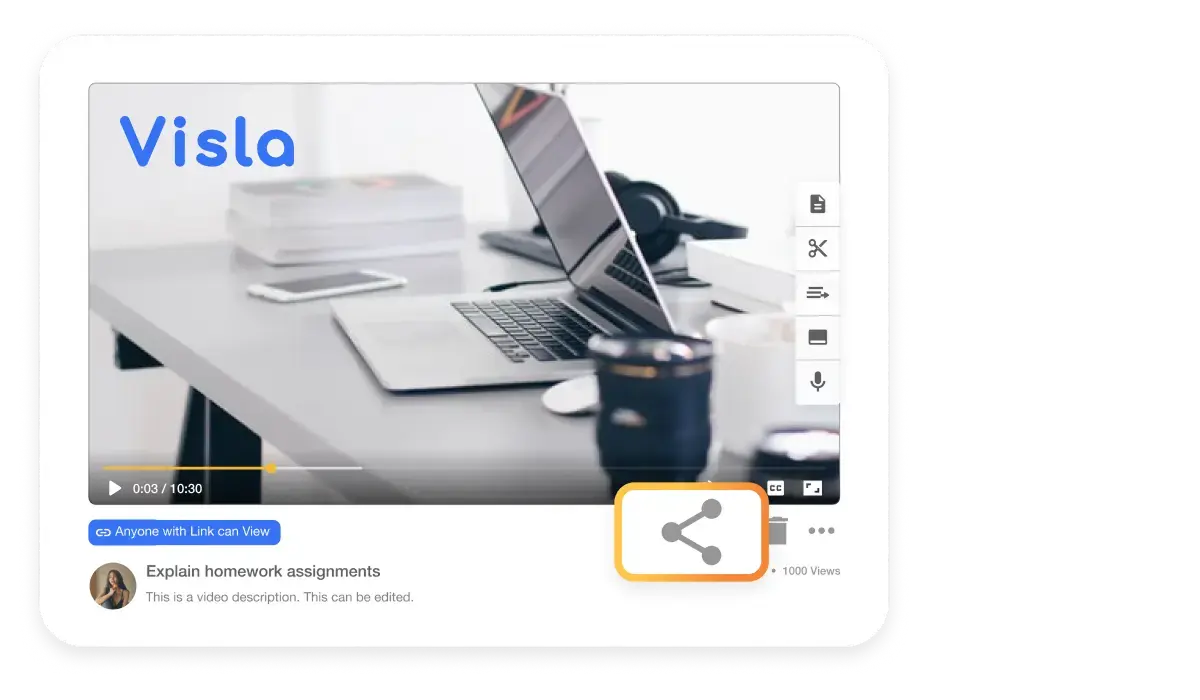
Share in a click
When your video is done, get it out fast. You can download the file, copy a link, or embed it anywhere. It’s all just one click away.

The teams that benefit from script to video
Training & learning teams>
Your team writes clear, effective training scripts, but making videos is tough. Visla helps by turning scripts into polished videos easily. Stay in control of the content while Visla handles visuals, transitions, and voiceovers to keep learners engaged.
HR & people ops teams>
You know your company’s culture best. With Visla, turn your scripts into videos for onboarding, updates, or policies quickly. Our Script to Video tool does the hard work, letting your team’s voice shine.
Frequently Asked Questions
How do I start turning a script into a video with Visla?
Can I edit the video that Visla’s AI creates?
What types of scripts work best with Visla’s Script to Video tool?
How does Visla’s AI match visuals and voiceovers to my script?
Can I add subtitles or captions to my video?
Is there a free version of Visla’s Script to Video tool?
How long does it take to create a video from a script?
What formats can I export my video in?
Will Visla split my script into scenes and add matching visuals, subtitles, and music?
Can I use my own voice for narration in Script to Video projects?
What aspect ratios are available for videos made using Script to Video?
Will Visla change my script when I use Script to Video?