AI Video Editor
Turn your clips and images into powerful stories.
Get Started for FreeMeet your new assistant video editor
Visla’s AI Video Editor is your personal video production assistant, taking care of time-consuming tasks like trimming, summarizing, and refining footage. By automating the busywork, it allows businesses to focus on what really matters: creating impactful, polished videos faster and more efficiently.
How to access our AI Video Editor
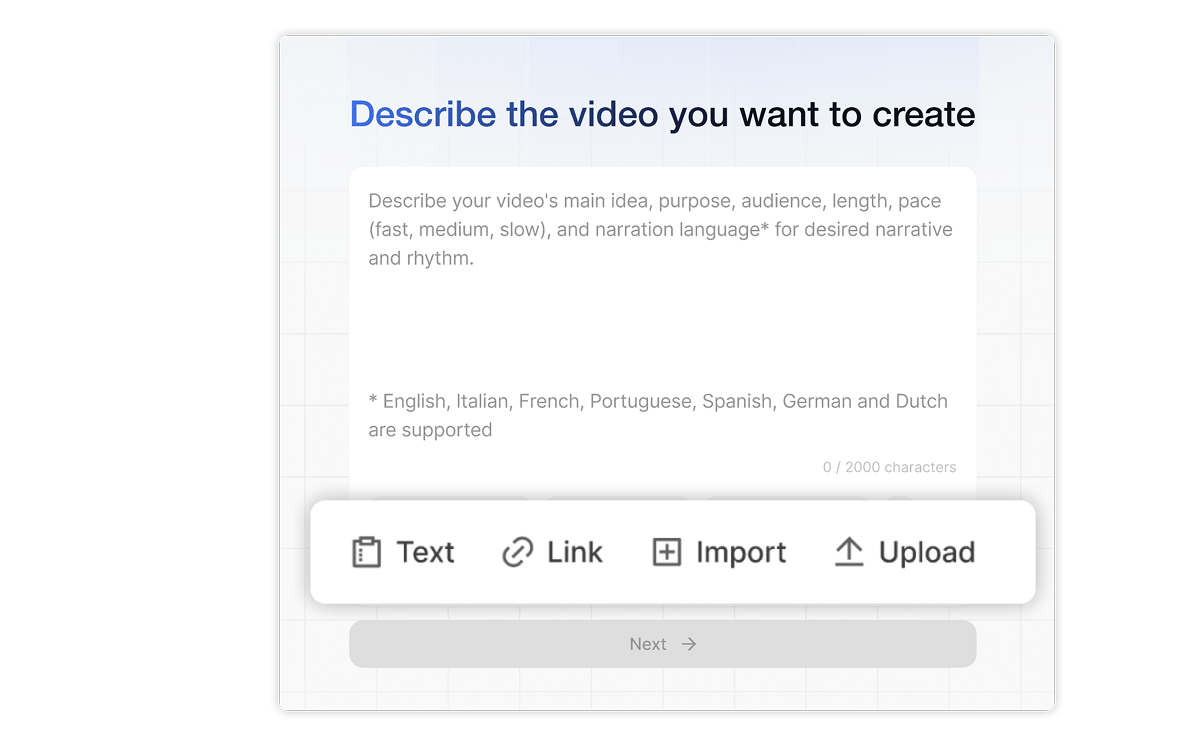
Upload anything
Bring your media into Visla in seconds. You can upload files from your device or choose something already saved in your Workspace.
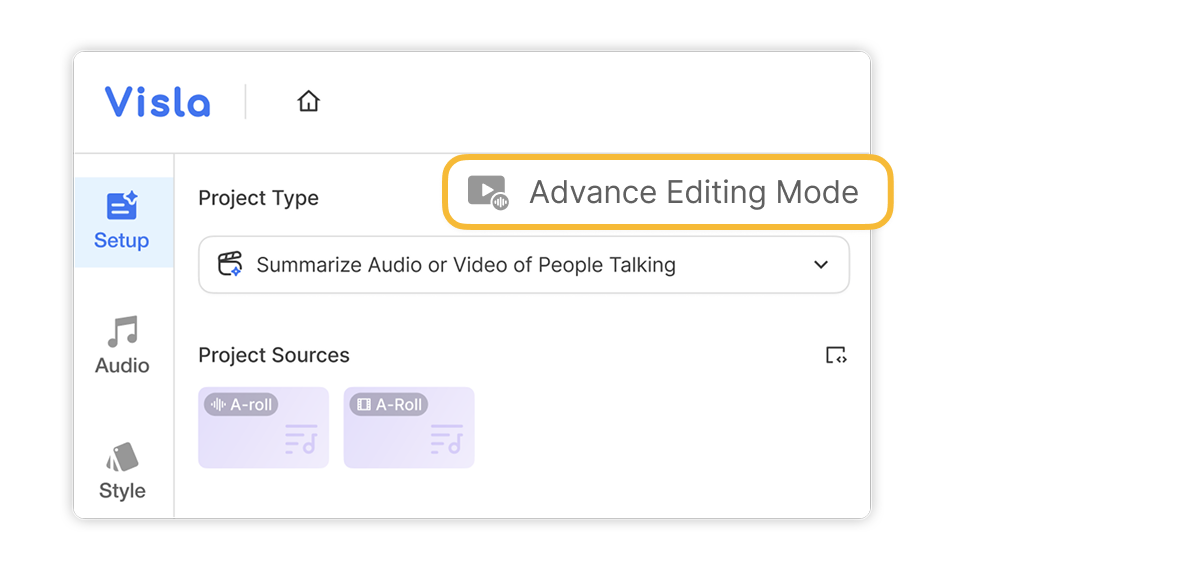
Access our Advanced Video Editor
Once you upload your content and enter a prompt, you’ll move to the next screen. Click the "Advanced Video Editor" button to open full editing controls.
The major features of our AI Video Editor
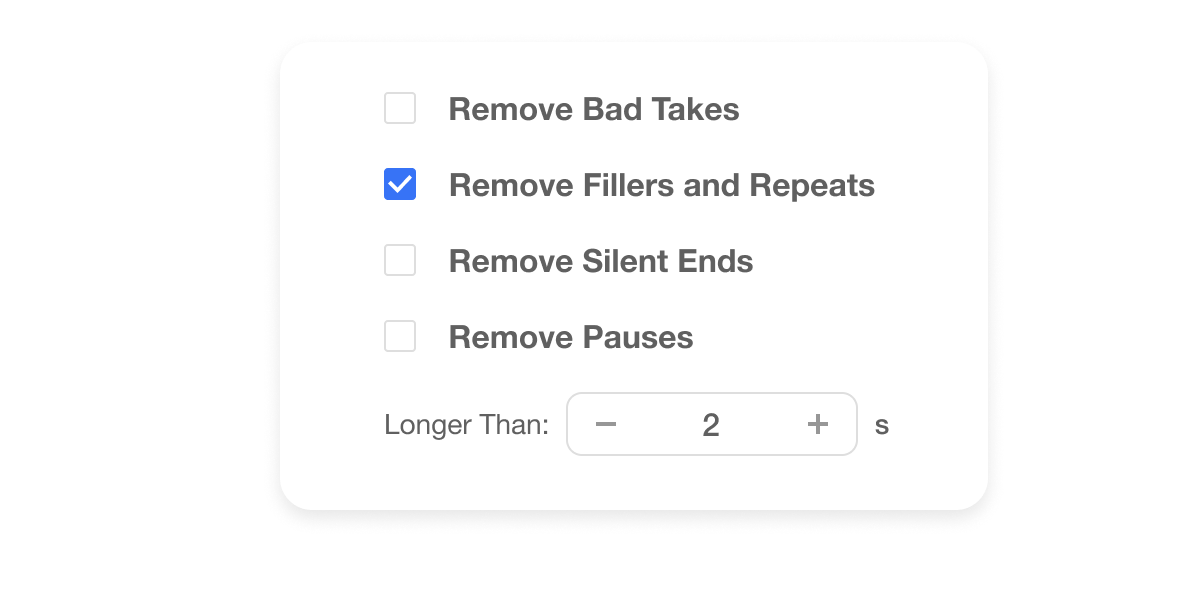
Auto Cut
Auto Cut helps you with every aspect of video editing, automatically removing filler words, bad takes, and awkward pauses. Focus on creating great content while our AI handles the busywork.
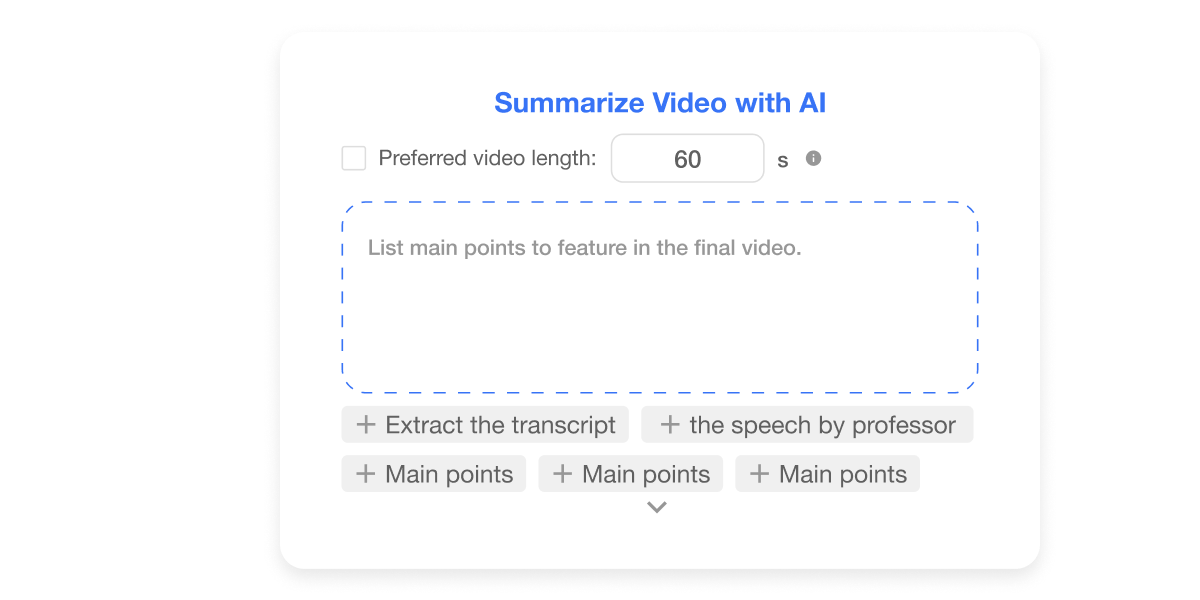
AI Summary
You can create the perfect video summary in seconds. Set the exact length you want, guide the AI with prompts, or pick from its topic suggestions. Either way, it creates the perfect summary for your needs.
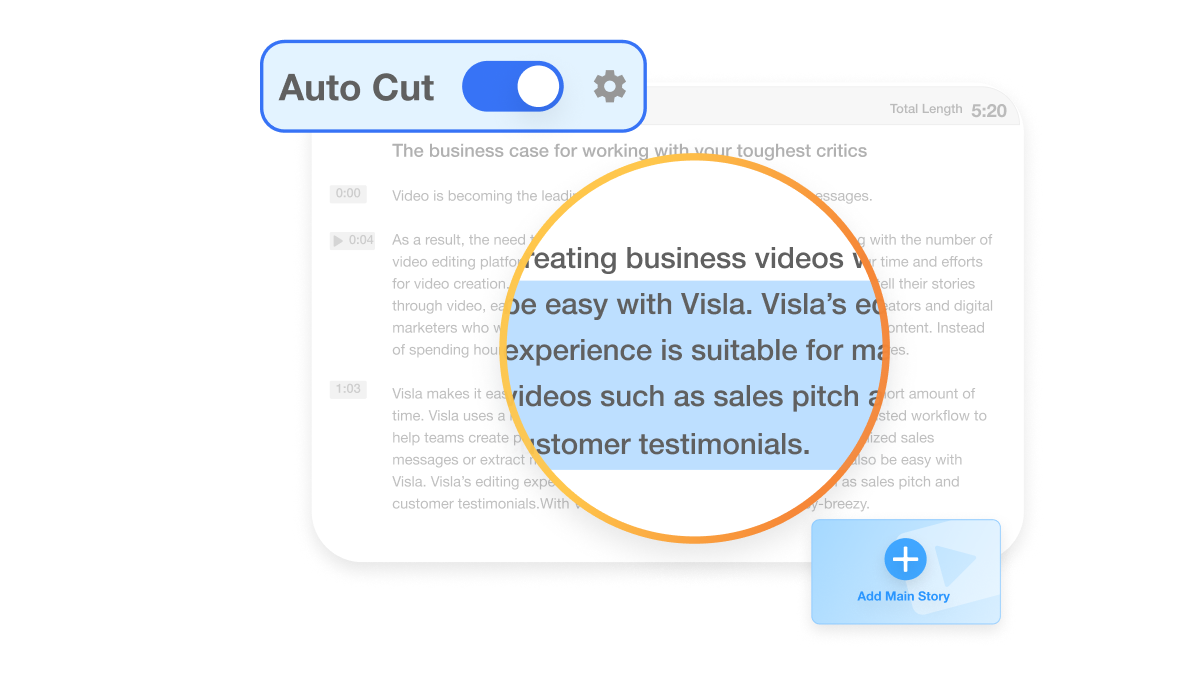
Text-based editing
Editing your video is as simple as editing a text document. Our AI generates a transcript, and you can easily cut out segments by just deleting words from the text. No complicated tools, just quick, effortless editing.
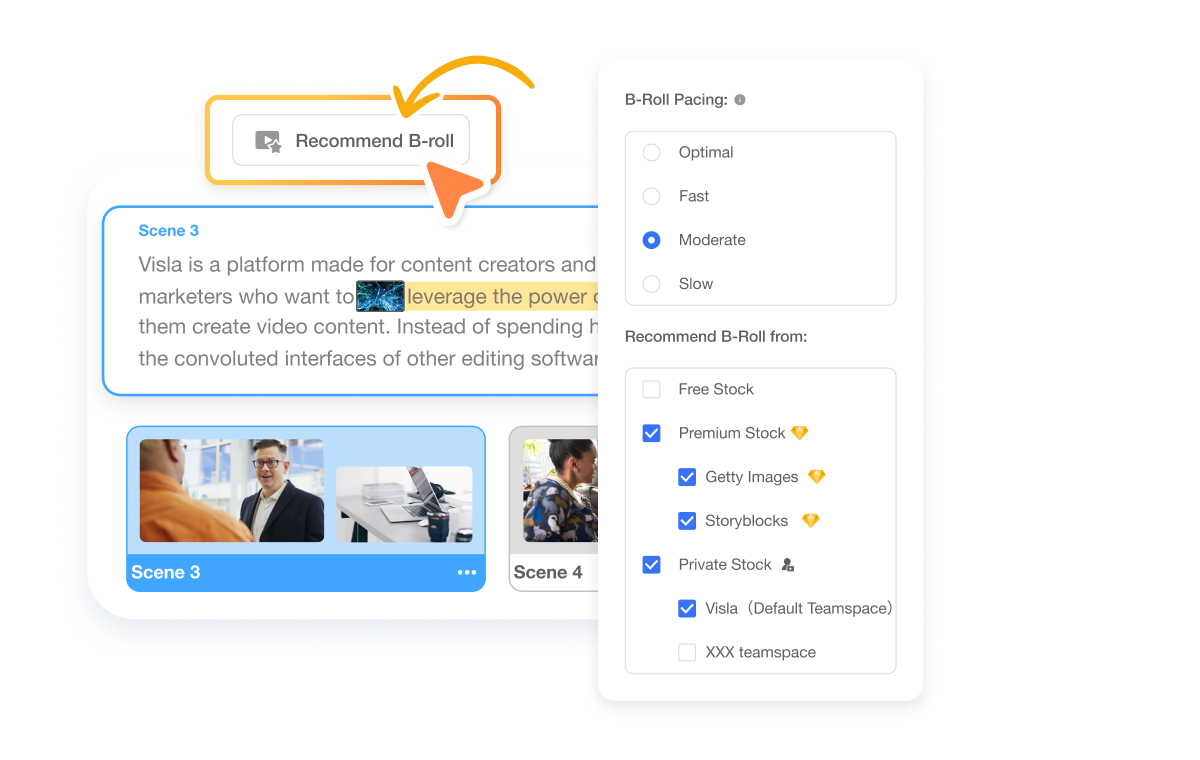
AI B-roll recommendations
Once your video project is generated, our AI can suggest the best b-roll footage for you. It pulls from free stock, premium stock, or even your own Private Stock library.
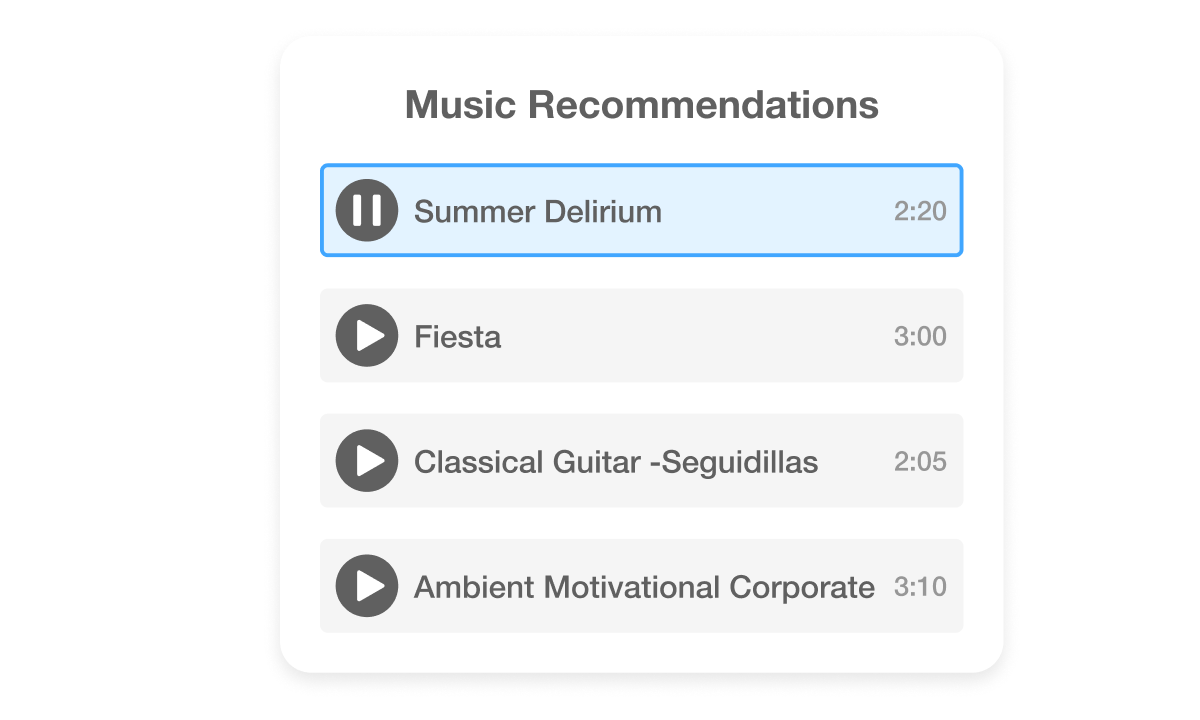
AI Music recommendations
Need the perfect music to match the mood of your video project? Our AI can suggest the perfect background track.
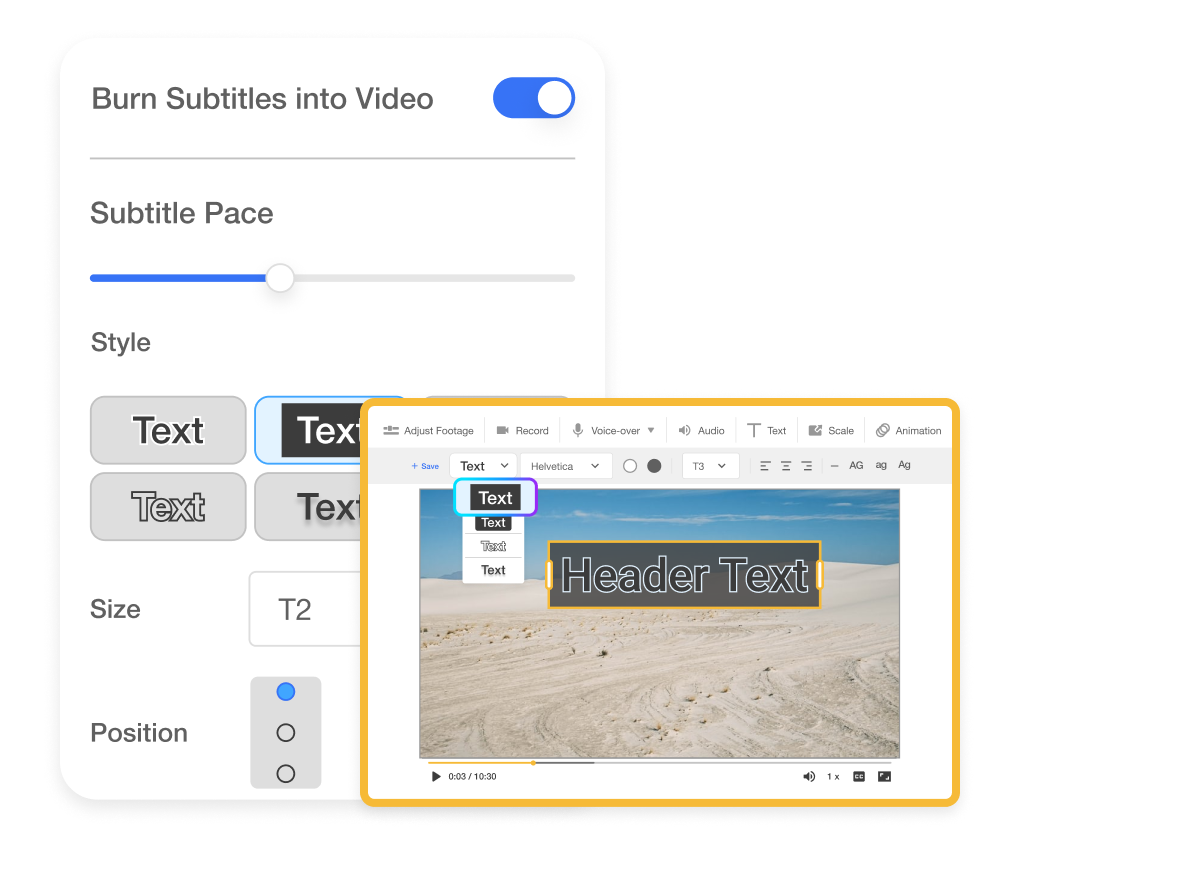
Automatic subtitle generation
Our AI automatically creates accurate subtitles, making your videos more accessible and easier to understand. This helps you reach a broader audience while saving time on manual transcription.
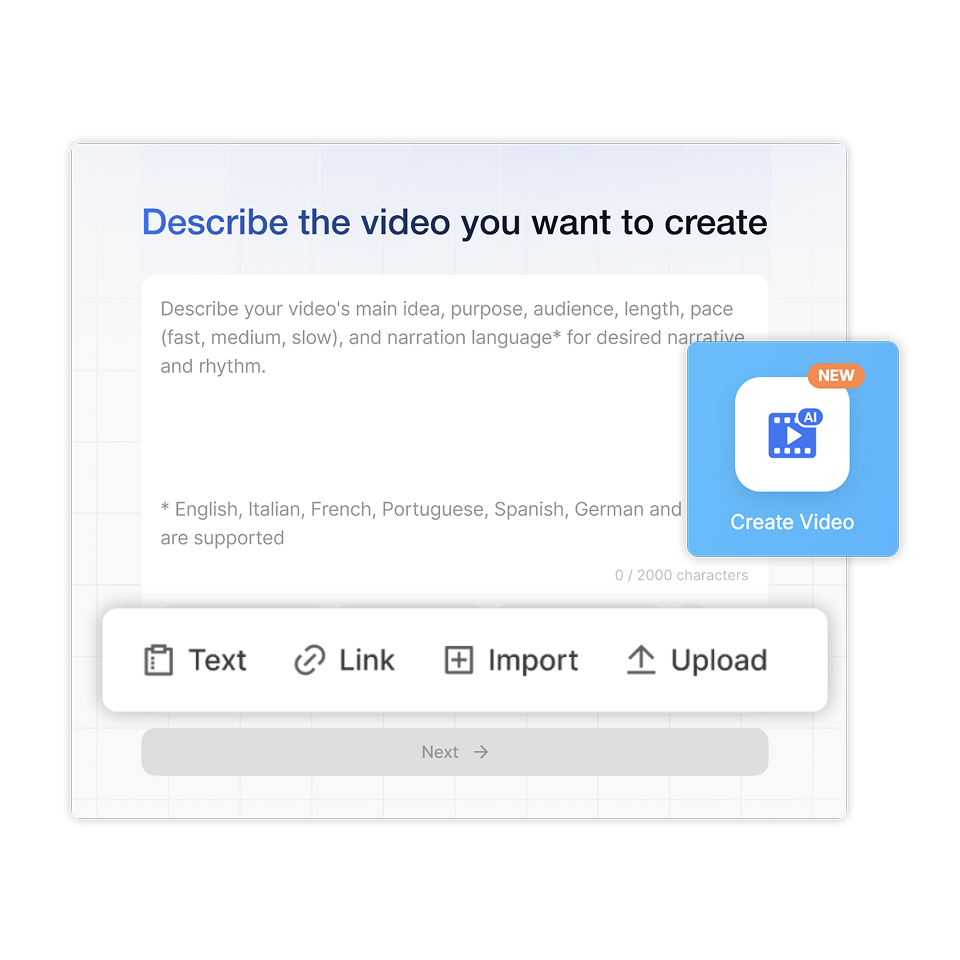
How to edit videos with the Visla AI Video Editor
2. Get started by uploading footage and prompting our AI>
Tell our AI what your video is about. Upload your footage. When you click "Next," a pop-up will appear. Choose the type of video you're making to help guide our AI.
3. Click on "Advanced Video Editor">
Click "Advanced Video Editor" to enter the editing interface. This is where you can make detailed changes to your video.
4. Our AI can automatically edit your video>
Use our AI to edit your video automatically. It removes filler words, long pauses, mistakes, and silence at the end.
5. Edit the transcript>
Change or delete text in the transcript. That edit will cut the matching part from the video.
6. Have our AI turn it into a full video>
Then, our AI adds B-roll and music to your video. You get a complete video ready to go.
- Is there an AI that can edit videos?Yes, Visla’s AI Video Editor automates the most tedious parts of video editing. It handles everything from cutting out filler words and bad takes to removing awkward pauses, allowing you to focus on the creative decisions that matter most.
- Are AI video editors like Visla worth it for businesses?Absolutely. AI video editors like Visla save significant time and resources by automating repetitive tasks, enabling faster video production. With flexible pricing plans, including a free option, Visla offers businesses a cost-effective solution for professional-quality video editing.
- Can AI handle the entire video editing process?While AI can handle most of the heavy lifting—such as trimming, summarizing, and suggesting improvements—the final creative decisions still rest with you. Visla’s AI ensures your video is polished, while you maintain full control over the final product.










