Meeting Recording
Record your meetings, take notes, and extract highlights with Visla's optimized tool for video and meeting recording. Supports major platforms.
Get Started for Free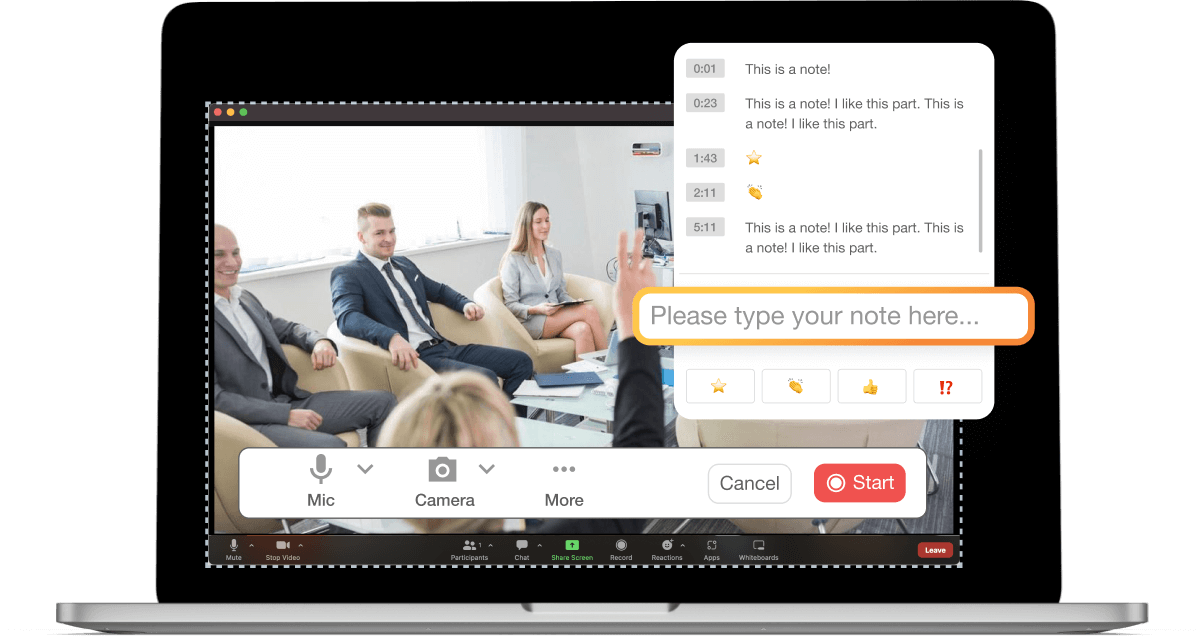
Make note of important meeting information
Support for major meeting platforms like Zoom, WebEx, Microsoft Teams, and Google Meet.
Record video, audio and screen sharing from all meeting participants.
Use text and emojis to take notes. Meeting notes kick in when you try to extract part of the content from your recording.
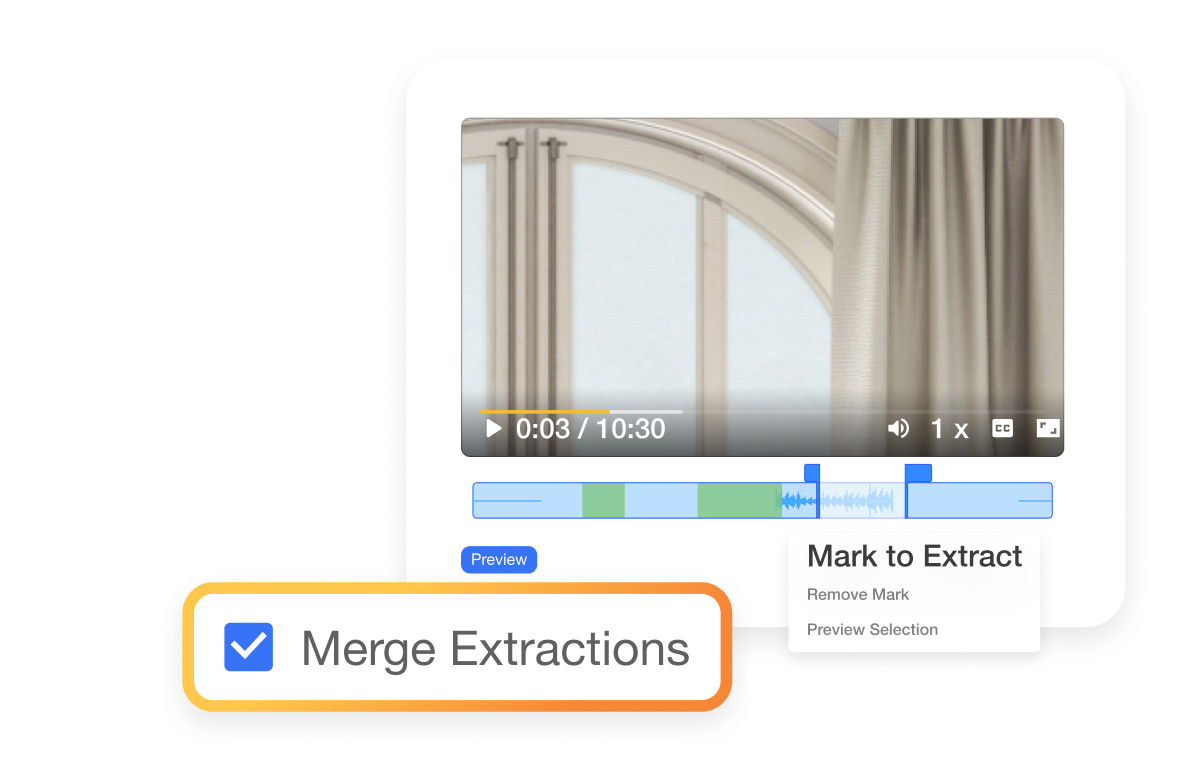
Take notes and extract highlights
Visla provides an effective tool for recording your meetings, writing down meeting notes, and extracting highlights from these meetings, thereby increasing productivity by transforming long form contents into succinct snippets. What’s more -- Visla will automatically transcribe all the recorded clips.
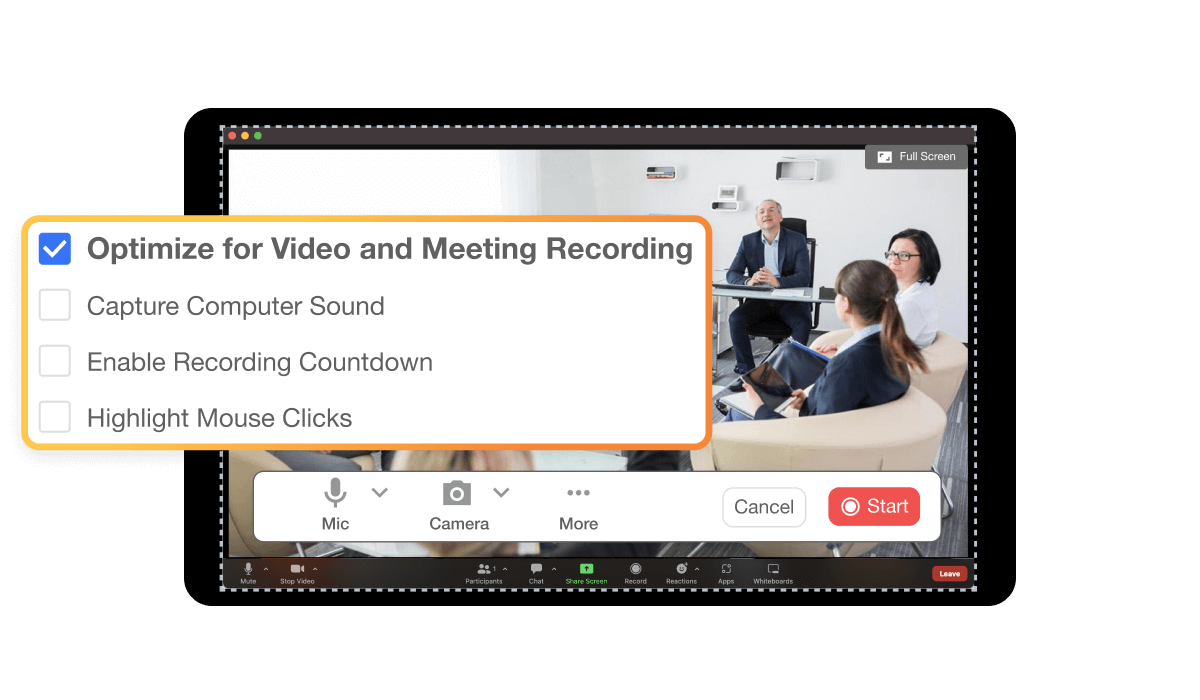
Optimized for Video and Meeting Recording
Our meeting recorder does not join your meeting so you do not need to worry about your meeting participants seeing an uninvited guest inside the meeting. You can also take advantage of our meeting notes and extraction features to share highlight snippets from your meetings. Visla helps you easily repurpose recordings into shareable clips to to make team communications more efficient.
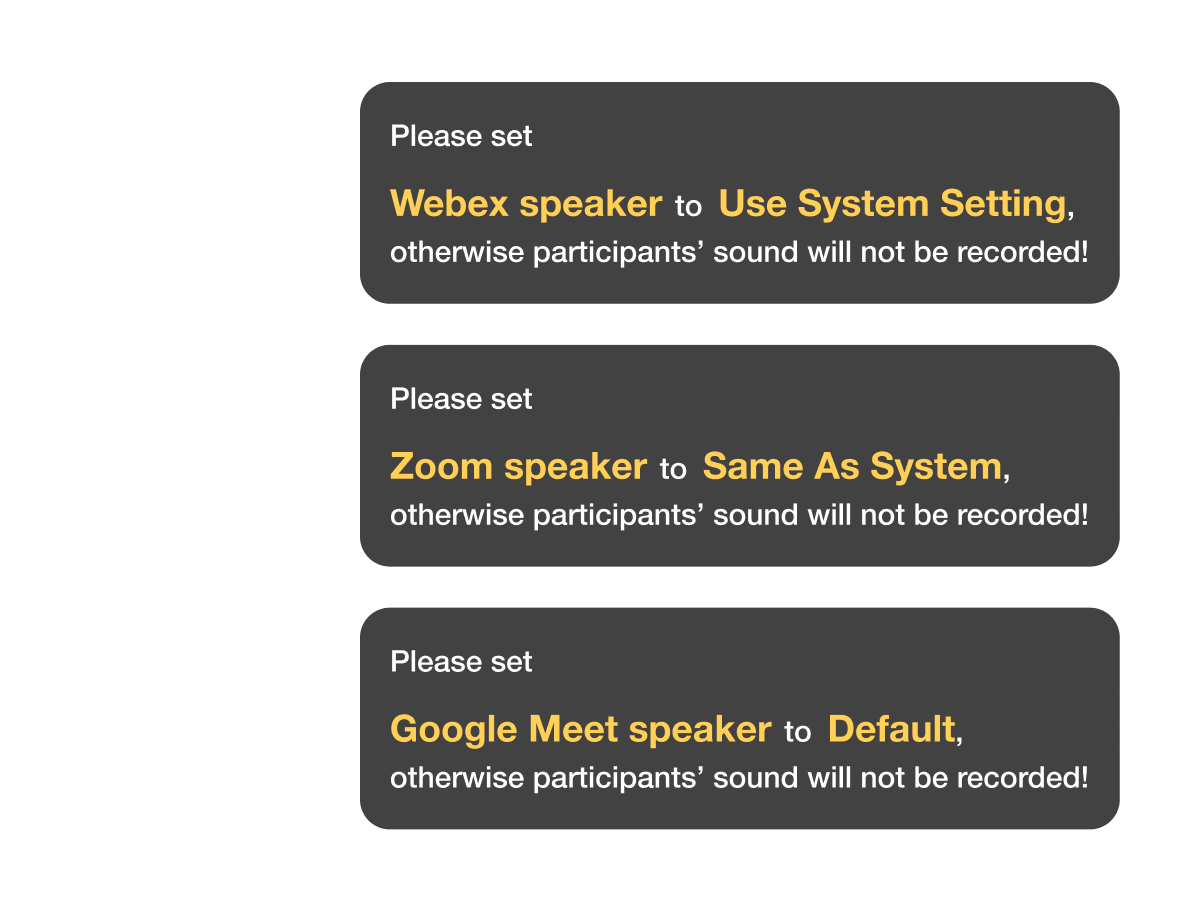
Record any meeting
Visla supports major meeting platforms like Zoom, WebEx, Microsoft Teams, and Google Meet. You can record video, audio and screen sharing from all meeting participants.
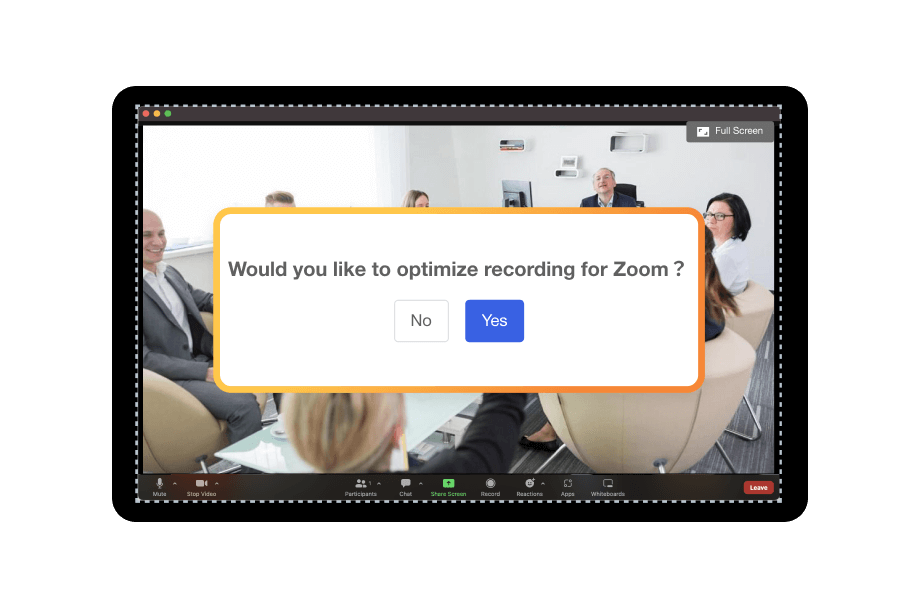
Select your Meeting window
We’ll automatically detect that it’s a meeting and check the “Optimize for Video and Meeting Recording” option for you.
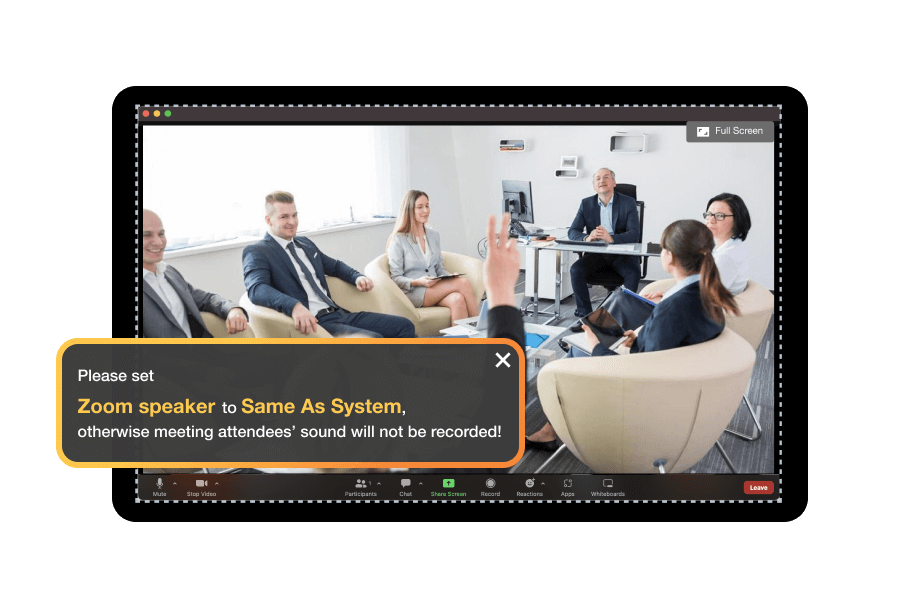
Make sure your Speaker Settings are correct
In order to record meeting attendees’ sound, check to ensure that your Speaker Settings are correct.
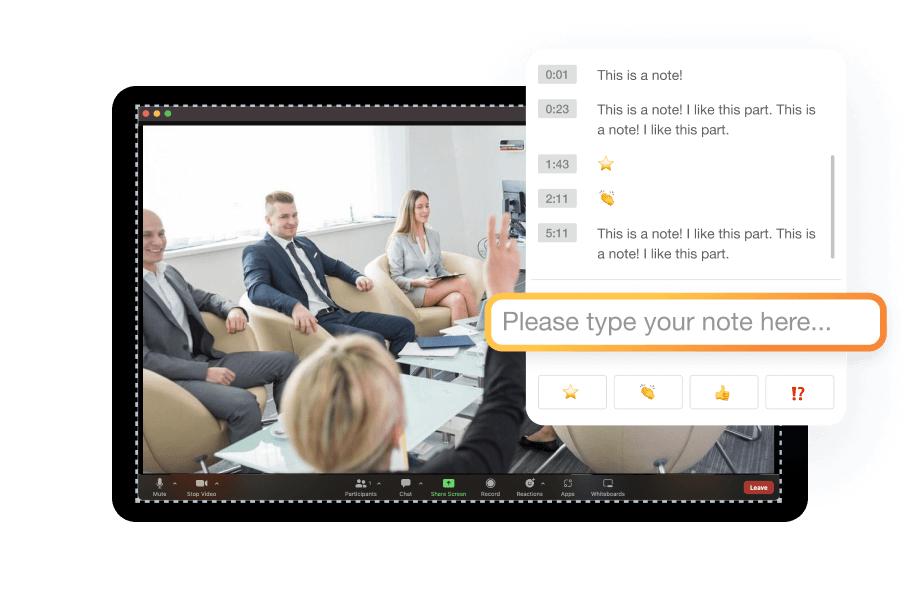
Record the meeting and take notes
You can make a note to remember the moment using emoji and text.
Master every detail of your recordings with the advanced features on our comprehensive Visla Record page
