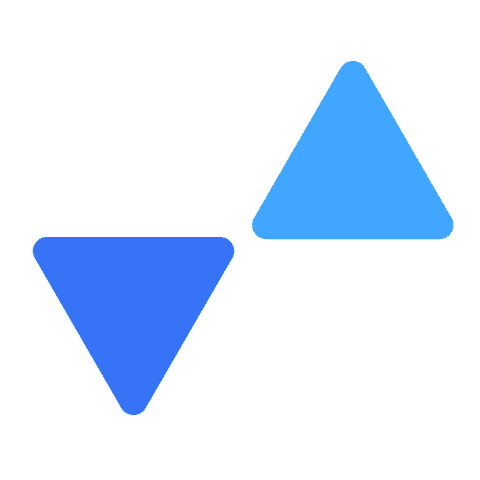Visla for Comms Teams
Cut through the noise with video
As a comms team, you always have to compete for attention. Do just that with video, and a little help from AI.
How Visla helps you make videos
Record, create, and edit
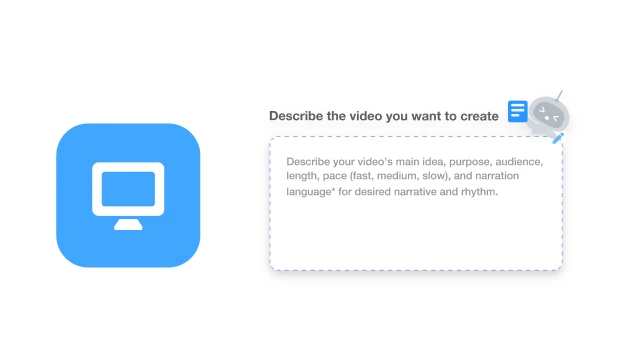
Easily collaborate
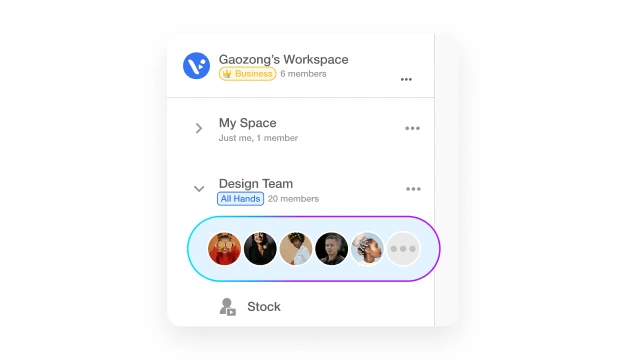
Share your videos
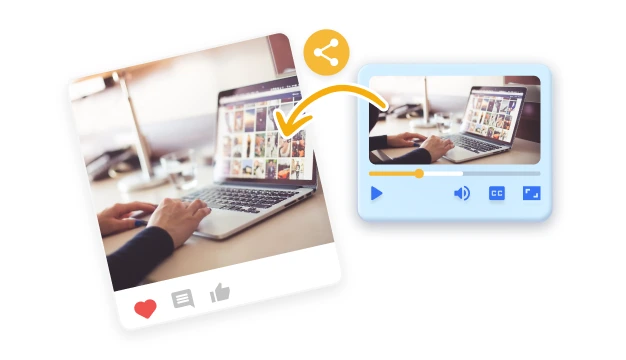
Make video the center of your communications efforts
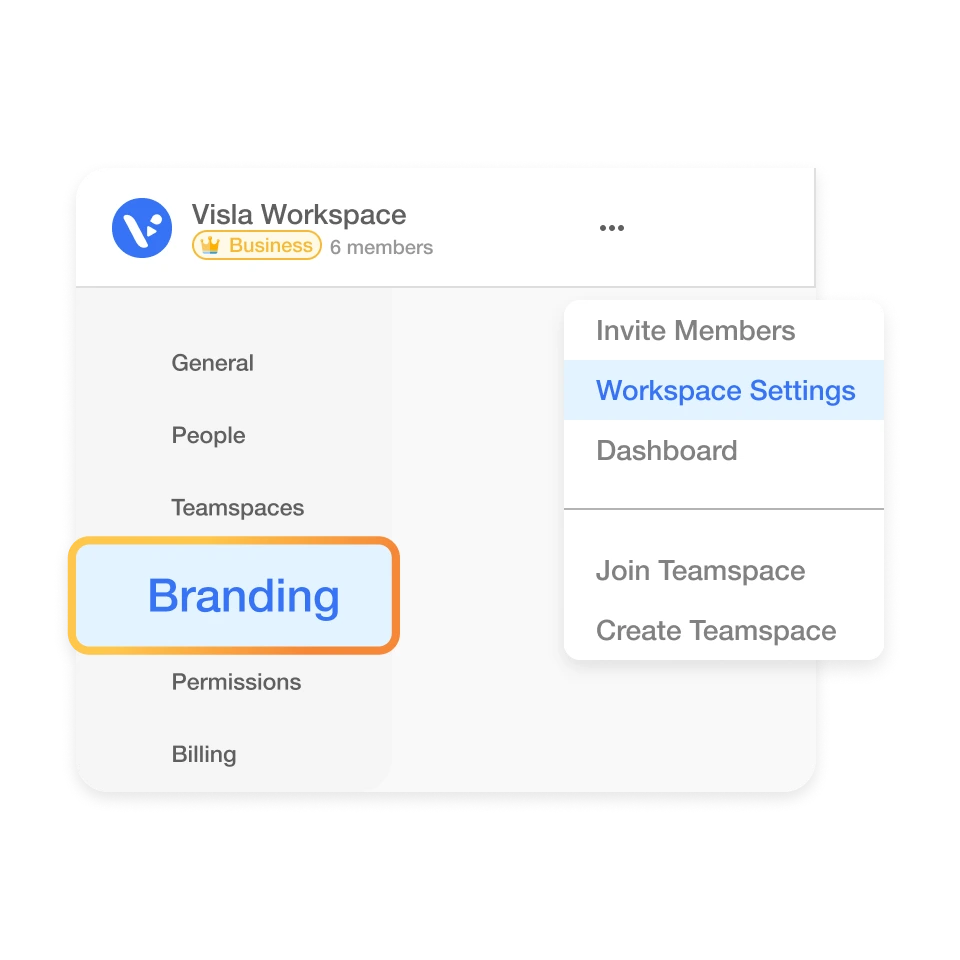
Align every video with your company’s overall messaging
Private Stock>
Our AI helps tag the footage you upload to our platform, enabling it to create videos from your content later.
Learn moreAdd voiceover>
Either record your own voice over or use one of our many natural, professional-sounding AI voices.
Learn more

Make videos easily, with the help of AI
Video editing>
After our AI is done making the first draft of your video, use our powerful editor to add that final level of polish.
Learn moreWorkspaces and Teamspaces>
Your entire team can edit, review, and sign off on videos in a convenient, secure Workspace.
Learn more
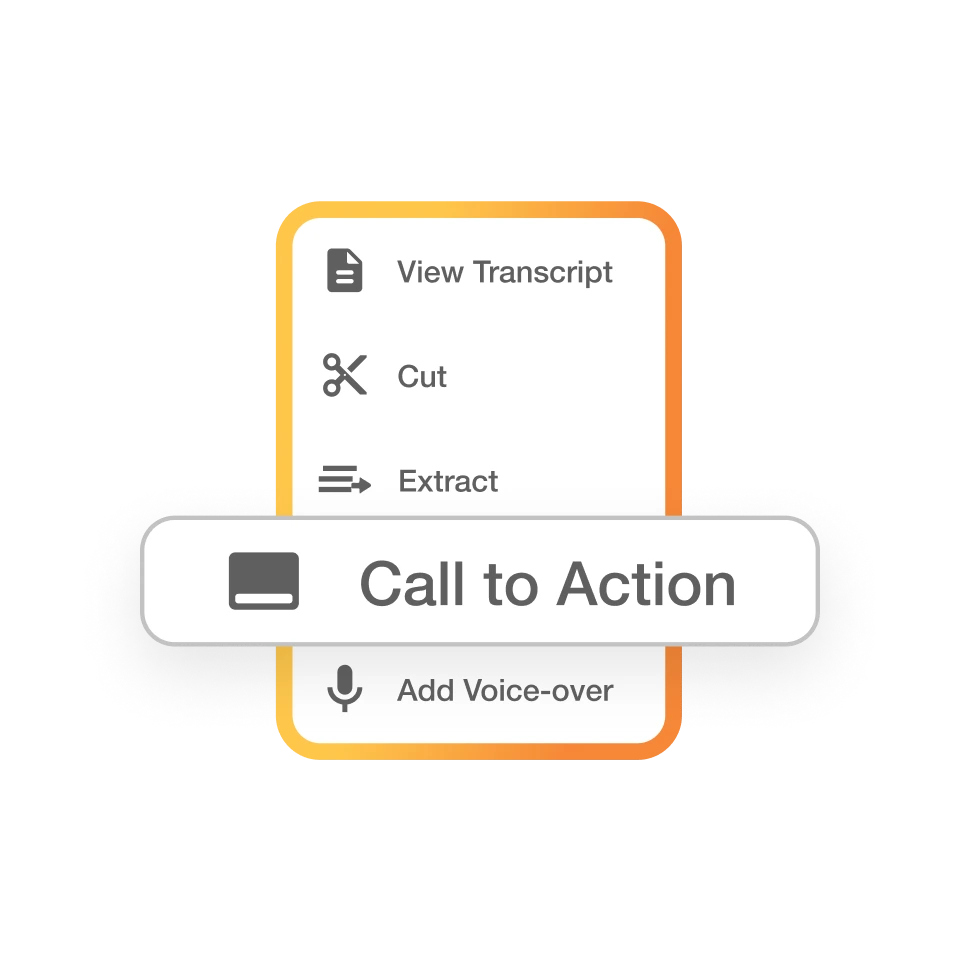
Get eyes on your video
Easy sharing>
We make it easy to share your video with the right audience, with powerful, customizable permissions options.
Learn moreEmbed videos>
Put your video in the right spot - you can easily get an embed code for any video you make.
Learn more
Make any type of video you might need
Executive Updates

Leader messages to inform and connect with employees.
Brand Storytelling

Videos sharing the company’s mission and values.
Product Demos

Showcases product features and usage.
Onboarding

Videos for consistent new-hire training.
Customer Testimonials

Customer success stories for credibility.
Crisis Response

Transparent videos addressing urgent issues.