Sign up for Visla
Join Visla by signing up with your work email. It’s quick, easy, and gives you instant access to Workspaces and Teamspaces.

Visla's Workspaces is the ultimate solution for collaborative video editing. Empower your team to co-create, edit, and share videos seamlessly with advanced features like collaborative editing, role-based permissions, and secure asset management.

Collaborate with your marketing team to create compelling video content. From brainstorming to final edits, ensure your brand’s message is consistent and impactful.

Create training videos that your HR and development teams can refine and update collaboratively. Keep your content current and relevant without the hassle of version control issues.

Work with your sales and customer service teams to compile and edit customer testimonial videos. Capture the best feedback and present it in a professional, polished manner.

Video agencies can collaborate seamlessly with clients throughout the video creation process. Clients can easily review and comment on videos for efficient, high-quality results.
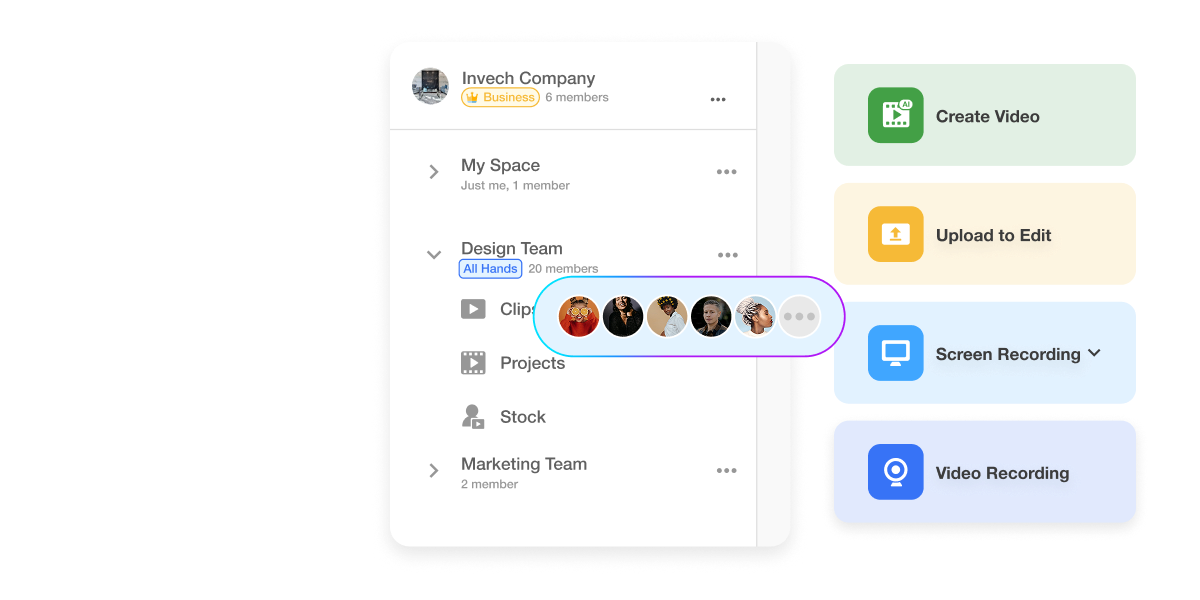
Videos created in a Teamspace are accessible to all Teamspace Members. This ensures that your team is always on the same page and can share created assets with ease.
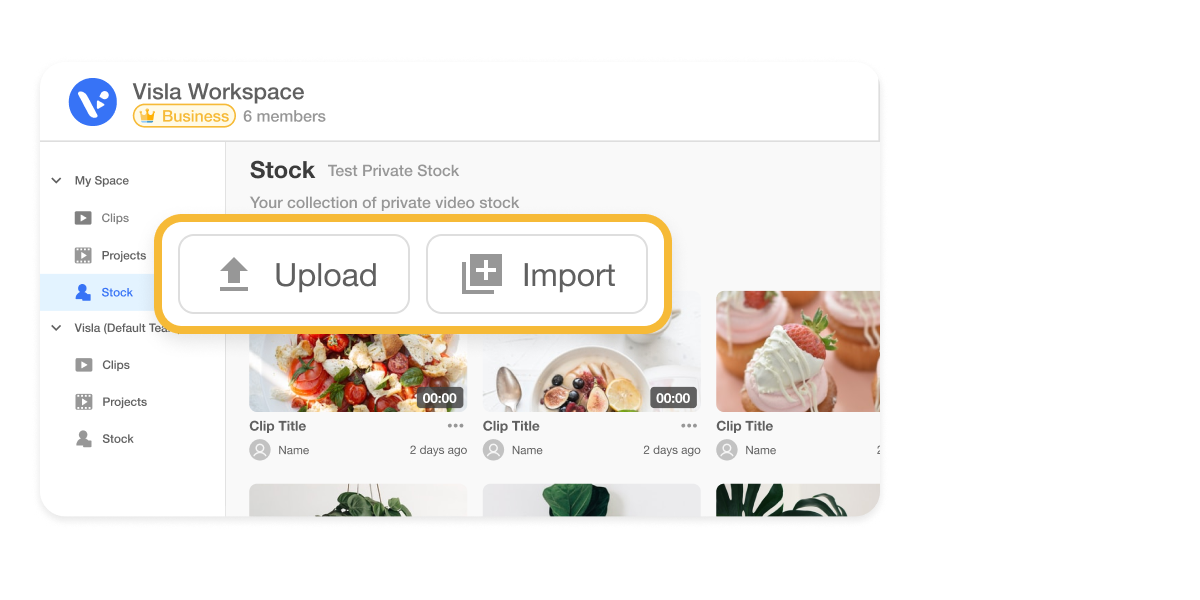
Each Teamspace has its own Private Stock footage library. This helps you stay organized. Our AI pulls Private Stock aligned with your current Teamspace, making sure your footage never gets mixed up.
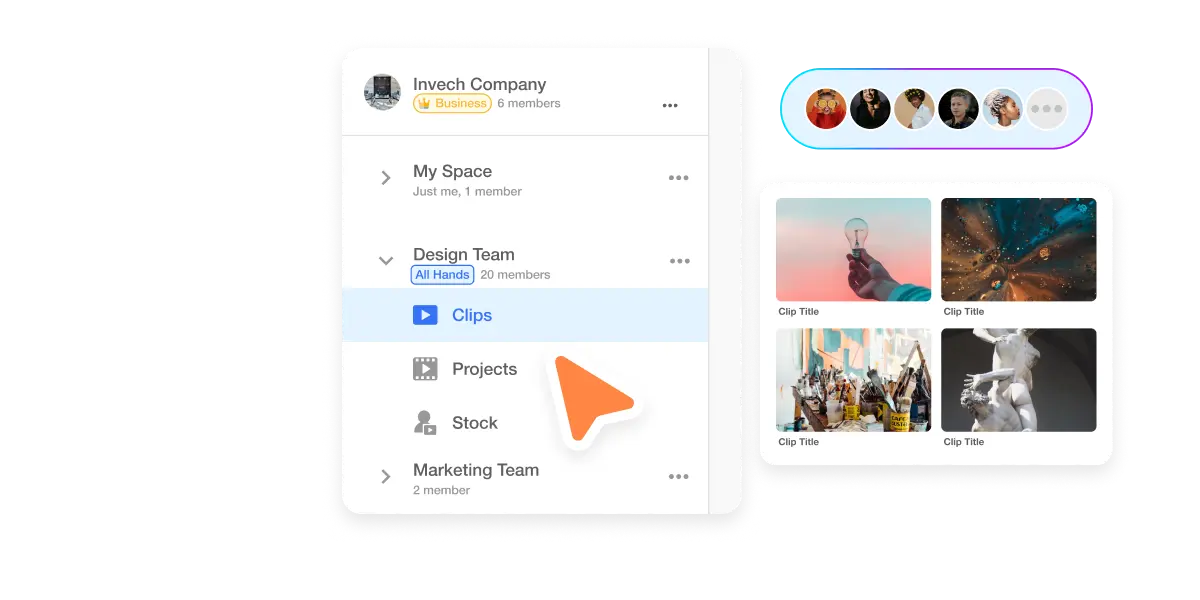
Your team can upload footage to your Workspace. Once uploaded, all team members can access and use the footage, streamlining the video production process.
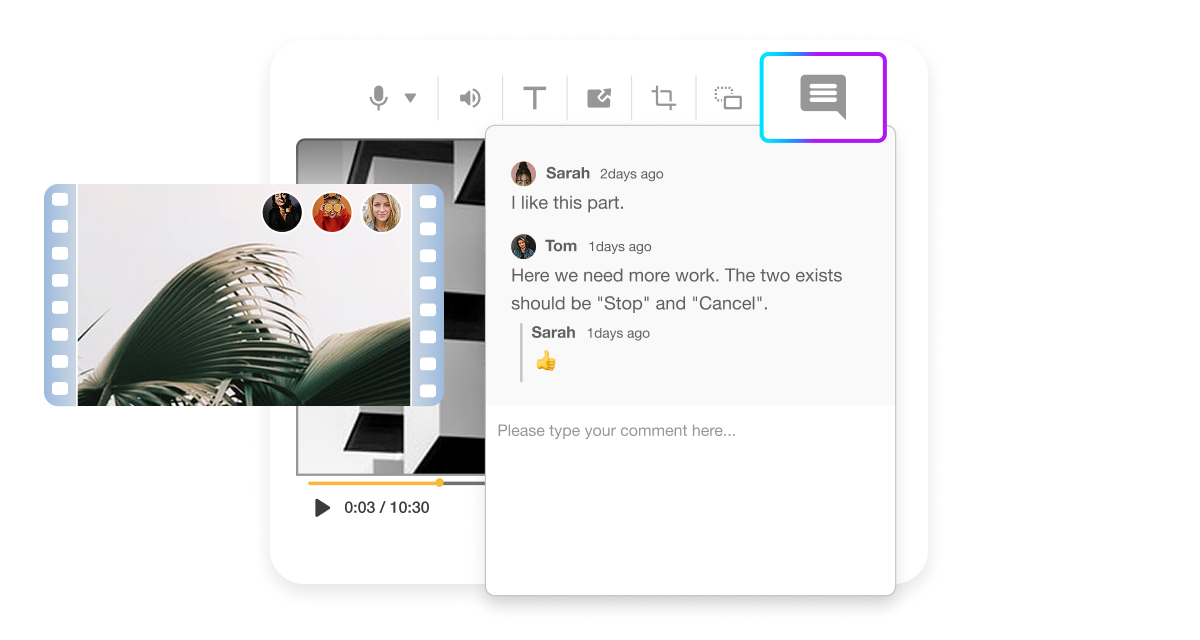
Collaborative editing is seamless with Visla. Users can easily hand off the reins to one another without stepping on each other’s toes. Feedback is easy, too - just leave comments where necessary.
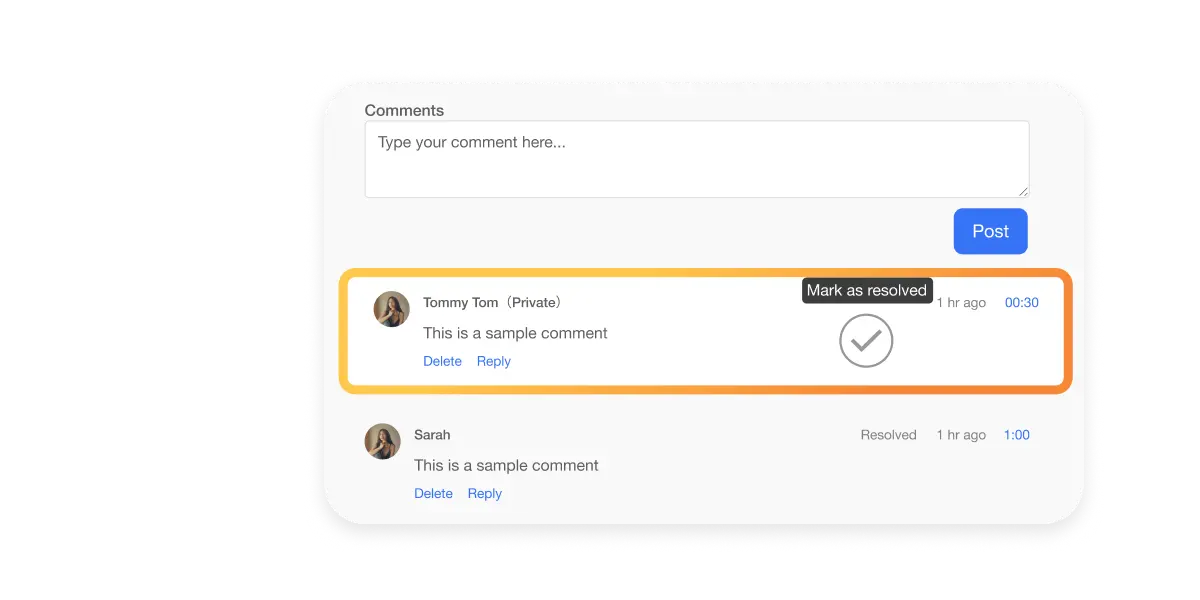
Team members can comment on specific clips to provide targeted feedback and resolve comments, streamlining the process. New comments are flagged with a red dot, ensuring they're noticed quickly.
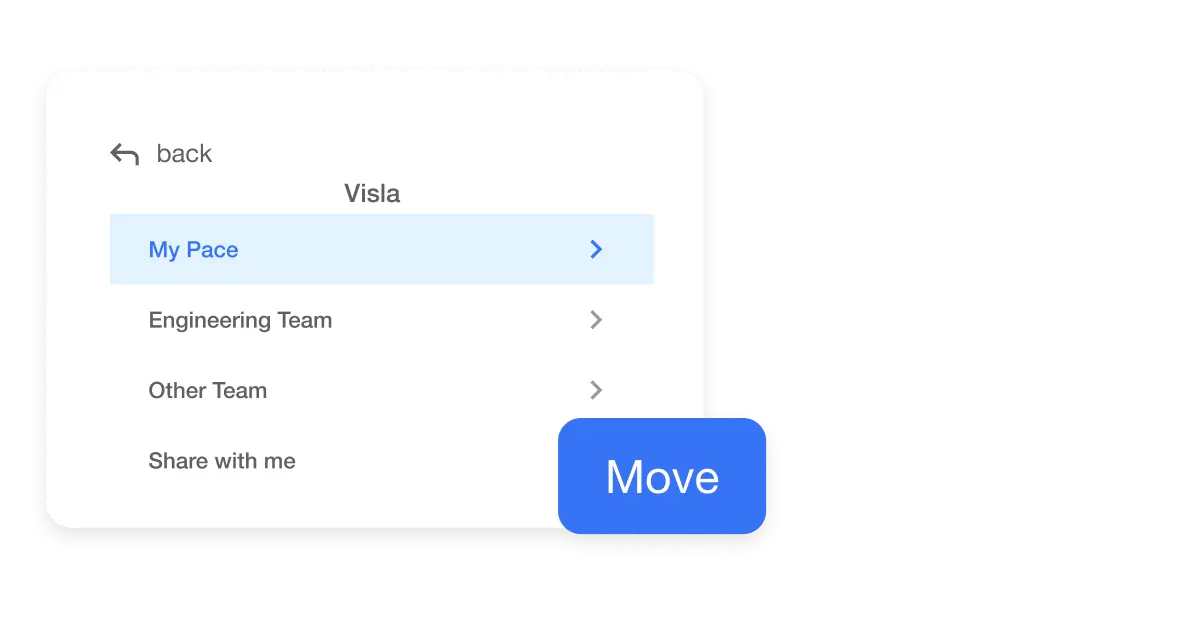
You can make sure your videos and other assets are always in the right place with Teamspaces and Workspaces. Organize your clips and projects and move them where they need to be. Plus, our AI pulls Private Stock aligned with your current Teamspace, enabling your team to create high-quality videos.
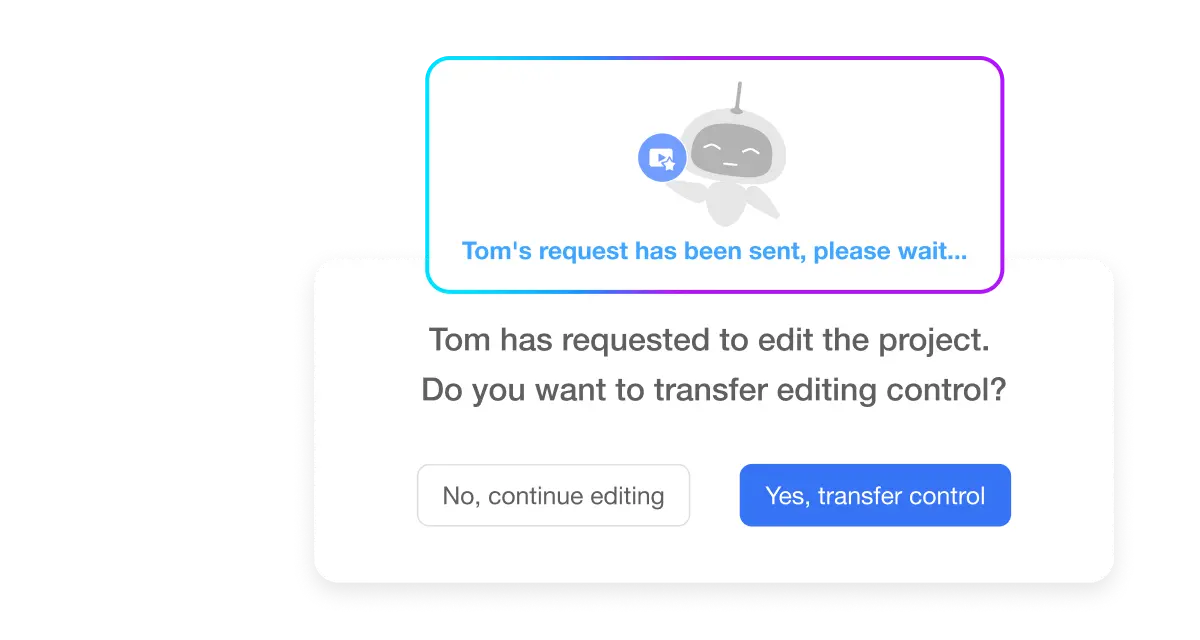
Streamline your approval process with built-in commenting features. Team members can leave feedback, suggest changes, and approve edits directly within the platform, ensuring a smooth review and approval process.
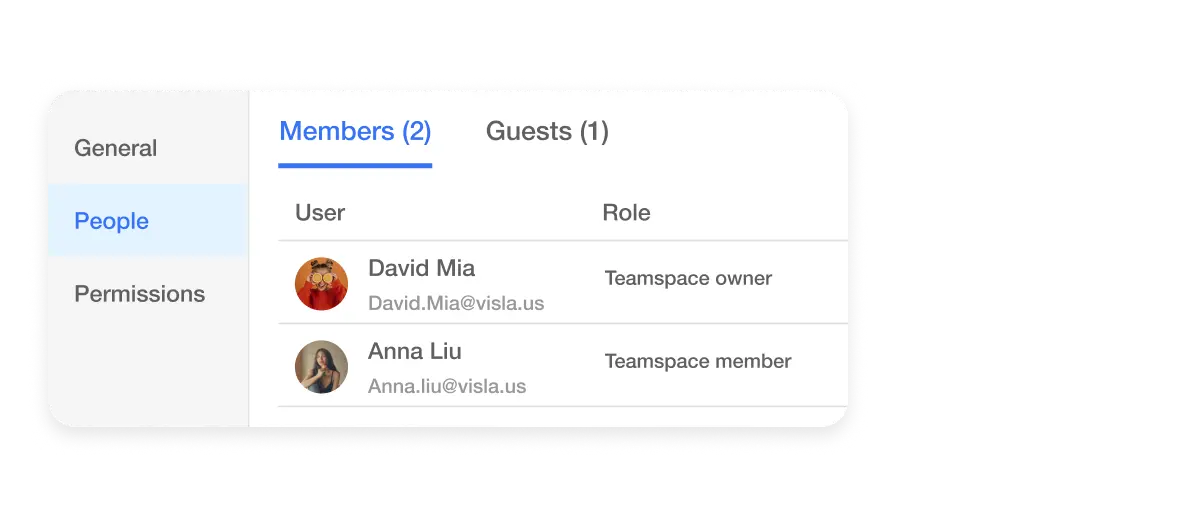
Assign different roles and permissions to team members based on their responsibilities. This enhances workflow efficiency and ensures that everyone has the appropriate level of access.

Visla offers robust privacy and security features to protect your data. Role-based access ensures that sensitive information is only available to authorized users, and activity logs provide transparency for all actions taken within the Workspace.
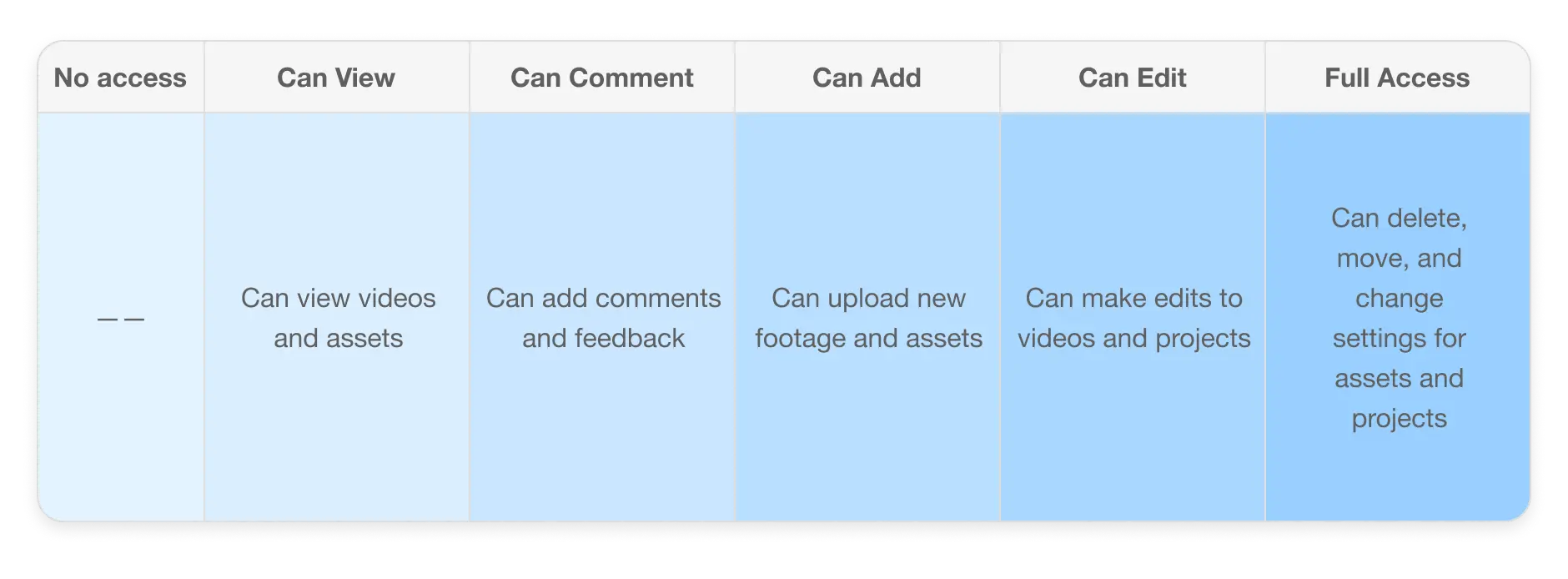
Join Visla by signing up with your work email. It’s quick, easy, and gives you instant access to Workspaces and Teamspaces.
Upon signing up, you’ll be given your own Workspace. From there, you can create or join Teamspaces, sub-groups within Workspaces that focus on specific projects or teams.
Assign roles and permissions to your team members. Ensure everyone has the right access to tools and content they need to contribute effectively.
Any videos you create in a Teamspace are viewable by all its members. This fosters collaborative feedback and refinement.
Collaborative video editing is easy with Visla. The locking feature prevents conflicts and ensures that edits are made smoothly and efficiently.