Visla API
Automate video creation. Engage. Scale. Innovate.

Visla API at a glance
Visla API is a powerful tool that allows developers to integrate seamless video creation into their applications. Whether you need to generate videos from text, video clips, images, or audio, Visla automates the process, reducing manual effort and boosting efficiency. With AI-enhanced features, you can produce high-quality, engaging content without needing a dedicated production team.
Video is a game-changer for engagement, learning, and storytelling. Whether you're building a marketing platform, an e-learning tool, or an internal communication system, Visla API helps you create professional-grade videos effortlessly, letting you focus on what truly matters: building and innovating.
Build, automate, and scale
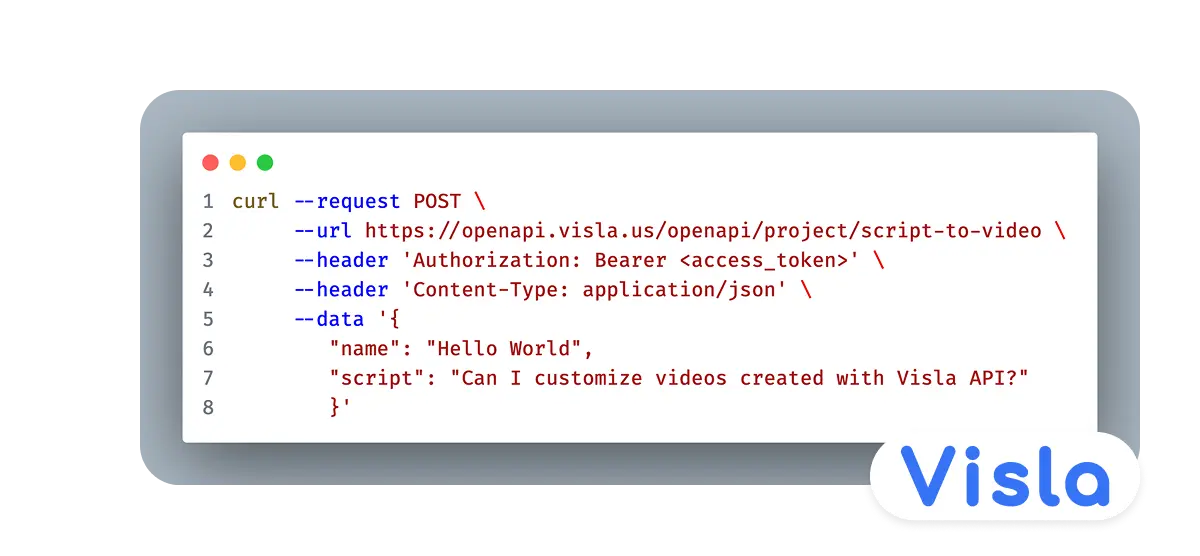
No more development overload
Why reinvent the wheel? Visla API lets you integrate advanced video creation into your applications with minimal effort. No need for costly infrastructure. Just plug in and go.
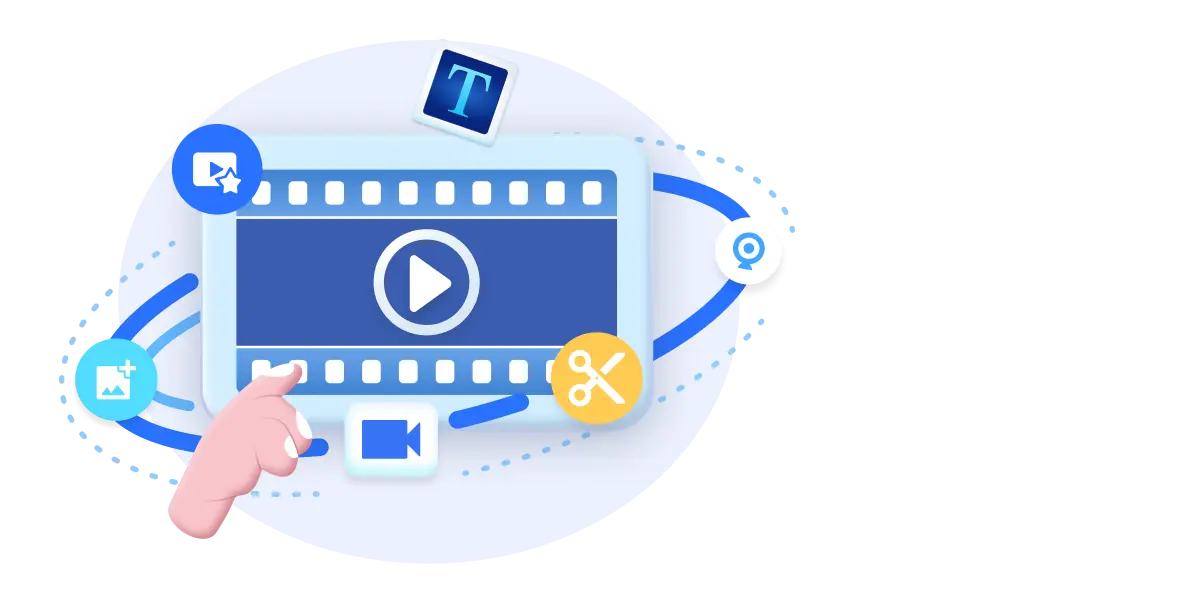
Save time and resources
Manual video production is slow and expensive. Automate the entire process, from text-to-video to AI-enhanced visuals, and free your team to work on what really matters.
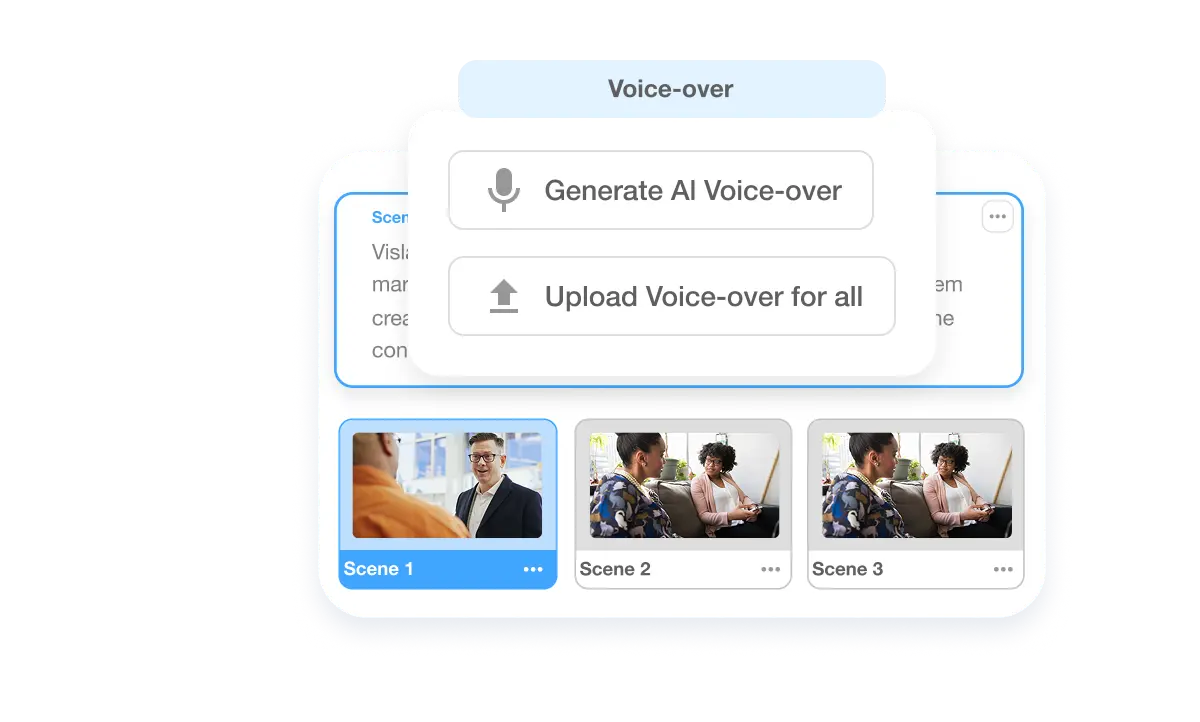
High-impact videos
Generate dynamic, professional videos from text, images, audio, or structured content. Engage users with AI-synced voiceovers, custom branding, and mood-driven music.
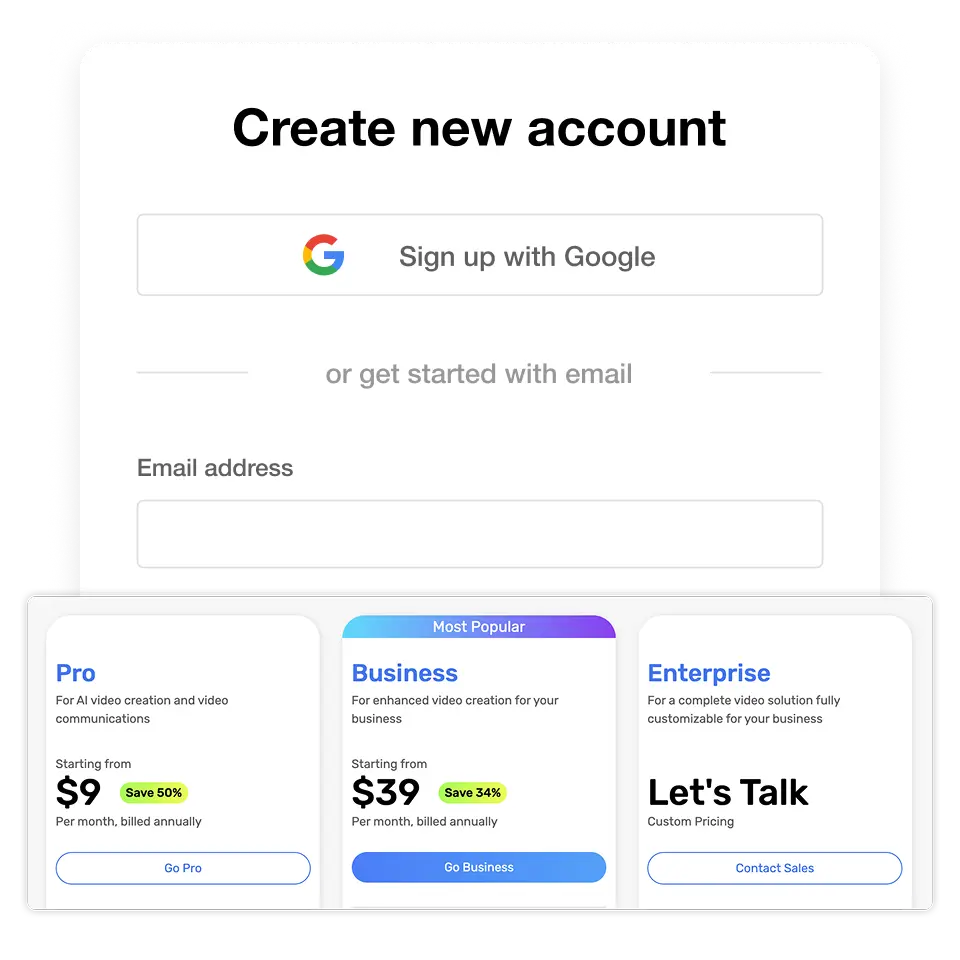
How to get started with the Visla API
2. Access "Workspace Settings">
Once you're logged in, look at the left-hand panel to find the Workspace you want to use. Click the three dots next to the Workspace name. Then choose "Workspace Settings" from the dropdown.
3. Click the blue button that says "Generate API Key">
In the Workspace Settings page, scroll until you see the big blue "Generate API Key" button. Give it a click, and just like that, your key will be created and ready to use. If you want to dive deeper into how the API works, you can also click "Documents" in the top right to explore the full documentation.
What our AI can do for you
Visla gives you the power to create, repurpose, and enhance video content with the help of AI.
Script to video
Convert structured or plain text scripts into professional videos, complete with synchronized music, seamless transitions, and aspect ratio adjustments.
Webpage to video
Generate videos directly from webpage content, perfect for blogs, product pages, and more.
Text to video
Effortlessly transform written content into stunning, visually rich videos.
Webpage to video
Generate videos directly from webpage content, perfect for blogs, product pages, and more.
Document to video
Convert PDFs and PowerPoint presentations into impactful explainer videos.
Speech to video
Turn audio content, like podcasts and webinars, into engaging visual presentations.
Visual to video
Create story-driven videos using images and clips for event recaps, travel logs, and more.
Frequently Asked Questions
How do I get started?
Can I customize videos created with Visla API?
How does Visla API integrate with my platform?
Does Visla API support multiple languages?
What industries can benefit from Visla API?
What is the pricing for Visla API?
How many API keys can I generate?
What are the rules for using the Visla API?


