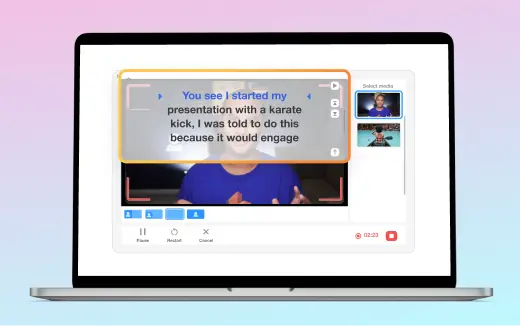Teleprompter
Use the Visla video teleprompter for smooth, professional recordings. Perfect for presentations, speeches, and tutorials. Keep eye contact and deliver confidently.
What is a Teleprompter
A teleprompter is a tool that displays your script on-screen while you record, helping you deliver your speech smoothly without looking away from the camera. It ensures you stay on track and maintain eye contact, giving your recordings a professional touch.
How the Visla Teleprompter Works
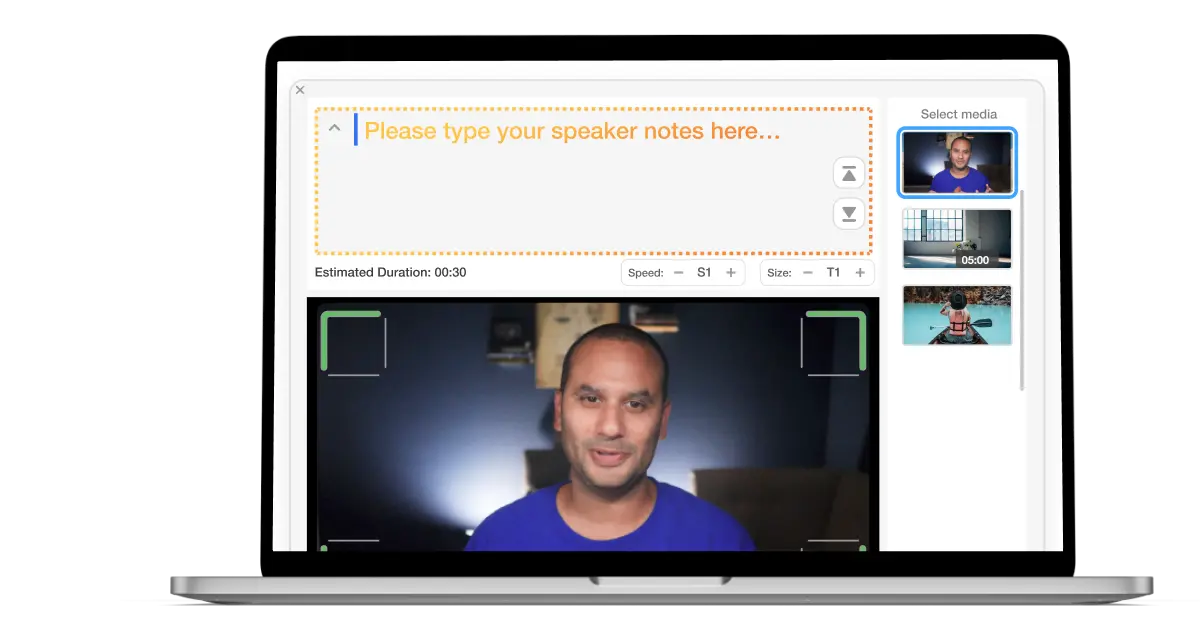
Enter Your Script
Simply copy and paste your script into Visla’s teleprompter on Visla’s desktop or mobile app, and you're ready to go. It’s quick, easy, and ensures your speech flows smoothly while keeping you focused on delivering your message.
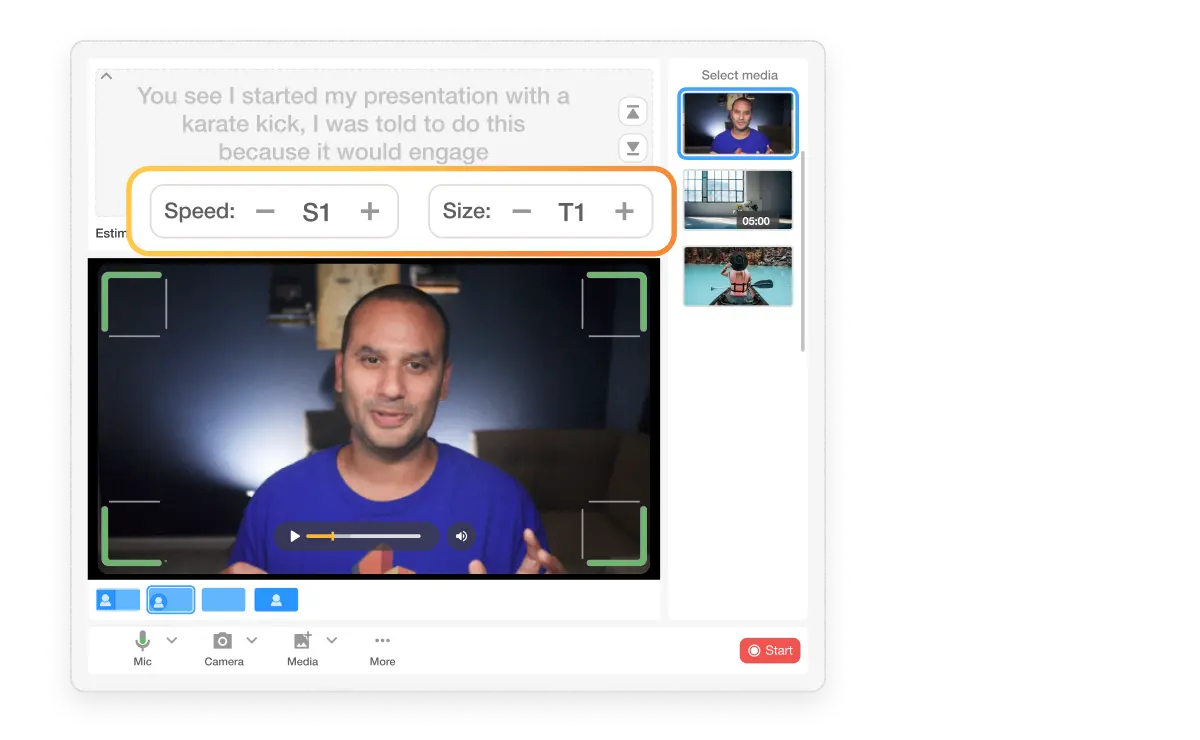
Follow Your Script
Effortlessly read your script while recording with Visla’s teleprompter. Customize text size and scroll speed for a smooth recording experience that fits your pace. Need a redo? Simply reset and start fresh.
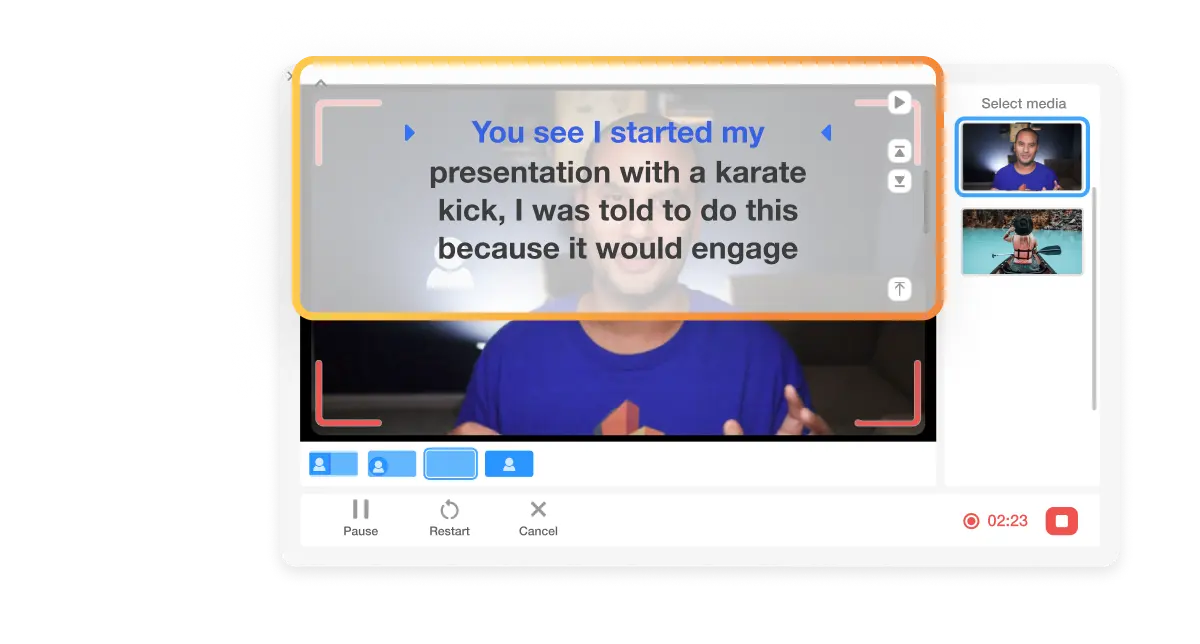
Maintain Eye Contact
Easily record professional videos with Visla’s teleprompter while keeping direct eye contact with the camera. No need for pricey equipment—our tool lets you deliver smooth, consistent presentations with confidence. Just focus on speaking, and we’ll handle the rest.
- What is a video teleprompter?A video teleprompter is a tool that displays your script on-screen as you record, helping you deliver your lines smoothly while maintaining eye contact with the camera. This ensures your video presentations are professional and engaging, allowing you to focus on your delivery without worrying about memorizing your script.
- What is the pricing for Visla’s teleprompter feature?Visla offers a range of pricing plans, including a free tier with basic features. To access more advanced tools and functionalities, you may need to explore Visla’s premium plans. For detailed pricing information, please visit the Visla pricing page.
- How do I make a video using a teleprompter with Visla?Creating a video with Visla's teleprompter is easy. Once in the Visla desktop or mobile app, simply copy and paste your script into the teleprompter, adjust the text size and scroll speed to your preference, and start recording. The teleprompter will guide you through your lines, helping you maintain a smooth and confident delivery while keeping eye contact with the camera.