Prompt
Start by prompting our AI and adding any materials you want. Those can include a script, a webpage, audio, footage, or even just images. Our AI will analyze whatever you input.

Create videos instantly with Visla’s AI Video Generator. Our AI takes any input and generates a polished, pro level video.
An AI video generator is a tool that automatically turns input—like scripts, PDFs, audio, or ideas—into complete videos with voiceover, music, visuals, and even AI avatars. Visla’s AI Video Generator handles editing, storytelling, and branding—so anyone can create polished, on-brand videos in minutes without being on camera.
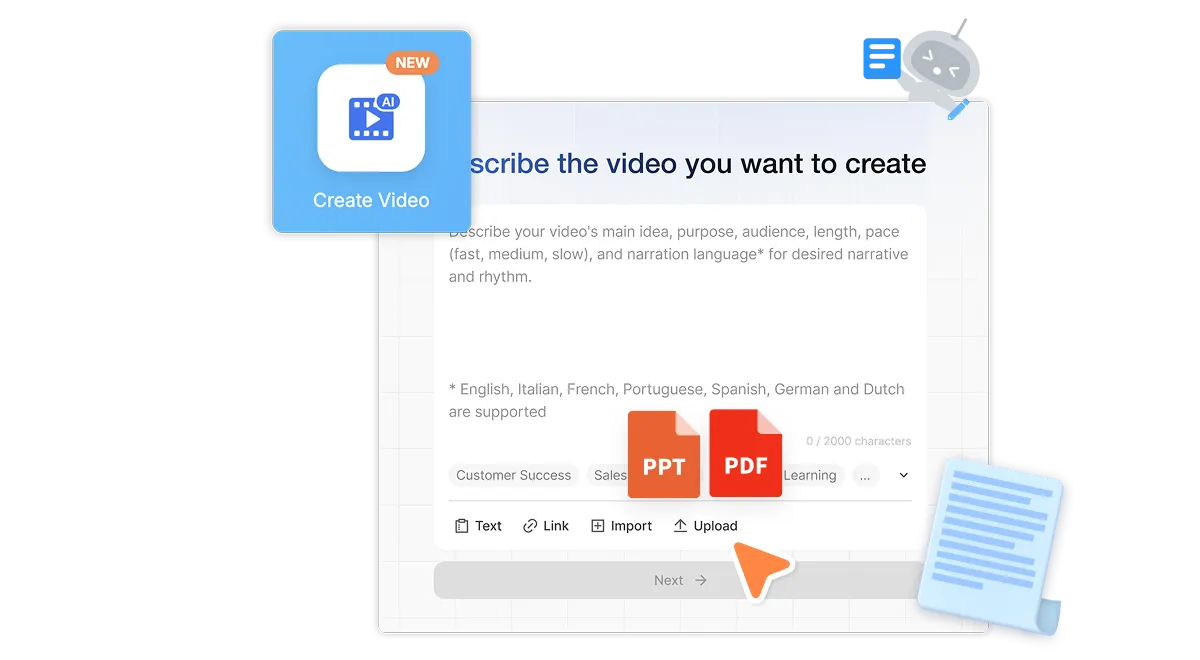
Start with anything: an idea, a script, a blog, a voice recording, existing footage, even a PDF or PPT. Visla’s AI understands your input and builds a video around it, no matter the format. This flexibility helps you turn raw content into an excellent first draft video.
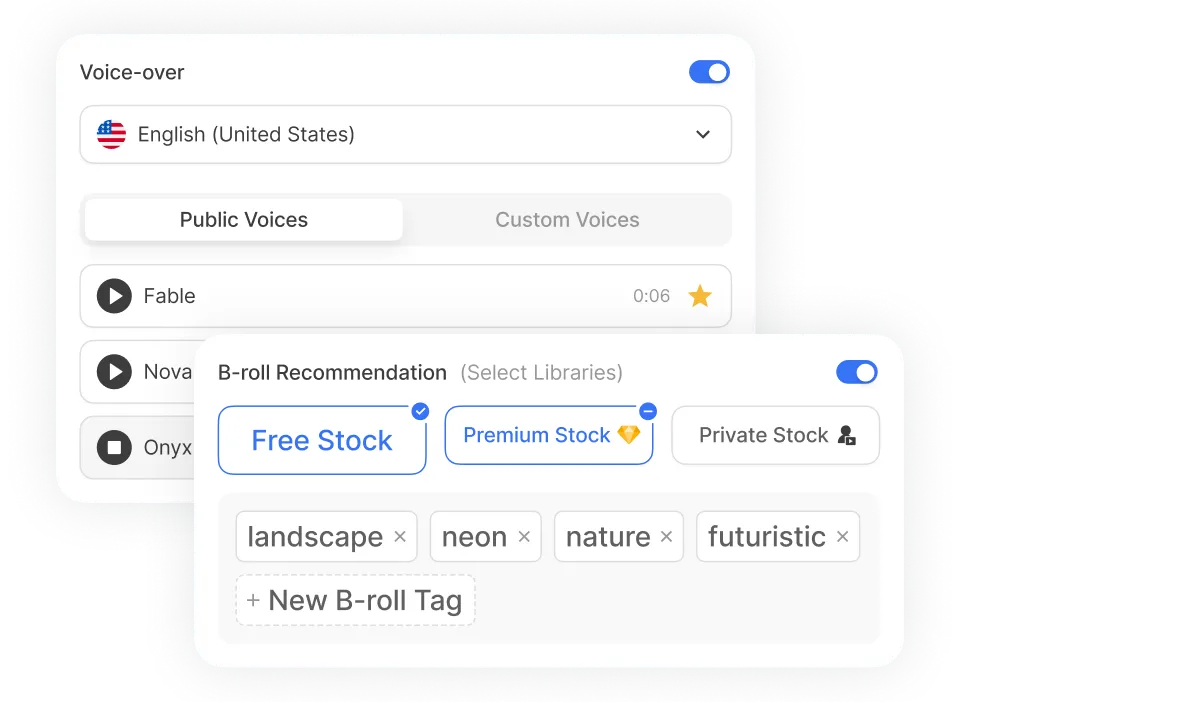
Once your input is in, our AI gets to work. It selects relevant stock footage, adds mood-appropriate background music, and generates a natural-sounding AI voiceover. The result is a fully-formed video draft that’s ready for review.
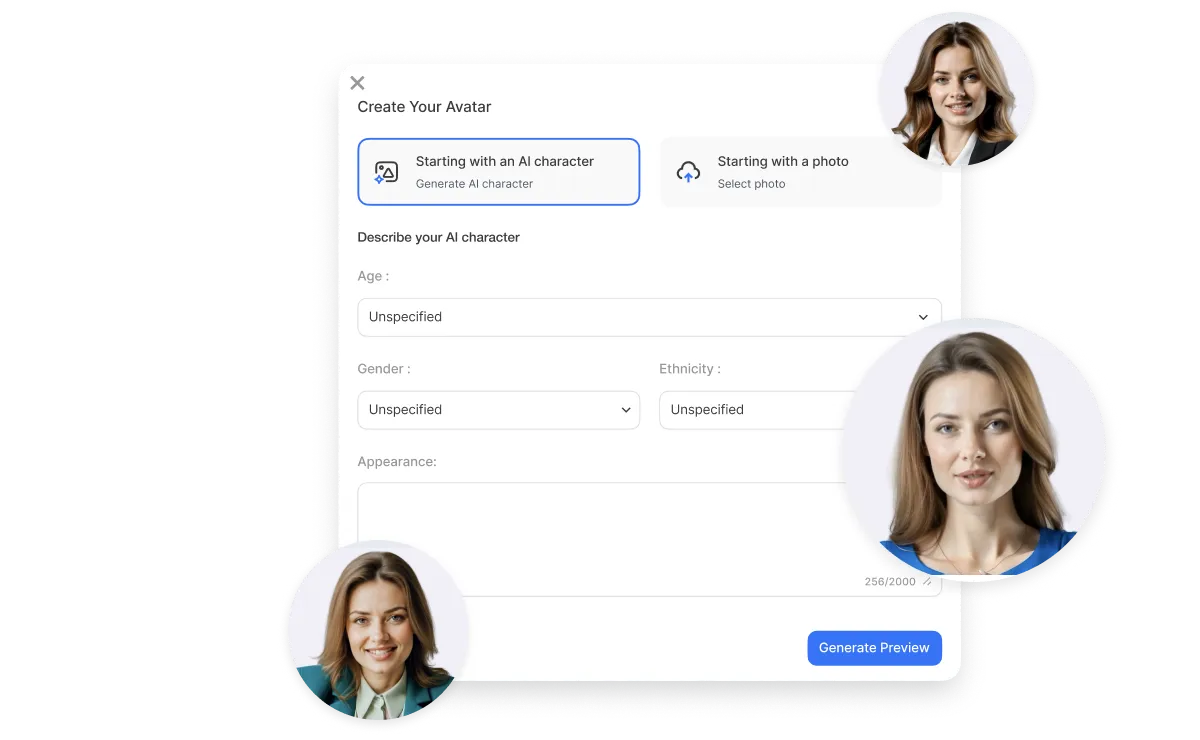
Want to appear on camera without stepping in front of one? Visla’s AI Avatars make it easy. Just upload a photo or write a short prompt to have our AI generate one, then customize the look and voice to match your brand. Next, drop your avatar into any video so you can teach, pitch, or update with a friendly face that feels real.
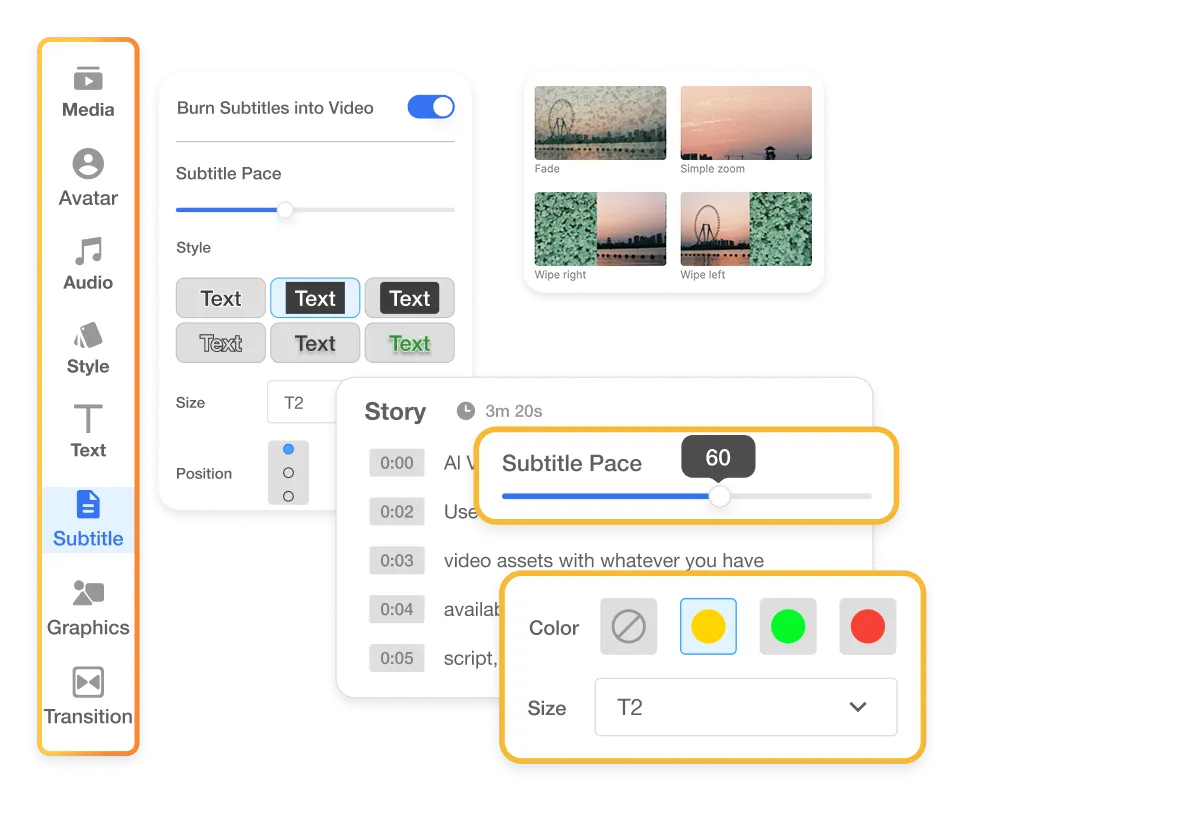
You’re always in control. After the first draft is generated, you can use our powerful Scene-Based Video Editor to rearrange scenes, add graphics or animations, or swap footage using intuitive editing tools. Visla’s editor makes it easy, even if you’ve never worked with video before.

Have an idea but nothing recorded? Just type it out. Visla’s AI will pick stock footage, add music, generate a voiceover, and create subtitles. You get a ready-to-share video in minutes.
Learn more
Drop in a full script and let the AI match visuals, voice, and music to your words. Or, paste raw text and let Visla turn it into a polished video script and full video.
Learn more
Paste a URL. Visla will pull key info, images, and auto-build a video. You can choose what to keep or cut.
Learn more
Upload long interviews, meetings, or podcasts. Visla finds the highlights and turns them into short, watchable recaps.
Learn more
Upload audio or a video of someone talking. Visla adds visuals, subtitles, and music that match the tone. No editing skills required.
Learn more
Turn podcasts, voice recordings, or any audio into videos with matching visuals, subtitles, and music—automatically.
Learn more
Upload your clips or images. Visla’s AI arranges them into a smooth, attention-grabbing montage.
Learn more
Visla scans your uploaded media, picks the best parts, and adds a voiceover to tell a clear story. You can tweak any part along the way.
Learn moreStart by prompting our AI and adding any materials you want. Those can include a script, a webpage, audio, footage, or even just images. Our AI will analyze whatever you input.
Next, you guide our AI to shape your video. You choose the language, voiceover, length, pace, visuals, music, aspect ratio, and layout.
Next, Visla's AI starts building your video. Based on what you started with, it adds footage, background music, subtitles, and other elements that fit your content.
Once our AI is done, it’s time to edit. Use our editing tools to swap scenes, add your own branding, fine-tune voiceovers, and more.
After you’ve added all the finishing touches, you can share your video to your audience. It’s easy to download your video, get an embed code, or send it directly.

Turn campaigns, blogs, or briefs into polished videos in minutes. Visla helps marketers produce high-impact content faster, without waiting on creative teams. Just drop in your message. Our AI handles the visuals, voiceover, and music.

Create personalized pitches, demos, or follow-ups without starting from scratch. Visla makes it easy to generate tailored videos that lead to the outcomes you want. Sales reps can input key points, and our AI builds the rest.

Transform lessons, tutorials, and training materials into clear, engaging videos. With Visla, educators can start from a script or lecture notes and produce professional content fast. Our AI helps learning outcomes with visuals, voiceovers, and automatic subtitles.
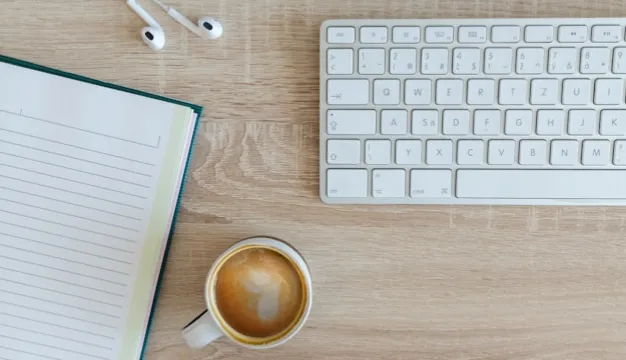
Visla helps you turn FAQs, walkthroughs, or support scripts into helpful video guides. Reduce ticket volume and boost customer satisfaction with clear, self-serve video content. Just upload your material and Visla takes care of the rest.

Explain new features, show off prototypes, or document processes visually. Visla helps product teams translate technical details into shareable, easy-to-understand videos. Add footage or a quick voice recording and let our AI do the rest.

Simplify onboarding, policy rollouts, and internal communications. Visla lets HR teams turn PDFs, training decks, or announcements into engaging videos with AI. Save time, stay consistent, and keep your team informed.
Let’s be honest, starting a video from scratch is hard. Most businesses have ideas, scripts, blog posts, or even PDFs, but not the time or skills to turn them into videos. Visla solves that with a fast first draft. Just drop in what you already have, and our AI gets to work pulling visuals, voiceover, and music into a ready-to-edit video.
Content needs are exploding, but creative teams aren’t. Visla helps businesses scale video creation without hiring more editors, designers, or producers. One person can generate and polish dozens of videos a week with our AI, freeing up teams to focus on strategy and messaging.
Waiting for edits? Not anymore. Visla makes collaboration easy. Your team can comment on specific scenes, suggest changes, and resolve feedback together. That means faster turnarounds, fewer miscommunications, and a smoother path from idea to publish.
Worried AI videos won’t look or sound like you? We thought of that. Choose voiceovers and avatars that match your brand, and customize fonts, colors, logos, and intros/outros to ensure a consistent look across all your videos.
 What is the best online AI video generator?
What is the best online AI video generator? How to make an AI-generated video?
How to make an AI-generated video? How much does an AI video generator cost?
How much does an AI video generator cost? Does YouTube ban AI-generated videos?
Does YouTube ban AI-generated videos? What is the best AI video editing software?
What is the best AI video editing software? How is using an AI video generator better than traditional video production?
How is using an AI video generator better than traditional video production? Can I edit the video after the AI generates it?
Can I edit the video after the AI generates it? Do I need a paid plan to use Visla's AI video generator?
Do I need a paid plan to use Visla's AI video generator? Can I use my own brand assets with Visla's AI video generator?
Can I use my own brand assets with Visla's AI video generator?