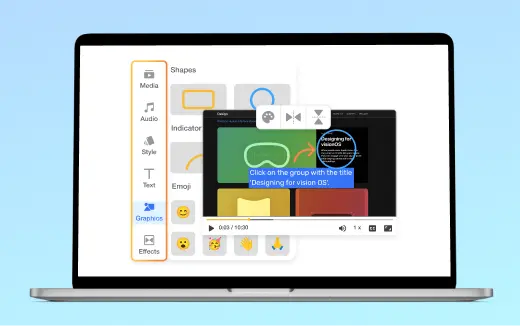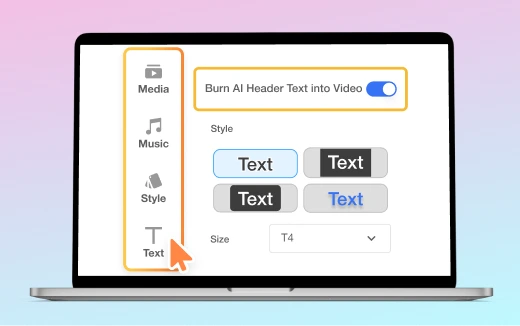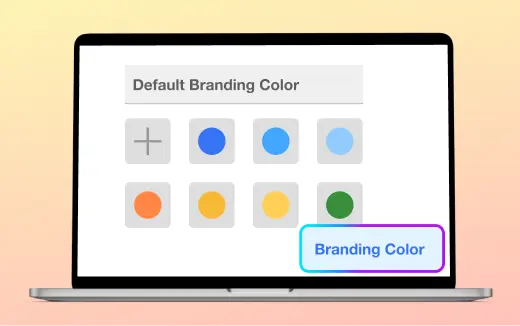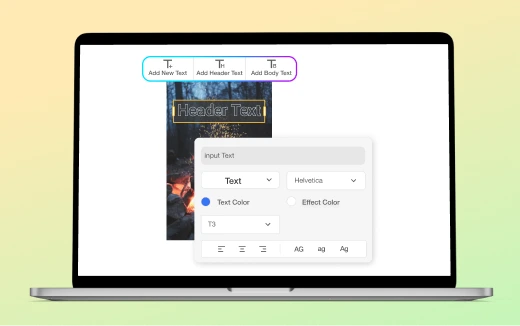Add Custom Fonts to Your Videos
Add custom fonts to your videos with Visla to boost brand recognition and professionalism. Upload or choose from sleek defaults. Stand out today!
Get Started for FreeThe benefits of using custom fonts in your videos
Adding custom fonts to your videos can boost your brand's personality and make your content stand out. When your videos match your overall brand style, they look polished and professional. Consistent fonts help people recognize your brand instantly, even if they just glance at your content.
Custom fonts also let you express your brand's voice more clearly. Whether your vibe is sleek and modern or fun and playful, your font choice can reinforce that message. The right font grabs attention and holds it, making your videos more engaging and memorable.
Who can use custom fonts in their videos
Anyone can benefit from custom fonts in their videos, but for teams focused on strong branding, they’re a must-have. Custom fonts lock in your identity and make every frame unmistakably you.
Marketing teams

Marketing teams can use custom fonts to make ads and social media content look on-brand. This helps create a unified look across campaigns, boosting recognition and trust.
Sales teams

Sales teams can add custom fonts to presentations and video pitches to give them a more polished, brand-aligned appearance. This can help leave a stronger impression on clients.
Communications teams

Internal communications teams can use custom fonts for company-wide updates and announcements. It keeps everything looking official and in line with company branding.
Use custom fonts in your videos
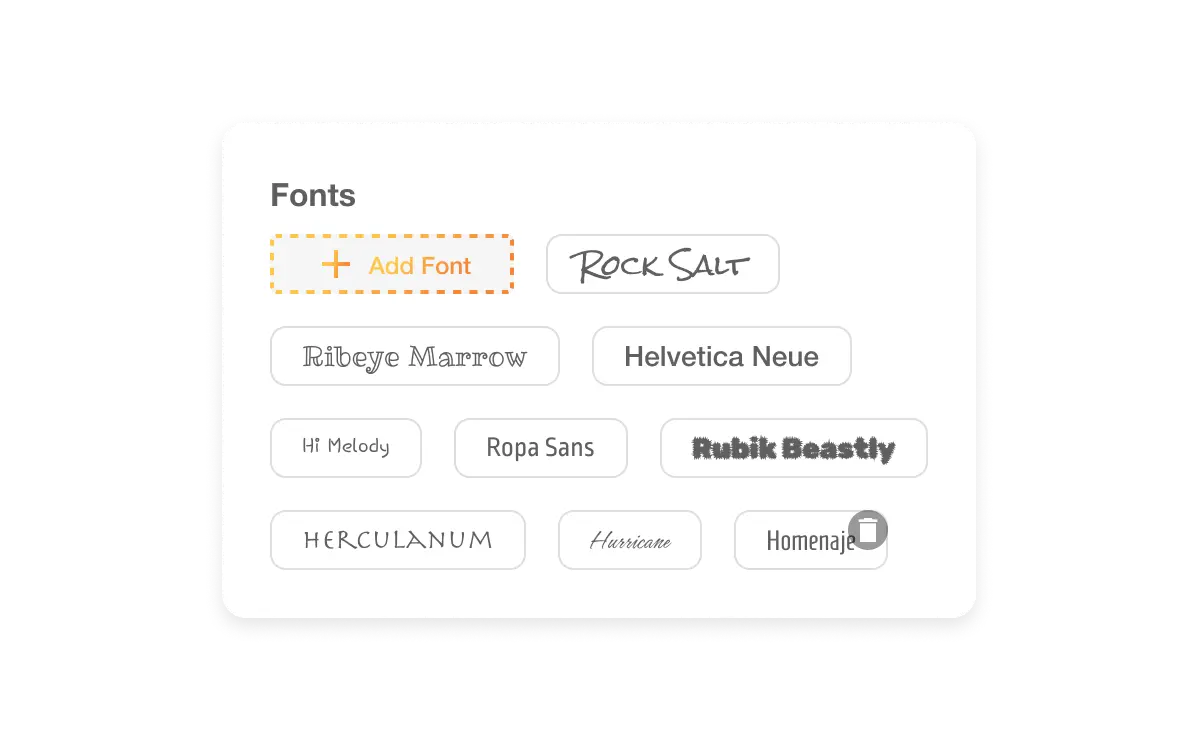
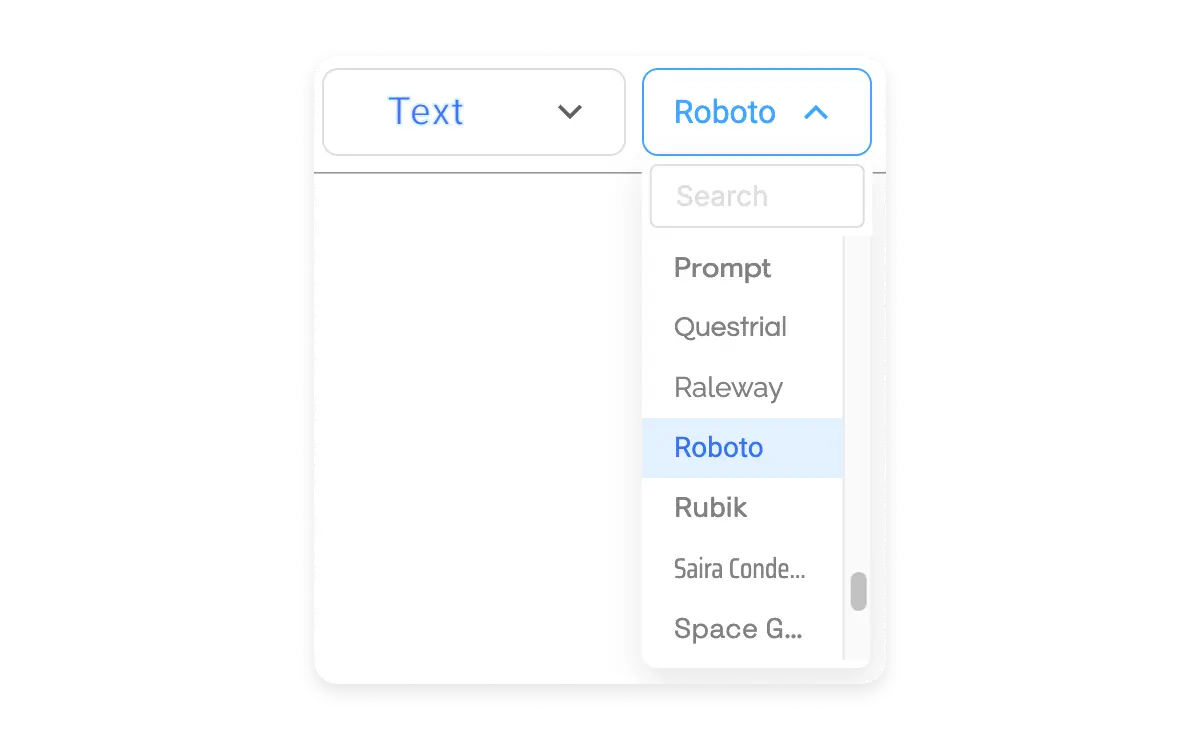
Or, use one of Visla’s default fonts
If you don't have a specific brand font, no problem! Visla offers a variety of default fonts that look great and professional. You can choose from these to keep your videos sharp and cohesive.
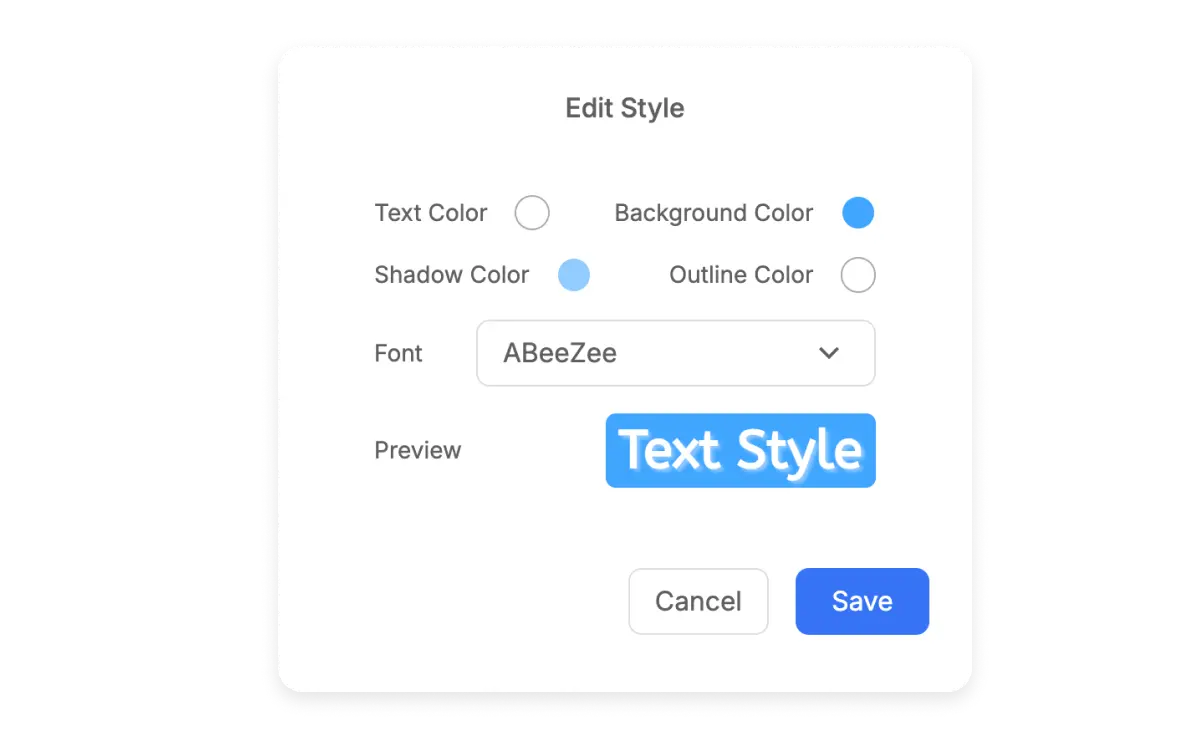
Set up different styles for your text
You can create and customize multiple text styles to fit different needs. Each style lets you control the font, text color, background color, shadow, and outline. This flexibility ensures your video text looks just right for any scene.
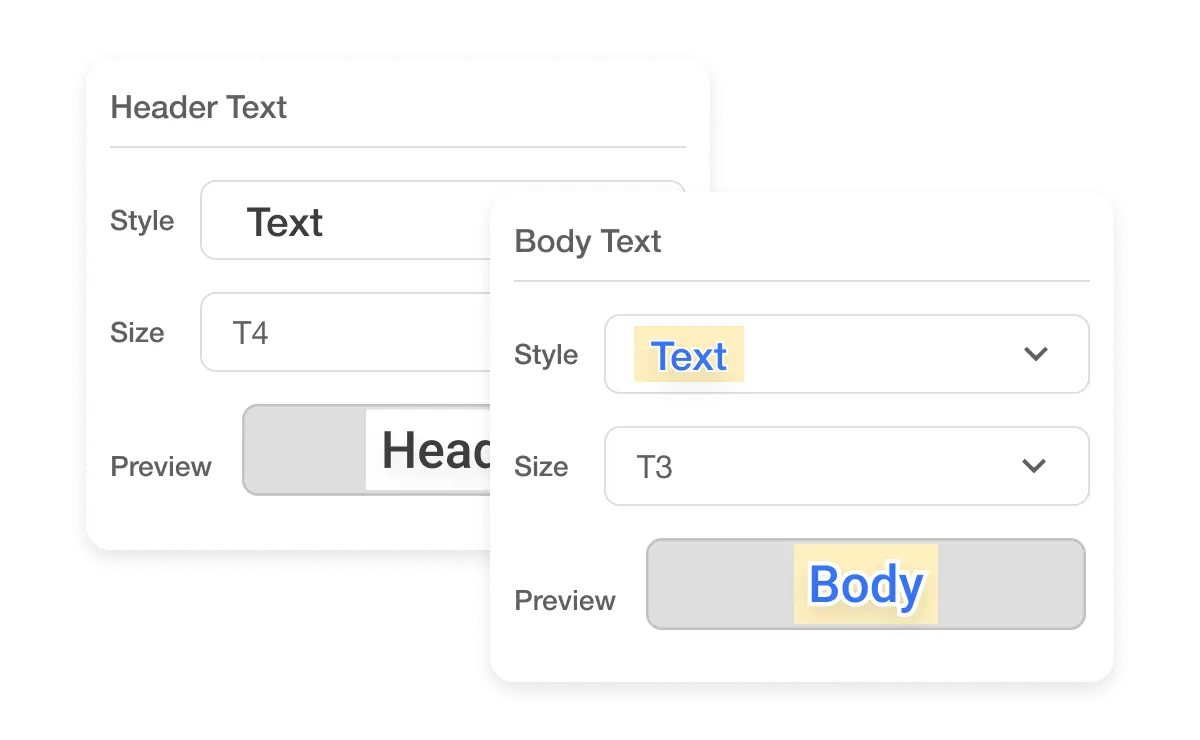
Customize header, body, and subtitle text
Easily set different styles for headers, body text, and subtitles. Adjust the size and appearance for each type of text so your video flows smoothly and looks well-designed.
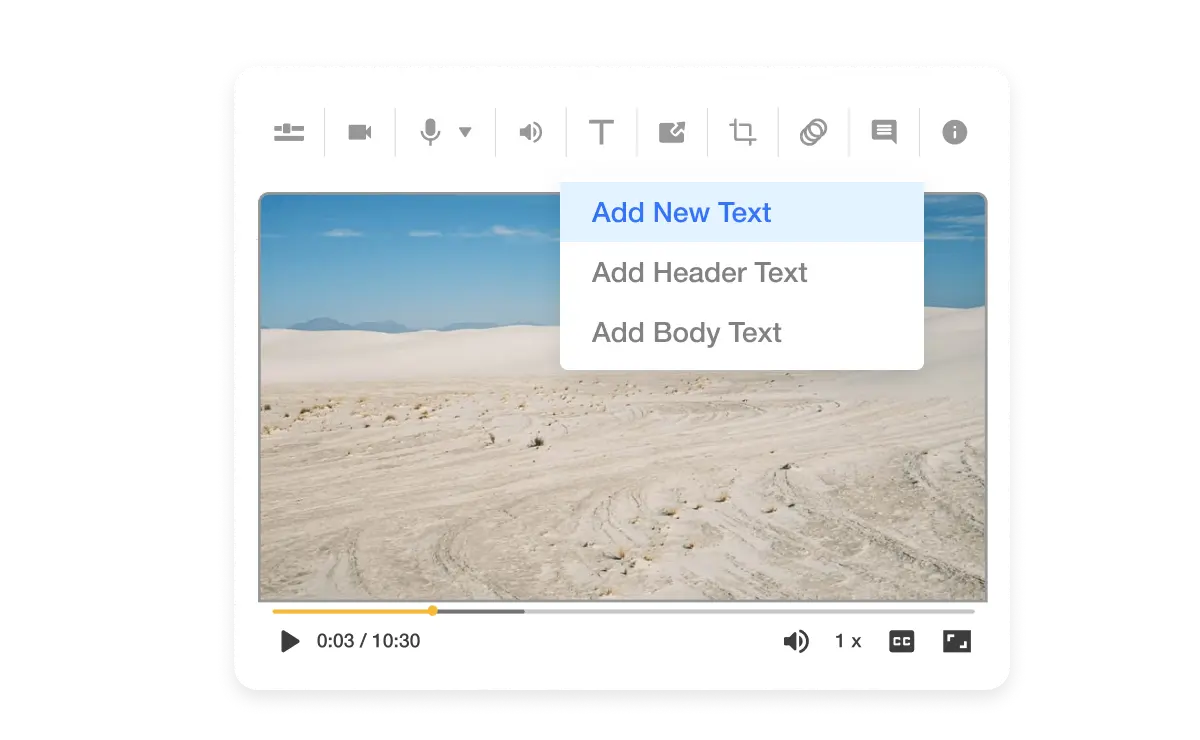
Add text to your video
Adding text to your video is simple. Drop in headers or body text at any point in your scenes. This makes it easy to emphasize key points or add context to visuals.
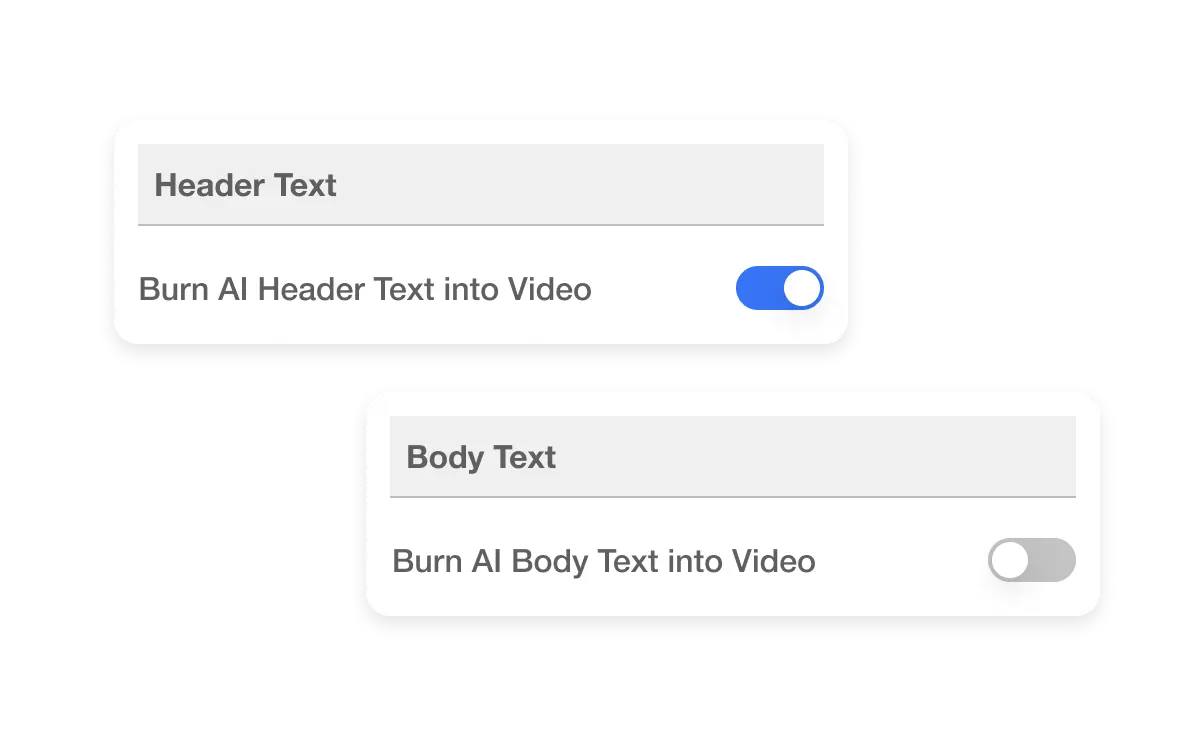
Our AI can help write text
Visla’s AI will generate accurate subtitles for your videos automatically. Beyond that, it can help craft header and body text, saving you time while keeping everything on point.
Frequently Asked Questions
How do I add fonts in a video?
How much does it cost to add custom fonts to my video?
Why is a font important in branding?