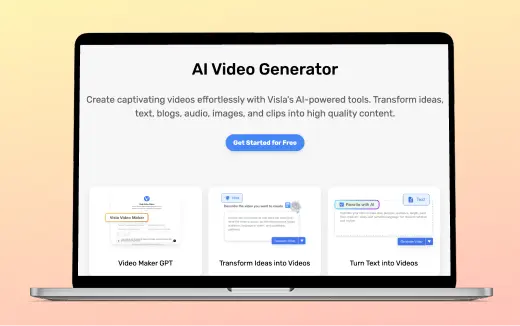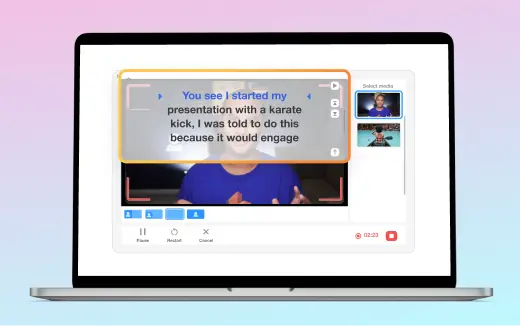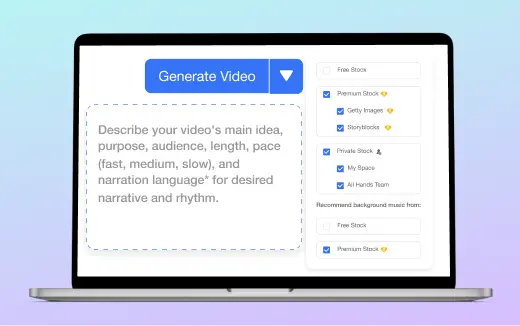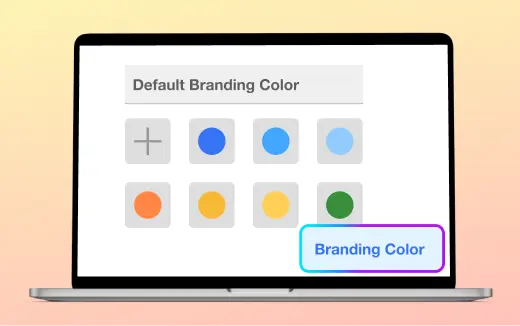Edit Videos with Visla's Mobile App
Record, create, and edit video wherever you go with Visla’s mobile app.
Get Started for FreeEdit wherever you go with our video editing app
Your best ideas do not wait for a desk. With Visla’s video editing app, you can create and polish videos anytime, anywhere. Whether you are commuting, traveling, or working remotely, you have everything you need right at your fingertips.
How our mobile video editing app works
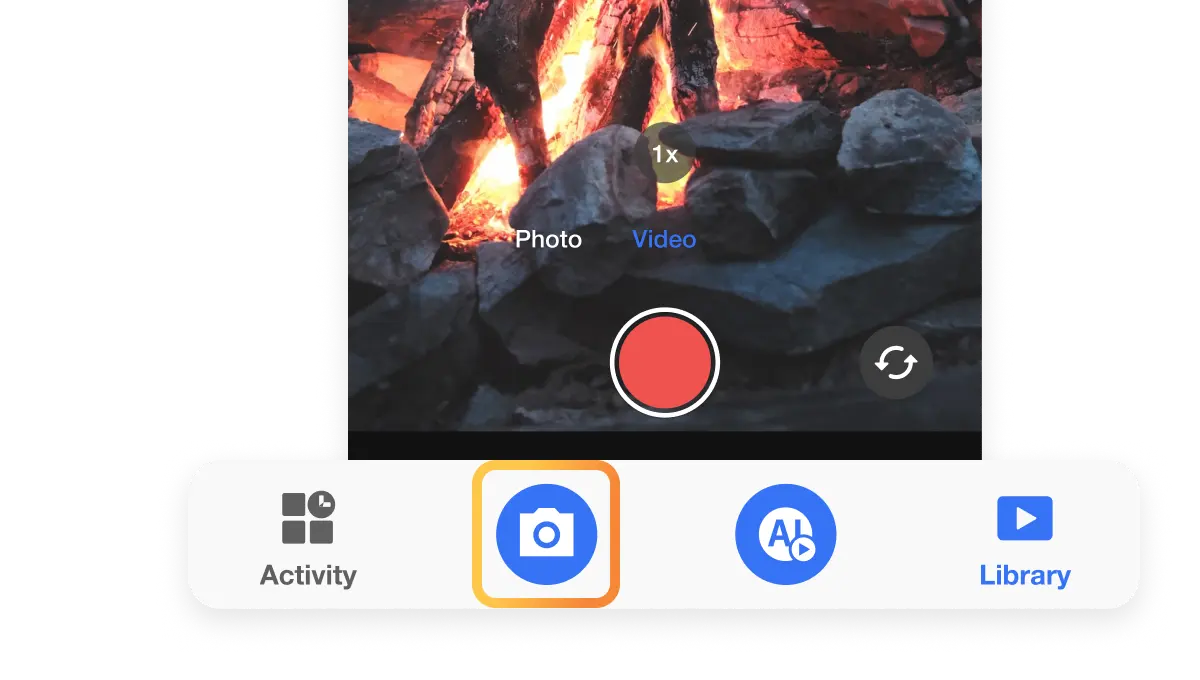
Recording on the go
Need to record on the go? Our app lets you capture high-quality videos and even record your screen. Plus, with a built-in teleprompter, you’ll always know exactly what to say without awkward pauses (but if there are any awkward pauses our AI can remove those for you automatically).
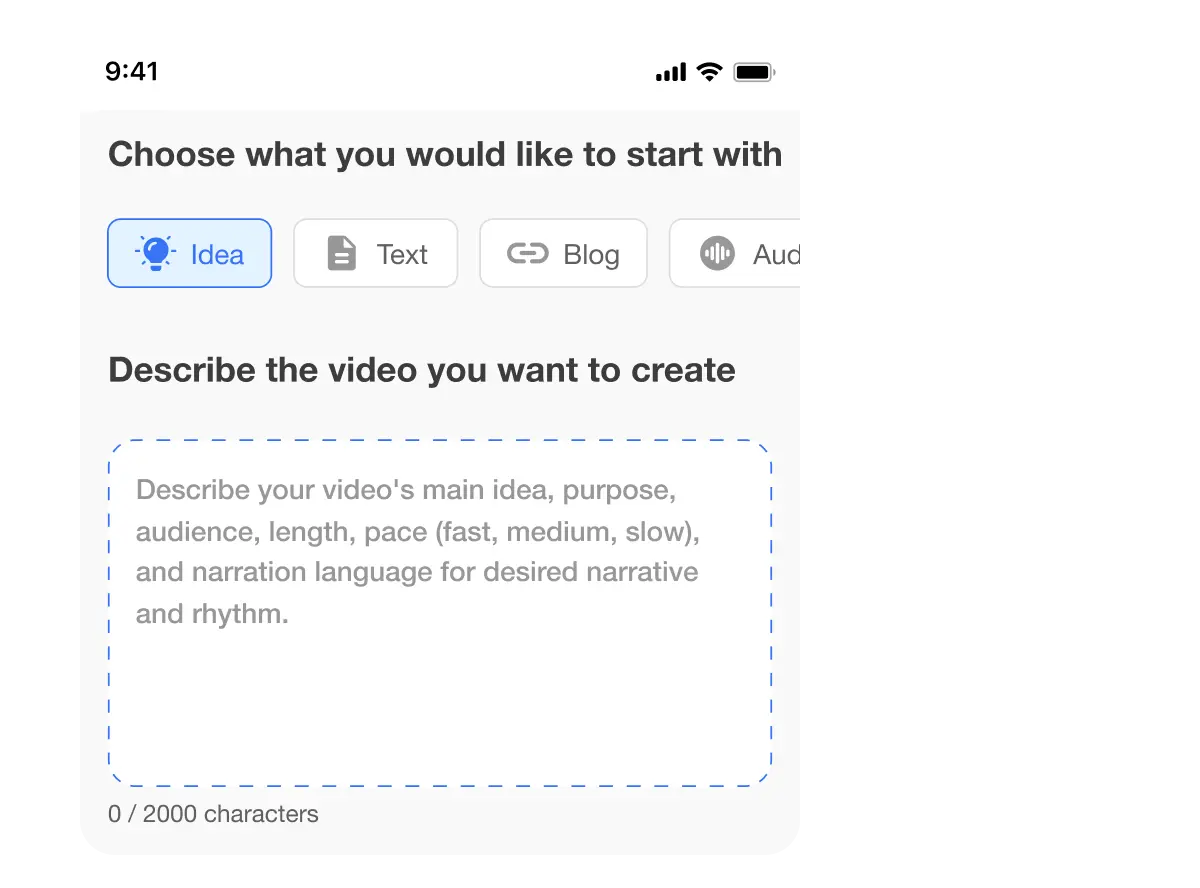
Create a video with AI
Starting from scratch? No problem. Just give Visla an idea, some text, a webpage, or existing footage, and our AI will draft a video for you in seconds. It’s like having a video editor in your pocket.
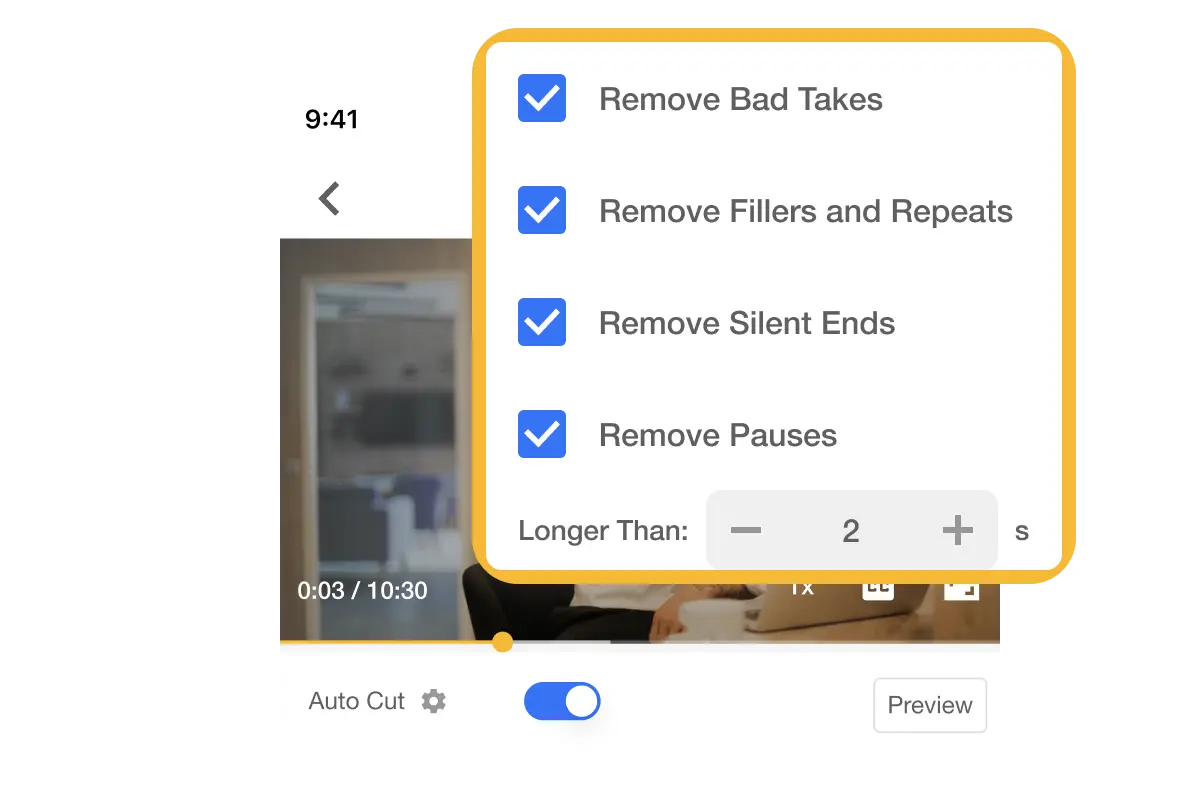
Full video editing in a bite-sized mobile form
Take full control over your video with our powerful editing tools. Trim clips, remove awkward pauses, add subtitles, enhance your video with AI-powered scene suggestions, and more. It’s everything you love about our main platform, now in an easy-to-use app.
What our video editing app can do
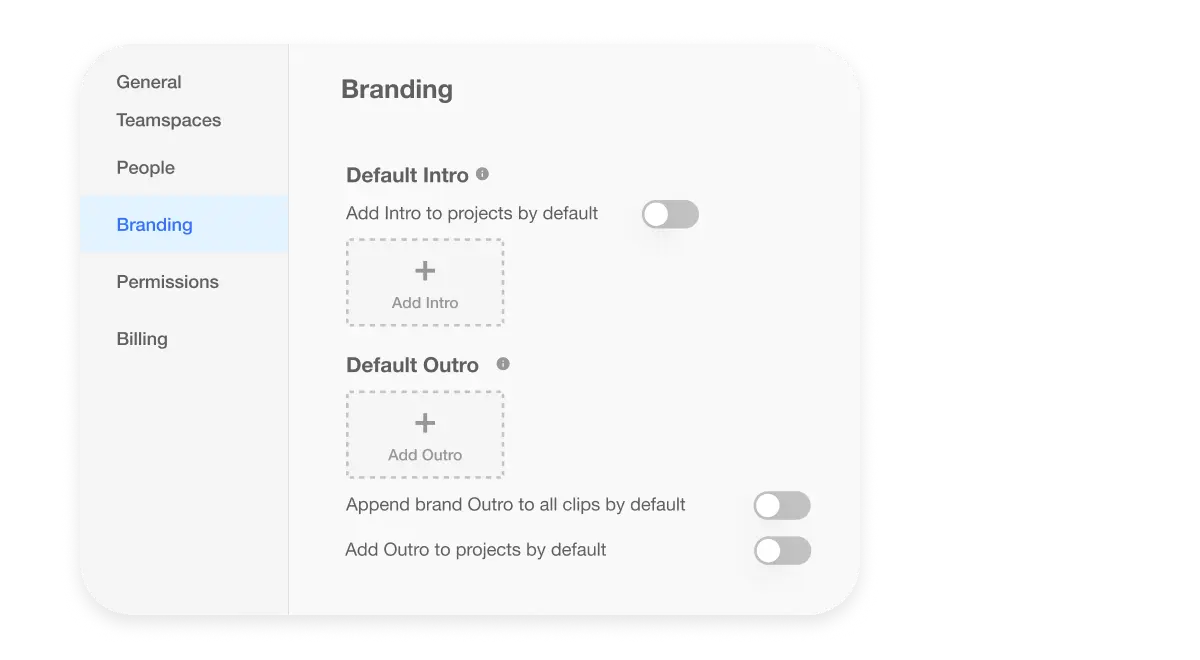
Custom branding
Visla’s branding tools make it easy to keep your videos looking sharp and consistent. You can add logos, intros, outros, custom fonts, and brand colors in just a few clicks, so every video is consistent and on-brand.
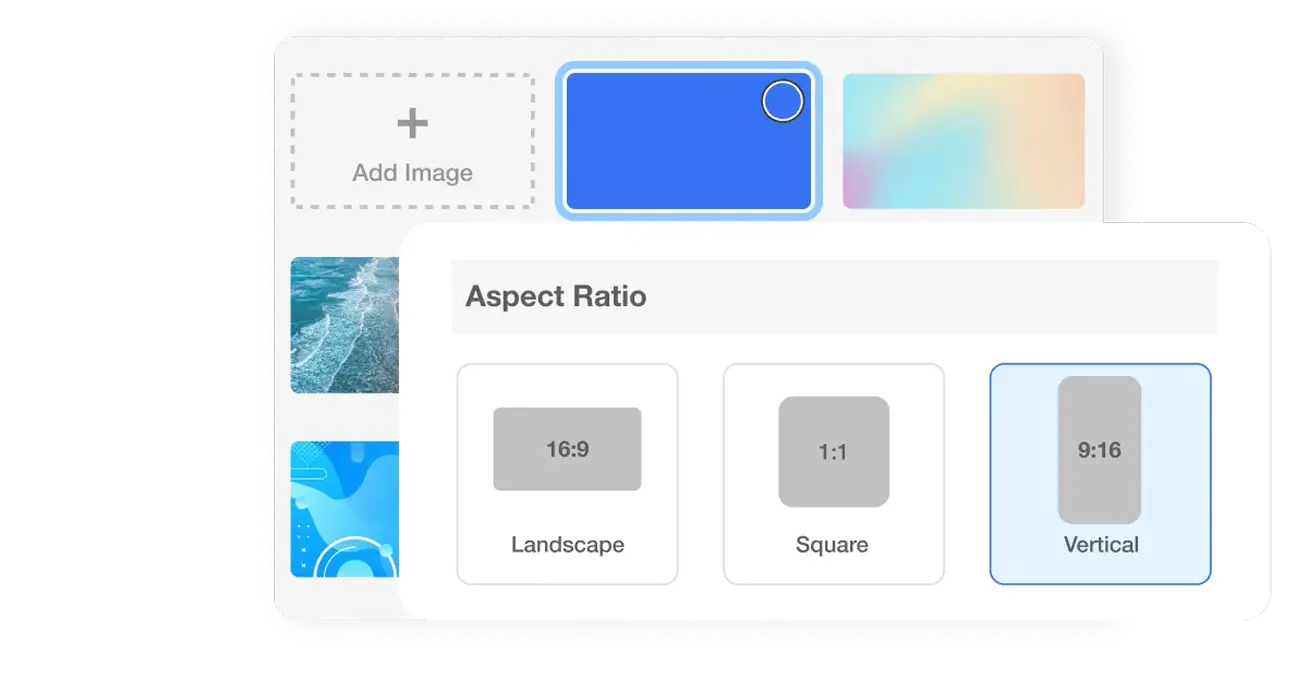
Change the spect ratio & scene backgrounds
Need your video to fit Instagram, YouTube, or even your website? You can quickly adjust the aspect ratio and swap out scene backgrounds to match your platform or your brand.
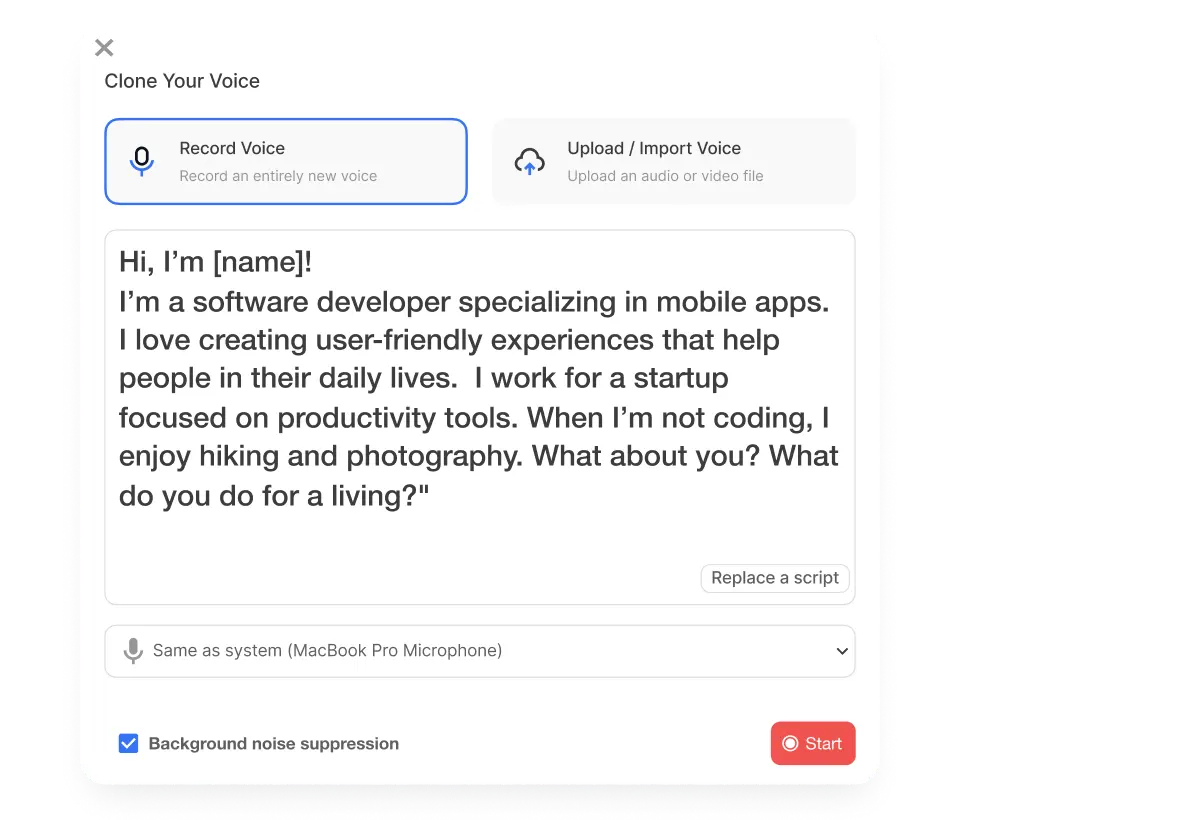
Add voice overs and change languages
You can record a voice-over right in Visla or choose from a bunch of realistic AI voices. You can even clone your own voice. Want to share your video in different languages? No problem. You can easily switch to reach more people.
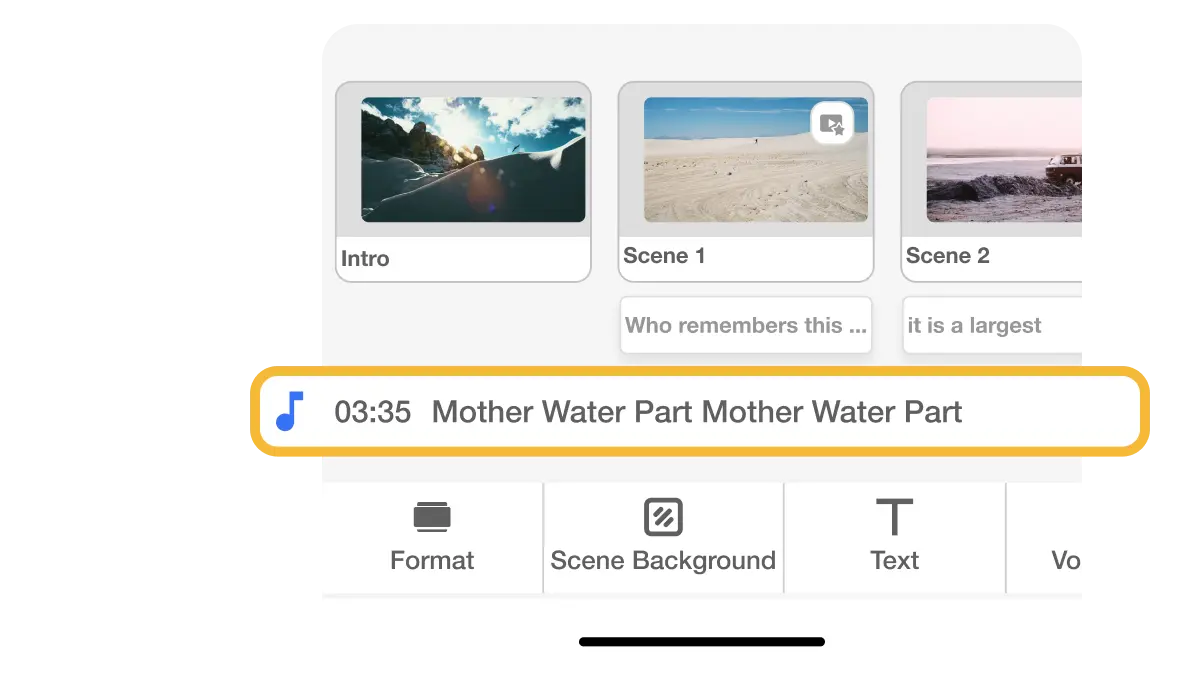
Add background music
Set the tone with just the right track. Visla has a massive library of curated music, and when you generate a video, our AI automatically adds a track to match the mood. You can always swap it out, but it’s a great way to get started fast.

Add stylish subtitles
Our AI will automatically add subtitles to your videos. You can also choose from our massive library of subtitle styles to give that extra visual pop, or create a custom style that matches with your branding.
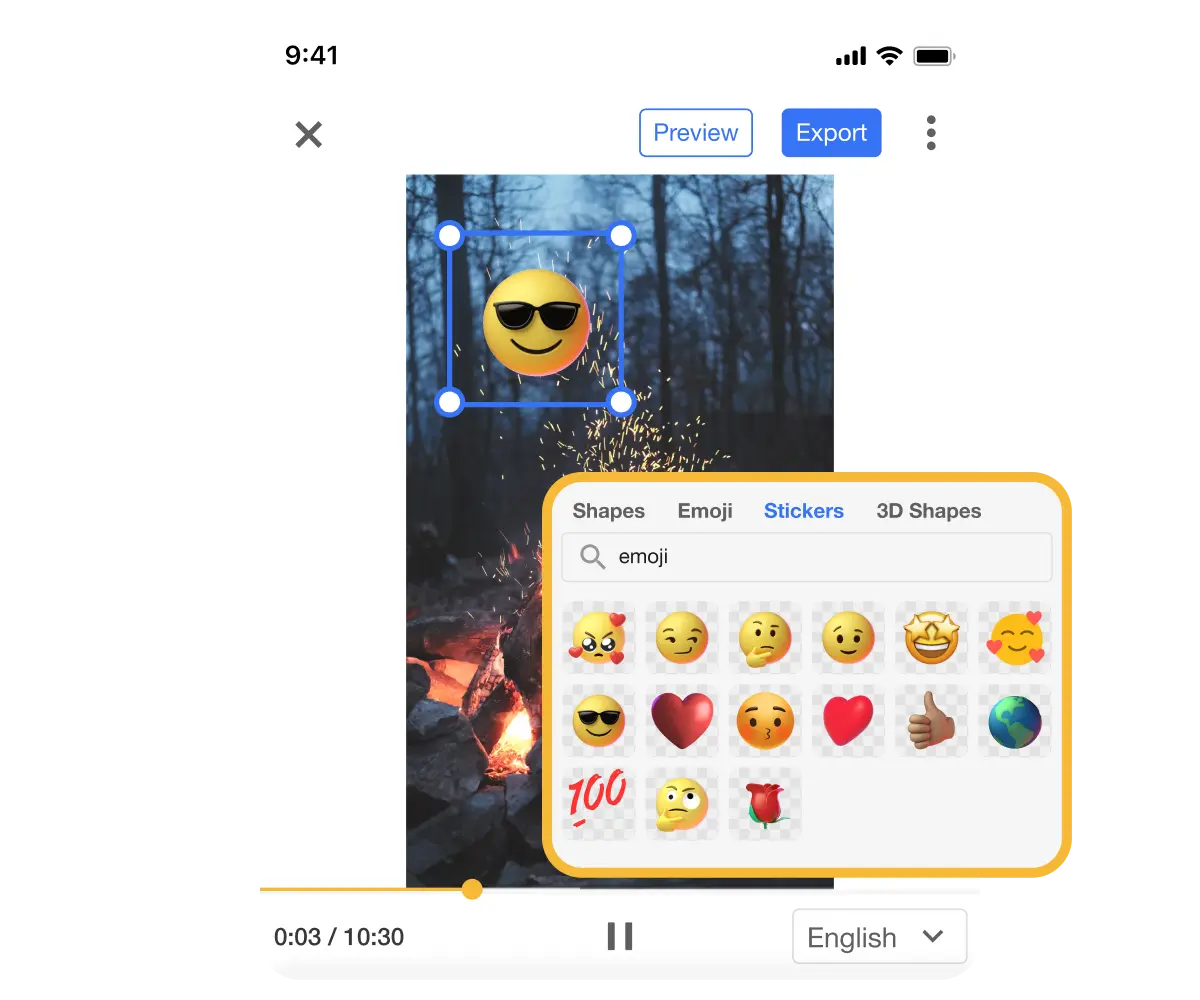
Add visuals
Spice things up with 3D shapes, stickers, emojis, and more. These elements are great for grabbing attention and keeping your viewers engaged. Just drag, drop, and make it yours.
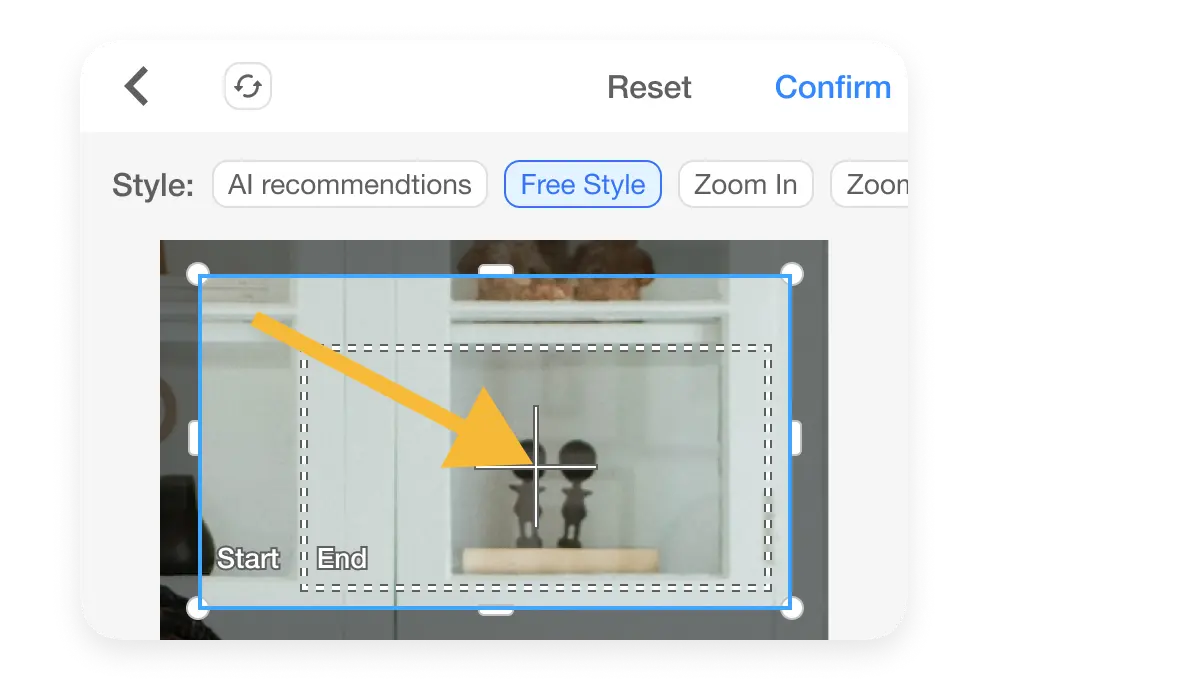
Add the Ken Burns effect
Add smooth, subtle motion to your images or video clips with the Ken Burns effect. It pans and zooms to keep things feeling dynamic. It’s a quick way to make static visuals feel more alive.
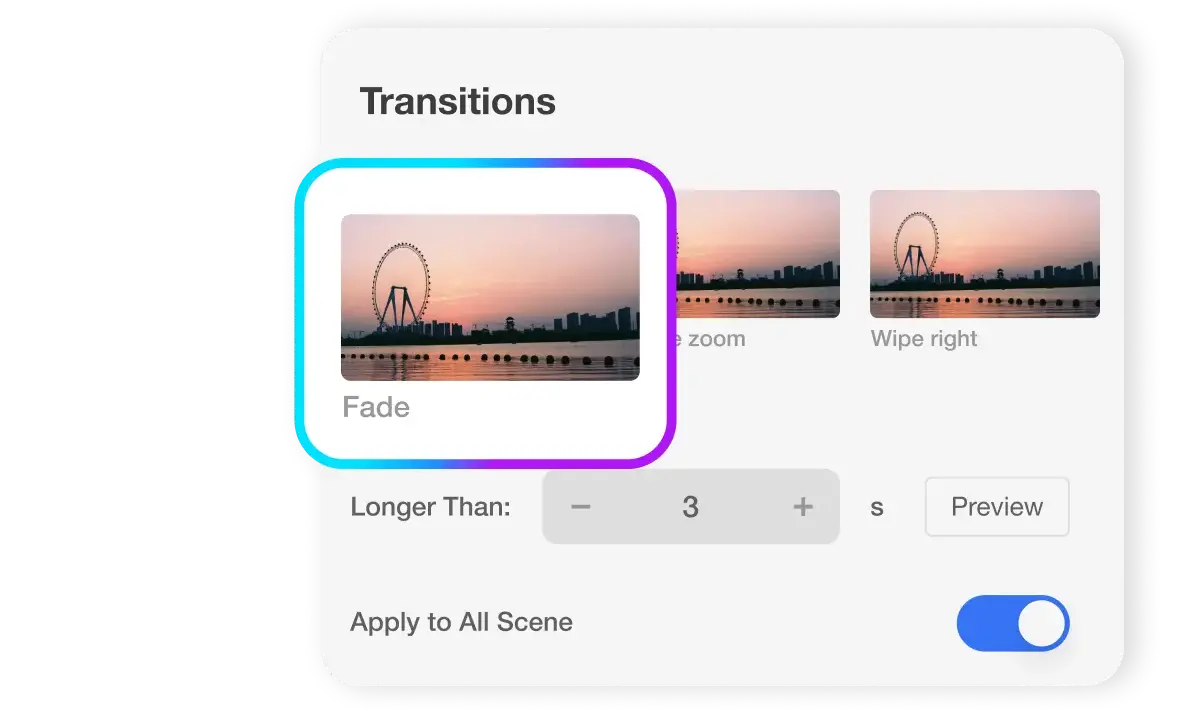
Add transitions
Transitions help your video flow naturally from one scene to the next. Just pick the style you want and drop it in. No need for advanced editing skills.
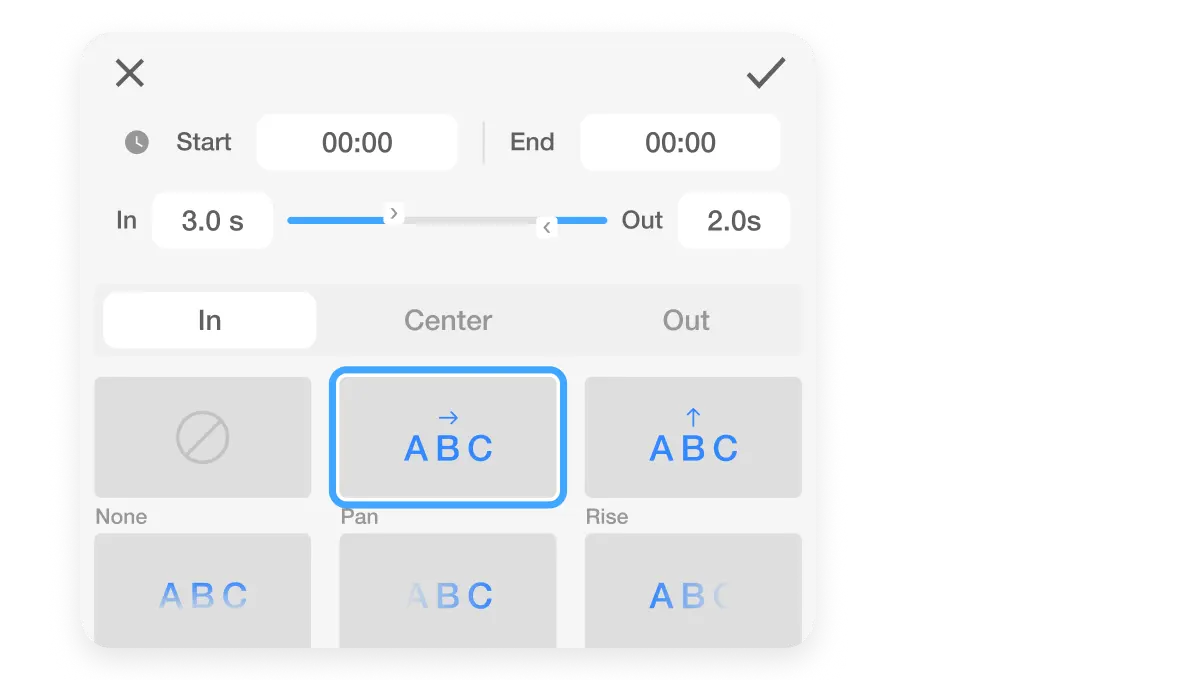
Add text animation
Bring your words to life with text animations. From gentle fades to bold pops, you can pick the style that matches your video. It’s an easy way to highlight key points and keep people watching.
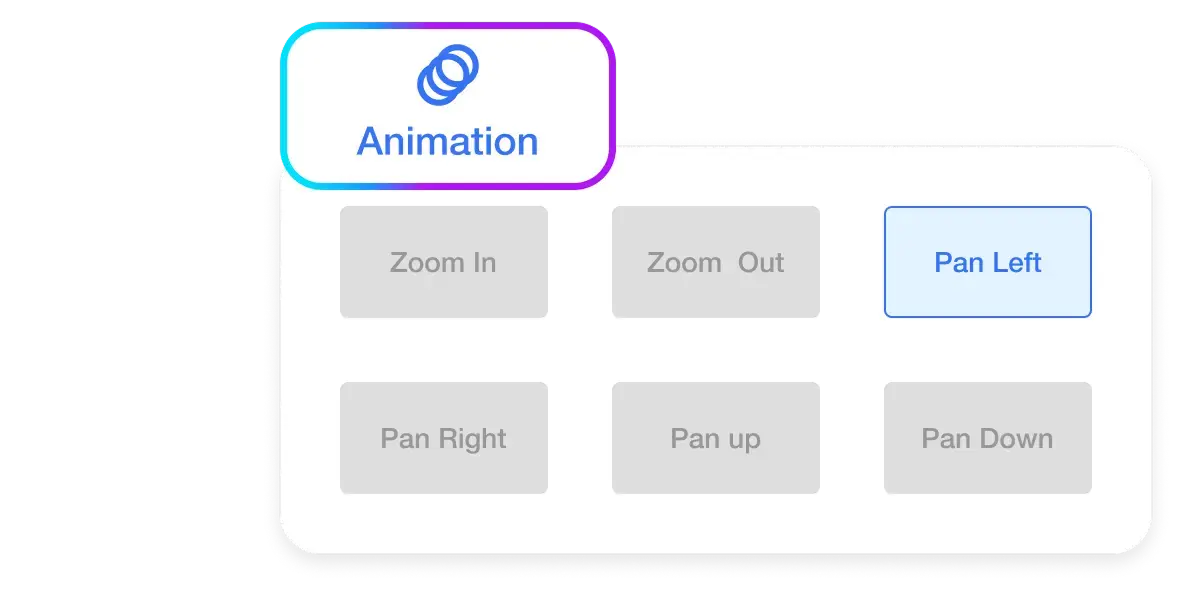
Add scene animation
Make your video look more polished with animated scene movements. Slide scenes in and out, pan across the screen, or use page-flip effects to keep things interesting. It adds that extra layer of polish that makes people pay attention.
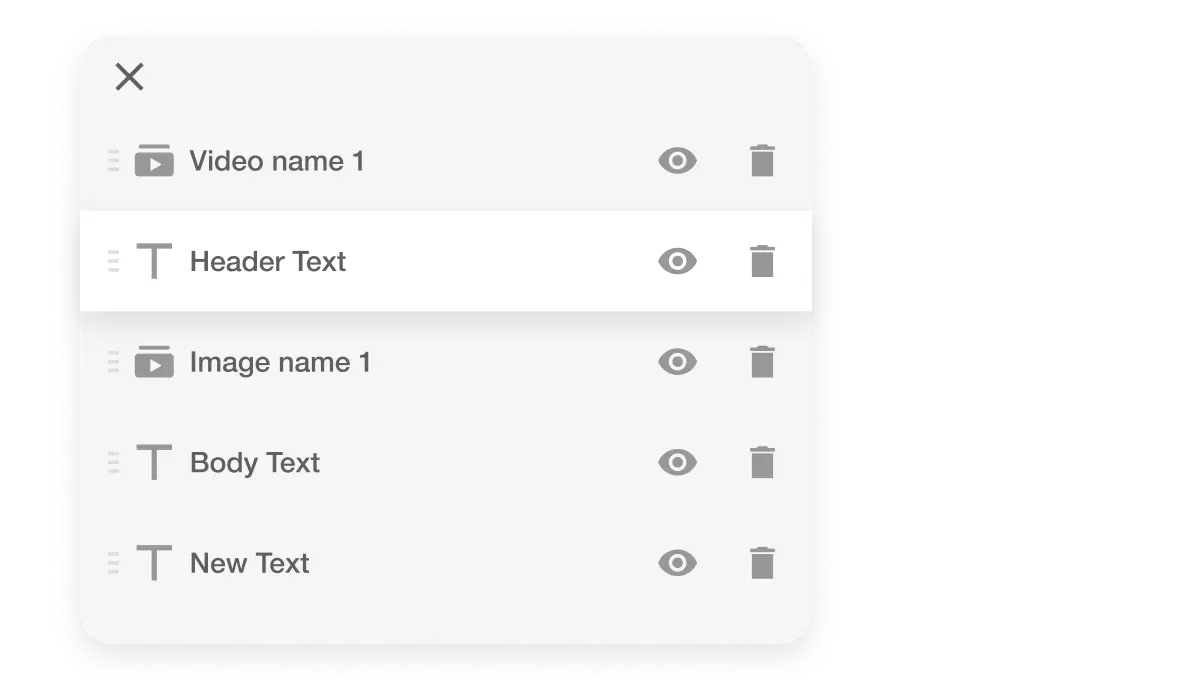
Control scene layers
Want to control where everything goes in your video? Visla gives you full control of your layers in every scene, so you decide what goes on top, what stays in the background, and everything in between. Move text, stickers, shapes, and more into place, then stack them exactly how you want to bring your layout to life.
Frequently Asked Questions
How does Visla's mobile video editing platform empower businesses to create real-time content?
Can I edit my video on mobile like a pro?
What is a video editing app, and why should I use one?
How can I create a video if I don't have any footage?
What features should I look for in a video editing app?
Can I add branding elements to my videos using a video editing app?
How can I make my videos more engaging with special effects?