Create videos with customer fonts
Bring your customer’s brand to life one font at a time.

Why you need to add your customer’s fonts to your brand kit
Using your customer’s fonts helps keep their brand voice strong and consistent across every video. It shows you care about the details and helps you build trust faster. Plus, staying on-brand makes every project feel polished and professional from the very first frame.
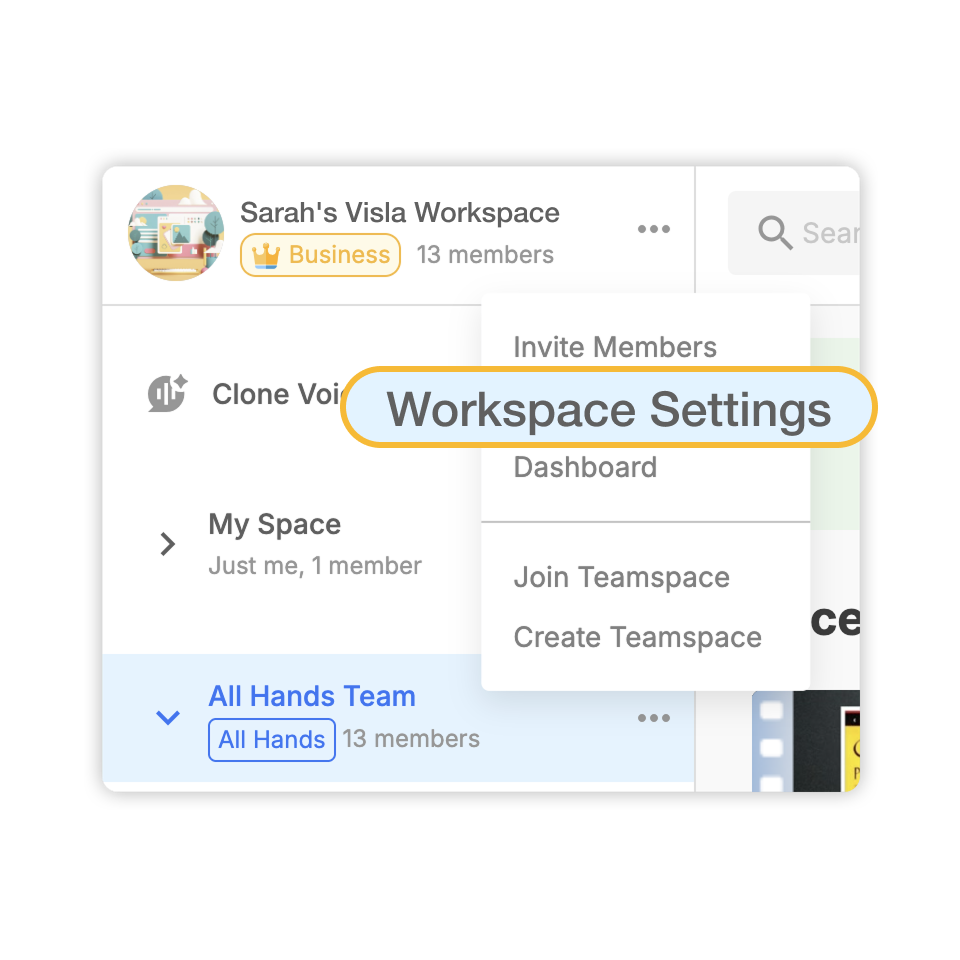
How to add customer fonts
2. Add any font>
Scroll down to the "Fonts" section in your settings. Click the plus sign to upload your custom font file.
3. Create a video project with your new font>
Head back to the main dashboard and click "Create Video" to start a new project. Follow the prompts to get your content set up.
4. Select the font you want>
Click on any text in your video to open the editing toolbar. From there, open the font dropdown and choose the one you just uploaded.
Why you’re going to love Visla
Record anything

Forget switching between tools just to get a simple recording done. With Visla, you can record your screen, your camera, or both at once. Everything lives in one spot, and your clips are ready to edit the moment you finish.
Easy video creation
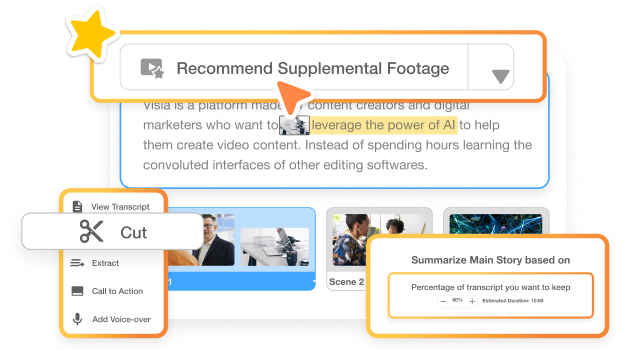
You don’t need editing skills to make great videos. Visla’s smart tools help you build polished content fast, so you can focus on your message instead of the tech. Whether you're in a rush or planning ahead, creating videos feels simple.
Better team collaboration
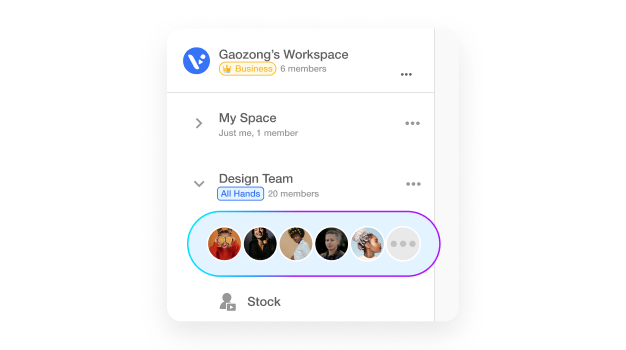
Working with your team should feel easy. With Visla, you can share projects, drop comments, and make edits together without any hassle. No lost links, no confusion, just smooth, clear teamwork.
Beyond adding moving text to your videos
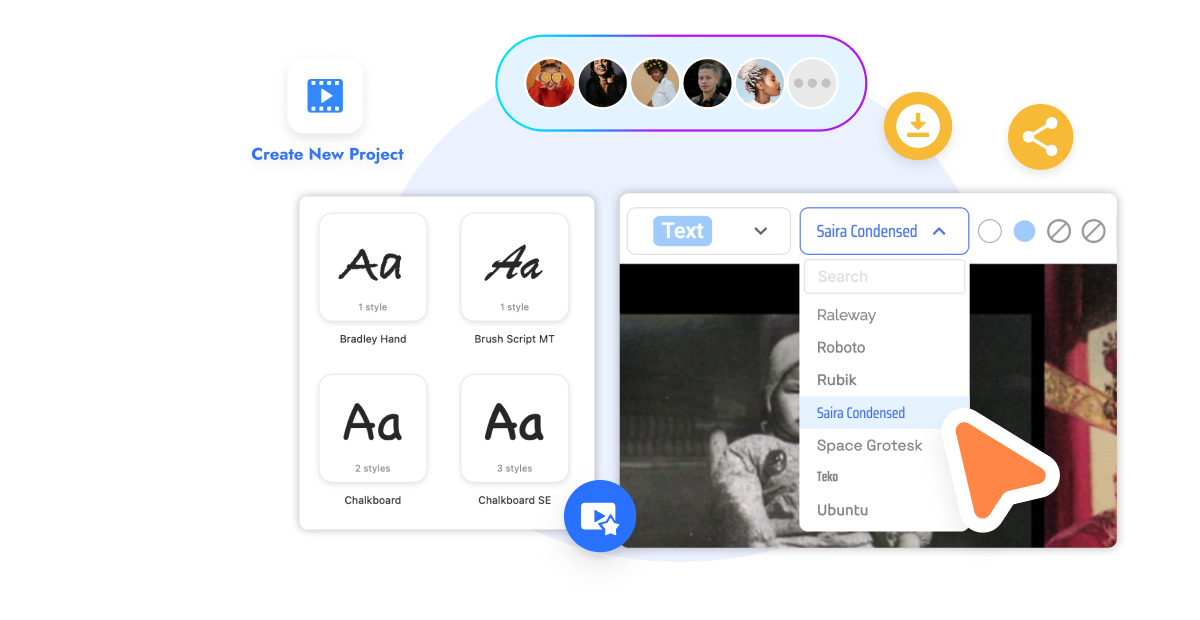
Do it all with Visla
Visla can do so much more than make videos using customer fonts.
Visla is your all-in-one video solution. Record, edit, collaborate, and create with ease.
That means you can also make product demo videos, customer testimonial videos, explainer videos, onboarding videos, company intro videos, and more. Create more videos. Create better videos. All with Visla.
Frequently Asked Questions
Can I upload any type of font file to Visla?
Will my customer’s fonts automatically apply to all text in the video?
How do I make sure my customer’s brand stays consistent in every video?
Can I preview a font before using it in a video?
What else can I customize in Visla to match a customer’s brand?



