Credit video creator
Give credit to everyone’s hard work with our credit video creator
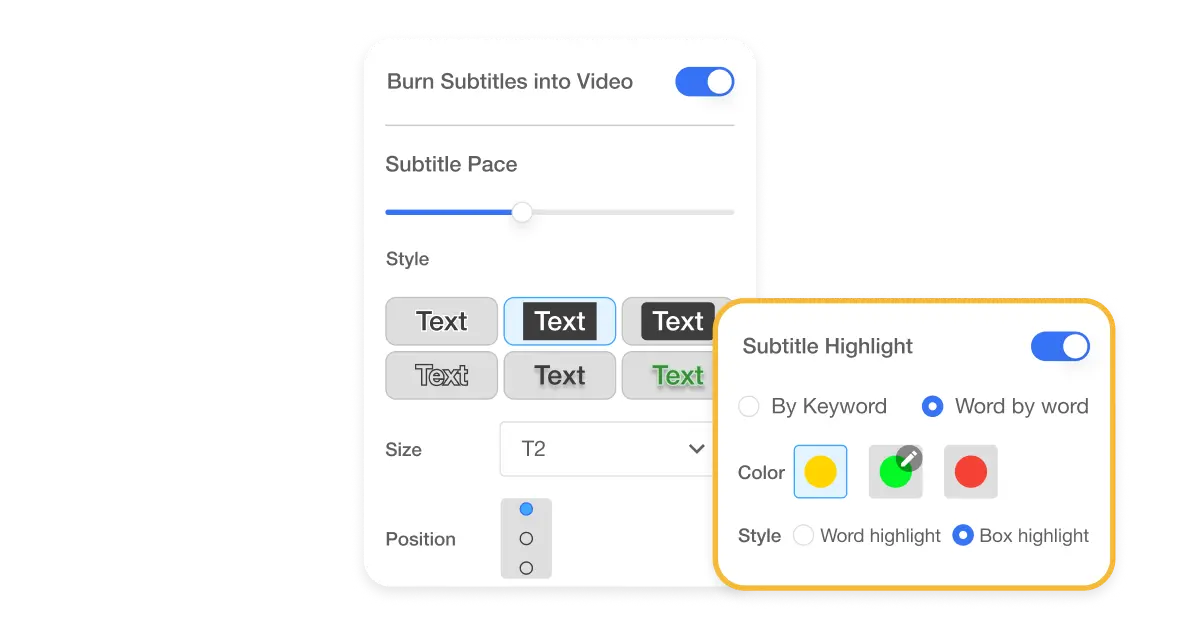
Why you should add credits to your videos
Credits give credit where it’s due, and that matters. They also make your video look polished and professional. Plus, they can help viewers connect with the people behind the scenes.
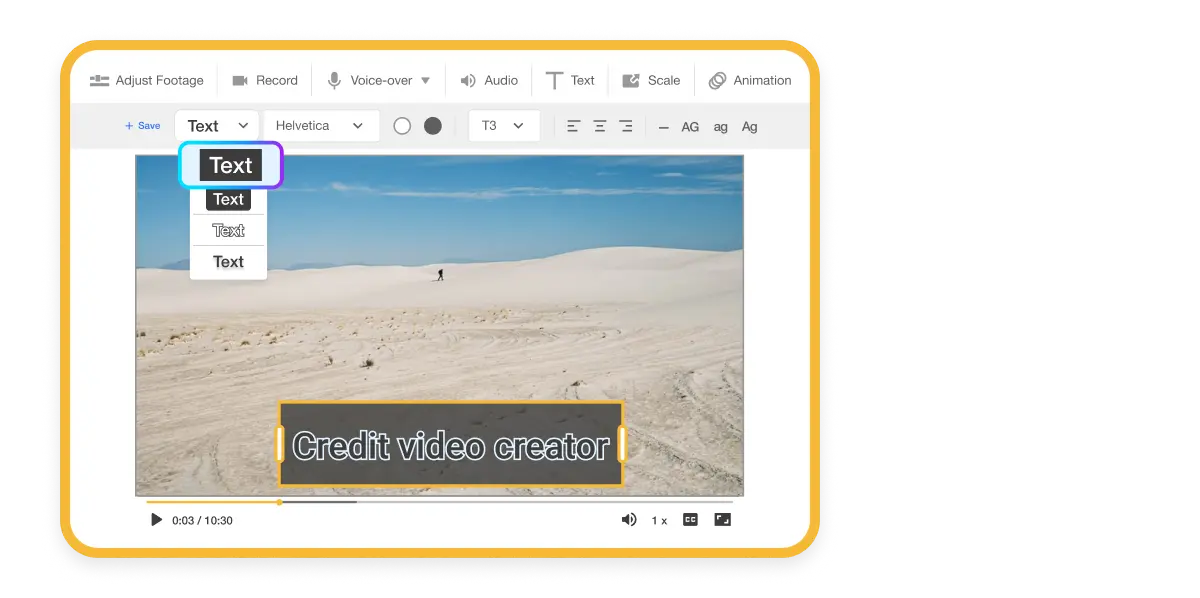
How Visla helps you with video credits
Visla makes adding credits fast and simple. You can customize fonts, colors, and animations to match your video’s style. Just type in your credits, format them properly, and let Visla do the rest.
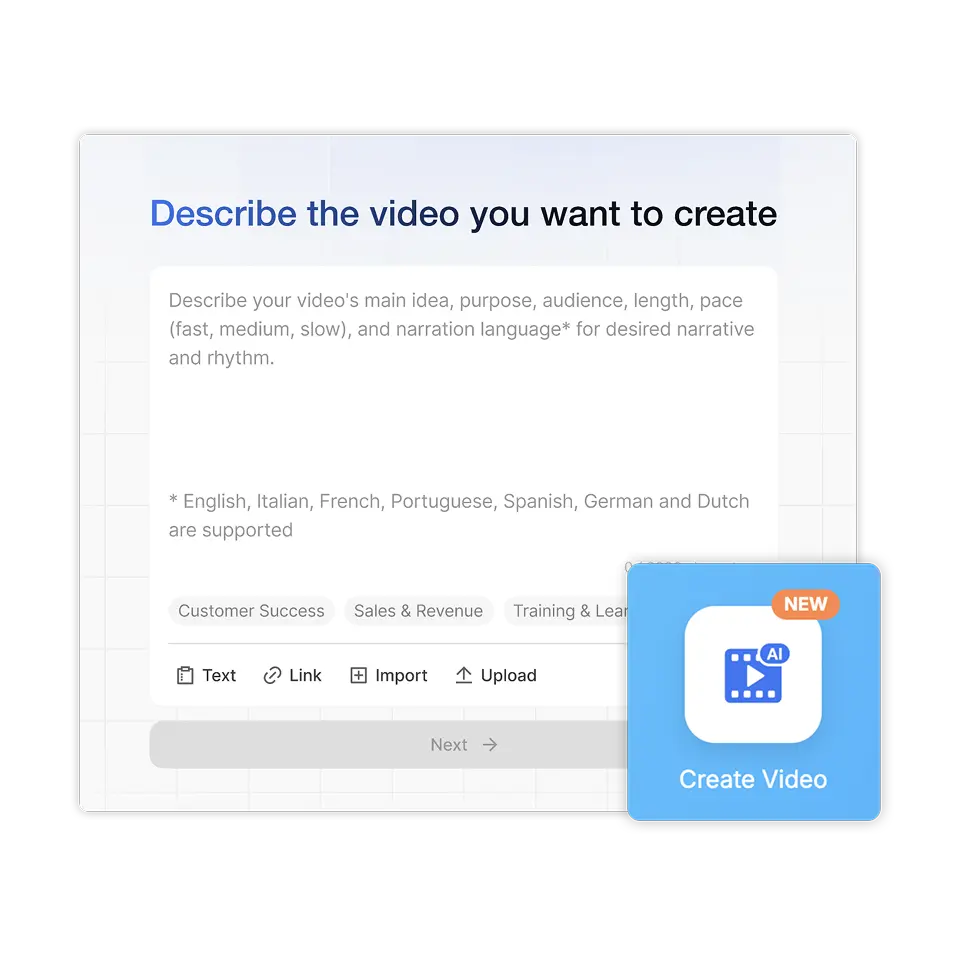
How to add credits to your video
2. Let our AI work its magic>
Sit back while Visla's AI creates a first draft. It pulls together clips, adds transitions, and sets everything to music in seconds.
3. Refine your video>
Once your draft is ready, jump into our Scene-Based Editing tool. You can swap clips, adjust timing, change the music, or tweak anything else to make it perfect.
4. Add text>
Click "Text" in the left sidebar or hit the big "T" icon in the toolbar. Type in your message, pick a font, and place it wherever you want.
5. Add text animation>
Click on the text box you just added, then select "Animation" from the toolbar that appears. Choose an effect to make your text pop!
Why you’re going to love Visla
Record anything
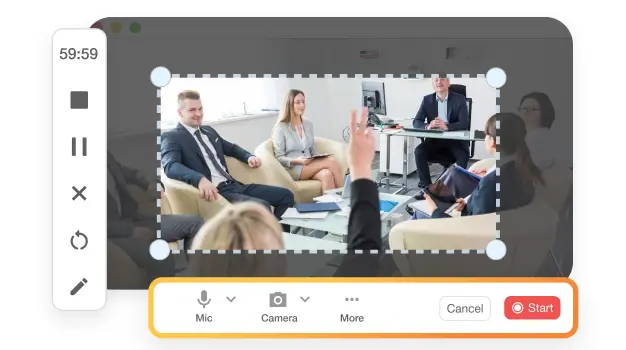
Forget switching between different apps just to record. Visla lets you record your screen, yourself, or both, all in one spot. As soon as you’re done, your footage is ready to edit, making your workflow seamless.
Easy video creation
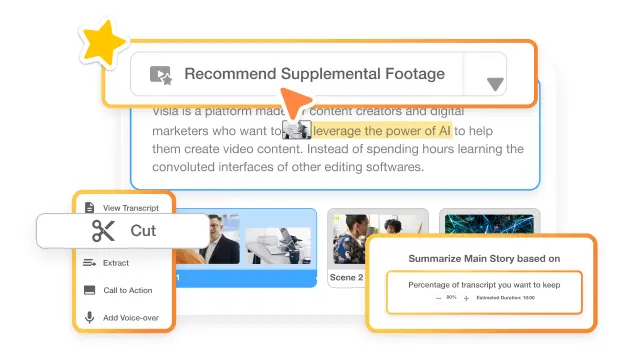
You don’t need expert skills to create something great. Visla’s AI tools take care of the tough stuff, so you can produce high-quality videos in minutes. Whether you're in a rush or just getting started, making content is quick and stress-free.
Better team collaboration
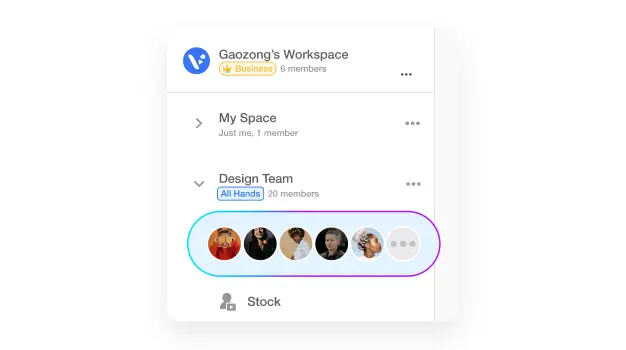
Working together should be easy. With Visla, your team can store projects, share feedback, and edit in one place. No more searching through endless emails, just smooth collaboration from start to finish.
Beyond a credit video maker

Do it all with Visla
Visla can do so much more than make credit videos.
Visla is your all-in-one video solution. Record, edit, collaborate, and create with ease.
That means you can also make outro videos, title sequence videos, thank you videos, recap videos, behind-the-scenes videos, and more. Create more videos. Create better videos. All with Visla.
Frequently Asked Questions
Why should I add credits to my video?
What should I include in video credits?
How can I make my video credits look more professional?
Can I add credits to an existing video?
How long should video credits be




