Add moving text to your video
Spice up your video projects with moving text
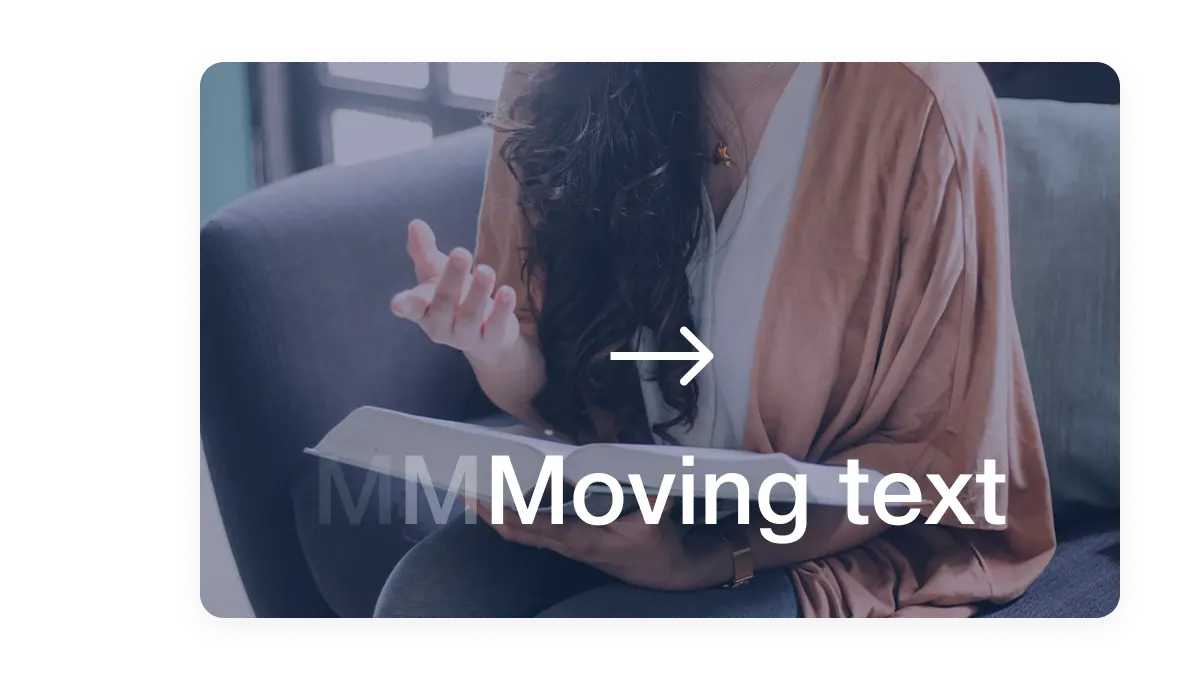
Why you should add moving text to your videos
Moving text helps your message stick. It catches your viewer's eye, keeps their attention, and makes key points easier to remember. If you're sending a sales video, animated text can guide the conversation and make your pitch feel more personal and polished.

How to add moving text to your videos
2. Add Text with animation>
Click the "T" icon right above your video preview to add text. Once it's in, click the text box and pick an animation to make it pop.
3. Adjust your scene layers>
If something’s not showing up how you want, it might be a layering thing. You can move text, images, and graphics forward or backward to get everything lined up right.
Why you’re going to love Visla
Record anything
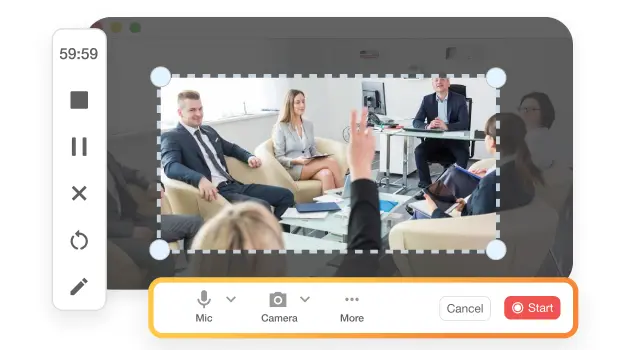
No need to jump between tools anymore. With Visla, you can record your screen, film yourself, or do both in one go. Everything lands in one spot and is ready for editing right away.
Easy video creation
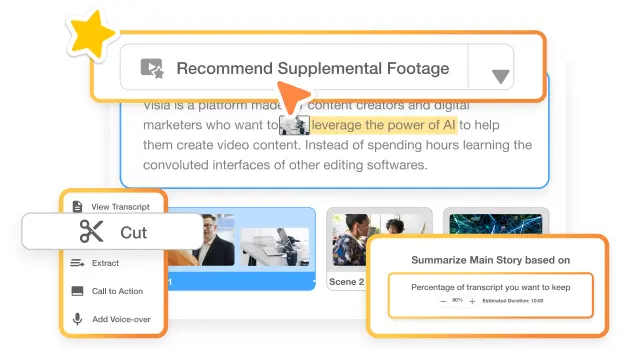
You don’t need editing experience to make a great video. Visla’s smart tools do the hard work for you, so you can focus on your message. From quick updates to polished presentations, you’re covered.
Better team collaboration
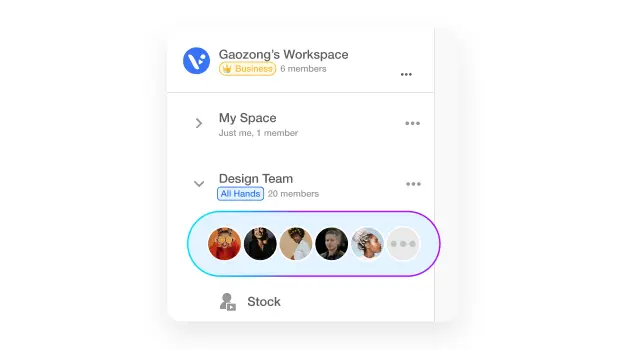
Working with a team is simple with Visla. Everyone can access the same project, leave comments, and make edits without the back-and-forth. It’s built to help you work together, not around each other.
Beyond adding moving text to your videos

Do it all with Visla
Visla can do so much more than add moving text to your videos.
Visla is your all-in-one video solution. Record, edit, collaborate, and create with ease.
That means you can also make videos with animated callouts, labeled product demo videos, training videos with on-screen text, social media clips with captions, explainer videos with text, and more. Create more videos. Create better videos. All with Visla.
Frequently Asked Questions
What is moving text in video editing?
How do I add moving text in Visla?
Why should I use moving text in sales videos?
Can I customize how my text moves?
What other types of videos can I enhance with moving text?


