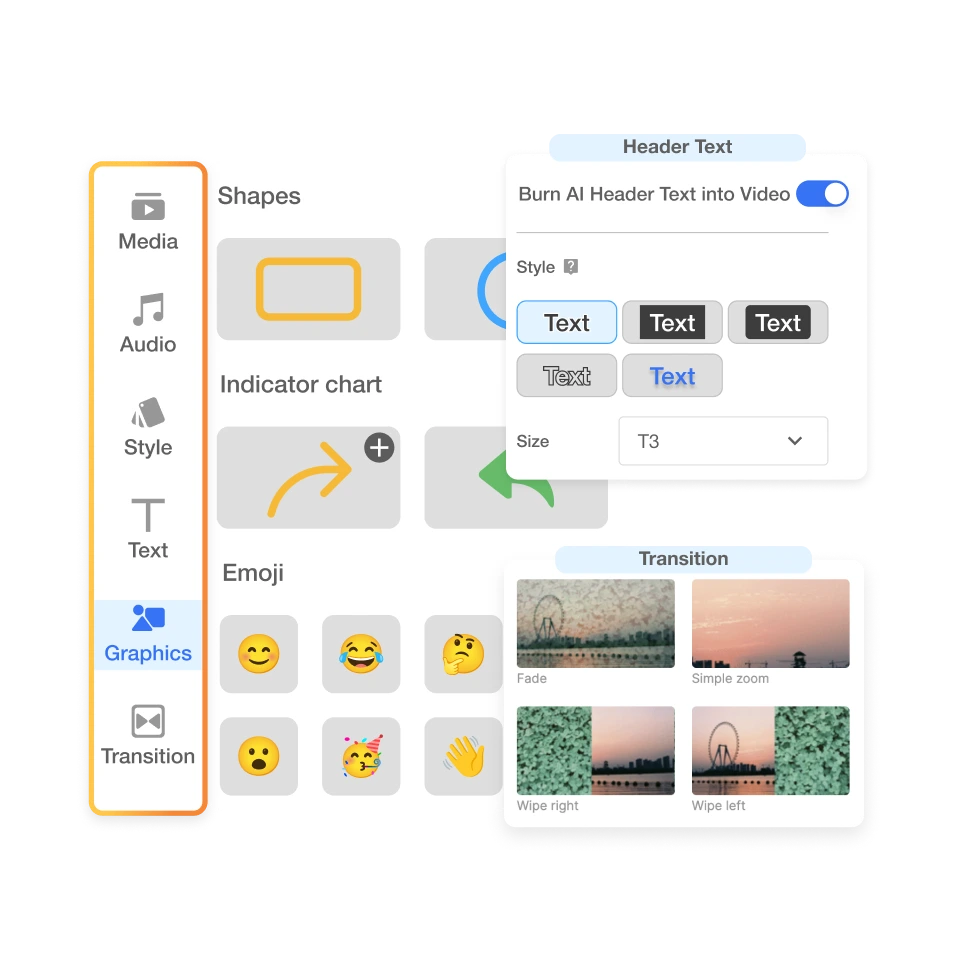Visla for Marketers
Create a product demo video
Don’t know where to start with your product demo video? Well, Visla can help with that.

Does your boss want a demo video for your SaaS?
Make them the best demo video anyone has ever seen. Our Private Stock feature automatically tags clips you upload to the platform, so our AI can use them later. That way, only the best clips make it into your demo video.

How to make a product demo video with Visla
2. Use AI to Draft Your Video>
Click the Create Video button and choose whether to provide an idea or a script. Visla’s AI will help generate a first draft of your video.
3. Fine-Tune and Finalize>
Use the Scene Based Editing interface to adjust the video, add music, and finalize your product demo for a polished, professional result.
Why marketing teams love Visla
Your team is going to love Visla because it’s an all-in-one platform that simplifies video production. With AI-powered tools, anyone can create professional-quality videos quickly and easily, from recording to editing.
Visla also enhances team collaboration, streamlining workflows and handling tedious tasks like subtitles and footage recommendations. It ensures every video looks polished and on-brand, all without the high costs.