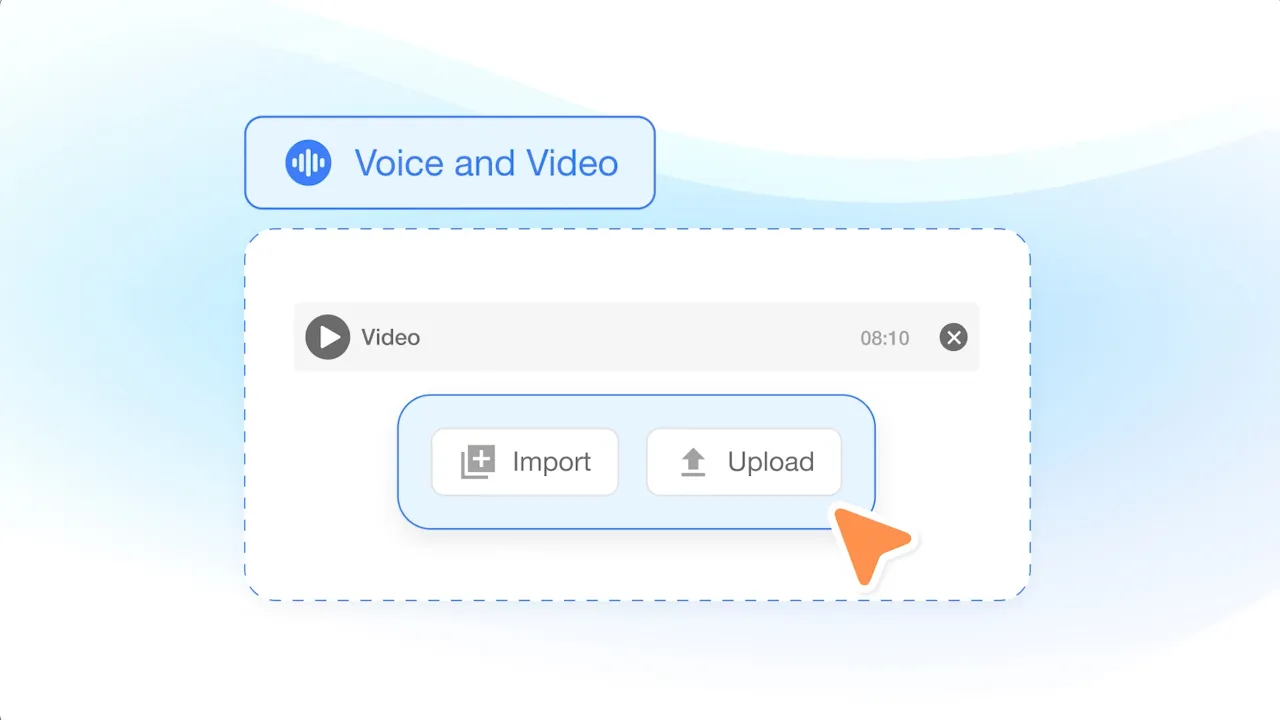Automatic Video Editor
Our Voice and Video feature lets you automatically edit your videos. Finally: easy video editing.
Make great videos out of existing content
Our Automatic Video Editor uses AI to help you turn interviews, presentations, meetings, webinars, and more into pro level videos. Our AI finds the best parts of long recordings, then, it suggests background music, B-roll, and more. This is great for businesses looking to make the most out of their content without breaking a sweat. Or the bank.
How the Automatic Video Editor Works

Select "Voice and Video"
Once you’ve signed up for Visla, select the "Voice and Video" option when you create a new video project. It’s that easy.

Upload your footage
You can upload your videos or import ones you already have in your Visla library. We can handle a variety of video file types.

Let our AI do the busywork
Select "Curate With AI". Our AI will determine the most important segments of your original video and use those in the final video.
For the best results, guide the AI with your desired topics or themes. You can also have it adjust the pacing of your final video - fast, medium, or slow.
How our AI helps you create a video

Our AI recommends footage
Our AI chooses the perfect footage for every single scene in your final video project. It can choose from Private Stock, premium stock, and free stock video libraries. You can always be confident our AI is making the best choices.

Our AI recommends background music
Our AI makes sure to use the perfect background music to fit your video's mood and theme. But don’t worry - if you’re ever unhappy with the results, you can choose the music yourself from our massive library.
You have the final say in editing your video

The human touch is necessary
You’re always in the driver’s seat, as it should be. After the AI makes the initial video draft, you can:
Replace footage
Merge or split scenes
Change the background music
Add transitions
Add graphics or text
Who uses our Automatic Video Editor
Everyone can use our powerful Automatic Video Editor. But these teams will see especially incredible results.

Product Development teams>
Your team’s brainstorming sessions, product demos, or customer feedback calls are full of great ideas. Our tool helps you take that footage and turn it into clear, shareable videos. These videos can help your team stay on the same page or show off progress. No need to spend hours searching through videos—our AI finds the best parts for you so you can focus on making amazing products.
Marketing teams>
Got a pile of webinars, interviews, or event recordings you haven’t touched? Our Automatic Video Editor makes it easy to turn those recordings into eye-catching content for social media, emails, and more. Give old footage a new purpose without all the hard work. Your marketing materials will shine with way less effort.
Frequently Asked Questions
What is Visla's Automatic Video Editor?
How does Visla's AI select the best parts of my footage?
Can I customize the AI-generated video?
What types of footage can I upload to Visla?
Does Visla provide stock footage and music recommendations?
How can Training & Learning teams benefit from Visla's Automatic Video Editor?
What pricing plans does Visla offer?
Is there a free trial available for Visla's Automatic Video Editor?