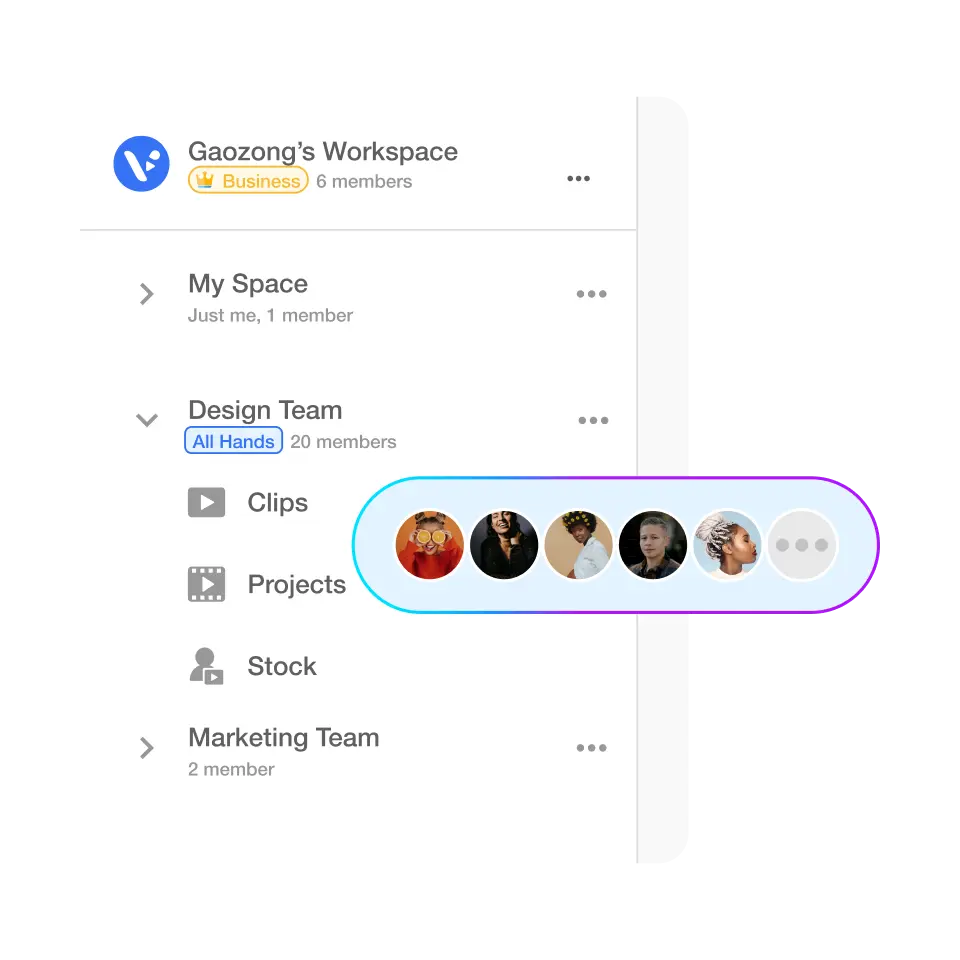Presentation video creator for teachers
Bring lessons to life with polished presentation videos
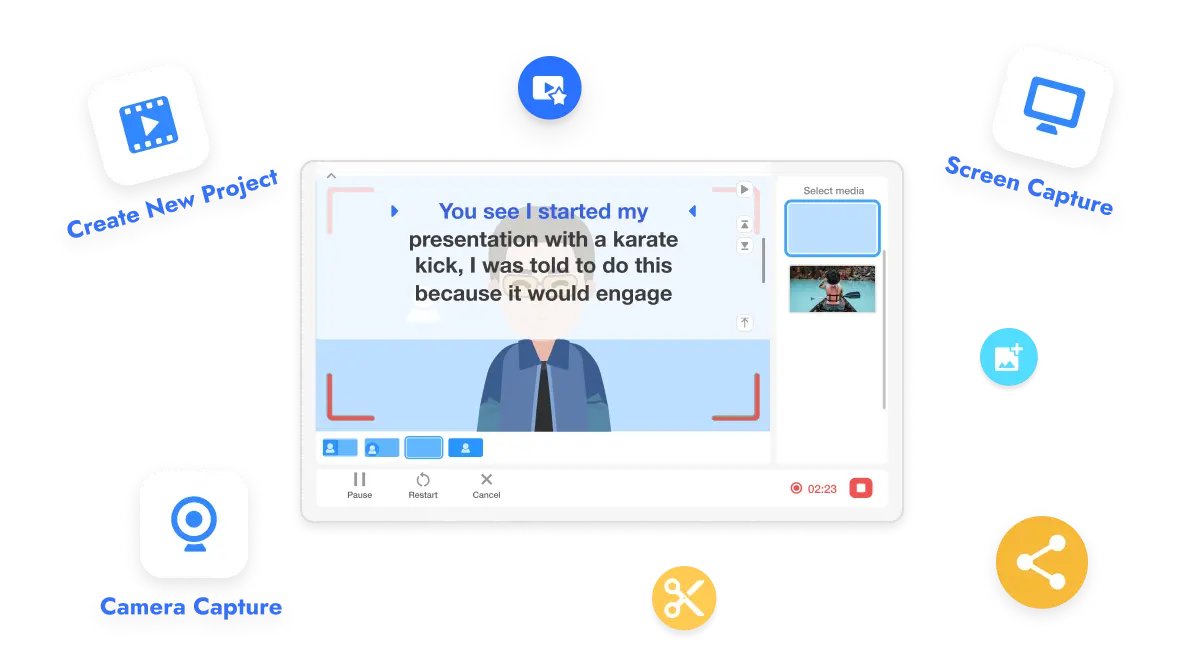
Why teachers should create a presentation video
Creating a presentation video is a great way to connect with your students and make your lessons more engaging. Videos let you explain tricky topics visually, using slides and demos, and give students the chance to pause and rewatch as needed. It’s like offering extra help anytime they want.
Videos also add polish to your teaching and make your lessons more flexible. They’re great for hybrid learning, flipped classrooms, or helping students catch up. When you create a video, you’re giving your audience something useful and easy to access.

How to create a presentation video
2. Edit your presentation video>
With Visla’s advanced scene-based editing tools, you can refine every detail of your presentation video. Rearrange scenes, adjust background music, enhance your voiceovers, and add dynamic text, subtitles, and graphics. These features make it simple to deliver a well-polished and visually compelling presentation.
3. Collaborate on your presentation video>
Visla’s Workspaces and Teamspaces are designed for seamless collaboration. Share feedback, edit as a team, and keep everyone aligned throughout the process. Whether you’re working individually or with a group, Visla ensures your presentation video is cohesive and tailored to your audience.
Why you’re going to love Visla
Record anything
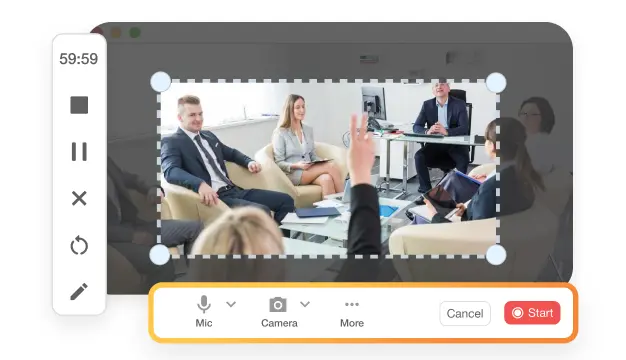
Forget juggling different tools. With Visla, you can record your screen and video effortlessly. Everything stays organized, thanks to AI.
Easy video creation
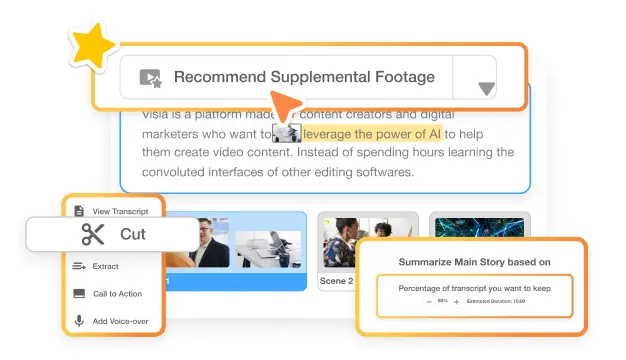
No video editing skills? No problem. Visla’s AI-powered tools make creating polished videos easy, fast, and stress-free for anyone.
Better Team Collaboration
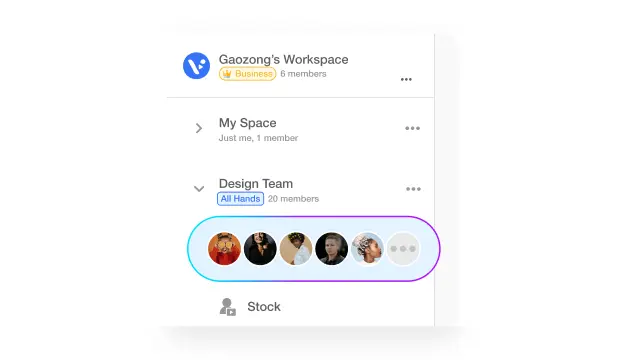
Collaborate smarter, not harder. Visla keeps your team connected, enabling real-time sharing, feedback, and edits—all in one streamlined workspace.
Beyond a presentation video creator for teachers

Do it all with Visla
Visla can do so much more than make presentation videos for teachers.
With Visla, you can record, edit, create AI-driven videos, and collaborate effortlessly. It’s the ultimate all-in-one tool for everything video-related.
That means you can also make explainer videos, tutorial videos, lecture videos, demo videos, case study videos, and more. Create more videos. Create better videos.
Frequently Asked Questions
What is a presentation video?
Why should I create a presentation video instead of a live presentation?
What tools do I need to create a presentation video?
What makes a presentation video effective?
Can I use presentation videos for more than teaching?