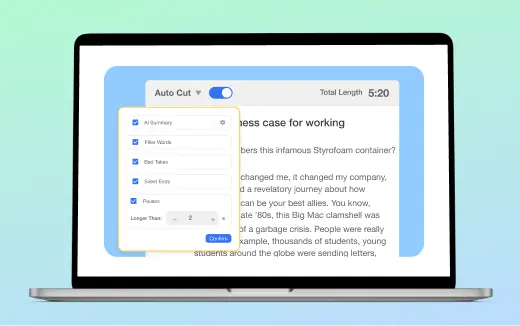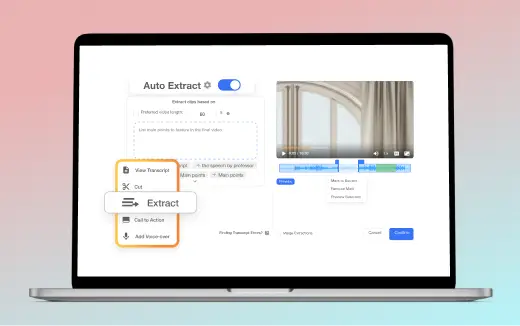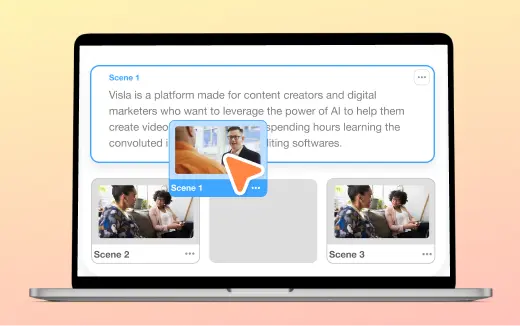Crop your video
Improve your video by cropping it to focus on the best parts, fit any platform's aspect ratio, and keep your audience focused.
Get Started for FreeThe power of a good crop
Cropping isn’t just about trimming edges—it’s about directing focus to the moments that matter most. Not only that, but it makes changing the aspect ratio of your videos easy.
How to get the perfect crop for your video
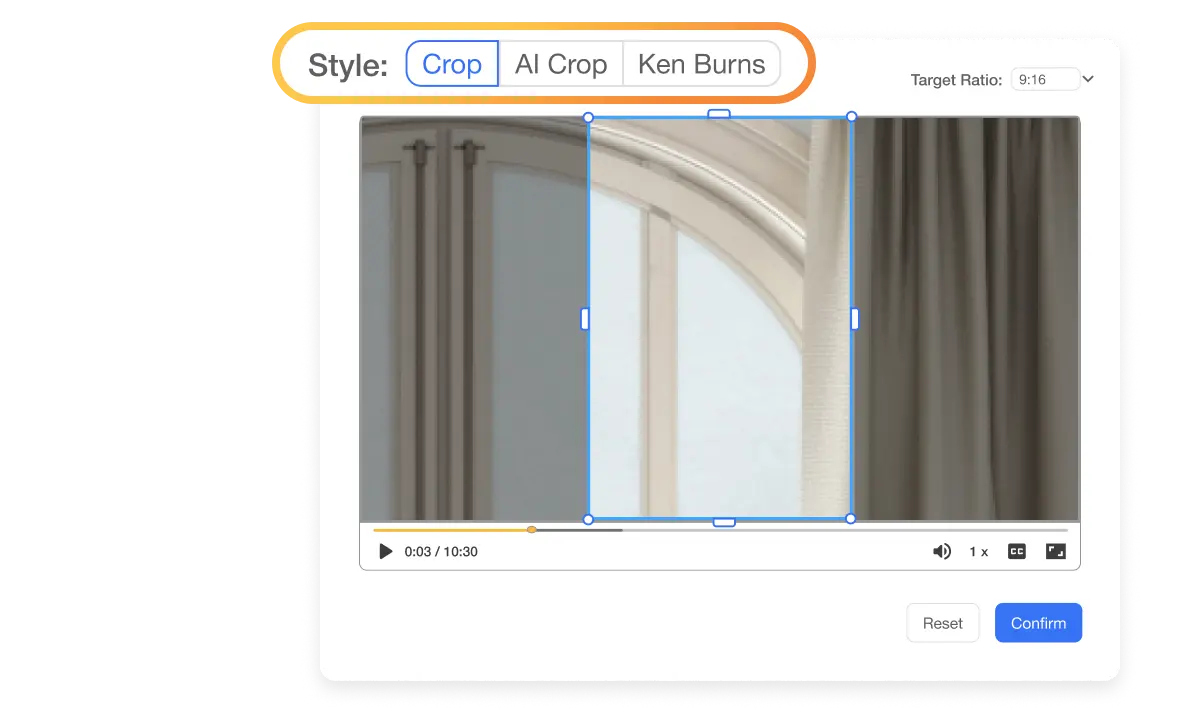
Crop any video
Upload your existing video to Visla, or let our AI create one for you, and easily crop it to perfection. With Visla, your videos will always be the right size for any platform.
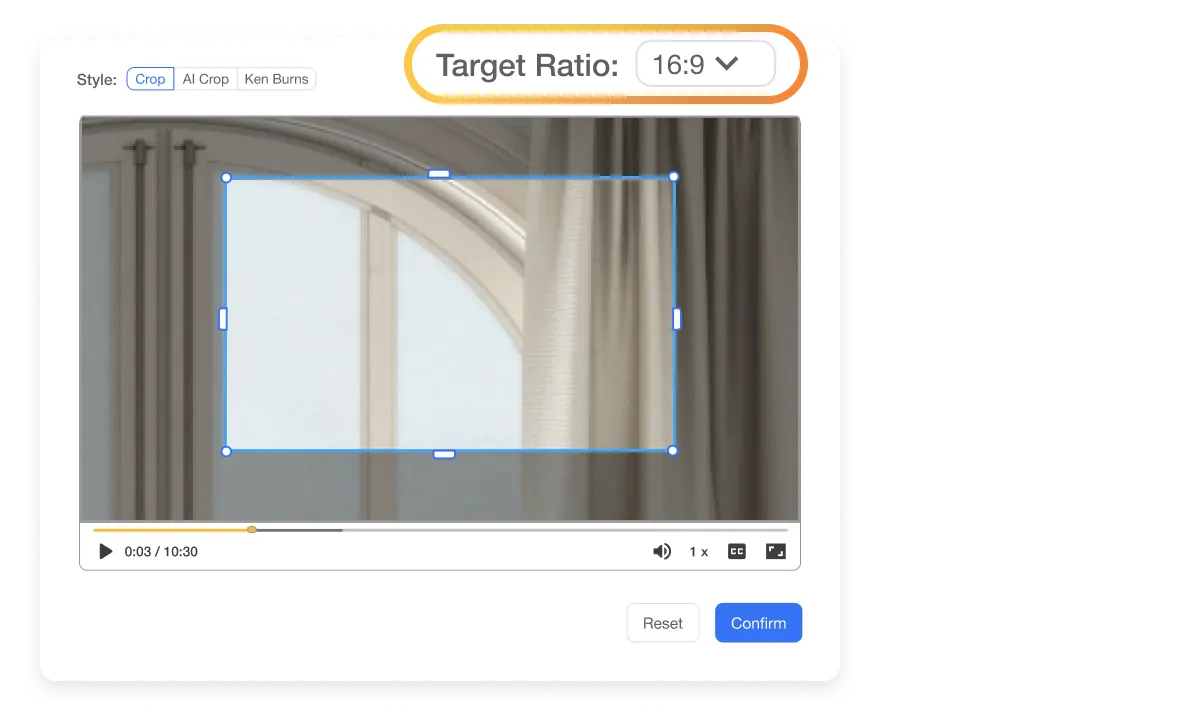
Pick the right aspect ratio
Our default aspect ratio is 9:16, ideal for vertical video. But with options for 16:9, 1:1, and more, you can tailor your content to suit any platform—from social media to widescreen presentations.
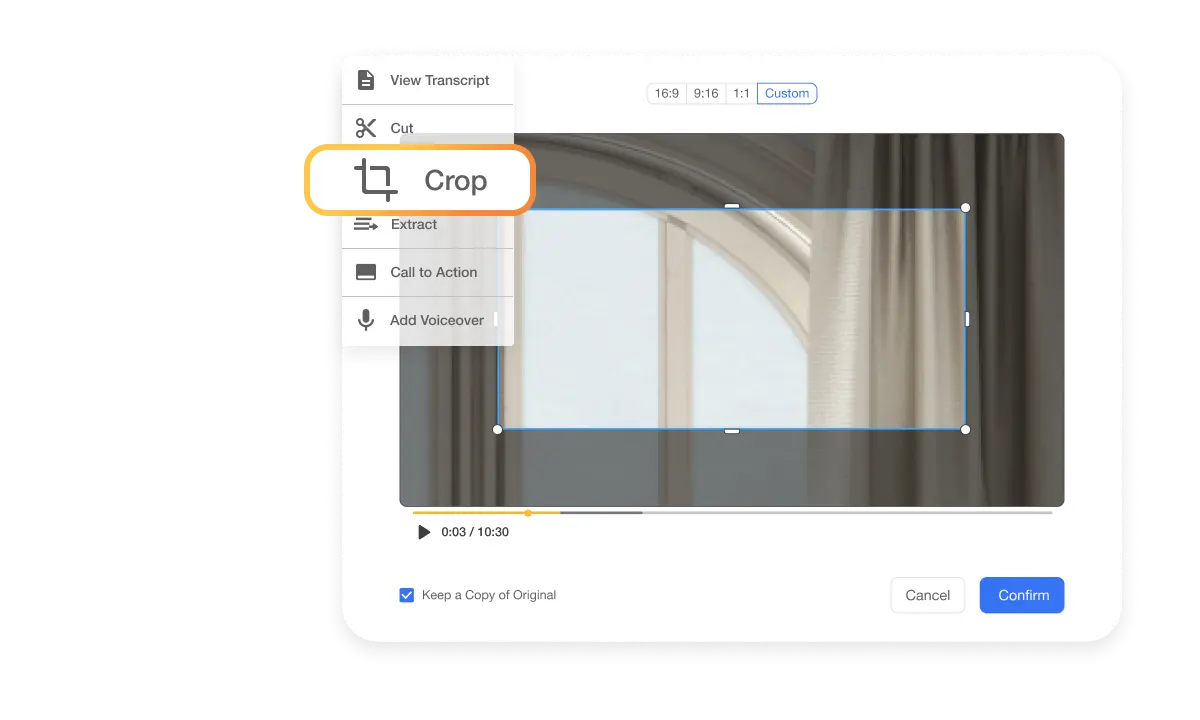
Crop at any level
We make video cropping simple, no matter where you're starting from. You can crop your video projects directly in Visla or upload existing clips and crop them individually.
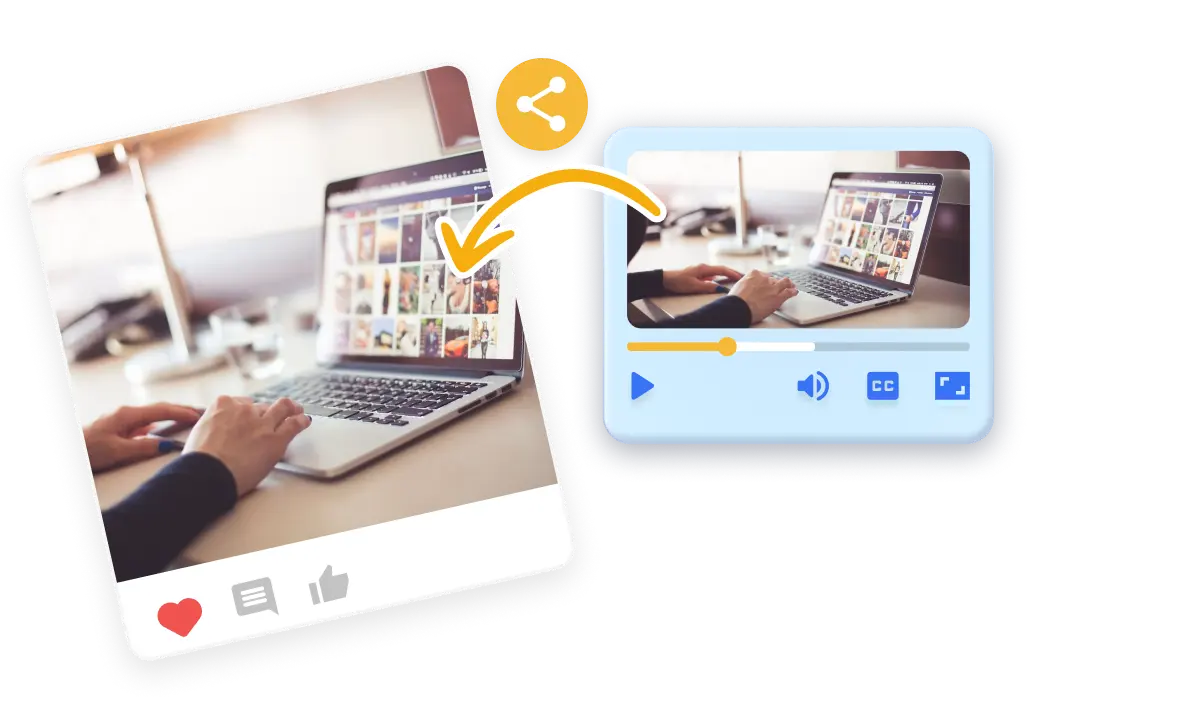
Share your cropped video
Once you’ve cropped your video, you can easily export and share it. Whether you’re making an entire video project or just cleaning up a clip, you can make sure your audience sees it.
Crop your video, then edit your video
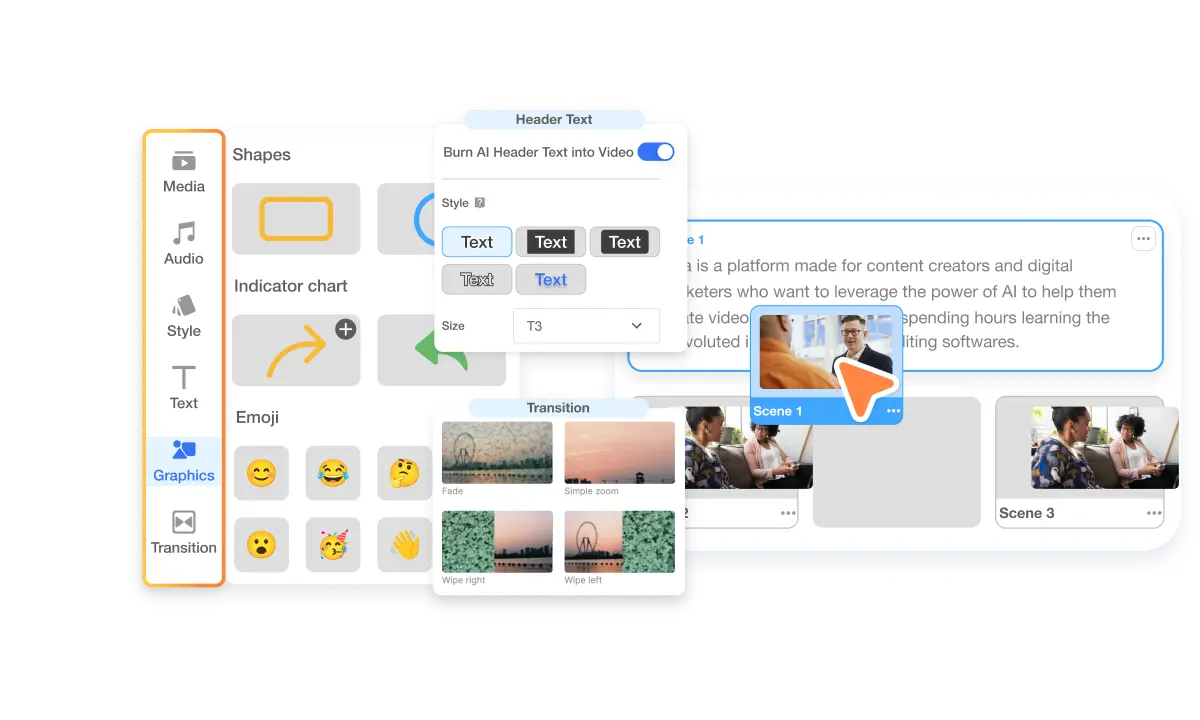
How Visla makes you a pro video editor
You don’t need to master a complicated editing system to make a great video. Visla makes it easy for you to:
Move scenes around
Choose new voiceovers, B-roll footage, and background music
Change the aspect ratio
- How do I crop my video online?Cropping your video online is simple with Visla. Just upload your video, choose the crop tool, and adjust to highlight the most important part of your content.
- How much does it cost to use Visla's cropping features?Cropping your video with Visla? It’s free. However, if you need more powerful AI tools, better B-roll footage, or more, Visla offers flexible pricing plans to suit your needs. You can check out all our options at Visla Pricing. Whether you're a casual user or need advanced features, we have a plan for you.
- How do I change the aspect ratio of my video?With Visla? It’s easy. Simply choose the target aspect ratio that makes the most sense for your video to crop it to those dimensions. You can turn landscape videos into portrait videos, and vice versa.