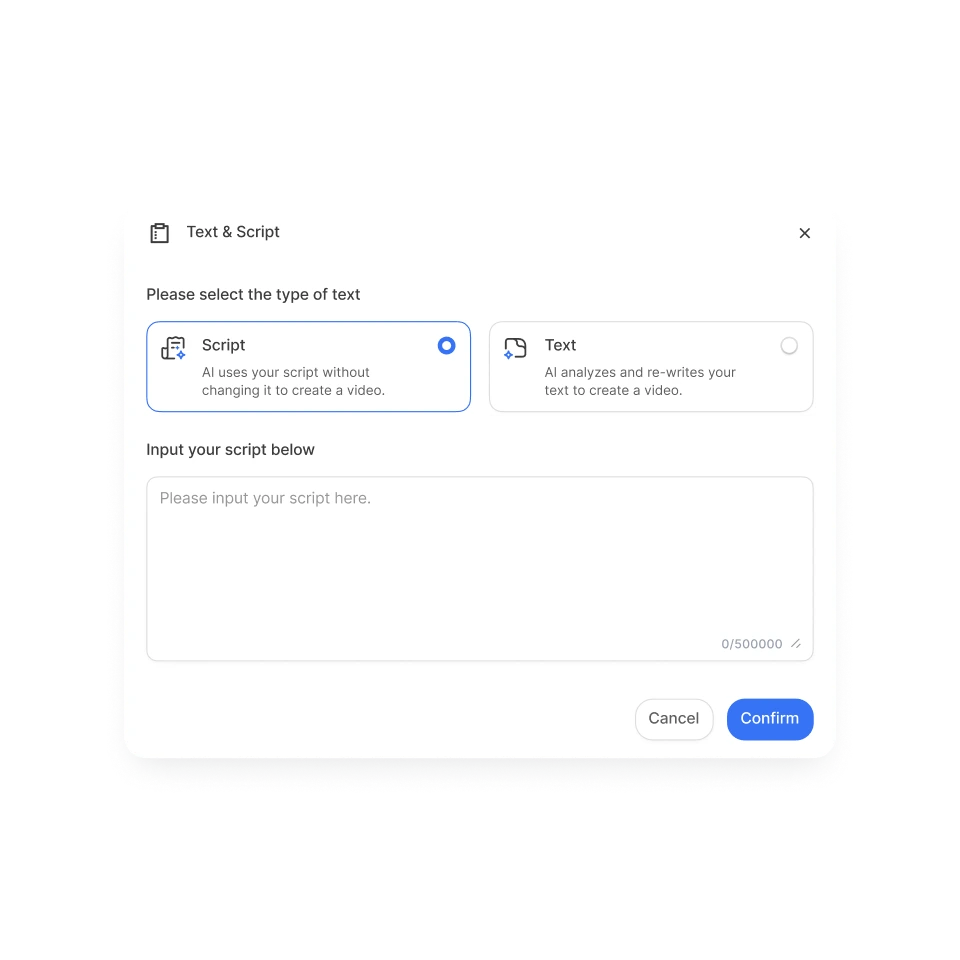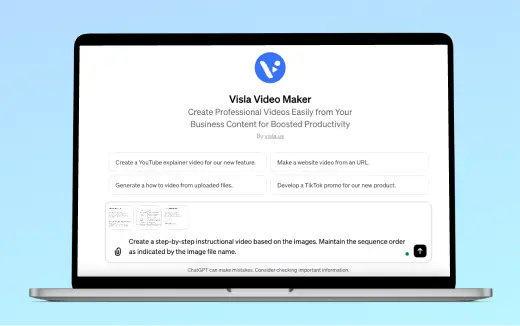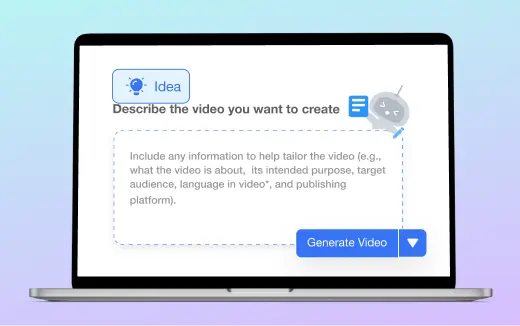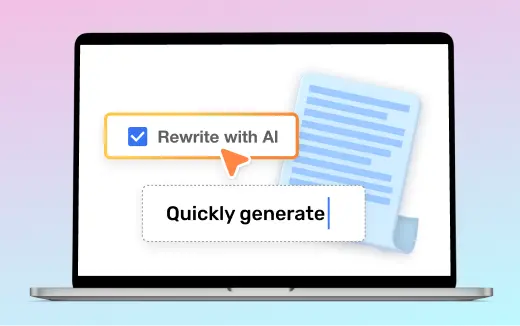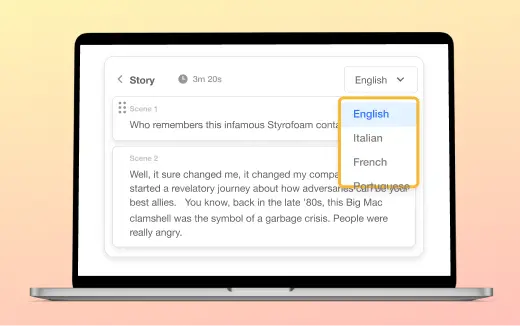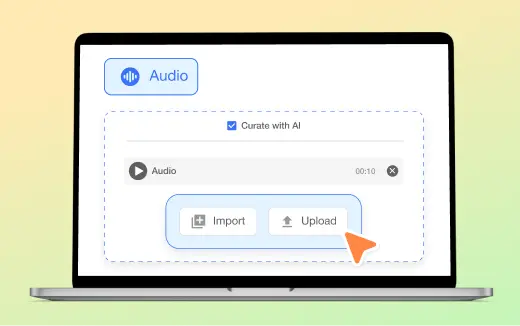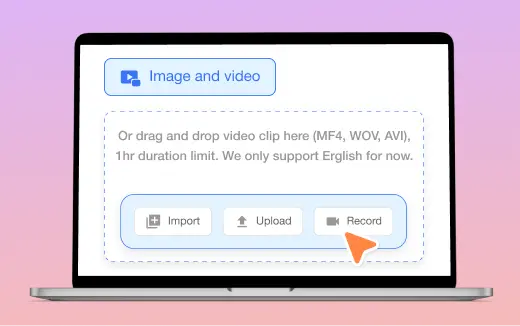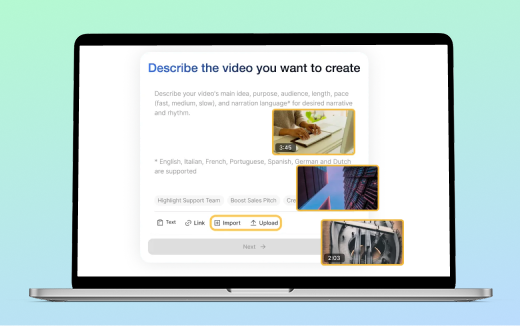Webpage to Video
Turn webpages into videos that get seen.
Try our demo!
Input Webpage URL
Describe the video you want to create
Turn any webpage into a video
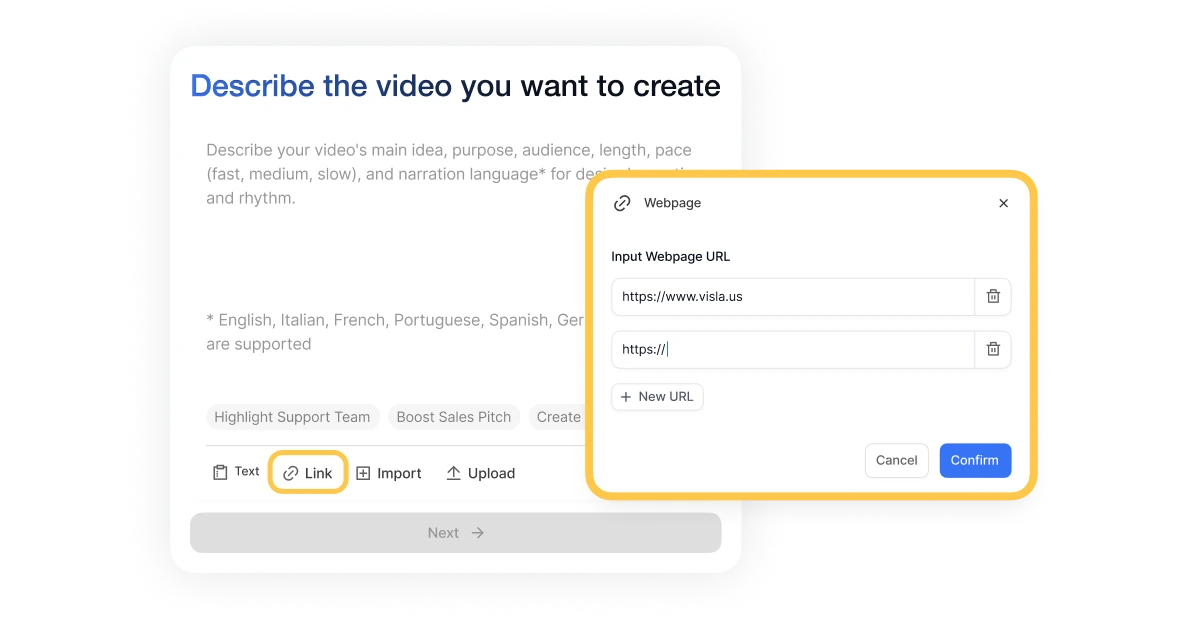
Enter your URL
Just drop in the link to any webpage you want to turn into a video. Visla pulls the key text and visuals straight from the page.
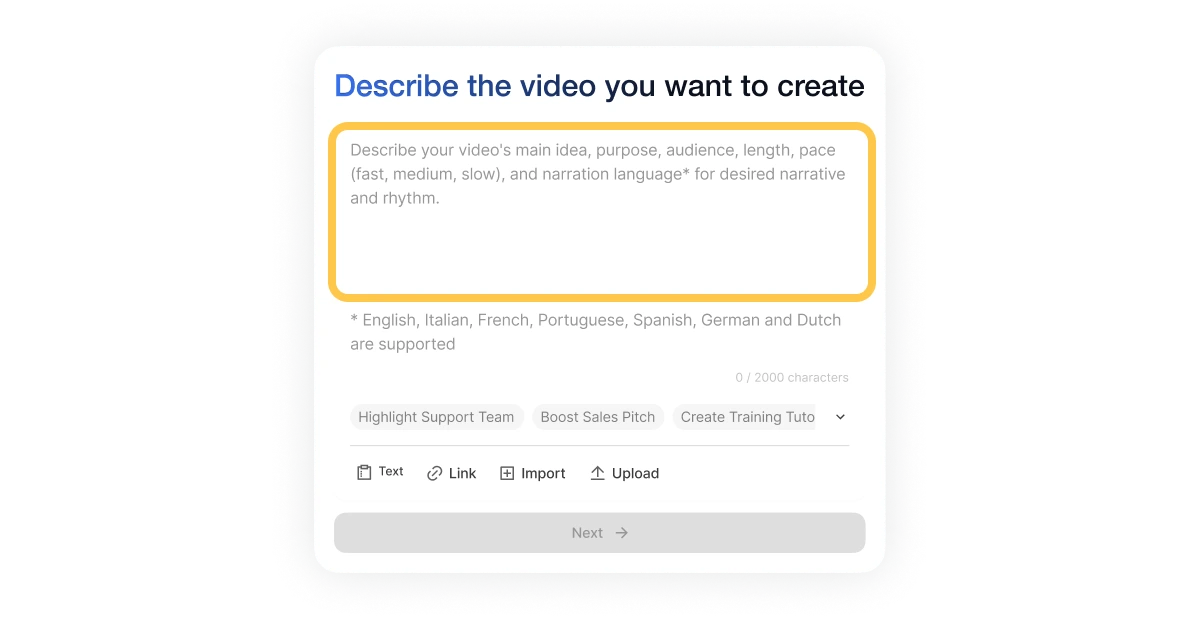
Direct our AI to build your video
Tell Visla how you want the video to look and sound. Choose the language, pacing, voice, visuals, layout, and background music. You can also decide which of the pulled images show up in the video. You stay in control.
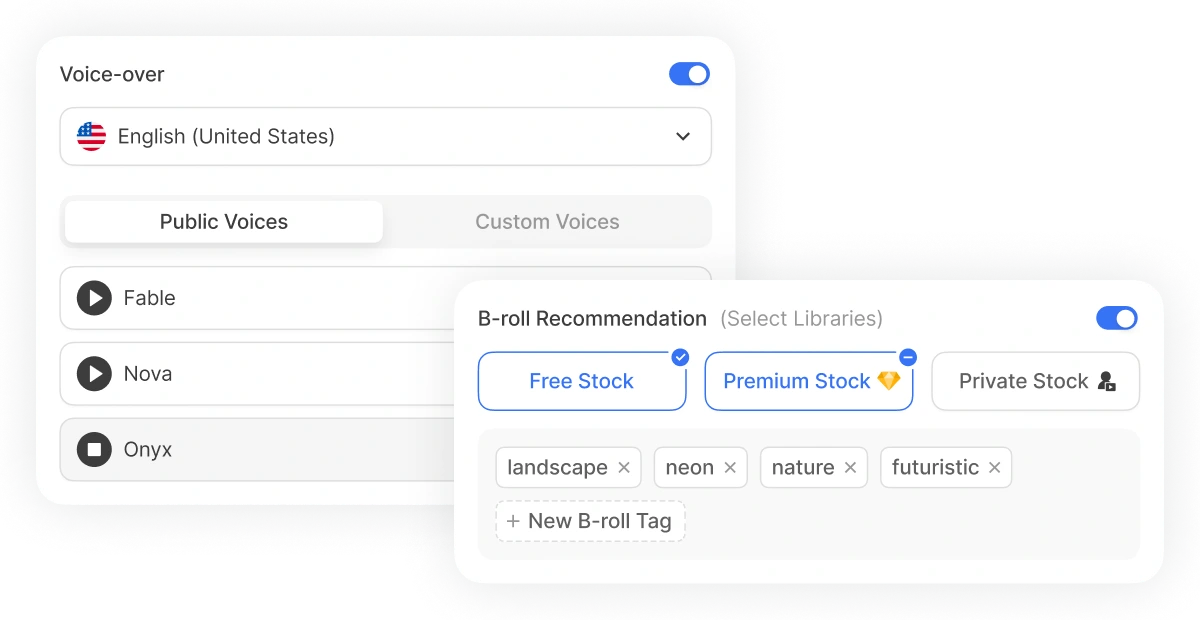
Our AI makes it a video
Once you’ve set the preferences, Visla’s AI puts it all together. It picks stock footage, background music, and generates a voiceover that sounds natural. It handles the heavy lifting.
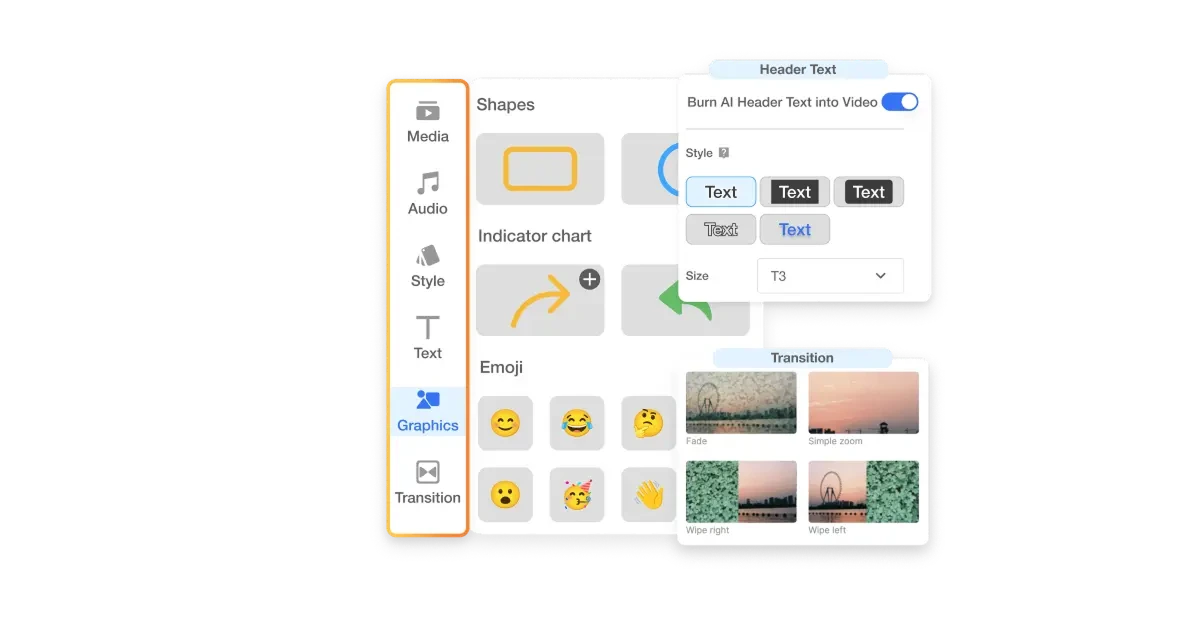
Easily make edits
Now that you have a video draft, you can tweak anything. Swap clips, change the voiceover, update the logo, or add text, emojis, and simple animations. It’s easy to use and gives you full control.
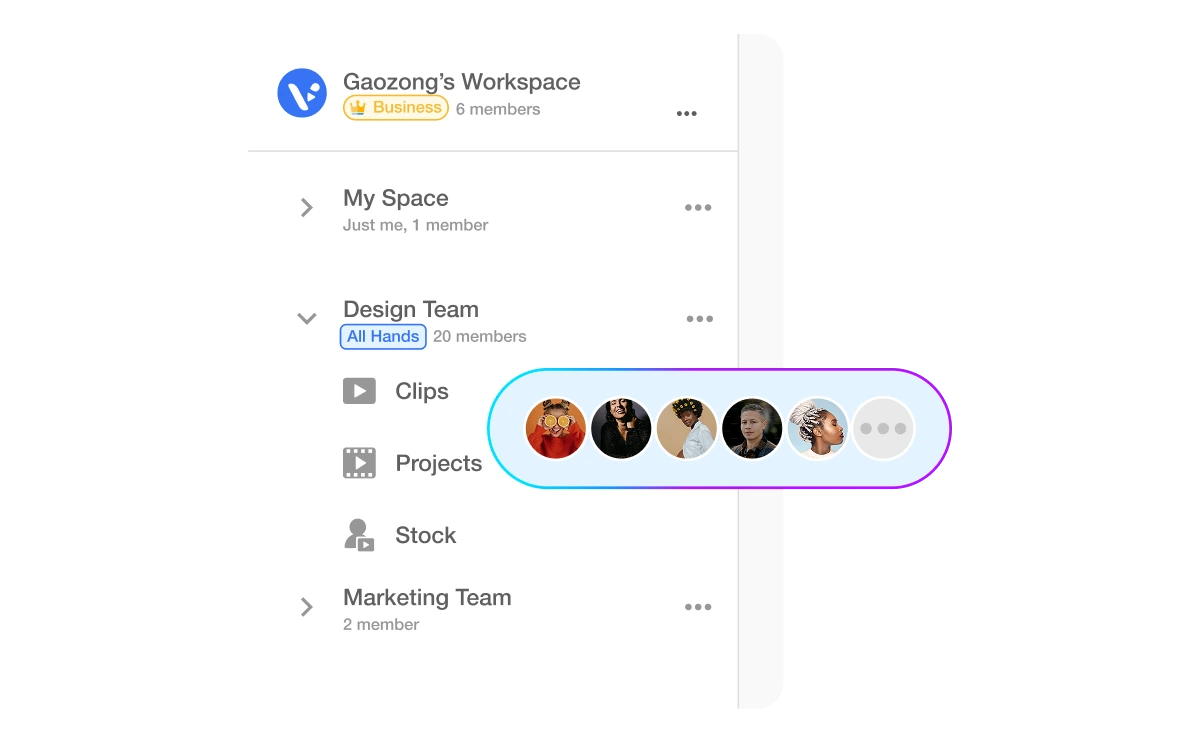
Team collaboration, simplified
With Visla Workspaces, everyone on your team can jump in. Share files, leave comments, and edit together in one shared place. No email chains, no file confusion.
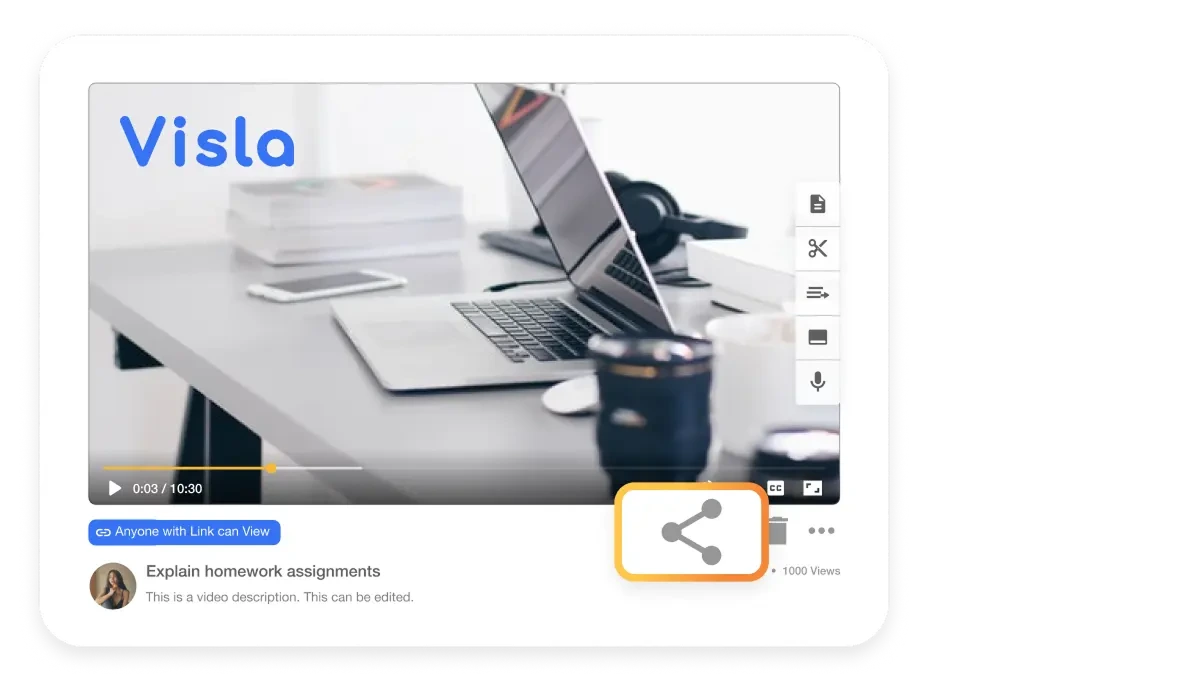
Share in a click
When you're done, it’s easy to publish. Download the file, grab a shareable link, or embed the video anywhere. All in one click.

The teams that benefit from URL to video
Social media content teams>
Social media teams handle lots of blog posts, announcements, and event pages. They can turn those into short, scroll-friendly videos that grab attention and boost reach across platforms.
HR & people ops teams>
Sales teams can create quick video explainers or product walkthroughs straight from webpage content. It’s a fast way to share helpful info with leads or follow up after calls.
Frequently Asked Questions
What is a webpage to video converter, and how does it work?
What are the benefits of converting a webpage into a video?
Which tools or services can I use to convert a webpage to a video?
Are there free options available for converting webpages to videos?
Can I customize the appearance and content of the video generated from a webpage?
How can I ensure the quality and accuracy of the video produced from my webpage?
Can Visla turn any web page into a video?
How does Visla handle long articles?
Will Blog to Video preserve my headings and captions?
Which aspect ratios does Blog to Video support?