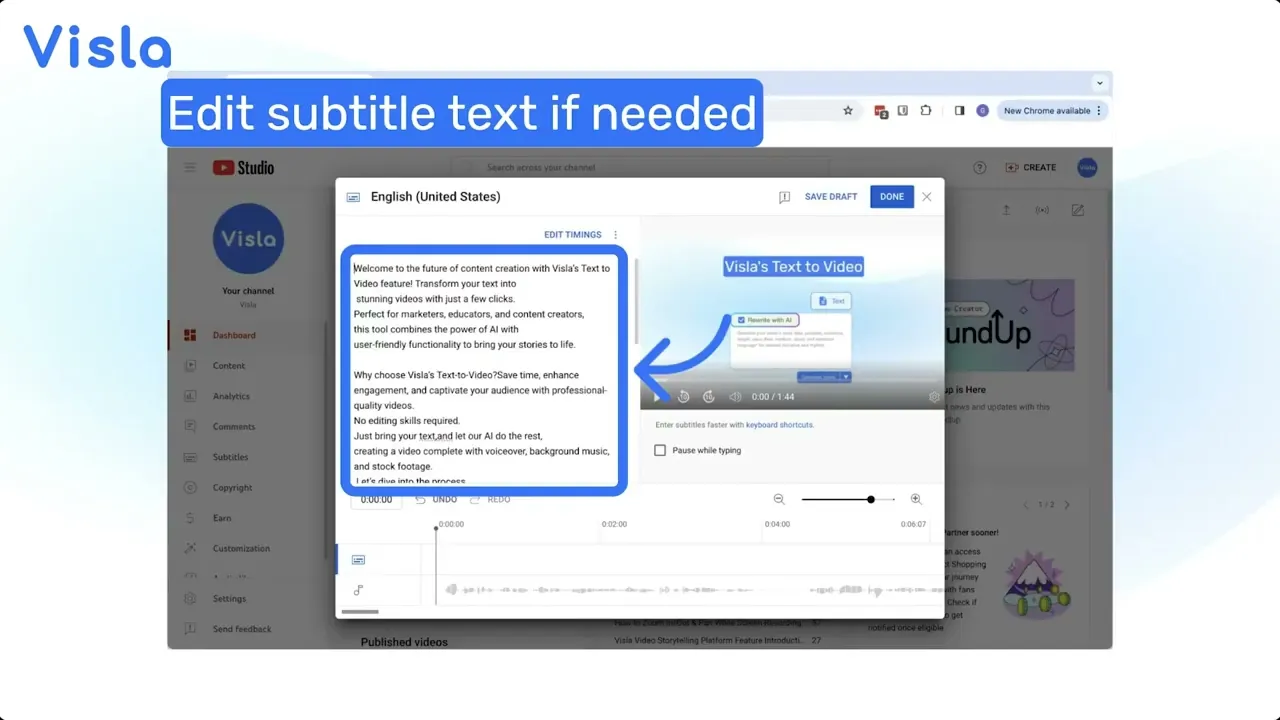Transform Your Standard Operating Procedures
No matter what your business is, standard operating procedures (SOPs) are the backbone of consistent and efficient operations. Visla's Screen Step Recorder helps transform traditional SOPs into dynamic, easy-to-follow video guides.
Get Started for FreeTransform Your Training and Operations
With Visla's Screen Step Recorder, say goodbye to lengthy, text-heavy SOP documents and welcome a new standard of operational excellence. Engage your team with compelling video SOPs that not only instruct but also inspire consistent performance across the board. Let's explore these Key Use Cases below for creating Video SOP with Visla.
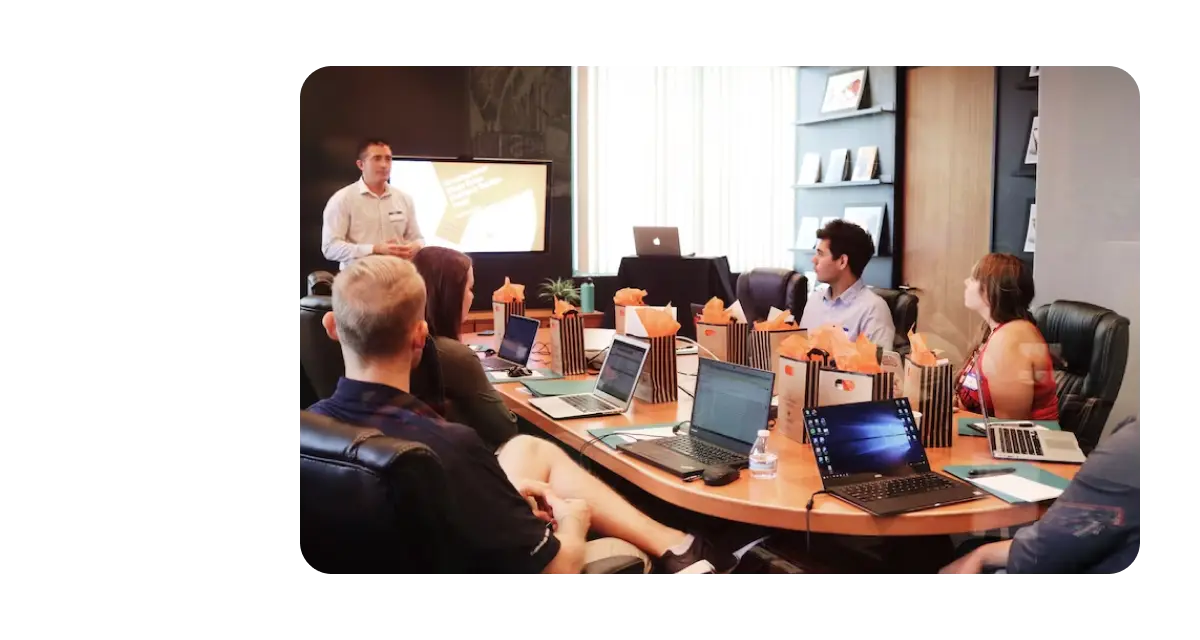
Training Manuals and Onboarding
New Employee Training: Use Visla to create video SOPs for training new hires. These videos ensure consistent onboarding and help employees understand processes effectively.
Skill Development: Train existing team members on new processes or tools using step-by-step videos.
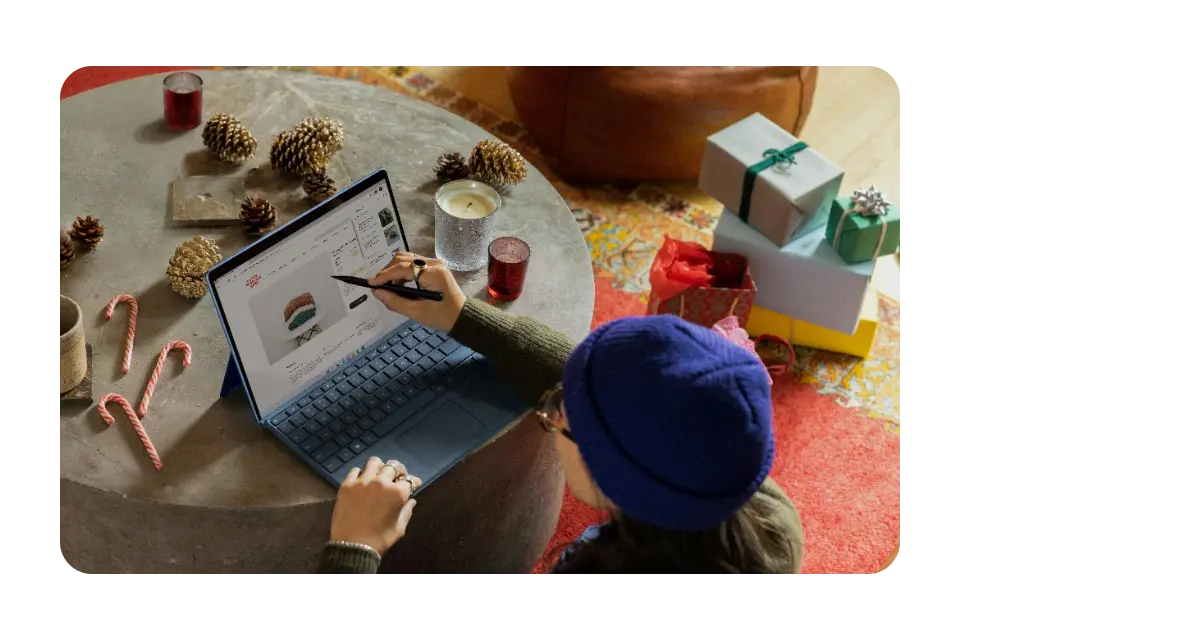
Troubleshooting and Support
Customer Support: Record troubleshooting steps for common issues. Share these videos with support teams to streamline problem-solving.
IT Support: Create SOPs for resolving technical issues, ensuring efficient IT support.
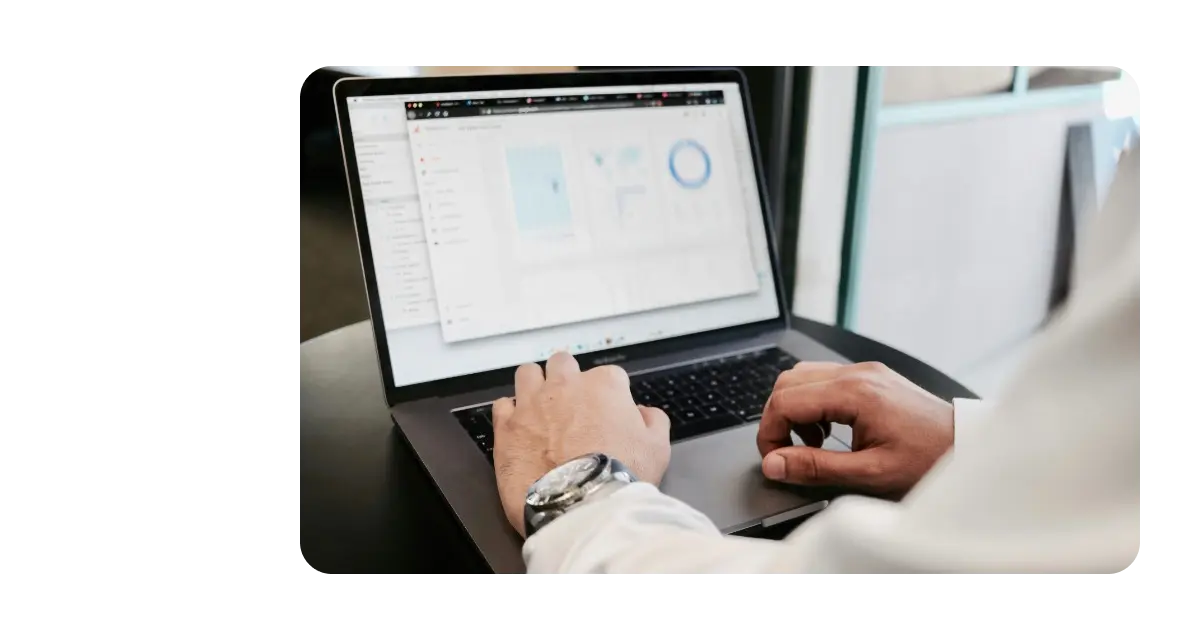
Process Documentation
Standard Operating Procedures (SOPs): Develop comprehensive SOPs for complex workflows. Visla’s visual guides enhance clarity and understanding.
Workflow Optimization: Analyze existing processes, identify bottlenecks, and improve efficiency by documenting optimized workflows.

Quality Assurance and Compliance
Quality Control: Record SOPs related to quality checks, inspections, and compliance requirements.
Regulatory Compliance: Ensure adherence to industry standards by creating video SOPs for compliance procedures.

Safety and Emergency Protocols
Emergency Evacuation: Create video SOPs for emergency evacuation plans, ensuring everyone knows their roles during critical situations.
Safety Procedures: Record safety protocols for handling hazardous materials or operating machinery.
How to Use the Visla Screen Step Recorder to Make Video SOPs
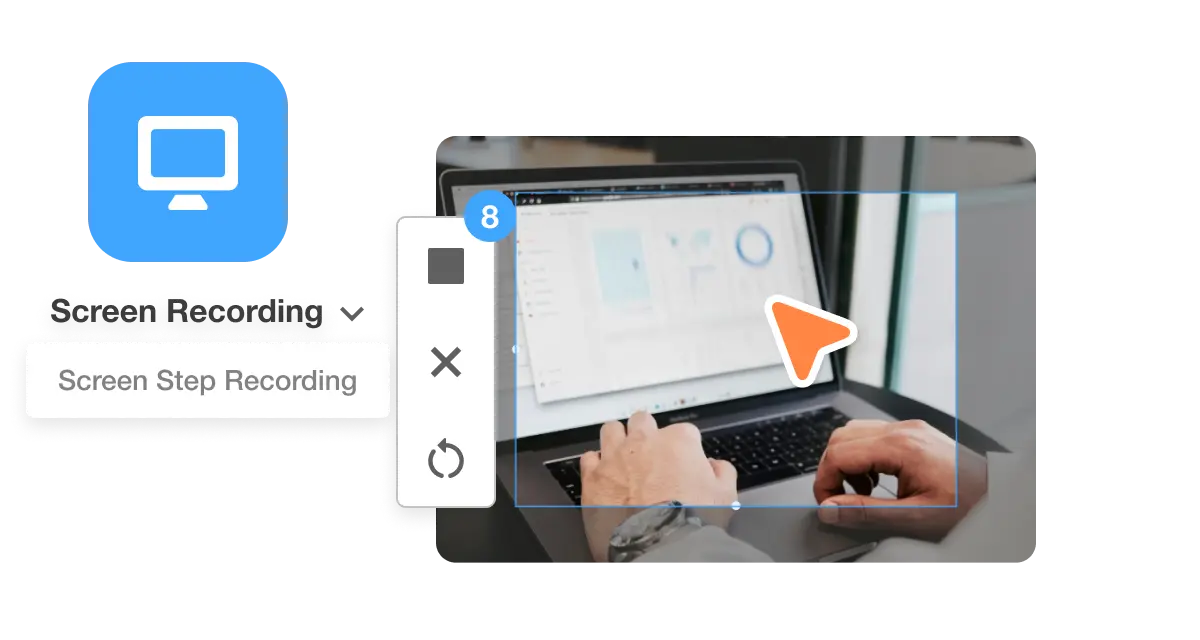
Record Your Process
Begin by recording the procedure you want to create an SOP of.
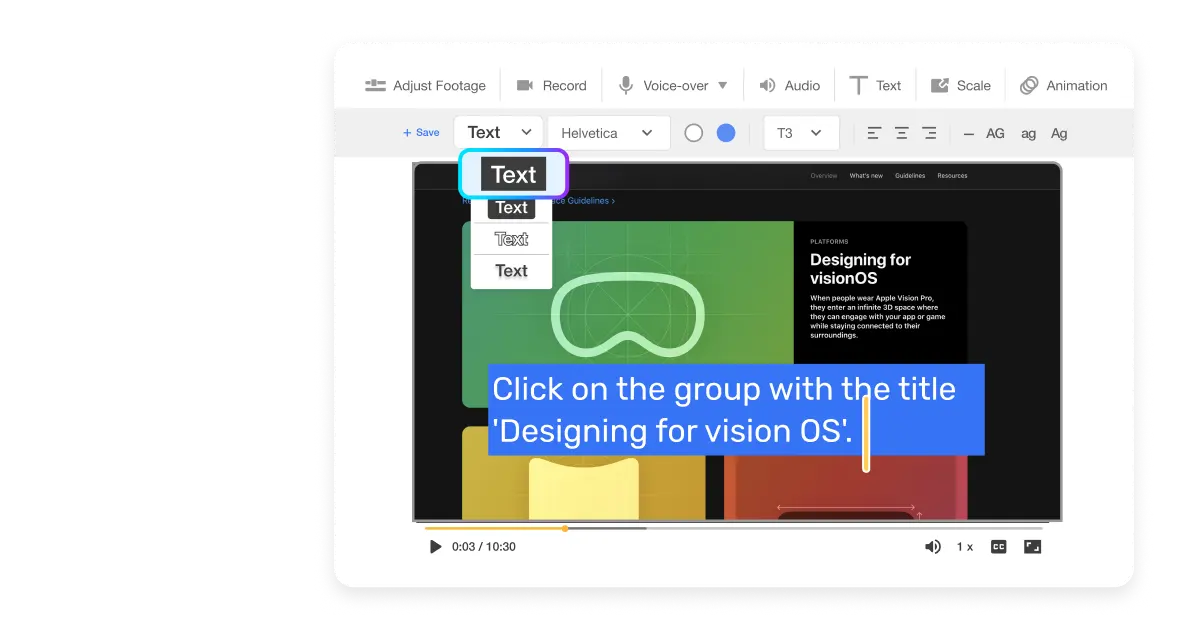
Visla's Al Does the Busy Work
Let Visla's AI take over, adding annotations and text descriptions to each step. This helps your employees stay engaged and retain information.
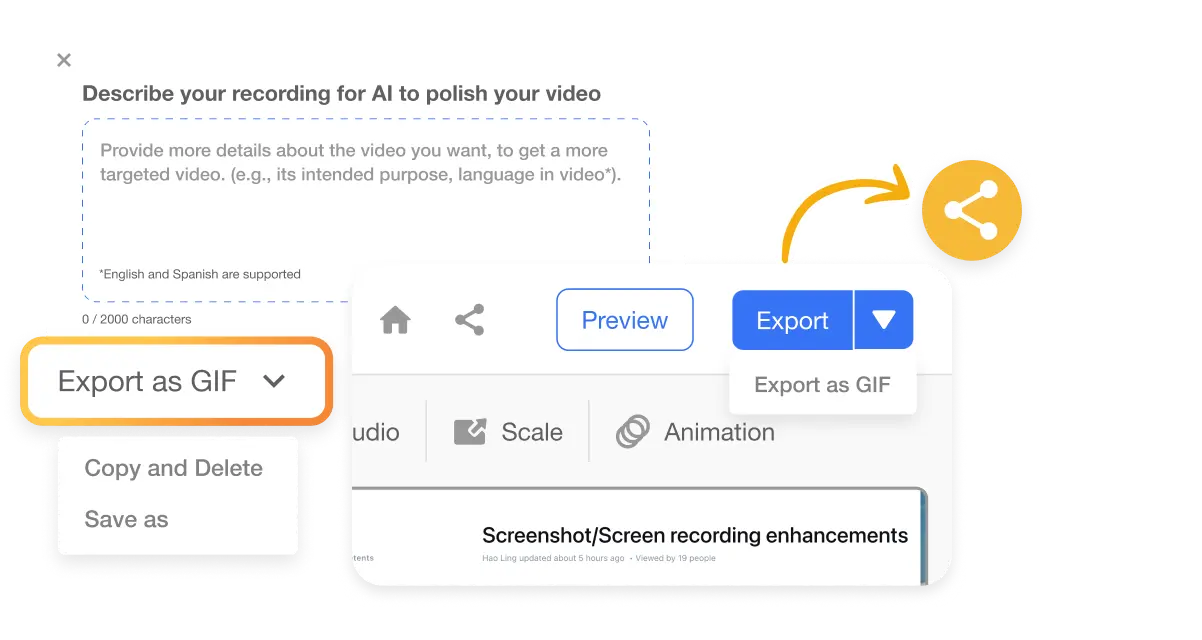
Distribute Widely
Visla makes it easy to seamlessly share your video SOPs, promoting consistent knowledge distribution within your organization.
Watch our video guide made with Visla’s Screen Step Recorder
Ready to Revolutionize Your SOPs?
Embrace the future of operational efficiency with Visla's Step Recorder. Create, share, and standardize processes like never before.
Get Visla for free