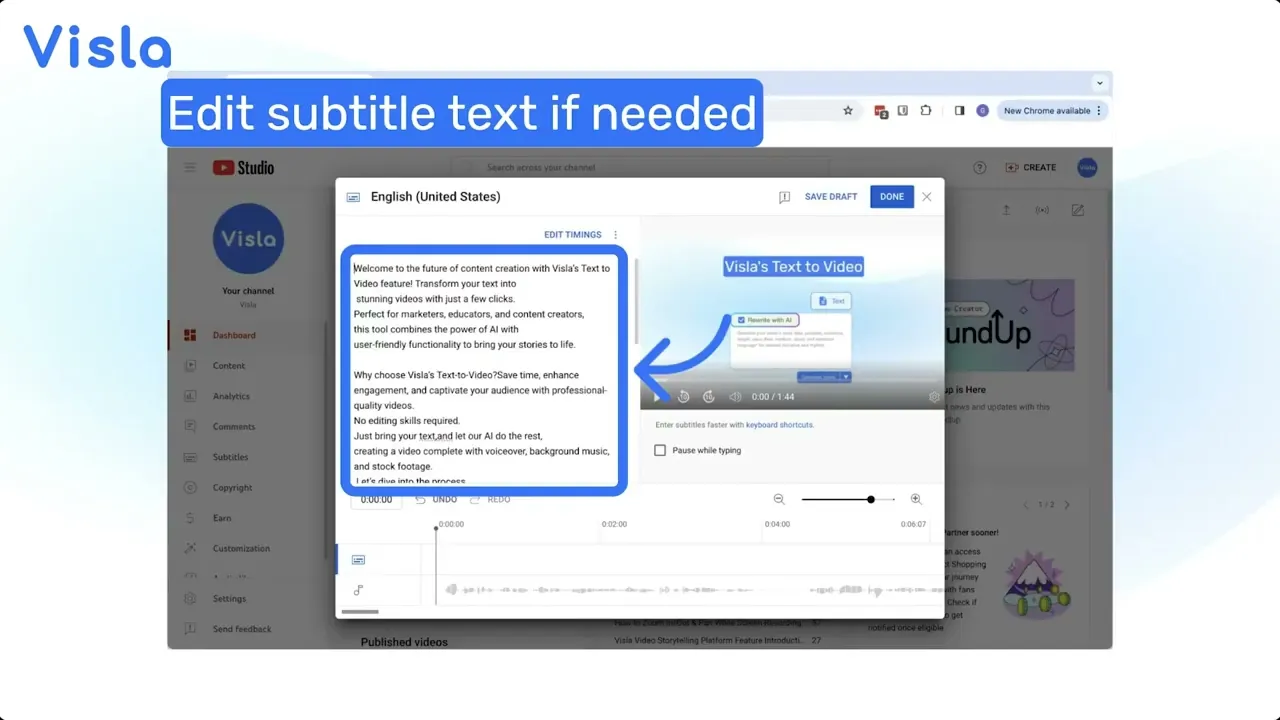Master How-To Guides
Visla’s Screen Step Recorder, powered by AI, makes it easy for anyone to create engaging how-to video guides. From simple tasks to complex processes, this tool simplifies learning for everyone.
Get Started for FreeWhy Use Visla for How-To Guides?
Step into the future of educational content with Visla's Screen Step Recorder. Craft how-to guides that are not only informative but also engaging, ensuring that learners do more than watch—they comprehend. Explore Key Use Cases below for creating captivating How-To Guides.

Product Guides and Demos
Create step-by-step guides to showcase your product’s features and functionalities. Whether it’s software, an app, or a physical product, Visla’s Screen Step Recorder helps you demonstrate how it works effectively.

Employee Onboarding and Training
Simplify training for new hires by providing instructional videos created using our Screen Step Recorder. Cover software usage, company processes, and best practices.
Equip your customer success team with step-by-step videos for efficient query resolution.

Quality Assurance and Bug Reporting
Reproduce and document issues reported by users. Capture every interaction to help developers identify and fix bugs.
Use our tool during usability testing sessions to analyze user interactions and improve your product’s user experience.

Internal SOPs and Workflows
Document standard operating procedures (SOPs) and workflows within your organization. Visla’s Screen Step Recorder uses AI to generate text overlays and arrows and boxes to highlight key information.

Marketing and Sales
Create engaging product demos for marketing purposes. Highlight key features, benefits, and use cases.
Equip your sales team with step-by-step demos to effectively showcase your product during client presentations.
Using the Screen Step Recorder to Generate How-To Guides, Explained

Capture the Process
Begin with recording the task or procedure you're teaching.

Enhance with AI
Use Visla's AI for automated text overlays and scene generation, improving the instructional quality of your guide.

Distribute Globally
Visla allows you to easily distribute your how-to videos across platforms to engage a wide audience.
Watch our video guide made with Visla’s Screen Step Recorder
Start Creating with Visla
Enhance your how-to guides with Visla's Screen Step Recorder. Simplify creation and improve user comprehension with this intuitive tool. Elevate your instructional content today.
Get Visla for free