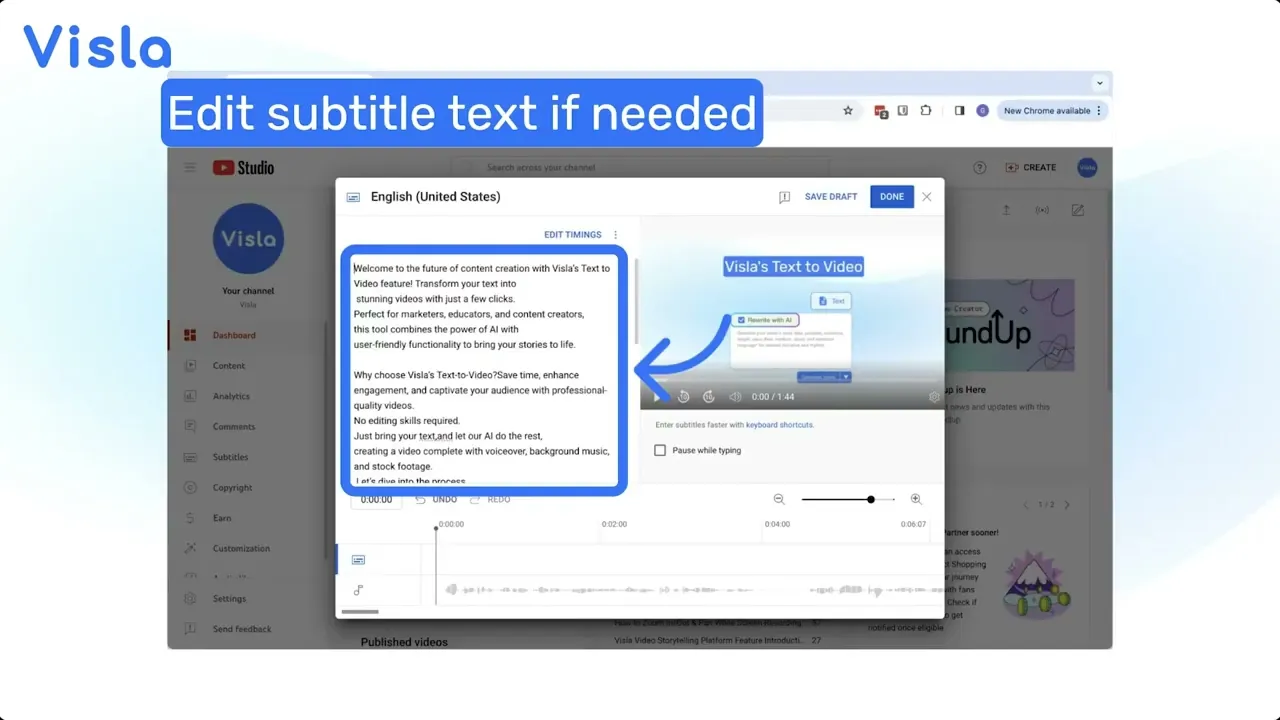Improve Client Onboarding
Create impactful first impressions with Visla's Screen Step Recorder by producing engaging, clear onboarding videos. Demonstrate your business's value to new clients through straightforward guides.
Get Started for FreeNew Client Onboarding: The Visla Approach
Optimize client onboarding with Visla's Screen Step Recorder. Showcase your business's value through clear, accessible video learning materials, ensuring clients feel appreciated from the outset. Use Visla to strengthen onboarding and foster enduring relationships. Explore Key Use Cases below for Customer Onboarding.

Efficient Training and Onboarding
Our AI-powered Screen Step Recorder can create visual step-by-step guides for various processes. This is particularly useful during client onboarding.
New clients can quickly learn how to navigate your platform, use specific features, and perform essential tasks.
By providing clear instructions through recorded videos, you streamline the training process and reduce the learning curve.

Personalized Guides
Create customized video guides for each client, guiding them through specific processes or workflows.
Tailor the content to their unique needs, ensuring a smooth onboarding experience.

Efficient Compliance and Training
Use our Screen Step Recorder to create compliance training videos.
Ensure clients understand legal requirements, policies, and best practices.

Client-Specific Resources
Customize onboarding materials based on the client’s industry, role, or specific use case.
Provide relevant resources, such as video guides, FAQs, and reference materials.

Enhanced Collaboration
Sharing instructional videos created by the Screen Step Recorder fosters collaboration among team members and clients.
Whether it’s explaining a new feature, demonstrating best practices, or troubleshooting, visual guides improve communication.
How to lmprove Client Onboarding with Visla's Screen Step Recorder

Start Recording
Install Visla and click the Visla icon in your toolbar or desktop app menu. Select "Screen Step Recorder," choose the capture region, and let Visla automatically document your navigation through any process. To capture multiple processes, simply stop and start a new.

Let AI Do the Rest
Click "Stop" button. Provide details about the purpose of your video. Visla will automatically annotate scenes to create a clear video guide.

Finalize Your Project
After Visla creates your step-by-step visual guide, review and edit for accuracy. Enhance it by adding text overlays, AI narration, and background music.

Customize Your Branding
Incorporate your company logo and colors to create professional, brand-aligned guides.

Distribute with Ease
Easily share your visual guide with a link or export it as a GIF, providing immediate access to new clients.
Watch our video guide made with Visla’s Screen Step Recorder
Start Improving Your Onboarding Today
Embrace the future of client onboarding. With Visla's Step Recorder, set a new standard for client engagement and satisfaction.
Get Visla for free