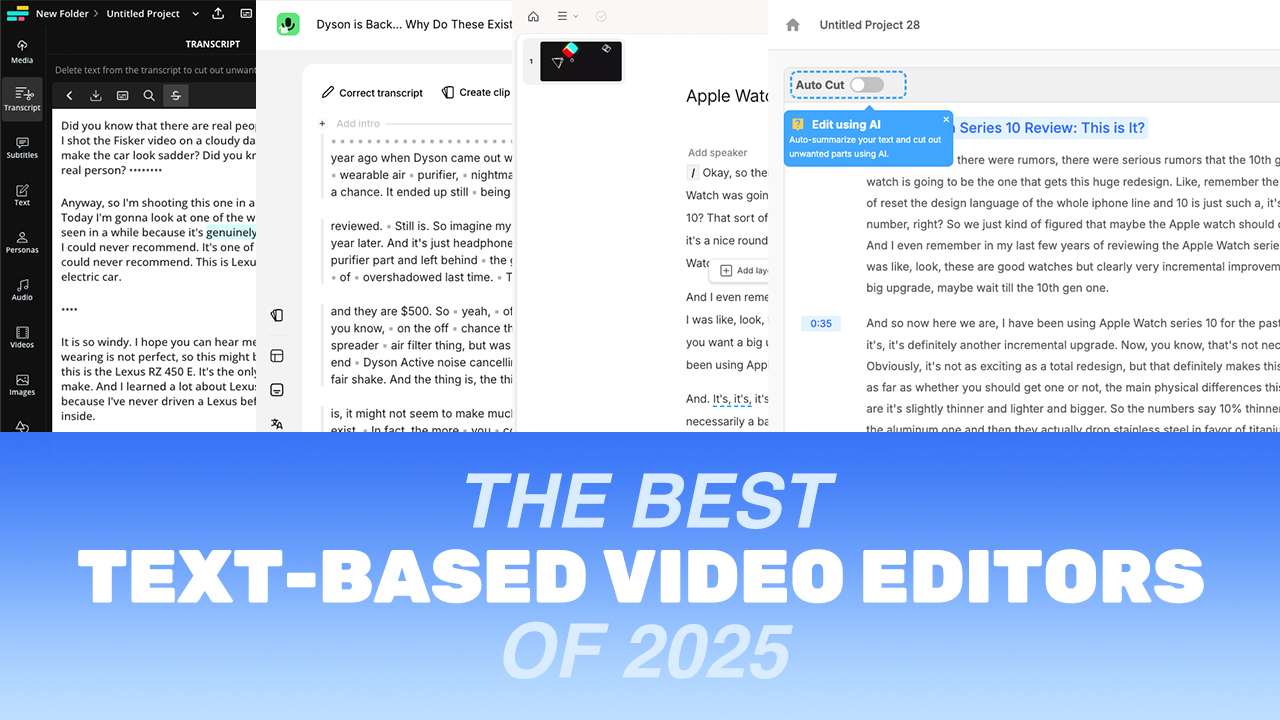When it comes to choosing the best video editing software, text-based video editors are becoming increasingly popular, especially for businesses looking to streamline content creation. These tools allow users to edit video by modifying the transcript rather than painstakingly working through a traditional timeline. Below, we’ll explore five top text-based video editing platforms, each tailored for different business needs.
1. Visla: The Do-It-All Platform

Visla offers an advanced text-based video editing platform, tailored for businesses looking to create polished video content quickly and efficiently. Unlike traditional video editors, Visla allows you to edit videos as easily as you would edit a text document. By converting your video’s audio into a transcript, you can make adjustments simply by editing the text. This method not only streamlines video editing but also reduces the learning curve, making it accessible even for those with little to no prior video editing experience.
One of Visla’s key strengths is its Auto Cut feature, which automatically removes filler words, awkward pauses, and bad takes. This speeds up the editing process, especially for corporate teams needing to deliver content like training videos, marketing materials, or webinars on tight deadlines. Visla also enhances collaboration by enabling teams to work together through shared workspaces, making real-time edits and comments easier to manage.
The platform also integrates AI tools to automate tasks such as subtitle generation and video summarization. This is especially useful for creating content tailored to different audiences or for international teams that need multi-language support. By incorporating AI suggestions for background music and stock footage, Visla ensures a professional finish with minimal manual input.
2. Descript: The Classic

Descript combines intuitive design with powerful AI capabilities. This platform allows users to edit both audio and video by editing text, making it perfect for corporate teams focused on speed and simplicity. Descript’s automatic transcription is highly accurate, and its features like overdubbing (where you can synthesize new speech based on the original audio) make it stand out. This is an ideal tool for those producing podcasts, webinars, or training videos. Additionally, its collaboration tools allow multiple users to work on a project in real time, an advantage for distributed teams.
Descript is particularly useful for creating podcast videos, internal training, and marketing content. Its streamlined process—delete a word in the transcript and the corresponding video clip is deleted—simplifies video editing for non-technical users.
3. Adobe Premiere Pro: The Industry Mainstay
Adobe Premiere Pro is a long-standing favorite among professional video editors, and with its recent introduction of text-based editing features, it remains a top contender for business video production. Adobe’s text-based editor allows users to make quick cuts, reorder clips, and clean up dialogue by editing the video’s transcript. Adobe’s advantage lies in its robust suite of advanced tools, so for more complex video projects, Premiere Pro is ideal.
Though Adobe Premiere Pro offers significantly more advanced features, it also comes with a steeper learning curve compared to other text-based editors. Businesses that already rely on Adobe’s ecosystem will benefit most from its integrated toolset. Its text-based editing makes rough cuts faster but still leaves room for deep, professional-level fine-tuning when needed.
4. Streamlabs Podcast Editor: Perfect for Audio-Visual Podcasts

For businesses focused on podcast production, Streamlabs’ Podcast Editor stands out as a text-based video editor tailored to audio-heavy projects. Its interface simplifies the editing process by converting speech into text and allowing you to trim video by editing the transcript. Streamlabs is especially beneficial for content creators managing YouTube channels or creating short-form content for social media.
Streamlabs supports real-time editing, which means you can instantly view changes without waiting for long render times. This platform is also built for collaboration, making it great for distributed teams producing regular audio-visual content.
5. Kapwing: An Accessible Option for Teams of All Sizes

Kapwing is an easy-to-use, cloud-based editor that caters to teams with diverse video editing needs. Its text-based video editor allows users to trim, cut, and reorder video clips by simply deleting or modifying text. Kapwing’s standout features include AI-generated subtitles and the ability to translate videos into multiple languages.
Kapwing is well-suited for marketing teams, social media managers, and freelancers looking for an efficient way to edit and publish videos. It’s also a good choice for businesses needing a free or affordable solution, as it offers a basic plan that includes essential video editing functions. Users can access their projects from any device, making Kapwing a flexible tool for distributed teams.
Consider a Text-Based Video Editor If…
Text-based video editors are a great solution for teams that need a straightforward way to create videos without mastering complex software. These editors are particularly useful for those who work with speech-heavy content, such as webinars, podcasts, or corporate presentations. Instead of dealing with timelines and visual splicing, you can simply edit the transcript to cut out mistakes, rearrange sections, or add subtitles.
If your team handles large volumes of video that require fast turnaround times, a text-based video editor will help speed up the process. Additionally, businesses with distributed teams will benefit from collaboration features, allowing multiple users to work on a project simultaneously.
Consider a text-based editor if you’re often editing:
- Training materials or internal communication videos
- Podcasts or webinars
- Social media content that needs quick, polished edits
- Video content that needs to be translated or subtitled for multiple languages
These tools simplify the editing process, making it accessible for marketing teams, social media managers, and even HR departments. By focusing on text, rather than complex video editing timelines, your team can produce high-quality content faster and more efficiently.
FAQ
1. What is the best video editor for beginners?
For beginners, the best video editor is one that combines ease of use with essential editing tools. Visla is a top option, offering a simple, text-based video editing platform. It allows users to edit videos by modifying the transcript, making it intuitive for those with little to no experience in video editing. With its AI-powered auto transcription and subtitle features, Visla is ideal for beginners who need to create content quickly and efficiently.
Other beginner-friendly editors include iMovie for Mac users and Kapwing, a browser-based platform with a drag-and-drop interface and cloud storage options. Each of these tools provides a range of templates, basic editing features, and easy-to-use interfaces, making them perfect for users just starting out in video creation.
2. What software do Hollywood editors use?
Hollywood editors primarily rely on high-end video editing software that provides advanced features and deep customization options. Adobe Premiere Pro is widely used in the industry, known for its comprehensive editing tools, support for 8K video, and seamless integration with other Adobe products like After Effects. Another industry staple is Avid Media Composer, a favorite among professional editors for its robust media management, collaboration features, and high performance on large-scale film projects.
In addition, DaVinci Resolve is often used for its superior color correction and grading capabilities. These tools are essential for high-budget productions where precision and advanced post-production effects are crucial.