Whether you’re a seasoned videographer or just starting out, understanding how to effectively use a video teleprompter can transform your video production process. From the basics of setting up and loading your script to the nuances of adjusting text display and scroll speed, we’ve got you covered. Plus, we’ll introduce you to Visla’s innovative video teleprompter, designed to make your recording experience smoother and more efficient.
How to set up a typical teleprompter
A typical teleprompter is a clever device that displays your script as scrollable text on a screen, positioned near the camera lens. It allows you to read your lines while maintaining direct eye contact with the lens, giving the impression of a natural, spontaneous speech.

Step 1: Mounting the Teleprompter
The first step is to set up your teleprompter. This usually involves mounting it on a tripod or directly on the camera rig. Ensure it’s securely attached and positioned so that the camera lens points through the reflective glass of the teleprompter.
Step 2: Loading the Script
Next, load your script into the teleprompter. This can be done either through a dedicated teleprompter software or by connecting a device, like a tablet, which displays your script. Make sure the text is clear and easily readable from your standing or sitting position.
Step 3: Adjusting the Text Display
Once the script is loaded, adjust the size and font of the text for comfortable reading. You might also want to modify the background color or text brightness to suit the lighting conditions of your recording environment.
Step 4: Setting the Scroll Speed
Now, it’s time to set the scroll speed. The speed should match your natural speaking rhythm to ensure a smooth delivery. Most teleprompter software allows you to adjust this speed easily, either before you start or even during the recording.
Step 5: Practicing with the Teleprompter
Before hitting record, do a few practice runs. This helps you get comfortable with reading from the teleprompter and making any necessary adjustments to the speed or text display.
Step 6: Recording Your Video
With everything set up, start your recording. As you speak, the teleprompter will scroll the script at the predetermined speed, allowing you to deliver your lines while looking directly at the camera.
How to use Visla’s easy teleprompter feature
Looking for an easier way? Visla’s teleprompter is just the tool you need. This feature helps you deliver speeches or presentations with confidence and professionalism, ensuring you maintain eye contact and stay on script effortlessly. Oh, and it’s built into our platform, meaning there’s nothing for you to set up.
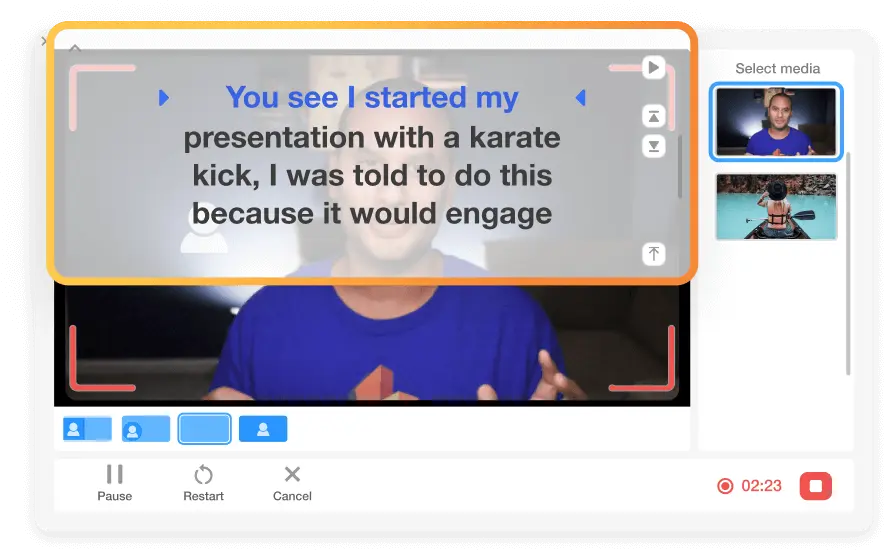
Step 1: Set up your script
First things first, let’s get your script ready. With Visla’s teleprompter, you can either type in your script directly or simply copy and paste it into the tool.
Step 2: Customize the size of the text and the scroll speed
Everyone has their own pace and comfort level when reading a script. That’s why Visla allows you to choose the size of the text and the speed at which the script scrolls. This customization ensures a smooth video recording experience that suits your personal preferences.
Step 3: Start recording
Now, it’s showtime. As you start recording, follow along with the teleprompter. Visla’s user-friendly interface lets you control the teleprompter easily. You can skip to the previous or next line, or even click on any line to jump right to it.
Step 4: Easily redo takes
Mistakes happen, and that’s okay. If you need to redo a section, Visla’s teleprompter makes it simple. Just reset the teleprompter back to the top, and you can start your recording all over again, ensuring a perfect take every time.
What is a teleprompter, exactly?
A teleprompter is a fantastic tool that displays a script or speech text, allowing the speaker to read while maintaining eye contact with the camera. It’s a transparent screen positioned in front of the camera, reflecting the text from a monitor below.
Teleprompters revolutionize video recordings, especially for scripted content. They display your script in a clear, easy-to-read format, scrolling at a pace that matches your speaking rhythm. This technology ensures you deliver your message flawlessly without memorizing lines or frequently glancing down at notes, making your presentation appear more natural and engaging.
Why you need a teleprompter
Considering a teleprompter for your next video recording? It’s a wise choice, especially if you value professionalism and clarity in your presentations.
Teleprompters are crucial for maintaining direct eye contact with your audience, which is key to building trust and engagement. They allow you to deliver lengthy or complex scripts without the fear of forgetting lines or losing your place. This not only boosts your confidence but also ensures a polished and professional presentation. Whether you’re creating educational content, business presentations, or vlogs, a teleprompter simplifies the process and enhances the quality of your video content.

