Using a video background remover can transform your video content, giving it a professional edge and eliminating distractions. Whether you’re aiming to enhance focus, improve branding, or simply create a polished appearance, changing your video background can make a significant difference. Discover how easy it is to elevate your videos with the Visla app.
How To Use a Video Background Remover
Using a video background remover can enhance your video recordings, making them more professional and visually appealing. Here’s a step-by-step guide on how to use the Visla app to remove or change your video background.
- Download the Visla app here.
2. Open the app and click on the “Video Recording” button.

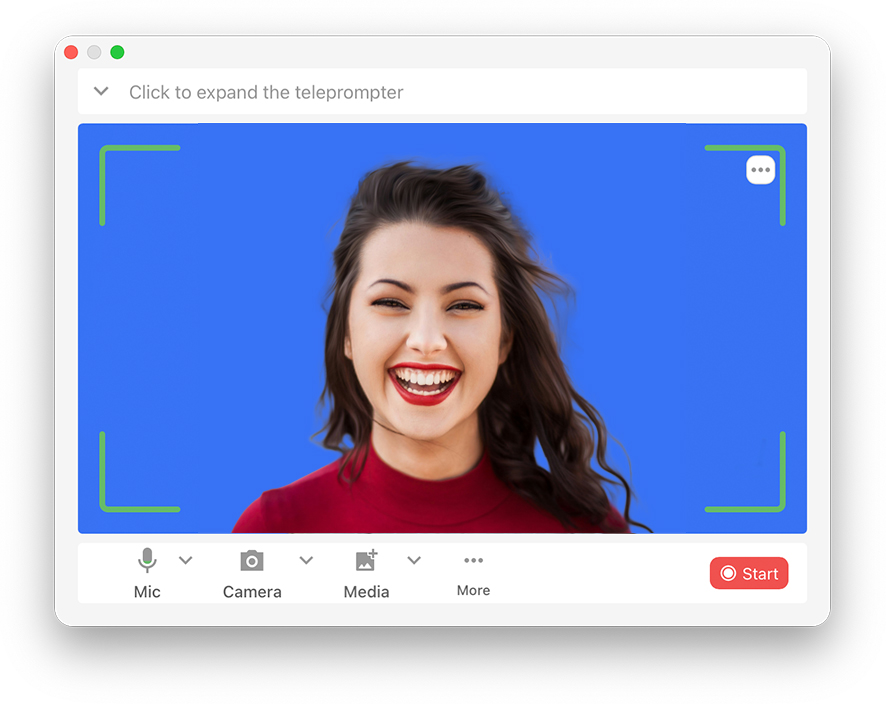
3. Navigate to the button with three dots in the upper right-hand corner of the recording area. This will open a new window with settings.
4. Check the box next to “Add Background Effect.” You can remove your current background, choose from pre-existing wallpapers, or upload your own background.
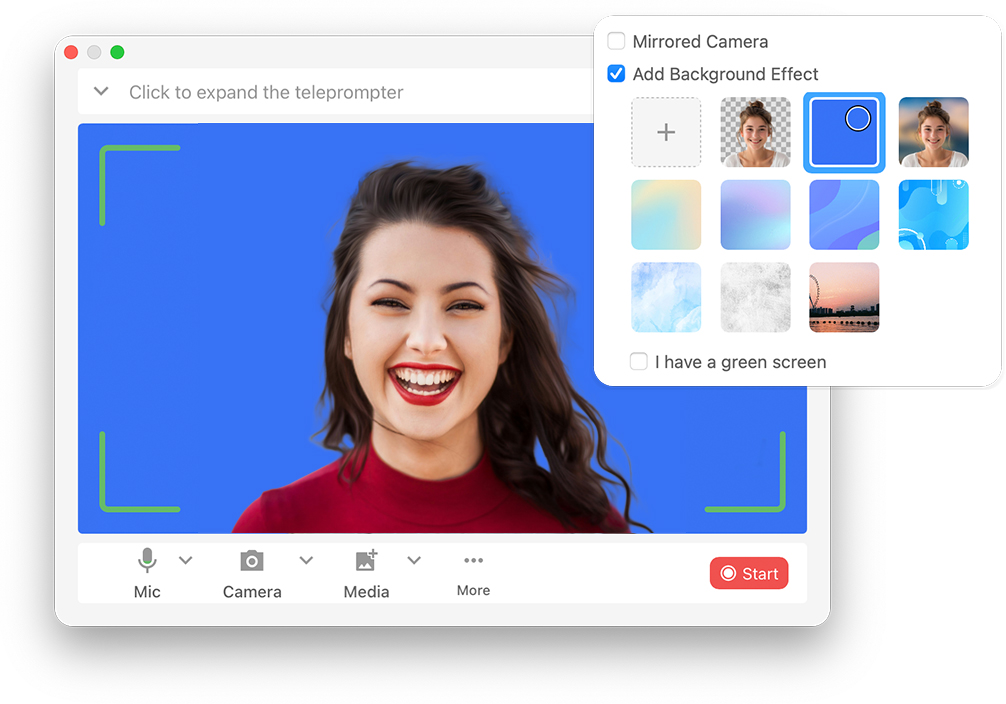
5. Click on “Start” to begin recording!
Why You Should Remove or Change Your Video Background
Removing or changing your video background can significantly impact the quality and professionalism of your video content. Here are a few reasons why:
- Enhances Focus: A clean background helps keep the viewer’s attention on the subject.
- Professional Appearance: Using a uniform or branded background gives your videos a polished look.
- Versatility: Easily change backgrounds to match different themes or topics.
- Improved Branding: Custom backgrounds can reinforce your brand identity.
- Distraction-Free: Eliminating background distractions ensures your message is clear and effective.
FAQ
A: The video background remover feature in the Visla app is completely free to use. While Visla offers various pricing plans for additional features and capabilities, the background removal and background changing options are available at no extra cost. For more information on Visla’s pricing plans, visit our pricing page.
A: Yes, Visla allows you to use it as a video background changer. You can easily remove your current background and upload custom images or select from pre-existing wallpapers to create the perfect backdrop for your videos.
May Horiuchi
May is a Content Specialist and AI Expert for Visla. She is an in-house expert on anything Visla and loves testing out different AI tools to figure out which ones are actually helpful and useful for content creators, businesses, and organizations.

