Creating a great product demo video can feel a bit like crafting the perfect recipe: you need the right ingredients, some technique, and a dash of creativity. For a SaaS company, a good product demo video isn’t just about showing features—it’s about helping your audience understand your product’s value and how it fits into their work lives. Whether you’re making the video for training, education, sales, or marketing, the goal is to show what’s possible when someone uses your SaaS. So, let’s break down how to make a product demo video that really connects.
1. Get Great Screen Recordings
To make a compelling product demo video, you need high-quality screen recordings that showcase your SaaS in action. Follow these steps to get started with Visla:
- Start by downloading the Visla App from the Download Visla page.
2. Decide on the type of recording you need:
- Click on the Screen Recording button for a standard recording of your screen.
- If you want to create a detailed step-by-step tutorial, click the arrow next to Screen Recording and select the Screen Step Recorder. This feature captures each action you take on your device, perfect for detailed tutorials.
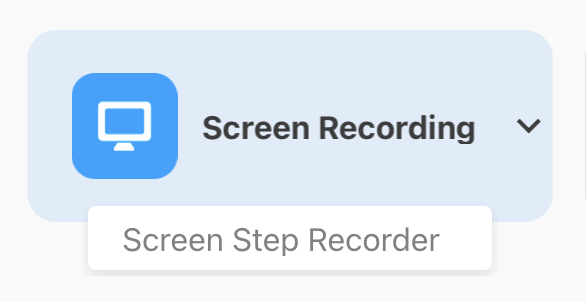
3. Choose the part of your screen to record:
- Click on a specific window to capture it.
- Or, drag to select a custom area of your screen that you want to capture.
4. While recording, take advantage of Visla’s zoom and pan features. This helps direct your viewer’s attention and makes your video more dynamic and engaging.
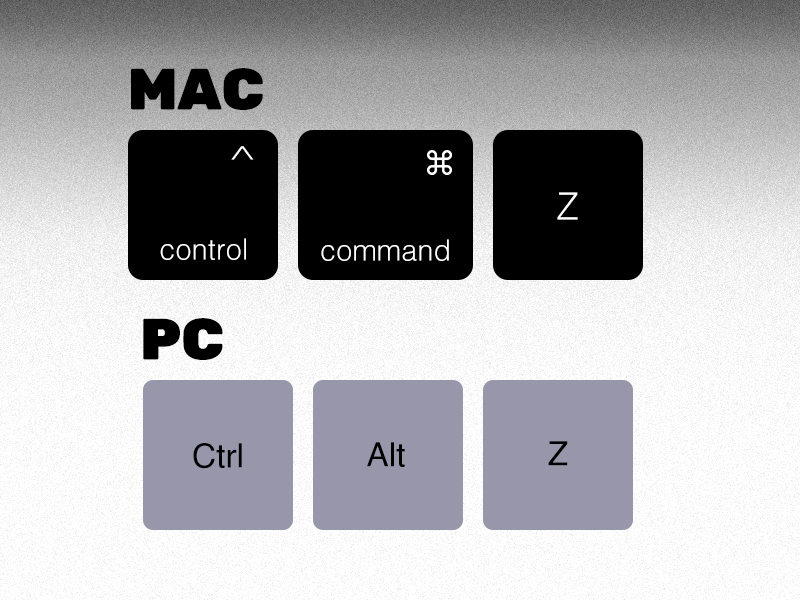
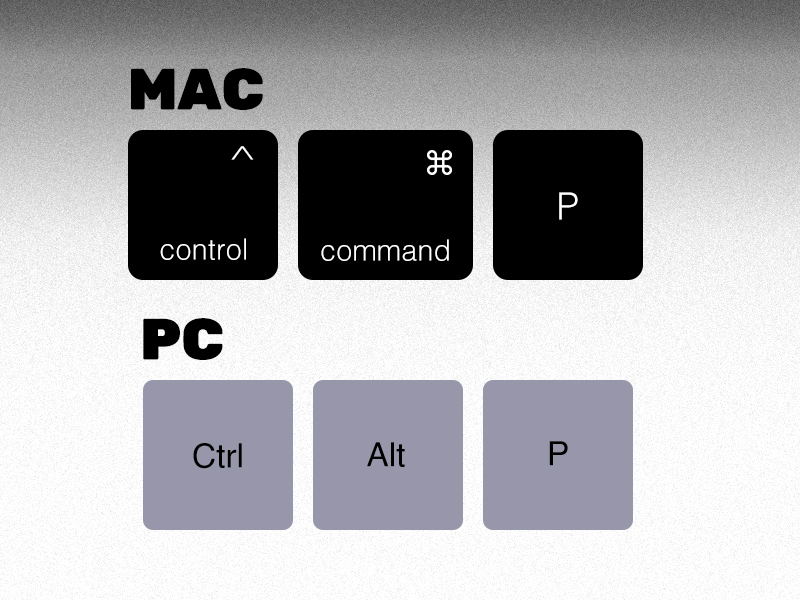
2. Organize Your Footage First
If you already have screen recordings of your SaaS in action, or clips of people using it, you’re halfway there. A great way to start is by gathering all your materials in one place, so they’re easy to access. In Visla, you can do this with our Private Stock feature. This lets you store your footage and have it ready for any projects you might create in the future.
To get started:
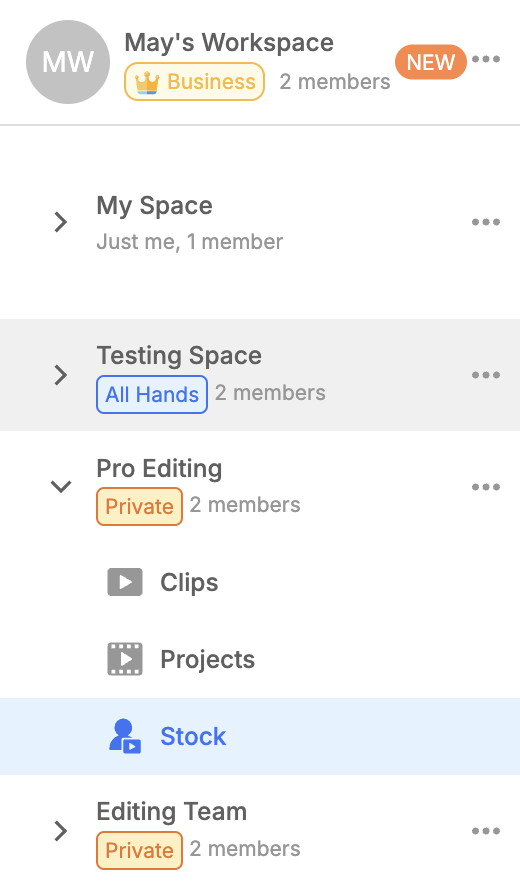
1. Navigate to the Teamspace in Visla that you want to work in.
2. Click on Stock in the left sidebar.
3. Click the Upload button. This will bring up a new window where you can upload your footage.
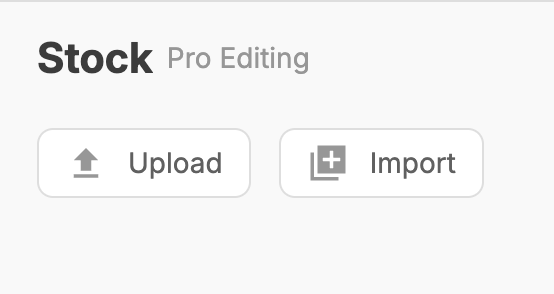
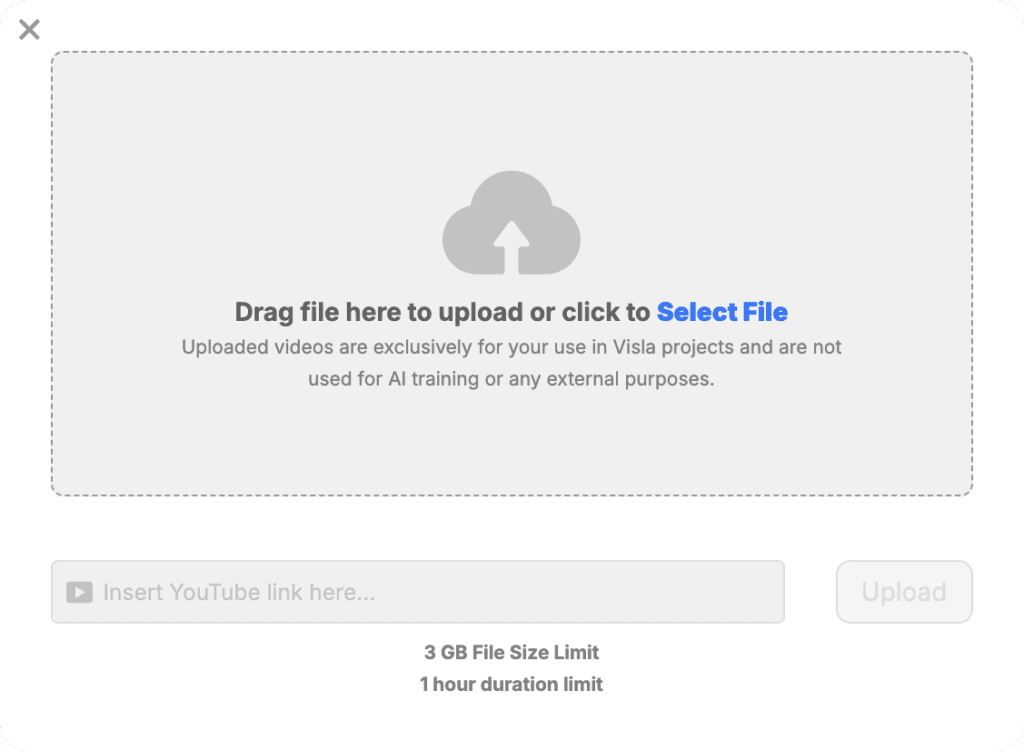
4. Drag and drop your footage, or select your file to upload. You can even use a YouTube link to import a clip.
Visla’s AI will then tag and process your footage, so our AI can easily find it later.
3. Draft Your Video with AI Assistance
Once you have all your footage ready, it’s time to start putting together your product demo video. The good news is, you don’t have to start from scratch. Visla offers an AI-powered video creation feature that can help you get your ideas onto the screen quickly.
To begin creating your video:
1. Click on the green Create Video button.

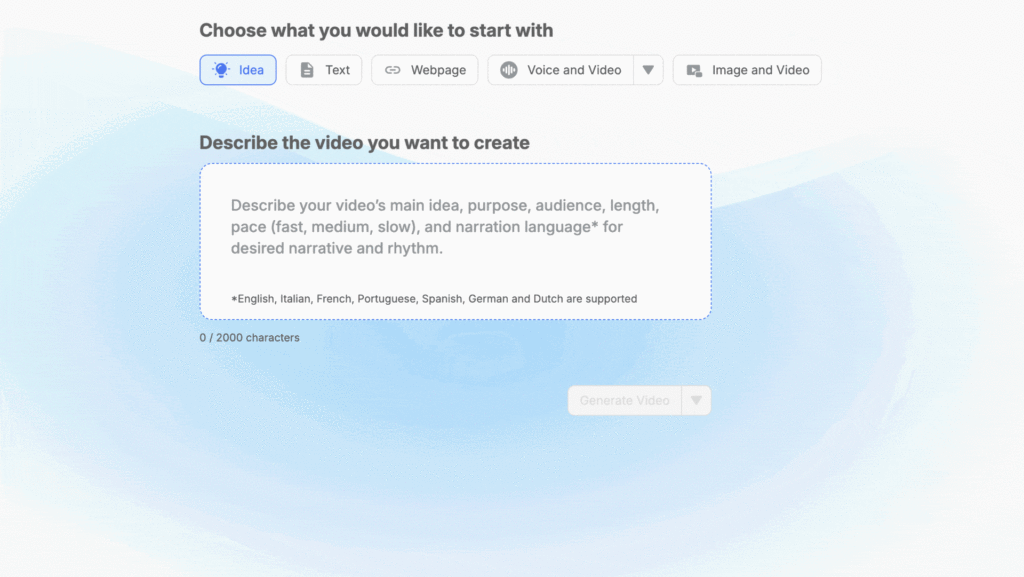
3. If you want to use your Private Stock footage, click the arrow next to the Generate Video button to bring up a menu where you can select it.
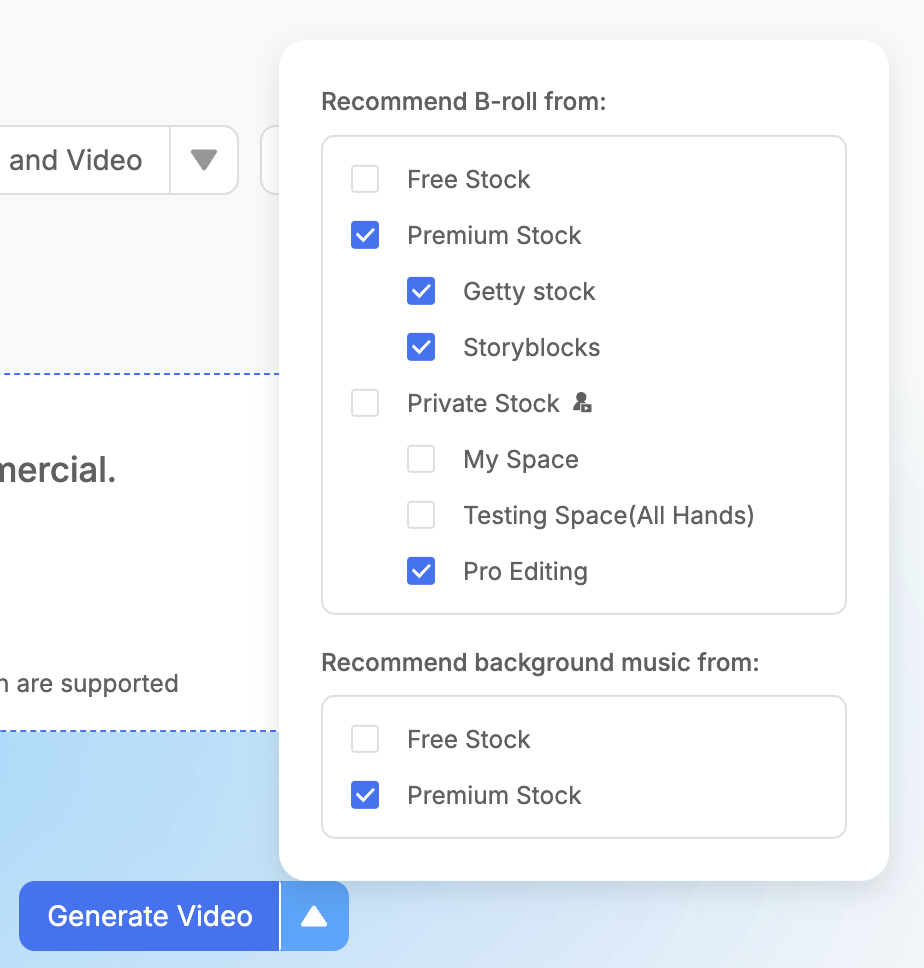
4. Click the Generate Video button to get started.
From here, Visla will take you to the Scene Based Editing interface where you can make the final tweaks to your video—adjust the flow, add some music, and make sure everything looks great.
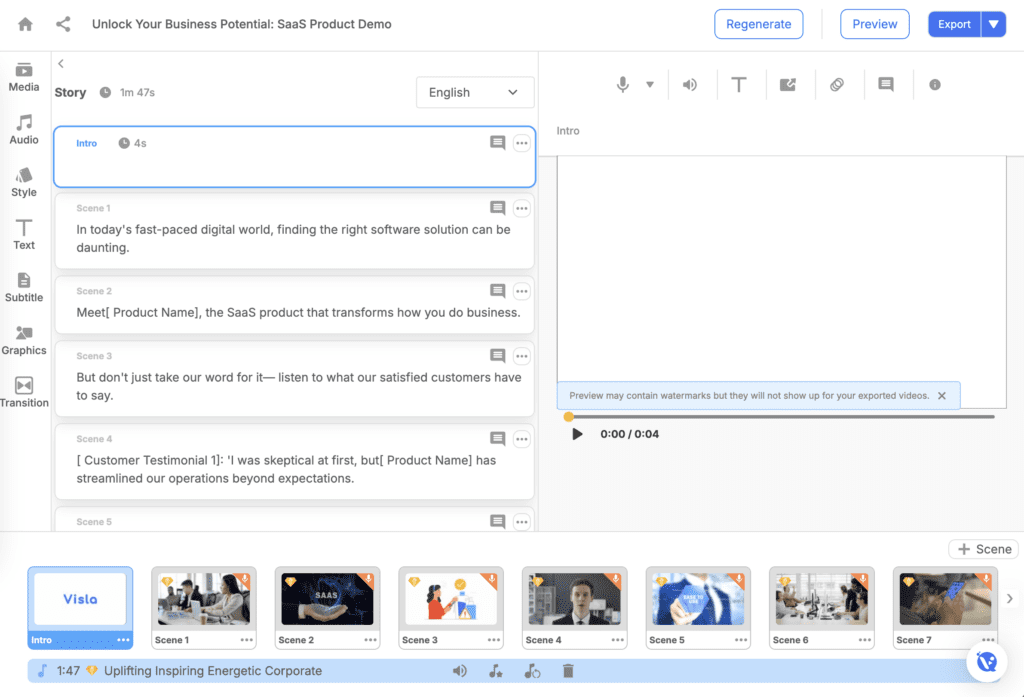
What Makes a Good SaaS Demo Video?
A good SaaS product demo video is all about solving problems. You want to make sure it resonates with your audience and highlights how your product makes their life easier. Here are some key components to focus on:
- Show Real Use-Cases: Start with the problems your audience faces. Then show your product in action—how it makes a difference, step by step.
- Keep It Concise: Viewers are busy. Keep the demo short, ideally under three minutes. Focus only on the most important features, and skip any fluff.
- Focus on Benefits, Not Just Features: Don’t just describe the buttons and options. Show why those features matter. Explain how they save time, reduce headaches, or make workflows better.
- Add Personality: Make it personable and friendly. Your audience wants to know they can trust you, so be human. A clear voiceover, a little humor, or a friendly approach can go a long way.
- End with a Call to Action: Always let viewers know what to do next. Whether it’s signing up for a free trial, contacting your team, or learning more, give them that next step. With Visla, you can even add a CTA button directly to your video to make it easy for viewers to take action. Learn how to add a CTA button here.
Are Product Demo Videos Worth It?
Product demo videos have proven to be an incredibly effective tool for engaging potential customers and driving sales. They showcase the value of your product in a way that is easy to understand and visually compelling. Below are some powerful statistics that highlight just how impactful product demo videos can be:
- Nearly 89% of internet users in the US watched online videos in 2023. Source: Statista
- 82% of people have been convinced to buy a product or service by watching a video. Source: Wyzowl
- According to a survey conducted by Gartner, 42% of respondents said that a video tutorial helped them make a purchase decision—ranking as the second highest factor. Source: Gartner
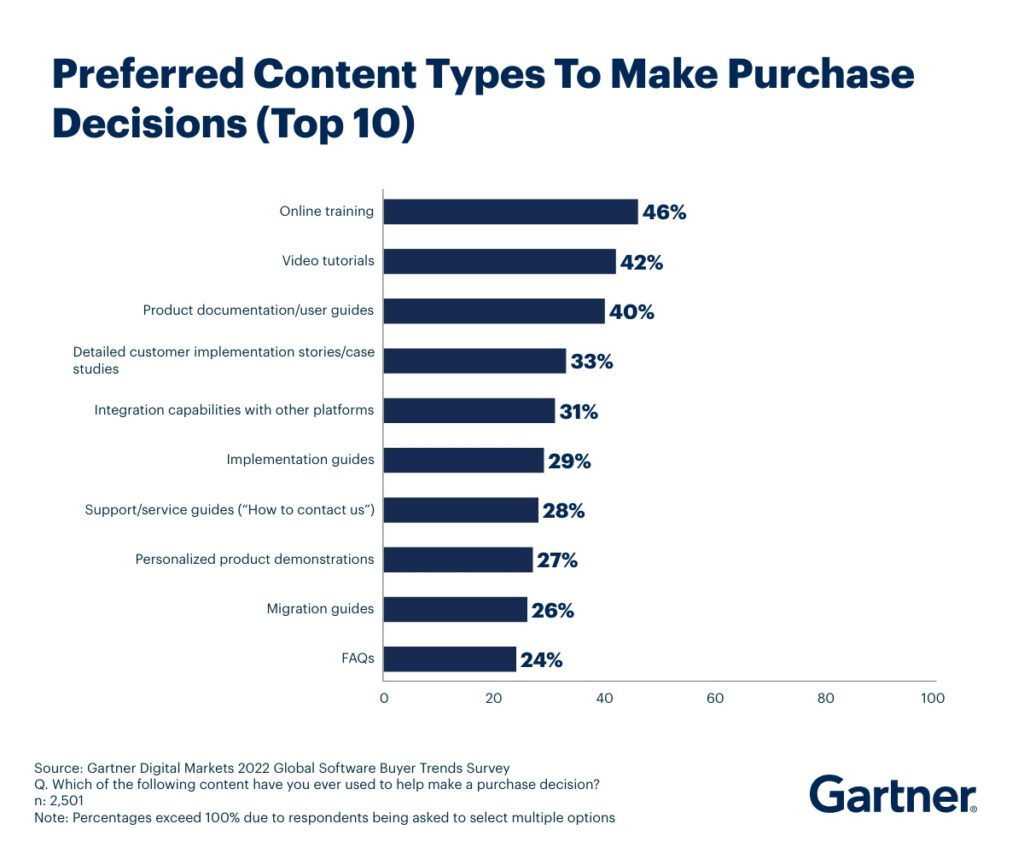
FAQ
What Should Be in a Product Demo Video?
A successful product demo video should include several key elements to effectively showcase your SaaS product:
- Clear Introduction: Start with an engaging introduction that explains what your product is and why it matters.
- Problem Statement: Address the specific problems that your target audience is facing.
- Feature Highlights: Showcase the core features of your product, focusing on how they solve the identified problems.
- Real-World Use Cases: Provide examples or scenarios that demonstrate your product in action, helping viewers understand its practical benefits.
- Concise Script and Engaging Voiceover: Keep the script concise and use a friendly voiceover to maintain viewer interest.
- Call to Action: End with a clear call to action, such as signing up for a free trial or visiting your website for more information.
By including these elements, your product demo video will connect with viewers and guide them toward taking the next step.
What Not to Do in a Product Demo?
Avoid these common pitfalls to ensure your product demo video is effective:
- Too Much Technical Jargon: Avoid overwhelming viewers with complicated technical terms. Keep the language simple and relatable.
- Long and Overwhelming: Don’t make your video too long. Ideally, keep it under three minutes to maintain viewer attention.
- Focusing Only on Features: Don’t just list features. Instead, explain how these features benefit the user and solve real problems.
- Skipping the Call to Action: Always include a clear call to action. Without it, viewers may not know what to do next.
- Neglecting User Perspective: Don’t focus solely on what your product can do. Show how it solves the specific problems your audience cares about.
By avoiding these mistakes, you can create a product demo video that effectively highlights your SaaS solution and resonates with your target audience.

