Video content remains an indispensable tool for businesses, driving engagement and brand awareness like never before. According to Wyzowl’s 2024 Video Marketing Statistics, 91% of businesses use video as a marketing tool, and 90% report a positive ROI from their video marketing efforts. With such compelling statistics, it’s clear that mastering collaborative video editing is essential for any business aiming to stay competitive and effectively communicate with its audience.
Visla’s latest updates, which brought Workspaces to all of our users, provide powerful tools for collaborative video editing. This makes it easier for teams to produce professional-grade videos. With features designed to streamline the editing process and enhance teamwork, Visla is helping businesses leverage the full potential of video content.
How to Use Visla for Collaborative Video Editing
Visla, with its newly-released Workspace and Teamspace update, makes it easier than ever to collaborate with your team on video projects.
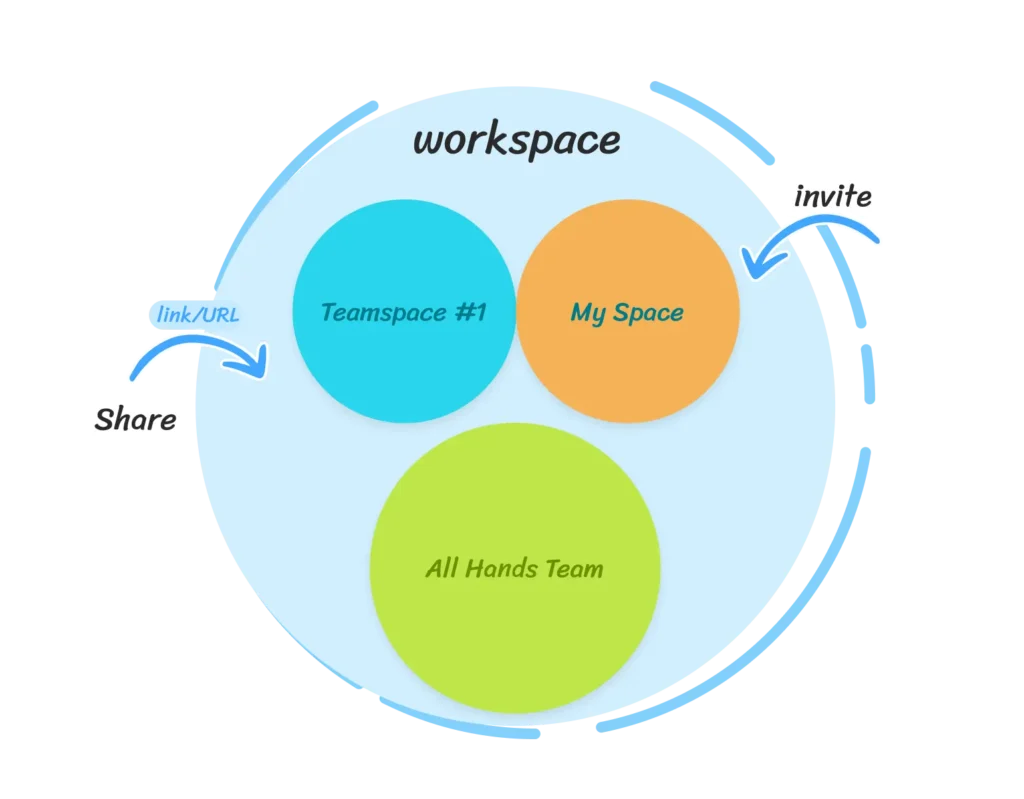
Introducing Workspaces and Teamspaces
Workspace: The Digital Office Building
A Visla Workspace is your team’s digital office building. It’s where all your footage and projects come together, providing a central location for your collaborative video editing needs. Within this Workspace, your Teamspaces live, creating a structured and organized environment for your team’s activities.
Teamspace: The Hub for Seamless Collaboration
Visla Teamspaces are designed to be hubs for seamless collaboration. These spaces enable teams to share footage, create, edit, and approve videos in a centralized location. Each Workspace includes at least one Teamspace, ensuring everyone has a common platform to connect and collaborate efficiently.
How to Invite Team Members
We wanted to make it as easy as possible to work together with your team. Here’s how.
Inviting Team Members via Email
You can invite team members directly to either a Workspace or a Teamspace via email. This method is straightforward and ensures that the invitee receives a direct link to join the collaborative space.
Inviting Team Members via Link
Visla also allows you to invite members through a link. This option provides flexibility and ease, especially for larger teams or temporary collaborators who need quick access.
Domain-Based Suggestions
For corporate environments, Visla suggests Workspaces based on email domains. This feature is particularly useful for large organizations as it streamlines the process of joining relevant Workspaces and ensures that team members are directed to the correct collaborative environments.
Explaining Permissions
Understanding user permissions is crucial for effective collaboration. Here’s a breakdown of the different levels of permissions available in Visla:
- View: Users can view videos and assets within the Teamspace.
- Comment: Users can add comments and provide feedback on videos and projects.
- Add: Users can upload new footage and assets to the Teamspace.
- Edit: Users can make edits to videos and projects, facilitating dynamic collaboration.
- Full Access: Users with full access can delete, move, and change settings for assets and projects, ensuring complete control over the collaborative environment.
Features to Help With Collaborative Video Editing
Visla offers many powerful features to help you with collaborative video editing.
Uploading and Organizing Footage
Visla makes it easy to upload clips to a Teamspace. This simplicity ensures that all team members have access to the same footage, streamlining the editing process. Clips can also be organized within folders, providing an effective way to manage and retrieve assets as needed.
Stock Footage Libraries
Visla offers a range of stock footage options to enhance your projects:
- Free Stock Footage Library: Access a variety of free clips to incorporate into your videos.
- Premium Stock Footage Library: This library includes footage from Getty Images, offering high-quality options for your projects.
- Private Stock: You can upload your own footage and organize it with Visla Private Stock. Depending on your plan, AI tagging can help manage and retrieve this footage efficiently. This footage can also be utilized by the AI when generating videos, ensuring a personalized touch.
Handing Off Editing Tasks
Visla supports smooth transitions between editors, enhancing the collaborative process:
- Single Editor Workflow: While one editor works at a time, it’s easy to hand off editing tasks to another team member.
- Request Access: Team members can request access at any time, ensuring that editing tasks continue without interruption.
- Leave Comments: Editors can leave comments on videos and projects, facilitating clear communication and feedback.
An Example Workflow for Collaborative Video Editing with Visla
Imagine an organization, XYZ Corp, that specializes in financial consulting and is new to video production. XYZ Corp decides to create a video ad to promote its new financial planning service. They choose Visla for its collaborative video editing capabilities. Here’s a step-by-step example workflow showing how XYZ Corp uses Visla to create their video ad.
Step 1: Setting Up the Workspace
XYZ Corp’s marketing team sets up a Workspace in Visla, which acts as their digital office building. Within this Workspace, they create a Teamspace called “Video Ad Project.” This Teamspace will be the hub for all activities related to the video ad.
Step 2: Inviting Team Members
The project manager invites team members via email to join the “Video Ad Project” Teamspace. The invitees include the marketing director, a graphic designer, a copywriter, and an external video editor. Visla’s domain-based suggestion feature also helps identify and invite relevant team members from within XYZ Corp.
Step 3: Organizing Assets
Team members start uploading footage and assets to the Teamspace. They use folders to organize the clips into categories such as “Intro,” “Client Testimonials,” and “Closing Message.” This organization ensures easy access to footage for all team members.
Step 4: Using Stock Footage Libraries
The team accesses Visla’s free stock footage library to find supplementary clips for their ad. They also explore the premium stock footage library, including footage from Getty Images, for high-quality options. The team uploads some of their own footage and uses Visla’s AI tagging feature to organize it efficiently.
Step 5: Collaborative Scriptwriting
The copywriter drafts the script for the video ad in a shared document within the Teamspace. Team members review and provide feedback directly in the document, ensuring everyone’s input is considered. The final script is approved by the marketing director.
Step 6: Editing the Video
The external video editor starts working on the project. They use Visla to access all the uploaded footage and the final script. The editor creates a rough cut of the video and shares it in the Teamspace. Team members review the rough cut and leave comments with feedback.
Step 7: Handing Off Editing Tasks
Based on the feedback, the external editor makes revisions and hands off the project to the graphic designer for adding animations and graphics. The graphic designer requests access to the editing timeline, makes the necessary changes, and shares the updated video for further review.
Step 8: Final Review and Approval
The marketing director conducts a final review of the video. They use the comment feature to suggest minor tweaks. After incorporating these changes, the marketing director gives full approval. The completed video ad is now ready for distribution.
Step 9: Exporting and Sharing
The video ad is exported in the desired format directly from Visla. The marketing team shares the final video ad across XYZ Corp’s social media channels and email campaigns.
H2: Importance of Collaborative Video Editing
The ability to produce high-quality video content efficiently is essential. Collaborative video editing helps maximize your productivity and the efficiency of your team. Visla, with its advanced features, offers a powerful platform for teams to work together seamlessly. Here’s why collaborative video editing is vital for businesses.
Enhancing Creativity and Innovation
Collaborative video editing brings together diverse perspectives, enhancing creativity and innovation. When multiple team members contribute ideas and feedback, the final product benefits from a range of insights and expertise. This collaborative approach leads to more dynamic and engaging video content that resonates with a broader audience.
Improving Efficiency and Productivity
By using a collaborative video editing platform like Visla, teams can significantly improve their efficiency and productivity. Team members can work on different aspects of a project simultaneously, reducing the time required to complete the video. Features such as shared Workspaces and Teamspaces ensure that all footage and assets are centrally located, making it easier for everyone to access and use the necessary materials.
Ensuring Consistency and Quality
Maintaining consistency and quality across video projects is crucial for brand integrity. Collaborative video editing helps ensure that all team members are on the same page regarding project goals and standards. Real-time feedback and approvals within the platform enable teams to make adjustments quickly, ensuring the final product meets the desired quality.

