The holidays are coming, and it’s the perfect time to create some amazing, attention-grabbing videos to promote your holiday marketing campaigns. Whether it’s for Christmas, New Year’s, or even National Coffee Day (if you’re into that!), Visla’s AI-powered tools make it a breeze to create professional-quality videos—no editing degree required. Here’s how you can get started:
How to create your holiday video in Visla
1. Sign up for Visla
Let’s get the obvious out of the way first. You’ll need an account to use Visla, but if you’re reading this, I’m guessing you’re already signed up. If not, just head over to Visla’s signup page and get started for free.
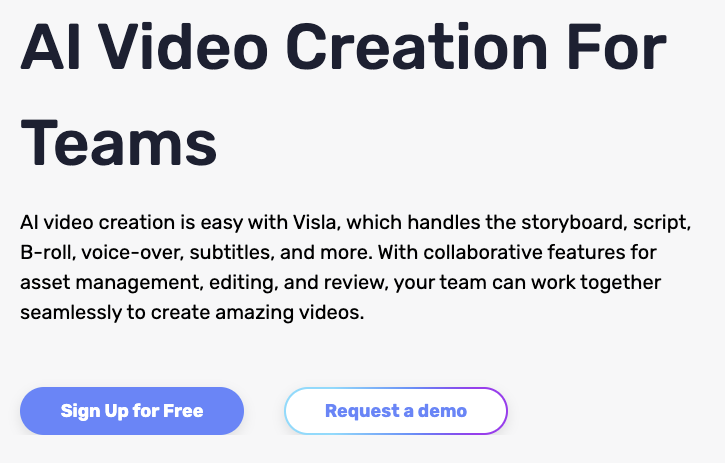

2. Click on the green “Create Video” button
Once you’re logged in, go ahead and hit that big green “Create Video” button to kick off a new project. You’ll see a few options here—Visla’s all about giving you flexibility.
- Idea: Got a campaign concept? Let the AI do its magic and build something from scratch.
- Text: Want to turn a blog post or written message into a video? The text option’s for you.
- Webpage: You can paste in a webpage URL and let Visla’s AI turn it into a polished video.
- Voice & Video: Have your own footage already? Visla makes it easy to edit them into a cohesive, memorable video.
- Image & Video: Want to showcase images, graphics, and quick clips? A montage is the way to go.
Each option here gives you a different way to build your campaign video—so pick the one that fits your needs best!
3. Prompt our AI or upload your footage
Once you choose how you want to start, you’ll either prompt Visla’s AI or upload your own images and videos. The AI can be your best friend here: give it some key phrases or descriptions, and it’ll generate a starting point for your video.
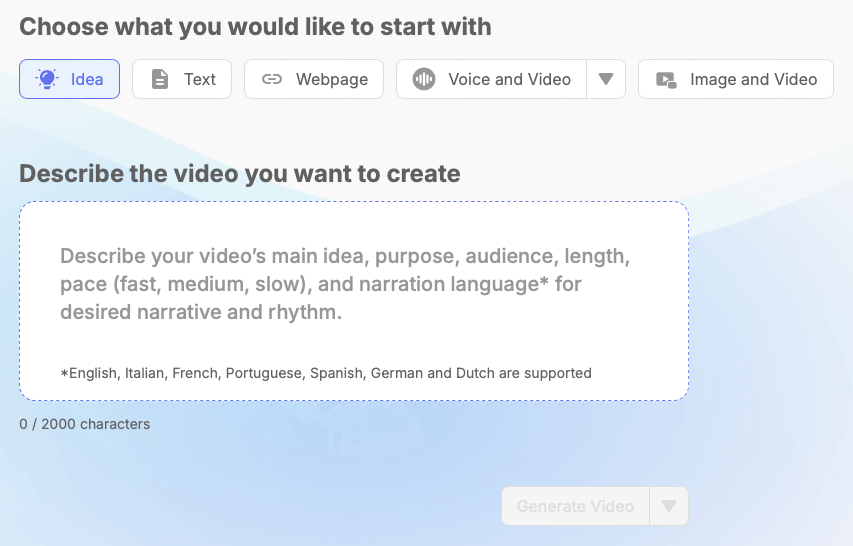

4. Edit in the Visla scene-based editor.
After Visla processes your video, you’ll be sent to our scene-based editing platform.
- Videos are broken into scenes, allowing easy individual tweaks.
- Adjust scene pacing, visuals, and voiceovers as needed.
- Rearrange scenes easily using drag-and-drop functionality.
- Add graphics, tweak footage, or use natural, realistic AI-generated voiceovers—all without the complexity of traditional software.
Creating the next classic holiday video is as easy as that!
What good holiday marketing campaigns need
Now that we’re all set up in Visla, let’s make sure your holiday video knocks it out of the park.
- Emotion: Holidays are about feelings—joy, nostalgia, generosity. Lean into that. Add visuals or voiceover that taps into those warm, fuzzy emotions.
- A Clear Message: Make sure your audience knows exactly what you’re offering. Is it a sale? A limited-time service? Make it clear and upfront.
- A Call to Action (CTA): Don’t leave viewers wondering what to do next. “Shop Now,” “Get This Deal,” “Join the Fun”—tell them what to do, and make it sound fun.
- Seasonal Touches: Holiday videos need a bit of holiday sparkle. Throw in some festive graphics, snowy effects, or seasonal colors to match the vibe.
Visla’s scene-based editor makes adding these elements simple. You can insert text overlays, upload custom graphics, or use stock animations to give your campaign a polished holiday look.
Upcoming Holidays to Keep in Mind
Not sure which holidays are worth a video campaign? Here are some big ones coming up:
- Thanksgiving: Gratitude, family, togetherness—a great time to connect with your audience on a personal level.
- Black Friday/Cyber Monday: The biggest shopping days of the year! Use short, punchy videos to highlight deals.
- Christmas: The big one—perfect for warm, feel-good campaigns that appeal to emotions.
- New Year’s Eve: People love resolutions and fresh starts. Highlight how your product or service can help your audience kick off the new year on the right foot.
- Valentine’s Day: Anything love-related? Now’s your time. Even if it’s a stretch, people like to see offers and deals with a romantic twist.
Why Video is Key for Marketing
I’d be doing you a disservice if I didn’t make sure you knew how valuable video is for marketing these days. Let’s throw in some stats, shall we?
- 87% of video marketers say video has directly increased sales. It’s not just a nice-to-have; it’s a game changer. (Source: Wyzowl)
- Social video gets 1200% more shares than text and images combined. That means a holiday video has the potential to spread like wildfire—if it’s engaging. (Source: G2)
- 88% of people say they’ve been convinced to buy a product or service by watching a brand’s video. The power of video can turn those casual holiday browsers into customers. (Source: Wyzowl)
So, make sure you’re including video in your next holiday marketing campaign.
FAQ
How do you create a holiday marketing campaign?
To create a successful holiday marketing campaign, start by defining your target audience and goals. Use engaging content like videos to connect emotionally, especially during the festive season. Visla makes it easy to create attention-grabbing holiday videos with AI-driven features, allowing you to seamlessly edit, add festive elements, and include clear calls to action that boost engagement. Use Visla’s scene-based editing to break down your campaign into manageable parts, ensuring each piece of content aligns with your holiday theme.
When should I start holiday marketing?
For effective holiday marketing campaigns, timing is crucial. Start planning and creating content at least 6-8 weeks before the holiday. This allows ample time to build anticipation and reach your audience when they’re most receptive. Using Visla, you can easily create professional-quality videos well ahead of time, and start rolling out teaser campaigns early to create buzz. Don’t forget to capitalize on peak shopping days like Black Friday and Cyber Monday by having your video content ready to go.

