Ready to make video editing a breeze? With Visla’s new AI video editor, you can skip the hours of tedious edits and let the AI do the heavy lifting. This step-by-step guide will show you how to quickly turn raw footage into polished, professional videos—no advanced skills needed!
How to Use Our New AI Video Editor
Visla’s AI video editor makes editing quick and efficient by automating many of the tasks that normally take hours.
1. Upload, Import, or Record Your Footage
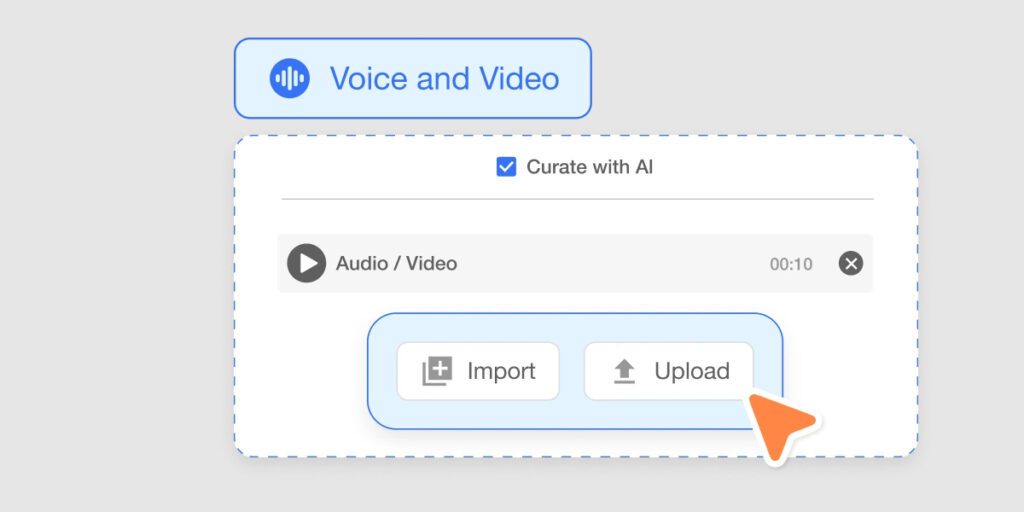
Start by uploading a video file, importing a project, or recording new footage directly on Visla. Once your media is in the platform, the AI will automatically generate an accurate transcript of your video. You can review the transcript to see the words and sections that will guide your edits.
2. Enable AI Editing with “Auto Cut”
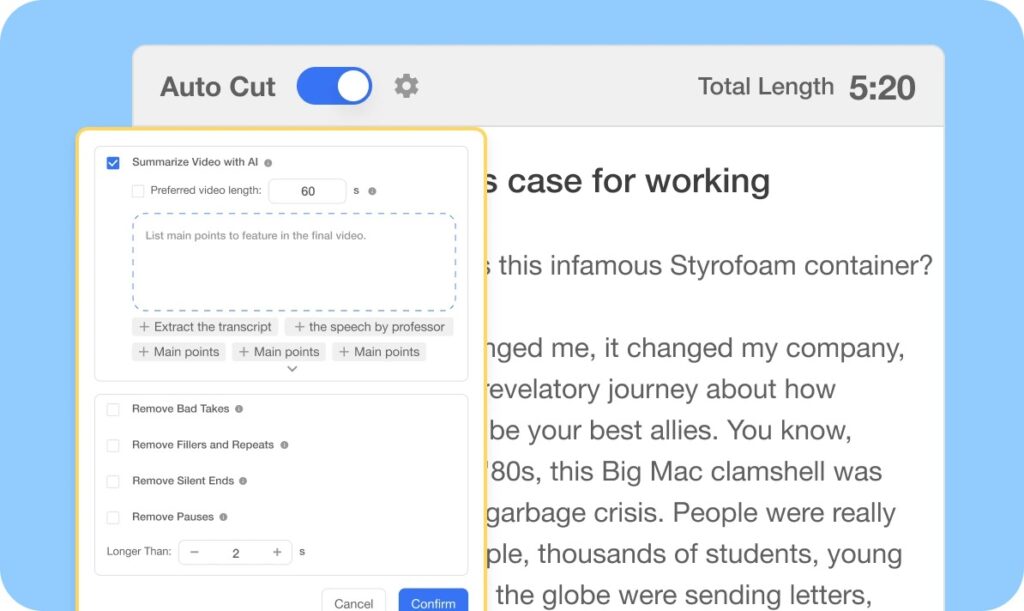
If you want the AI to assist in your edits, click the “Auto Cut” toggle. A window will pop up with various editing options:
- AI Summary: Set a preferred video length, or prompt the AI to focus on certain points. The AI will suggest key topics from your video, and you can select which ones to prioritize.
- Remove Bad Takes: Automatically cuts parts where mistakes or awkward pauses happen.
- Remove Fillers and Repeats: Eliminate filler words like “um” or repetitive statements.
- Remove Silent Ends: Clean up unnecessary silence at the end of your footage.
- Remove Pauses: You can customize the length of pauses to remove dead space.
These automated options save a lot of time by handling the tedious aspects of editing for you.
3. Text-Based Editing
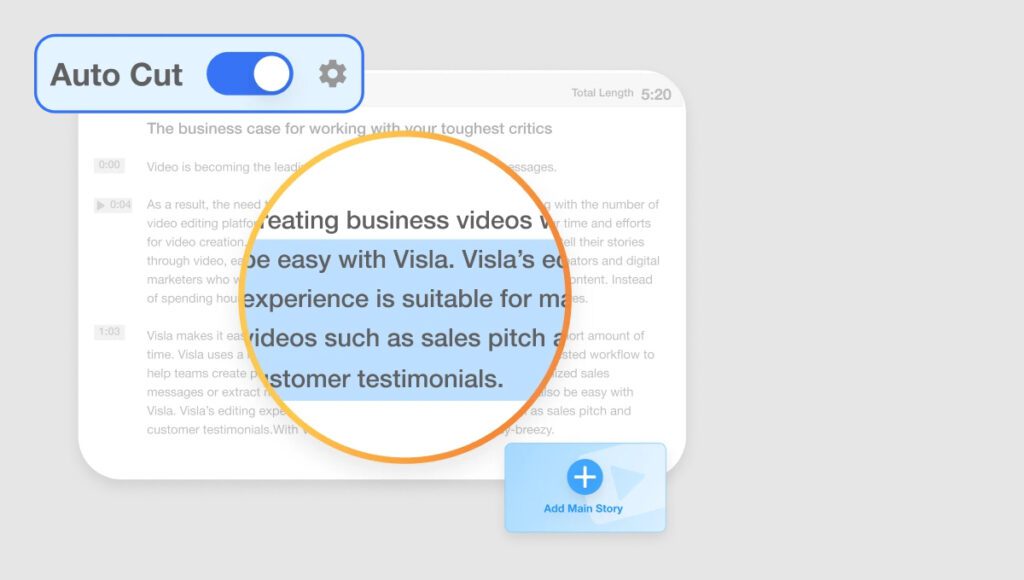
Editing your video is as simple as modifying a text document. The transcript allows you to select words, sentences, or paragraphs, and when you cut or adjust the text, the video cuts at the same time.
4. Finalize with “Refine Video”
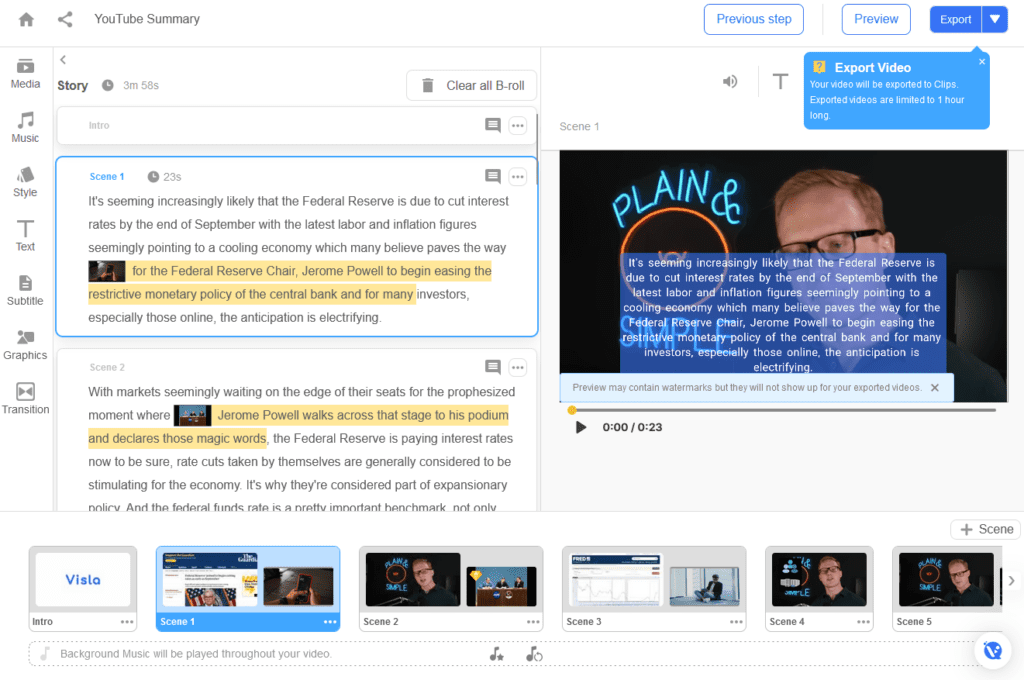
Once you’re satisfied with your cuts and transcript adjustments, click the “Refine Video” button. This will take you to Visla’s scene-based editing platform, where you can add advanced edits, such as rearranging scenes, adding transitions, or enhancing visuals and audio. For more details on scene-based editing, click here.
Why You Should Choose Our AI Video Editor
Visla’s AI video editor is designed to help businesses create professional-quality videos quickly and without requiring advanced technical skills. Here are a few reasons why this tool is perfect for businesses of all sizes:
Save Time
Manual video editing can take hours, sometimes even days, to perfect. With Visla’s AI, tasks like cutting out filler words, bad takes, or long pauses happen in seconds. This drastically reduces production time, allowing your team to focus on the creative aspects of your content.
Effortless Accuracy
Visla’s AI accurately transcribes your footage and makes recommendations based on content. Whether you want to shorten your video to fit a specific length or emphasize certain points, the AI intelligently suggests edits that help refine your message while maintaining accuracy.
Easy Collaboration
Visla’s platform is designed with teams in mind. All of your projects can be stored in a collaborative Workspace, making it easy for different team members to upload footage, provide feedback, and finalize videos together. This enhances communication across departments, whether for marketing, sales, or training purposes.
What You Can Do With Our AI Video Editor
Visla’s AI video editor offers a wide range of capabilities that make it a versatile tool for businesses. Here are some of the things you can do:
Create Engaging Marketing Videos
Marketing teams can quickly create product demos, sizzle reels, and customer testimonials. With the AI editor, videos can be edited, branded, and ready for distribution in a fraction of the time it would normally take.
Streamline Training and Learning Materials
Visla makes it easy to produce training videos, walkthroughs, and educational content. The AI editor removes redundant content and pauses, keeping the material concise and engaging for your audience.
Enhance Sales Presentations and Demos
Sales teams can use the AI editor to create personalized video pitches or product demos. By allowing you to quickly remove any bad takes, it ensures your message stays professional and clean, allowing you to impress your clients.
Improve Corporate Communications
For internal communications, you can create executive briefings, employee updates, or event recaps. The AI helps cut through the noise, delivering only the most important parts of your message to your team.
Optimize Video for Social Media
With Visla’s easy editing capabilities, it’s simple to repurpose long-form content into short, shareable clips for social media platforms. The AI can help cut videos down to specific lengths, ensuring they’re perfect for different platforms.
FAQ
What is the best AI video editing tool?
The best AI video editing tool depends on your needs, but Visla stands out for its ease of use, powerful automation, and team-friendly features. It streamlines tasks like cutting, trimming, and adding effects, allowing you to produce polished videos in less time. Plus, its seamless integration with stock footage and collaborative workspaces makes it a top choice for businesses looking to create professional content quickly.
Can AI edit my videos?
Yes, AI can handle many aspects of video editing, like trimming, removing filler words, and cutting bad takes. Visla’s AI video editor makes this process easy and efficient, but we believe the human touch is key. You still have full control over the creative decisions, ensuring your videos reflect your vision. Visla’s AI simply takes care of the busywork, letting you focus on what really matters—crafting a message that resonates with your audience.

