Looking to save time and get straight to the point? With AI to summarize YouTube videos, you can quickly extract key insights without watching entire videos. Discover how Visla’s AI-powered tools make it easy for businesses to streamline content review and boost productivity.
How to Use AI to Summarize YouTube Videos
Using AI to summarize YouTube videos can save you time and make your work more efficient. With Visla, it’s easy to do this in just a few steps. Here’s how you can get started:
1. Upload and Analyze: Click on “Upload to Edit” and paste the link to the YouTube video you want to summarize. Visla’s AI will take it from there and start analyzing your video.

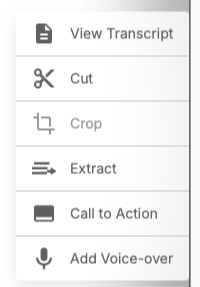
2. Extract the Summary: Hit the “Extract” button to open a new window.
3. Choose Your Topics: Click on the gear icon next to “Auto Extract” to open the settings. Here, you can let the AI pick the topics, or you can add your own by clicking on “New Keyword/Topic.”

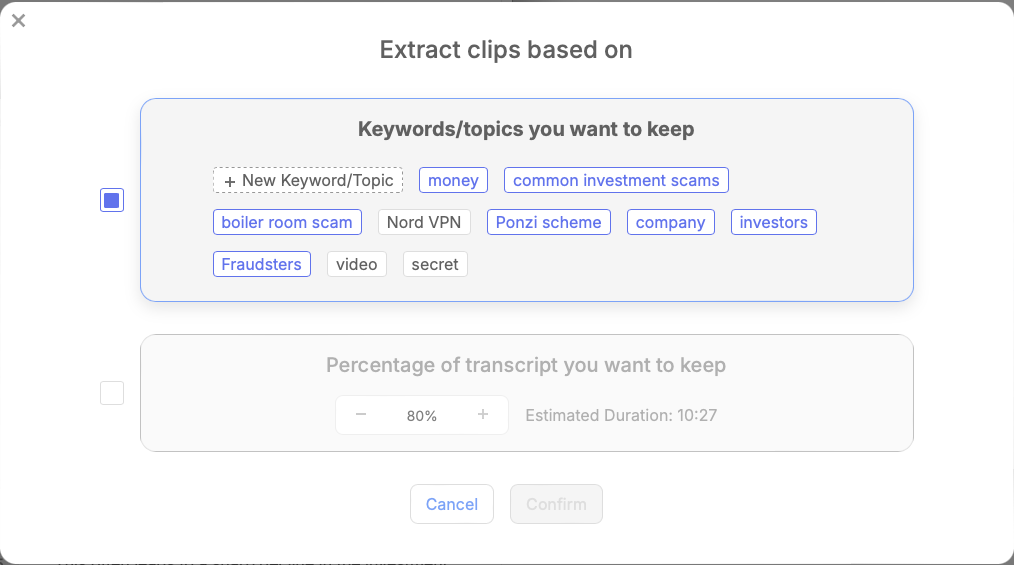
4. Get Your Summary: Once you’ve selected the topics, click “Confirm.” The AI will then give you a summary based on what you chose.
If you prefer, you can also use the video’s transcript to create a summary:
1. Upload and Analyze: As before, click on “Upload to Edit” to let Visla’s AI analyze the video.

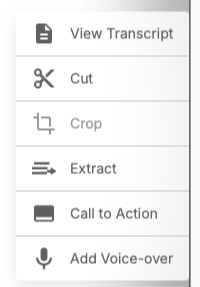
2. View the Transcript: Click on “View Transcript.”
3. Summarize from Transcript:
Read Through: You can quickly skim the transcript instead of watching the full video.
Download and Summarize: Download the transcript and upload it to your favorite AI tool, like ChatGPT. Then, ask the AI to summarize the transcript for you.

Why You Should Summarize YouTube Videos
Summarizing YouTube videos helps you get to the point faster. Instead of watching a full video, you can quickly get the highlights, which is great when you’re short on time. It’s especially useful for businesses that need to process a lot of information, like training videos or customer feedback.
AI-generated summaries also make sure you’re getting consistent and clear insights. This helps you and your team focus on what matters most, without getting bogged down in details.
Use Cases
- Training and Development: Turn long training videos into easy-to-digest summaries, so your team can review the key points quickly.
- Market Research: Summarize competitor videos to pick out important trends and insights without spending hours watching.
- Content Creation: Use summaries to quickly create scripts or highlight reels from longer videos, speeding up your content production.
- Sales Enablement: Create concise presentations from product demo videos, focusing on the most important features for your clients.
- Executive Briefings: Give executives summarized versions of internal communications or industry webinars, so they can stay informed without needing to watch everything.
FAQ
Yes, several AI tools can summarize YouTube videos, making it easier to digest content quickly. Visla is one such AI that can automatically summarize YouTube videos by analyzing the video content and extracting key points. It offers options to summarize videos based on specific topics or generate summaries using the video transcript. This is particularly useful for businesses that need to review large amounts of video content efficiently.
ChatGPT can help summarize YouTube videos, but it requires a text input, like a transcript. You can use tools like Visla to generate a transcript from a YouTube video and then feed that transcript into ChatGPT. From there, ChatGPT can summarize the content, allowing you to quickly understand the key points of the video without watching it in full. This method is beneficial for professionals looking to save time while reviewing video content.

