In an era where every conversation could spark the next big idea, knowing how to record a meeting efficiently becomes key to unlocking potential. Whether it’s to solidify accountability, enhance performance, safeguard legal interests, or craft educational tools, recording meetings empowers you to capture and capitalize on every crucial dialogue. Ensure every meeting you conduct is more than just words passing in time—it’s an opportunity archived for future success.
Why Record Meetings?
In today’s fast-paced business environment, recording meetings stands as a critical tool for enhancing transparency, efficiency, and knowledge sharing within organizations.

Recording meetings boosts accountability by ensuring commitments and decisions are traceable. Team members revisit discussions, align on action items, and hold each other accountable for deliverables. This traceability fosters a culture of responsibility and follow-through.
Performance improvement also benefits significantly from recorded sessions. Team members review their contributions, receive constructive feedback, and reflect on their performance in a concrete manner. By observing interactions, they identify areas for communication and collaboration improvement, which in turn enhances overall team dynamics.
From a legal standpoint, recordings serve as a safeguard, providing a verifiable account of what was discussed and agreed upon. This can prove indispensable in protecting your company’s legal interests in case of disputes or audits.
Lastly, these recordings become valuable educational resources. They allow for the onboarding of new employees, serving as a repository of past meetings that can elucidate company processes, past project discussions, and decision-making rationales.
Before You Hit “Record”
Before you get started, consider these preliminary steps to ensure a seamless recording experience.
Choosing the Right Tool
Selecting an appropriate recording tool is essential for capturing high-fidelity audio and video. Popular platforms like Zoom, Slack, Teams, Google Meet, and Visla offer built-in recording features that are both accessible and user-friendly. Quality recordings rely on clarity and stability, making the choice of platform a cornerstone for effective meeting capture.

Visla, with its powerful AI-assisted meeting recording features, stands out for those seeking polished, professional results. You can take time-stamped notes, extract highlights, and more. Don’t worry about platform you use; Visla can record it all.
Getting Consent
Navigating the legal and ethical landscape of recording meetings is crucial. Prior to recording, obtain consent from all participants. This practice isn’t just a legal mandate in many jurisdictions; it’s also a cornerstone of transparent and respectful communication. Clearly inform all attendees that the meeting will be recorded and for what purposes the recording will be used. This heads-up allows participants to voice any concerns beforehand, ensuring a smooth and consensual recording process.
Tips for Effective Meeting Recordings
To turn a simple meeting recording into a valuable asset, embrace strategies that enhance the quality and usability of your archives.
Clear Audio is Key
Clear audio is the linchpin of effective meeting recordings. Use high-quality microphones and request participants to mute when not speaking to avoid ambient noise. Conduct sound checks before starting, ensuring everyone is heard distinctly. A noise-free environment not only aids in comprehension but also minimizes distractions, allowing listeners to focus on the content of the discussion.

Video Matters
In video recordings, frame composition significantly impacts the viewer’s experience. Position the camera at eye level to maintain direct engagement, akin to face-to-face interaction. Lighting should be front-facing, avoiding harsh shadows or glare, and the background should be uncluttered and professional, free from distractions that detract from the meeting’s focus.

After the Meeting: Making the Most of Your Recording
Once the meeting concludes, the recording becomes a resource to leverage for continuous improvement and knowledge dissemination.
Transcription
Transcription transforms spoken words into written text, a boon for record-keeping and accessibility. Tools like Visla use AI to transcribe videos, providing an accurate and searchable text version of your meetings. This convenience allows for quick reference and ensures that no critical detail gets lost in the shuffle.
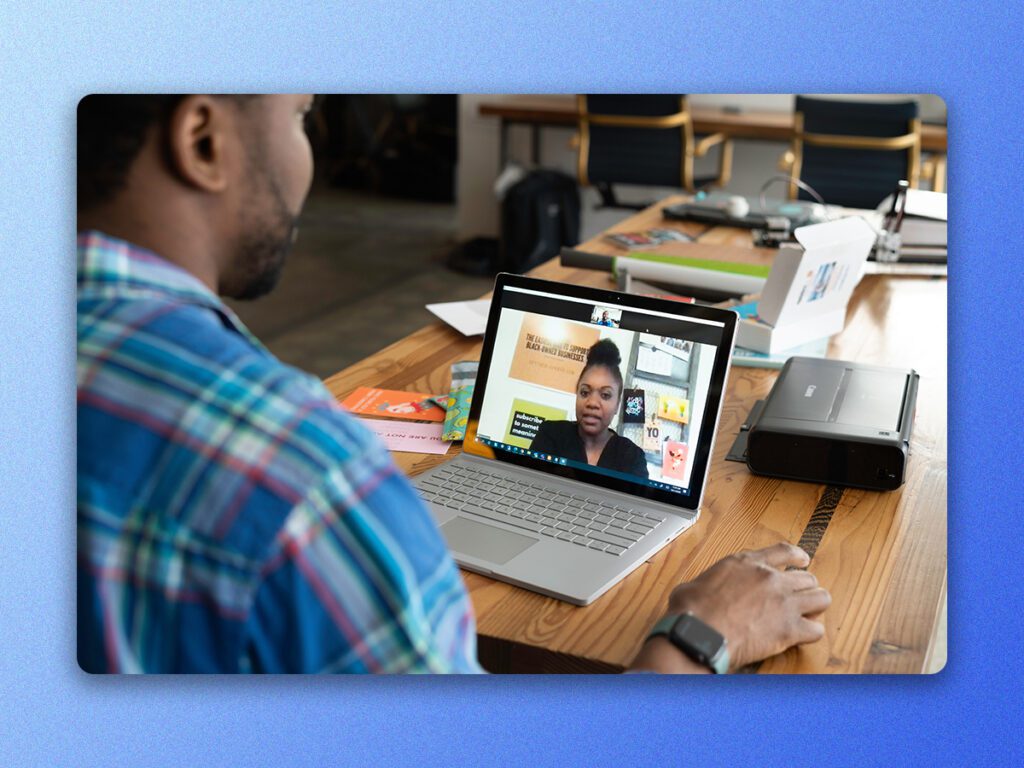
With transcription, you can easily share the gist of the meeting with those who couldn’t attend or prefer reading over listening. Furthermore, transcribed meetings enhance inclusivity, enabling team members with hearing impairments to access the information.
Analyzing Content for Continuous Improvement
Reviewing meeting recordings uncovers key points and action items, ensuring nothing slips through the cracks. Regular analysis of these recordings can pinpoint areas for process refinement and skills development. Use these insights to foster a culture of continuous improvement within your team.
Moreover, recordings serve as a practical tool for staff training, offering real-world examples and scenarios for learning and development. By examining past meetings, staff can learn from successes and mishaps, adapting their strategies for better outcomes in future engagements.
Common Challenges and Solutions When Recording Meetings
Navigating the recording of meetings often presents technical and privacy hurdles, yet with every challenge comes a solution ready to implement.
Technical Issues
Even with the best setup, technical glitches can occur. Address common issues like poor internet connectivity or software malfunctions by having a troubleshooting checklist handy. Ensure all participants have a stable connection and are familiar with the recording tools. Always prepare a backup plan, such as a secondary recording device, to mitigate the risk of losing vital information due to recording failures.
Privacy Concerns
Recording meetings necessitates a delicate balance between transparency and privacy. Foster an environment where transparency is standard but privacy is sacred. Manage sensitive content by setting clear guidelines on what constitutes confidential information and how it’s handled in recordings. This might involve segmenting recordings or employing tools that allow for selective editing, ensuring that private information remains secure while the broader content is available for those who need it.
Final Thoughts on Recording Meetings
With the right tools, clear consent, and a keen eye on quality and privacy, your recorded meetings can serve as a cornerstone for accountability, a catalyst for performance enhancement, and a vault safeguarding your company’s interests. Embrace the practice of recording meetings not just as a necessity, but as an asset that propels your team’s success, fosters continuous improvement, and preserves the ingenuity of your collaborative efforts.

