Learning how to make a training video is key. A good training video can transform the way your business communicates complex information, whether it’s for onboarding new team members, teaching customers about a product, or providing engaging educational content. Visla’s powerful AI features simplify this process, allowing you to take a written script and quickly turn it into a professional video.
How to make a training video with Visla
Using Visla to make a training video is quick and intuitive. Here’s how.
1. Write the script for your training video
Start with a clear, concise script (we have a guide for that, too) that focuses on your learning objectives. Think about your target audience and what you want them to take away from the video. Keep sentences short and direct to enhance comprehension and engagement.
2. In Visla, click on the “Create Video” button
Once your script is ready, open Visla, and click “Create Video.” This starts the process and gives you options to move forward to make your video.

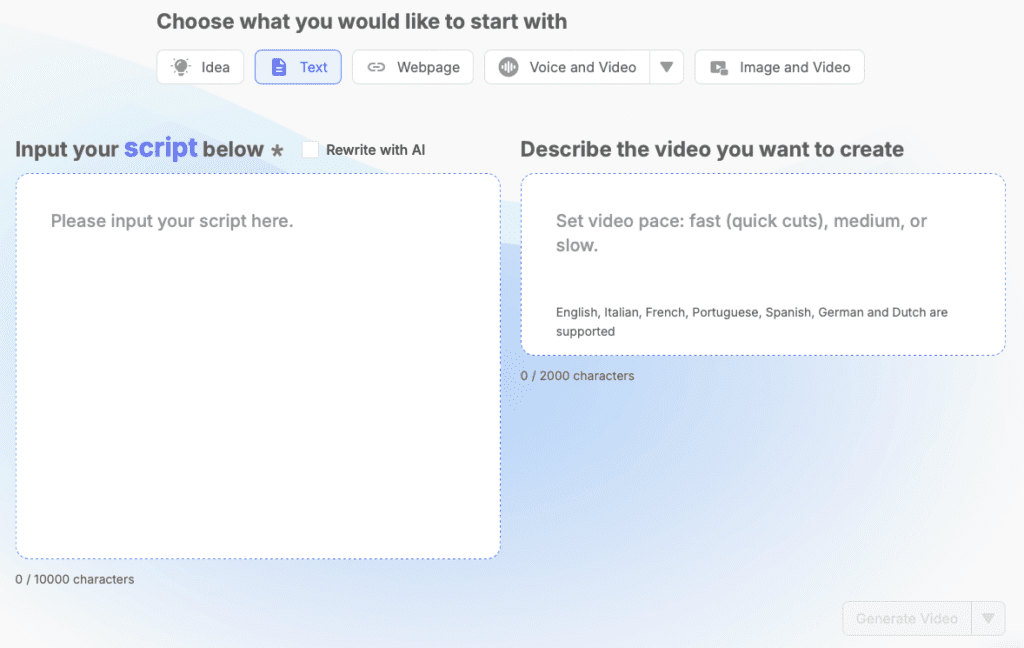
3. Select the “Text” option
In this section, you’ll see a large text box where you can paste your script. If you’d like, Visla’s AI can rewrite your script to fit a specific tone or style; simply check the box above the text box.
3. Click on “Generate Video”
Once your script is in place, click “Generate Video.” Visla will automatically turn your script into a basic video that you can edit further if needed.
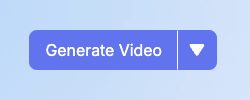

4. Refine your video
Visla has a powerful scene-based editing platform, so you can make detailed adjustments to your video. You can rearrange scenes, add transitions, or change the background music. You can even replace b-roll footage to better match the tone and purpose of your video.
What makes a good training video?
Successful training videos share a few key characteristics. Here’s what to keep in mind to make your video effective:
- Video is best
Thankfully, you’re already on the right track. Studies show that 83% of people prefer to absorb their training content through videos rather than text or audio. - Clarity
Clear, direct language ensures that viewers understand your message. Avoid jargon unless your audience is familiar with it, and keep sentences short to improve readability. Make sure each point flows logically to the next. - Conciseness
Aim to keep your training videos short and to the point. Research indicates that videos under three minutes have the highest engagement, with about 75% of viewers watching three quarters of the content. If your video is longer, consider breaking it into sections or modules. - Professional production quality
Good audio and clear visuals matter. Viewers are more likely to trust and engage with high-quality videos, so avoid using overly busy or distracting graphics.
FAQ
Are training videos effective?
Yes, training videos are highly effective for learning and skill development, especially in business settings. Studies show that 83% of employees prefer video-based learning over text-based formats, as it enhances engagement and retention. Training videos provide visual and auditory cues that help viewers understand and remember information more effectively. Additionally, video-based training is scalable and can be reused, making it both a cost-effective and impactful tool for employee development, product training, and customer education.
How can I make my training videos more fun?
To make training videos more fun, incorporate elements like storytelling, humor, and interactive features. Start by structuring the content with relatable scenarios or real-world examples, so viewers see the relevance of the material. Adding quizzes or Q&A breaks can also make the experience interactive and engaging, helping viewers retain information. Experiment with visuals, animations, and upbeat background music to keep the tone lively. You can even use a conversational tone to make the video feel more like a friendly chat than a lecture, which helps hold viewers’ attention.

