Using an AI podcast video editor to help with your editing revolutionizes the way businesses produce content by enhancing efficiency and saving valuable time. Advanced AI podcast video editors streamline tasks such as eliminating silences and filler words, extracting essential clips, and adding stock footage when necessary. This automation simplifies the editing process, resulting in a polished final product with minimal manual effort. Video podcasts, which are gaining immense popularity, benefit significantly from AI, ensuring higher engagement and retention rates.
Why You Should Use an AI Podcast Video Editor
Using an AI podcast video editor to edit your podcast offers many advantages, significantly enhancing efficiency and saving time. AI-driven tools can automate the process of cutting out silences and filler words, extracting key clips, and even adding stock footage when necessary. This automation not only speeds up the editing process but also ensures a more polished final product with minimal manual intervention.
One of the most time-consuming aspects of podcast editing is identifying and removing unnecessary segments. AI can quickly and accurately detect these parts, reducing the workload for human editors. For instance, AI can seamlessly remove “umms” and “ahhs” and other non-verbal sounds that detract from the content’s flow. Furthermore, AI can highlight the most engaging clips from your podcast, making it easier to create promotional snippets or highlight reels.
Incorporating video into your podcasts is becoming increasingly important. Video podcasts are wildly popular. More than 32% of all podcasts consumers prefer to watch instead of merely listen, and the platform hosts over 250,000 video podcasts, a number that continues to grow rapidly. This growth is driven by the higher engagement and retention rates associated with video content. Audiences are more likely to stay engaged with a podcast when they can both see and hear the content.
How to Use an AI Podcast Video Editor
With Visla, it’s easy to use our powerful AI to edit your podcasts. There are two main ways to do so, though our platform is very flexible and can adapt to your workflow.
Upload to Edit
With this method, you can upload your existing video podcast footage to our platform to access Visla’s powerful AI editing features.
- Click on Upload to Edit to upload your footage.

2. Click on Cut to bring up the options for cutting your video.
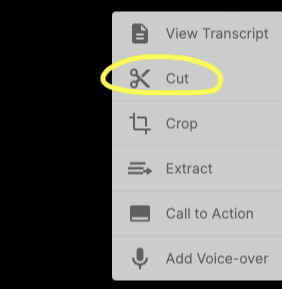
3. Then, click on the gear symbol next to Auto Cut to bring up the settings. Once you’re done customizing your settings, click on Confirm.

4. Click on the toggle next to Auto Cut to begin automatically cutting your footage.

5. From this point, you can use this footage in a Visla video project to be edited. Here are some options for further editing:
- Use scene based editing to organize clips
- AI can automatically add background music and suggest footage.
Voice and Video
Even if you aren’t recording video for your podcast, Visla uses powerful AI to automatically suggest footage to go along with what you’re saying. Here’s how:
- Start a Voice and Video project.
- Import or Upload your audio file. You can also describe the video you want to create, defining aspects like the topics to focus on, length, and pace.
- Sit back and relax! The AI will do the rest, including suggesting B-roll footage and background music.
- From there, you can continue to edit your video podcast with our powerful editing tools.
FAQ
Visla is a powerful AI that summarizes videos and streamlines the editing process for video podcasts. It automates various tasks such as cutting out silences, removing filler words, and extracting key clips. Visla can even add stock footage where necessary, significantly reducing the time and effort required for manual editing. This AI-driven tool not only enhances the efficiency of podcast production but also ensures a polished and professional final product, making it an essential tool for businesses aiming to produce high-quality video content.
Yes, Visla is an AI that can edit videos, making it an invaluable tool for content creators. Visla’s capabilities go beyond basic editing; it can summarize videos, suggest b-roll footage, and add background music automatically. This AI simplifies the video production process, allowing users to focus on content creation while Visla handles the technical aspects of editing.

