So, you’re gearing up to make a great promo video for your SaaS product, and you’ve chosen Visla to help you out. Excellent choice. Visla is user-friendly, powerful, and perfect for crafting videos that show off your product’s best features. Let’s break down how to use it and sprinkle in some tips to make your video stand out. By the end of this, you’ll feel like a video marketing pro.
How to make an effective SaaS marketing video with Visla
Let’s start with the basics. Follow these steps to create your promo video using Visla. It’s simpler than you think:
1. Download Visla
Head over to Visla’s website and download the app.
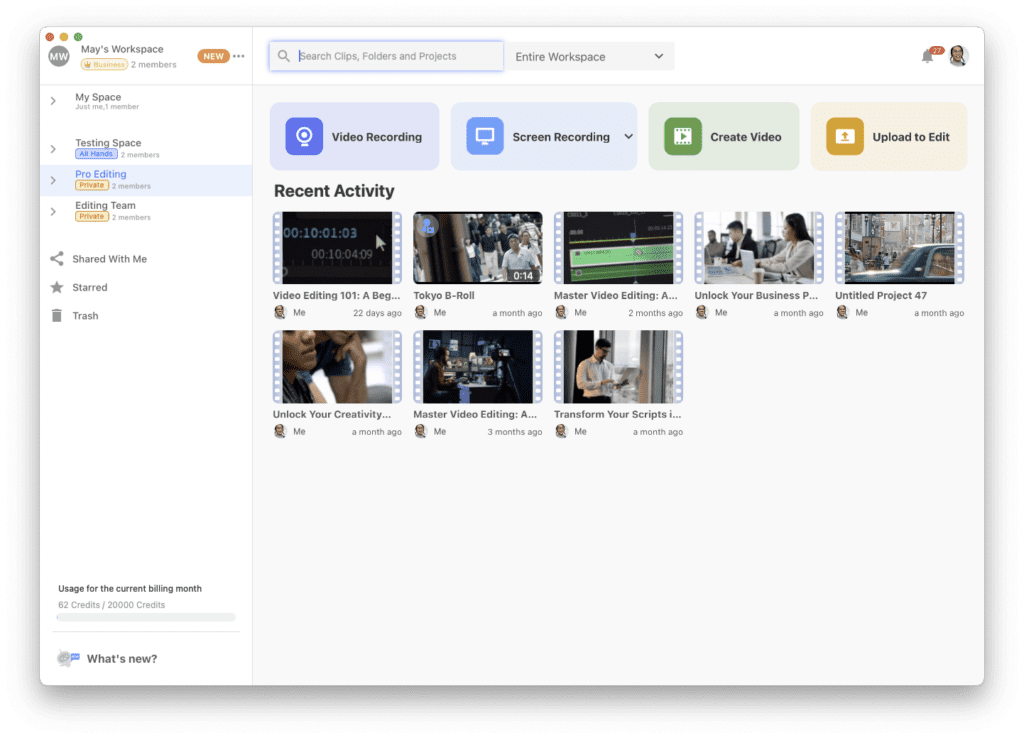
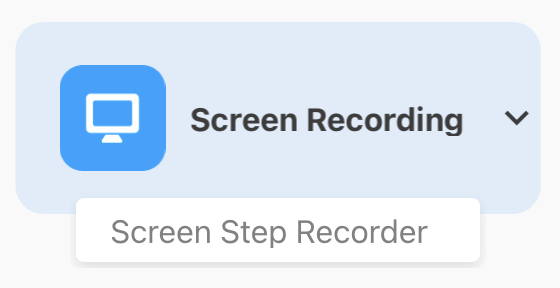
2. Start screen step recording
- Select Screen Step Recorder from the dropdown menu. Our Screen Step Recorder uses AI to help record every single action you take on your device.
- Open the app and find the Screen Recording button. Click on the downward arrow next to it.
3. Select your recording area
Choose whether you want to record your entire screen, a specific window, or just a portion of your screen. Drag to highlight your preferred area. When everything’s ready, click the red Start button.
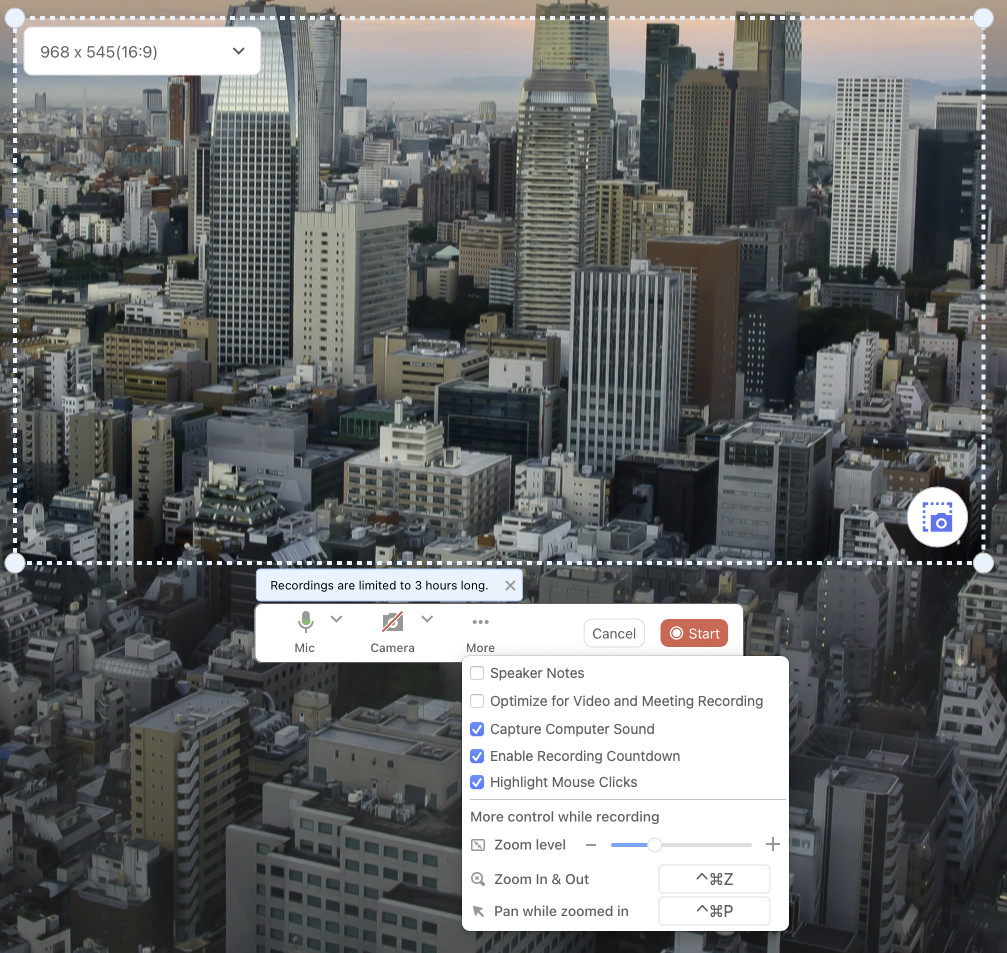
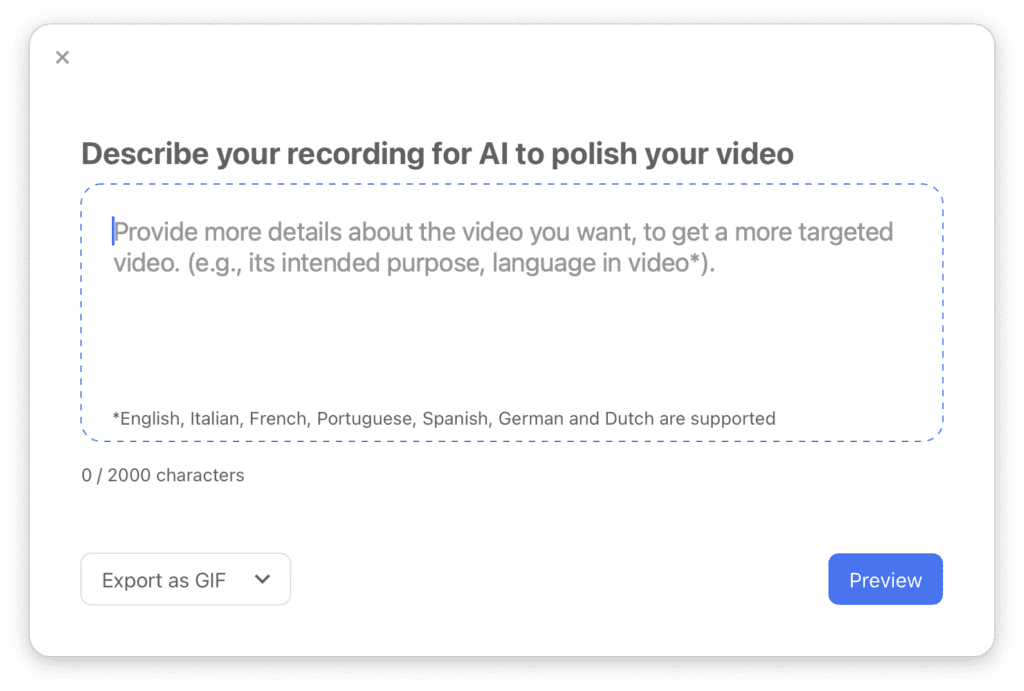
5. Stop recording
Hit the stop button when you’re done. A new window will appear where you can prompt our AI to polish your video.
6. Refine in our editing platform
In our editing platform, you can dive deeper. Rearrange scenes, add transitions, swap out backgrounds or music, and fine-tune until your video is just right.

Other tips & tricks for SaaS video marketing with Visla
Once your video’s foundation is set, here are a few ways to take it to the next level:
Branding Options
Your brand deserves to shine! If you’re on Visla’s Business plan, you get access to Visla’s full branding kit.
1. Click the three dots next to your Workspace’s name. Select Workspace Settings.
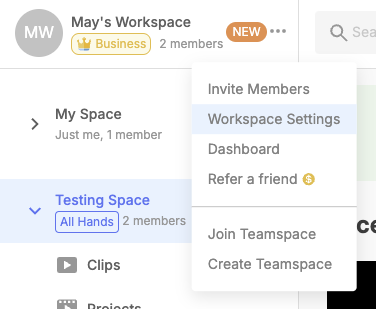
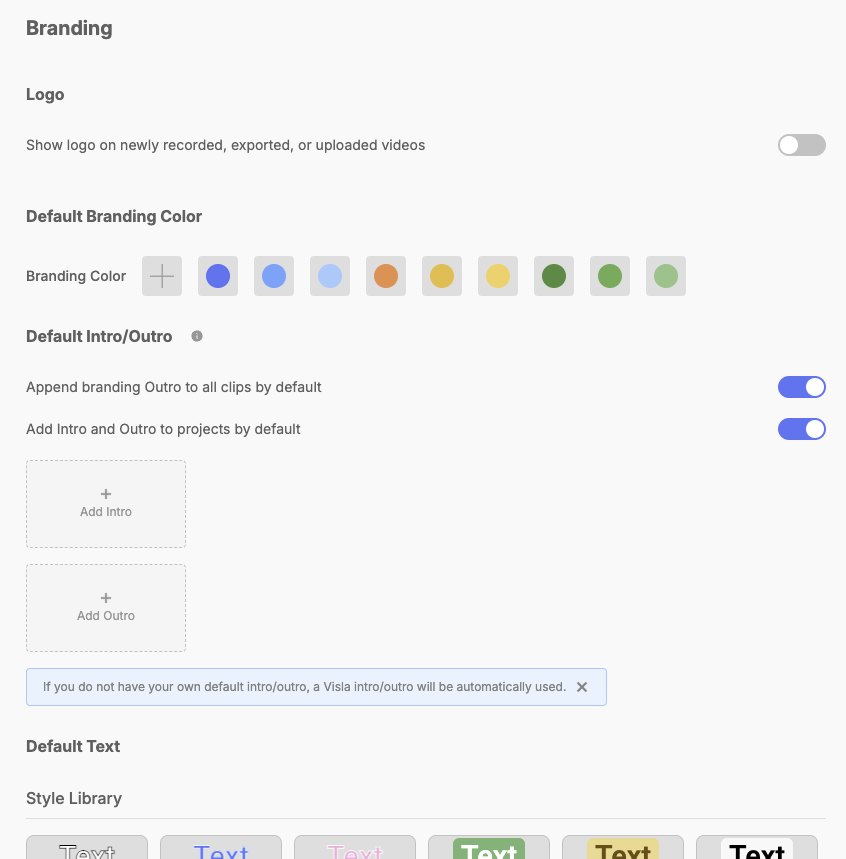
2. Add your logo, intros and outros, brand colors, custom fonts, and more. This creates a cohesive and professional look across all your videos.
Add a CTA Button
Don’t forget to tell your viewers what to do next!
1. Export your finished video by clicking the blue Export button.
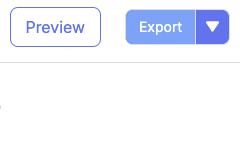
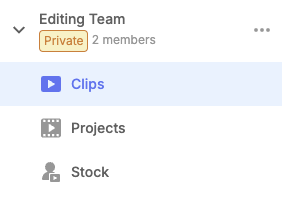
2. Go to Clips in the left sidebar, find your completed video, and click on it.
3. In the right sidebar, click on Call to Action.
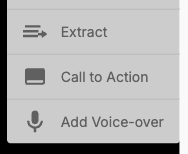
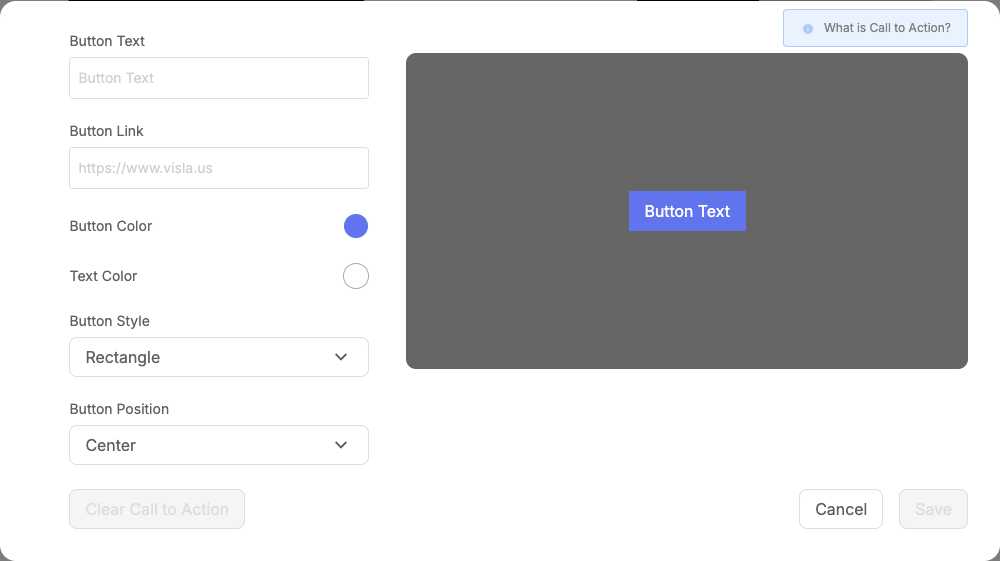
4. Customize your button’s text, color, and link. When you’re happy, click Save.
Now you have an actionable CTA that’s impossible to miss.
What makes for a great SaaS video marketing campaign?
Great question! The best SaaS video marketing campaigns share a few common traits:
- Clarity Over Complexity: Keep your message clear and simple. Show how your product solves a problem, not every single feature.
- Engagement: Hook your viewers in the first 5 seconds. Use storytelling, dynamic visuals, or a relatable problem to grab their attention.
- Professional Quality: High-quality visuals, crisp audio, and smooth editing make a big difference. Use tools like Visla to nail the details.
- Call-to-Action (CTA): Always end with a strong CTA. Whether it’s “Sign up for a free trial” or “Learn more,” make it clear and compelling.
- Brand Personality: Let your brand’s unique voice shine. Are you fun and quirky? Professional and sleek? Whatever your vibe, let it show.

