Visla makes it easy to leave comments on video projects on our platform. Here’s how.
For a Video You’re Currently Working On
- Click on “Comments.” A comment window will open.


2. Type your comment. Click “Post” to submit your comment.
For a Video You’re Collaborating On
If someone else is editing the video project, you can leave comments to assist them if you have the proper access.
- Open the project.
- This takes you to a page where you can leave comments. This page also has a transcript of the video and a preview of the video.
- If you have the proper permissions, you can also add project media or request editing access.
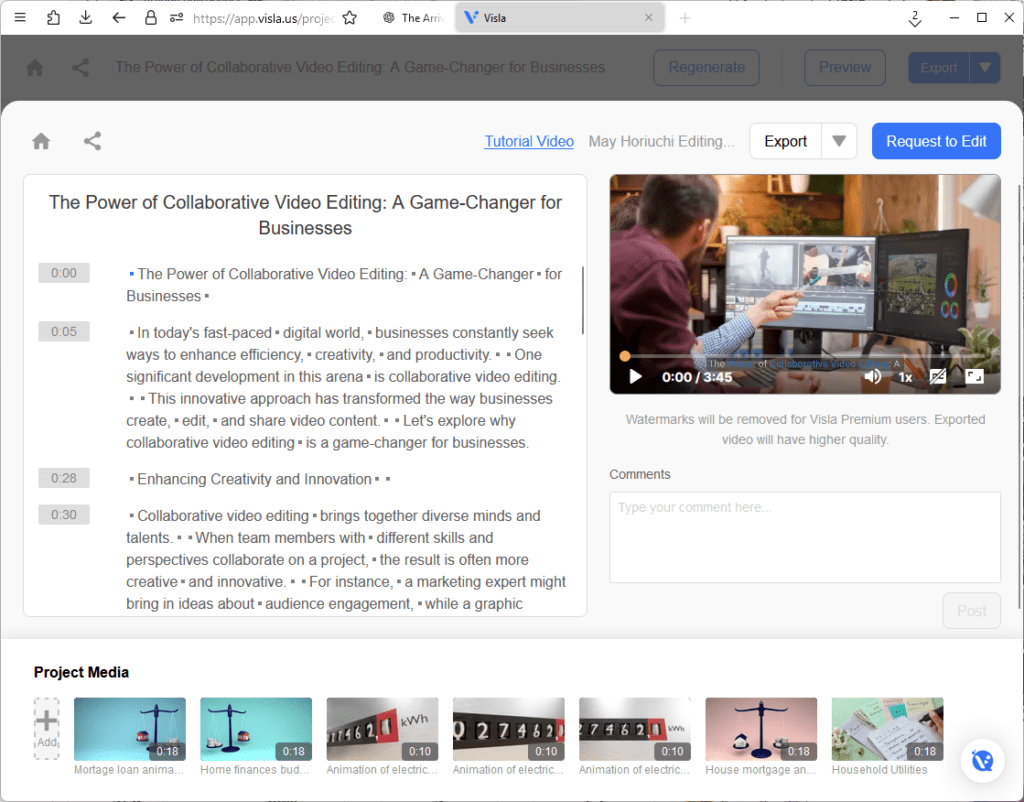
There are two ways to leave comments on this page:
Using the Comment Box:
- Type your comment in the comment box.
- Click “Post.” The comment will be time-stamped according to the current position of the video preview.
Highlighting Text:
- Highlight the text of the transcript where you want to leave your comment.
- A comment box will appear.
- Write your comment and click “Post.” The comment will be time-stamped in accordance with the transcript.
Why Using a Video Commenting Tool Helps With Video Collaboration
Using a video commenting tool streamlines the collaboration process on video projects. Team members can leave precise, timestamped feedback directly on the video, reducing the need for lengthy email threads and meetings. This improves communication and ensures everyone is on the same page, which accelerates the editing process and enhances the final product.
A video commenting tool also allows for real-time feedback, enabling immediate revisions and adjustments. This continuous feedback loop helps maintain project momentum and keeps everyone aligned with the project goals. Efficient communication through a centralized platform minimizes misunderstandings and maximizes productivity, making video projects more manageable and successful.
Why Visla is a Powerful Video Commenting Tool
Visla offers robust commenting features that facilitate seamless video collaboration. Users can leave time-stamped comments directly on the video, ensuring precise and actionable feedback. This feature simplifies the review process, making it easy for editors to understand and implement changes.
Visla’s Workspaces and Teamspaces features further enhance its functionality. Workspaces provide a centralized hub for managing video projects, while Teamspaces allow for organized collaboration among team members. These features ensure that all project-related materials and communications are easily accessible, promoting efficient teamwork and streamlined project management. Visla’s comprehensive toolset makes it an indispensable asset for any business looking to optimize its video collaboration efforts.

