Picture this: you’ve worked for months (maybe years) on a fantastic product, and now it’s time to share it with the world. What better way to do it than through a product announcement video? These videos can create buzz, build excitement, and get people hyped to buy what you’re offering.
But where do you start? Don’t worry, I’ve got your back. Let’s break this process down together and get you recording like a pro.
Why product announcements matter
When you think of major product launches, what comes to mind? Probably sleek videos from companies like Apple, where their new gadgets look so irresistible you want to pre-order immediately. That’s the power of a good product announcement video.
They matter because they’re more than just a “ta-da!” moment. They tell a story. They show your audience what your product can do and why it’s the best thing since sliced bread. Done well, these videos can:
- Make your product unforgettable.
- Set you apart from competitors.
- Build trust with your audience.
- Drive sales and engagement.
In short: they’re a huge opportunity. You just need to seize it with the right video.
What makes a good product announcement video?
Let’s not overcomplicate it. A great product announcement video does three main things:
- Grabs attention. The first few seconds should make people say, “Whoa, what’s this?”
- Tells a story. Show how your product solves a problem or fits into your audience’s life.
- Ends with a bang. Leave viewers with a clear next step, like visiting your website or pre-ordering.
Now that we know what we’re aiming for, let’s get into the step-by-step process.
How to make a produce product announcement video
1. Plan your content
Good videos start with good planning. But here’s a secret: you don’t need to spend weeks plotting every frame. Keep it simple:
- Write a script. Think of your script like a conversation with your audience. What do they care about? How will this product make their lives better? Answer these questions.
- Sketch out ideas. Create a quick storyboard. Even stick figures can help you visualize the flow of your video.
If you’re feeling stuck, tools like Visla can help you take an idea or even existing text or a webpage and turn it into a draft video. It’s like having a creative partner that doesn’t steal snacks from your desk.
2. Assemble necessary equipment
You don’t need Hollywood-level gear to make an amazing product announcement video. Start with what you have, and add as needed.
- Camera: Your smartphone can work wonders. Seriously. Modern phones shoot in 4K, which is more than enough for crisp, professional-looking footage. However, if you’re serious about making a high quality video, it’s worth it to invest in a high quality camera.
- Microphone: Good audio matters. Investing in a good microphone can make you sound clear and crisp.
- Lighting: Natural light is your best friend. Shoot near a window, or grab a budget-friendly ring light for even illumination.
And here’s a bonus: with Visla, you can even use your phone as a webcam and a multi-camera setup if you’ve got them. No fancy tech wizardry required.
3. Record your product announcement video
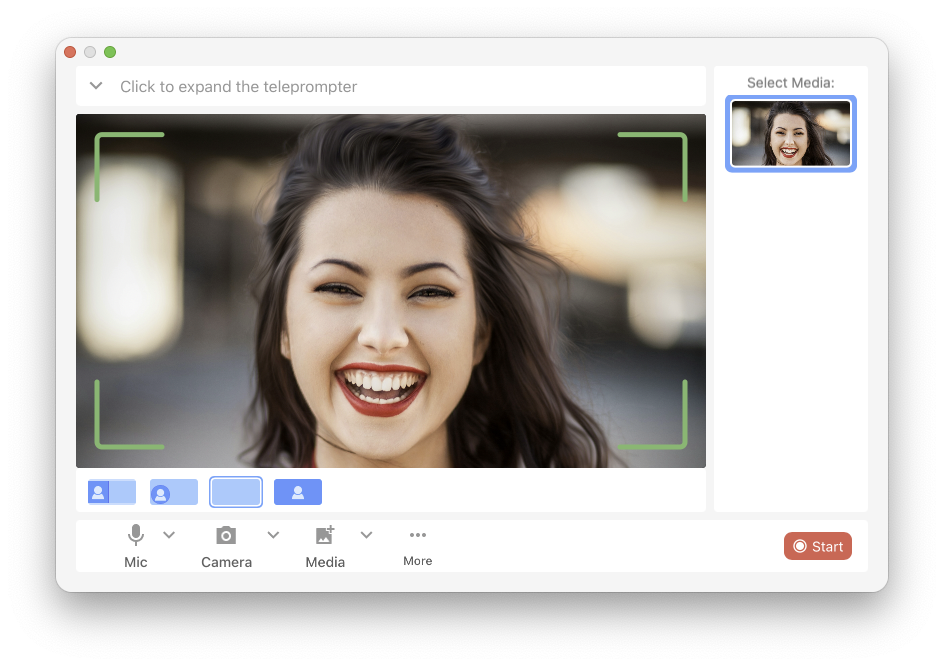
This is where the magic happens. But it doesn’t have to be stressful! Take it one step at a time:
- Set the stage. Find a clean, distraction-free background. If possible, set up in a quiet space to avoid unwanted noise.
- Use a teleprompter. With Visla’s built-in teleprompter, you can read your script while looking directly into the camera. No more fumbling over lines or awkward pauses.
- Record in segments. Instead of trying to nail it all in one go, record your video in parts. This makes it easier to stay on track and reduces mistakes.
Pro tip: Don’t overthink it. Authenticity wins over perfection every time. We get that it’s a little harder than telling you to “just be natural” and patting you on the back, but it pays to be comfortable on camera.
4. Edit your product announcement video

Now it’s time to polish your footage into a masterpiece. Editing doesn’t have to be scary (promise).
- Trim the fat. Cut out any awkward pauses or parts that drag. Keep your video tight and engaging.
- Add some flair. Use text overlays, transitions, or background music to make your video pop. Keep it simple—your product should stay the star of the show.
Visla makes it easy. Our scene-based editor lets you tweak individual sections of your video until it’s just right. No need to mess with complicated software.
5. Include a Call to Action (CTA)
Your audience loved your video—now what? Always end with a clear next step. Something like:
- “Visit [yourwebsite].com to learn more!”
- “Pre-order now and be the first to experience it.”
- “Follow us on [social media] for updates.”
Make it easy for viewers to act, and watch the magic happen. Oh, and guess what – Visla can easily add a CTA button to your video.
6. Share your product announcement video with the world
Your product announcement video is ready. Time to hit “publish” and let the world see your creation. Post it everywhere your audience hangs out:
- Your website
- Social media (Instagram, TikTok, YouTube, etc.)
- Email newsletters
And don’t forget to celebrate. You’ve just taken a huge step toward getting your product out there.
Great product announcement videos to learn from
Looking for some inspiration? Here are three standout product announcement videos, each with a unique approach that makes them effective:
Dollar Shave Club: “Our Blades Are F***ing Great”
Why It Works: This video is a masterclass in humor and directness. CEO Michael Dubin delivers a witty, no-nonsense pitch that immediately grabs attention. The casual tone and straightforward messaging resonate with viewers, making the product memorable and appealing. The video’s viral success led to 12,000 orders in just two days after its release.
Apple: M4 MacBook Pro Announcement
Why It Works: Apple’s announcement video for the M4 MacBook Pro is sleek and informative. Senior VP of Engineering John Ternus presents the new features with clarity, while high-quality visuals showcase the product’s design and capabilities. The video effectively communicates the enhancements and sets a professional tone that aligns with Apple’s brand.
GoPro: HERO10 Black Launch Video
Why It Works: GoPro’s launch video for the HERO10 Black is action-packed, featuring real-life examples of the camera’s capabilities. By showing the product in various adventurous scenarios, it appeals directly to its target audience. The dynamic footage and emphasis on new features like improved stability and waterproofing effectively highlight the product’s strengths.
These examples demonstrate how different approaches—humor, professionalism, and action—can be utilized to create compelling product announcement videos that engage and inform the audience.
FAQ
How do you create an effective product announcement?
To craft a compelling product announcement, start by understanding your target audience and tailoring your message to address their needs. Develop a clear and concise script that highlights the unique features and benefits of your product. Incorporate engaging visuals and interactive elements to capture attention. Utilize multiple channels—such as email, social media, and your website—to disseminate the announcement, ensuring consistency across all platforms. This approach generates excitement and anticipation among customers, effectively showcasing new features and innovations.
How can you promote a product using video?
Promoting a product through video involves creating content that resonates with your audience at various stages of the marketing funnel. At the top of the funnel, produce educational videos that help potential customers understand their challenges and how your product can address them. As prospects move down the funnel, offer product demos and customer testimonials to build trust and demonstrate value. Distribute these videos across platforms like YouTube, social media, and your website to maximize reach and engagement.
What steps are involved in launching a product video?
Launching a product video requires strategic planning and execution. Begin by defining your goals and understanding your audience. Create a compelling script and storyboard to guide production. Ensure high-quality visuals and sound to maintain professionalism. Once the video is ready, choose the right platforms for distribution, such as social media channels, email newsletters, and your company’s website. Monitor the video’s performance through analytics to assess engagement and make necessary adjustments for future campaigns.

