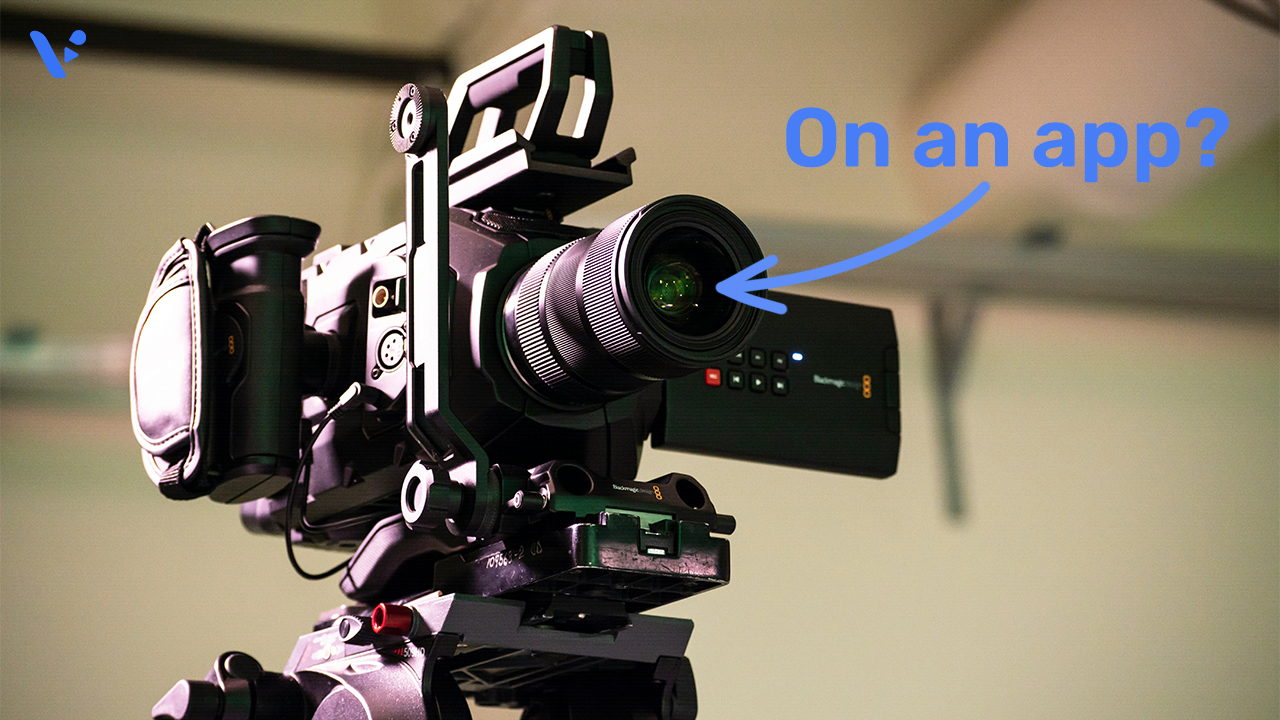Video recording is more important than ever. Whether you’re making tutorials, sales presentations, or internal training materials, the right recording tools make all the difference. And let’s be real: built-in screen recorder software usually just don’t cut it. They lack flexibility, they’re clunky, and they don’t give you the control you need to make high-quality content.
That’s where Visla comes in. It’s a complete video recording solution with powerful tools that go beyond just hitting “record.” You can capture your screen, use a teleprompter, add media while recording, and even turn step-by-step actions into automatic instructional videos. It’s designed to help you create professional content fast, without needing fancy equipment or complicated software.
What Recording Tools Does Visla Have?
Visla makes recording easy, whether you’re filming yourself, your screen, or both at the same time. Here’s what makes it stand out:
Video recording that works for you
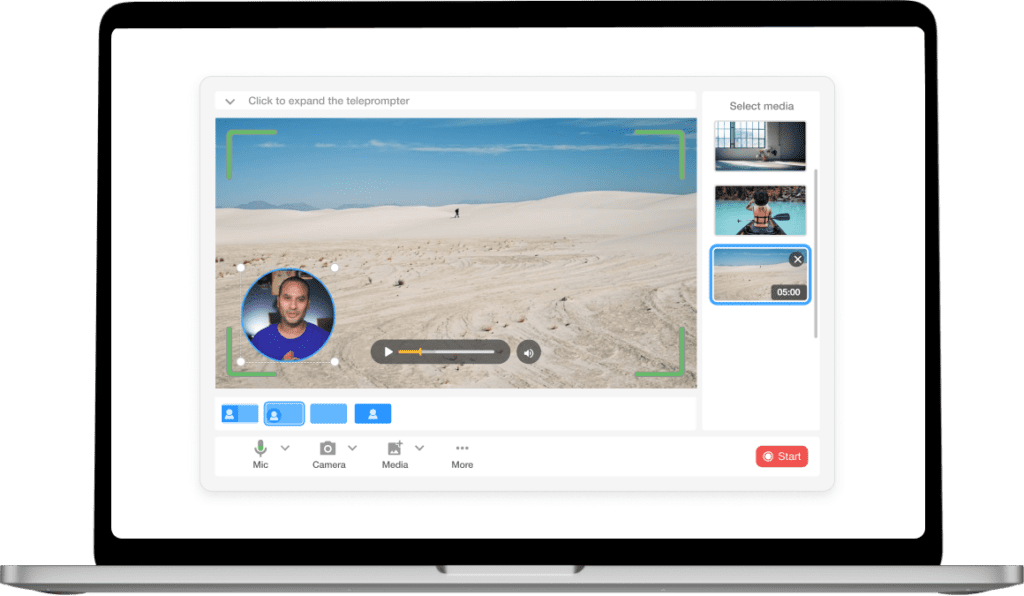
Most video recording tools just turn on your camera and leave it at that. Not with Visla’s recording tools. You get:
- A Built-in Teleprompter: Never forget what to say again! Read your script naturally while maintaining eye contact with your audience.
- Multi-Camera Recording: Connect a second camera for different angles or use your phone as a webcam.
- Multi-Segment Recording: Record in sections, re-record parts as needed, and rearrange segments without starting over.
- Real-Time Media Integration: Add videos and images while recording for more engaging presentations.
- Custom Layouts & Backgrounds: Choose full-screen, picture-in-picture, or side-by-side views. Remove or blur backgrounds without a green screen.
Visla isn’t just about hitting “record.” It’s about making the recording process seamless, so you can focus on creating great content.
Next-level screen recording
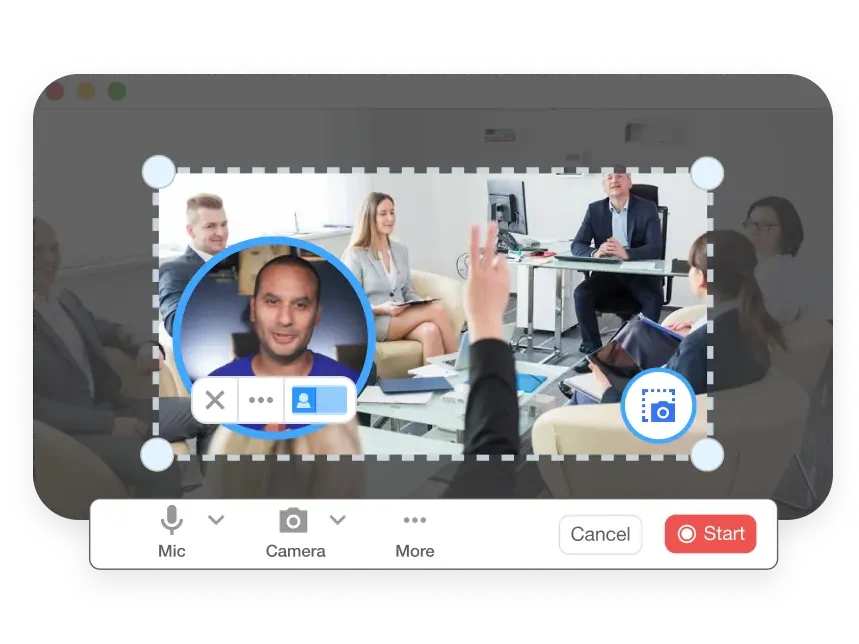
Visla’s screen recording features go beyond what you’d find in Mac’s built-in recorder or Windows’ Game Bar. It lets you:
- Record Any Part of Your Screen: Choose to capture your full screen, a specific window, or a custom area.
- Zoom & Pan While Recording: Highlight important details by smoothly zooming in or panning across your screen.
- Annotate in Real Time: Draw, add text, use arrows, and highlight key areas as you record.
- Use Speaker Notes: Keep notes visible to yourself without them appearing in the final recording.
- Capture Internal Audio & Microphone Sound: Get crisp, clear sound without extra editing.
Whether you’re making tutorials, product demos, or presentations, these features make your content clearer, more engaging, and easier to follow.
The Screen Step Recorder
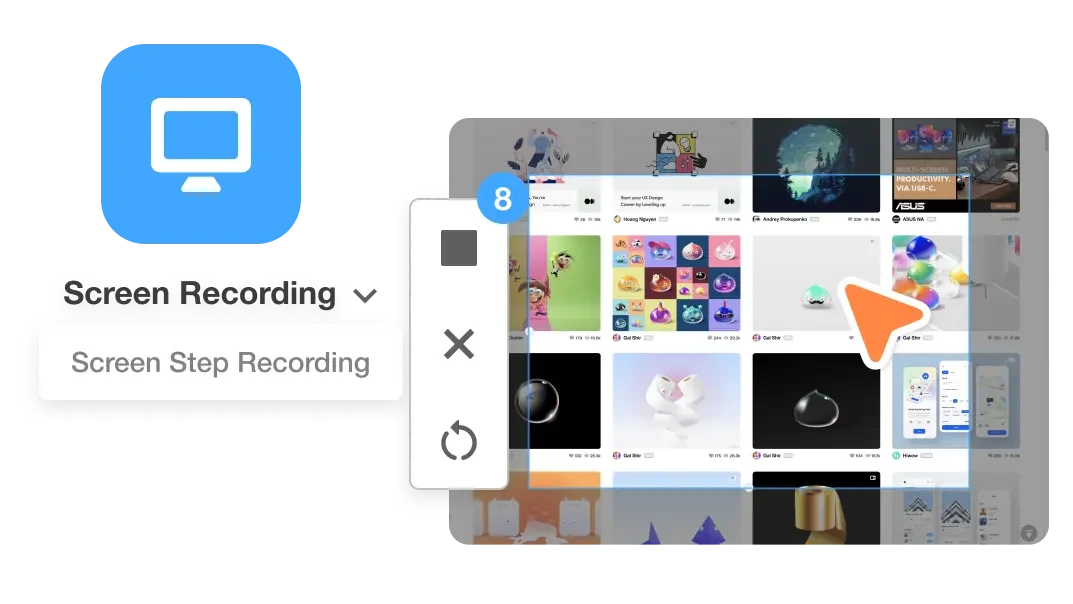
One of Visla’s most innovative tools is the Screen Step Recorder. Instead of just giving you a long, unstructured recording, Visla’s AI automatically turns your actions into a step-by-step instructional video. Here’s how it works:
- Records Every Action: Every click, keystroke, and movement is captured.
- AI Analyzes & Organizes: Your recording is automatically structured into clear, logical steps.
- Adds Visual Aids & Narration: AI-generated text overlays, arrows, and voiceovers make it easy to follow along.
- Customizable & Brandable: Edit steps, change narration, and add your logo and colors.
Instead of spending hours editing and explaining processes, Visla does it for you. It’s perfect for training videos, onboarding guides, customer support tutorials, and more.
Use your recordings with Visla’s AI tools
Recording is just the start. Once you have your footage, Visla’s AI-powered editing tools help you turn it into professional content instantly. You no longer have to manually sift through hours of raw footage. Visla’s AI streamlines the process, allowing you to focus on crafting great content instead of tedious editing.
For example, AI can automatically analyze and tag every recording that you put in your Private Stock library, making it easy for our AI to find and reuse clips in future video projects. Our AI can also automatically cut out filler words, long pauses, and mistakes, eliminating the need for tedious manual editing. If you want a full video, Visla’s AI can take your recordings, find the best moments, and compile them into a polished final product.
Visla’s editing tools aren’t just about saving time—they ensure that your final videos look polished, professional, and ready to share. This means you spend less time editing and more time focusing on creating content that matters.
How businesses can use these powerful recording tools
Visla isn’t just for individual creators—it’s built to help businesses scale their video content efficiently.
Marketing teams can create professional brand videos without hiring a production team, record and edit customer testimonials quickly, and repurpose video content for multiple platforms effortlessly. These features allow companies to build a stronger online presence and engage with their audience through high-quality video content.
Sales and customer success teams can record personalized sales videos to send to prospects, create onboarding guides for new customers, and develop training materials for sales teams without spending hours editing. These videos help improve customer interactions, boost engagement, and make sales pitches more dynamic and impactful.
Internal training and HR teams can build step-by-step training guides without manual work, record company updates and meetings to share with employees, and streamline onboarding with pre-recorded training videos. Video content makes internal communication more engaging and helps standardize training across departments, ensuring that every employee receives consistent, high-quality onboarding and learning experiences.
No matter your industry, Visla helps you create better video content—faster and easier than ever. Whether you’re looking to improve training, enhance customer engagement, or boost marketing efforts, Visla provides the tools to take your video production to the next level.