Ever felt overwhelmed trying to follow a complex tutorial? A screen step recorder might just be the solution you need. Unlike traditional screen recording tools that simply capture video, a screen step recorder adds a layer of clarity by automatically capturing each step you take on your device and annotating each action with text, arrows, and helpful visuals. Ideal for creating detailed guides and tutorials, this tool ensures viewers grasp every step without the need for additional explanations.
Screen Step Recorders, Explained
A Screen Step Recorder is a tool that not only records what you do on your computer screen—like a video—but also adds explanations for each step you take. It automatically creates text descriptions, arrows, and other helpful markers to show and tell exactly what’s happening in the video. This makes it useful for creating tutorials or guides, as it helps viewers understand each step without needing extra explanation.
Screen Recording vs. Screen Step Recording
While traditional screen recording has been a staple in both educational and professional settings, the advent of the screen step recorder marks a significant evolution in how we capture and disseminate procedural knowledge. Here’s a comparison of the two methods, highlighting their key features and differences:
| Feature | Screen Recording | Screen Step Recording |
|---|---|---|
| Purpose | Captures continuous video footage of screen activity. | Captures and annotates steps taken on your device. |
| Output | Raw video that often requires further editing. | Enhanced videos with integrated annotations and voiceovers. |
| Ease of Use | Simple to start and stop, but editing can be complex. | User-friendly with automated features for instant usability. |
| Post-Production Requirements | Typically requires significant editing for clarity. | Minimal to no editing needed; produces ready-to-use content. |
| Ideal Use Cases | General demonstrations or bug reporting. | Detailed tutorials, training modules, and instructional content. |
Key Features of Visla’s Screen Step Recorder
Visla’s Screen Step Recorder elevates the traditional screen recording experience by integrating smart, automated features that improve the production of instructional and tutorial video content. This tool stands out as a leader in the market, offering capabilities that go beyond those of typical screen recorders and other step recorders.
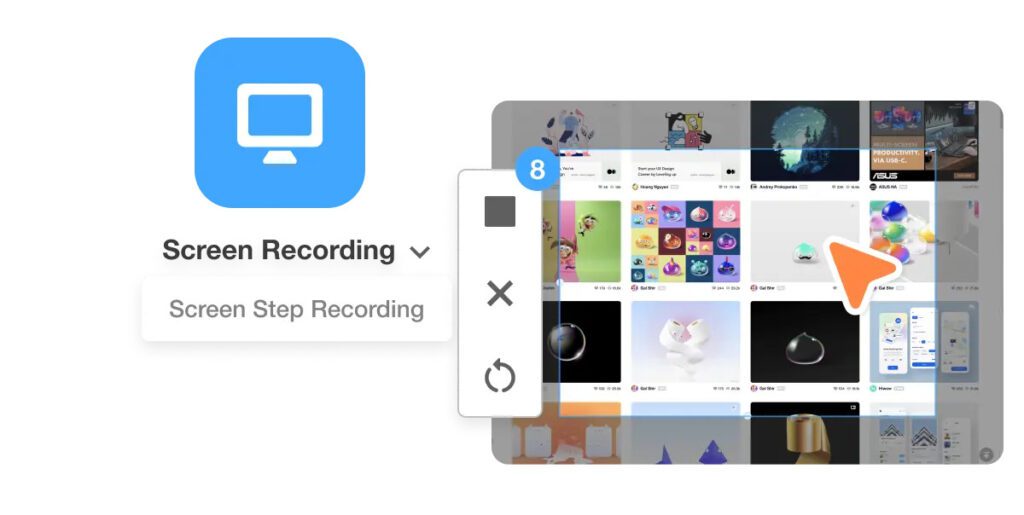
| Feature | Description |
|---|---|
| AI-Driven Annotations | Automatically adds text overlays, arrows, and shapes to screen actions, enhancing clarity and understanding. |
| Dynamic AI Narration | Provides synchronized voiceovers during recording, reducing the need for extensive post-editing. |
| Customization Options | Offers extensive control over the aesthetics of videos, allowing alignment with brand identity. |
These features not only streamline the creation of video content but also enrich the quality and effectiveness of the final product.
Advantages Over Traditional Screen Recording
Traditional screen recording tools have served many basic needs in business environments, but Visla’s Screen Step Recorder introduces a new level of efficiency and effectiveness, especially in creating educational or instructional materials.
The key benefits of adopting Visla’s AI-assisted tool over conventional screen recorders include:
- Efficiency: By automating annotations and integrating dynamic narration, Visla’s tool drastically cuts down the time required for editing. This allows businesses to produce high-quality instructional videos at a much faster rate.
- Ease of Use: The intuitive interface eliminates the steep learning curve often associated with sophisticated video editing software, making it accessible to users of all skill levels.
- Enhanced Learning: The engaging content produced with AI-driven features like narration and annotations ensures viewers understand and retain the presented information more effectively.
Visla’s Screen Step Recorder is not just an improvement on existing technology—it’s a leap forward, providing tangible benefits that can transform the way organizations communicate internally and support their customers.
Use Cases of the Visla Screen Step Recorder
The Visla Screen Step Recorder stands out not only for its innovative features but also for its versatility across multiple business functions. Explore several key scenarios where this tool proves indispensable, enhancing productivity and communication within various organizational structures.
Training and Tutorials

The Visla Screen Step Recorder excels in the creation of training materials and tutorials. Its ability to clearly record each step with AI-driven annotations and narrations makes it an ideal choice for demonstrating new software or processes. With this tool, organizations can create comprehensive, easy-to-follow tutorials that onboard new employees, introduce software updates, and guide users through complex processes. Instructions are always clear and engaging.pen_spark
Customer Support

In customer support, clarity and efficiency are paramount. The Visla Screen Step Recorder enhances support videos by providing detailed annotations and clear voiceovers that explain each step of a process. This capability not only helps in resolving customer issues more effectively but also reduces the need for follow-up calls and emails, as customers receive more detailed, self-explanatory support content that addresses their needs the first time around.
Team Collaboration

For teams, especially those distributed across different locations, the Screen Step Recorder is a valuable tool for fostering better understanding and communication. By sharing videos that are rich in visual aids such as text overlays, arrows, and explanatory narrations, teams can ensure that every member is on the same page, regardless of their individual learning paces or styles. This is particularly useful for collaborative projects involving complex tasks or when introducing new tools that require detailed walkthroughs.
Of course, these are just a few of the use cases of the Visla Screen Step Recorder. As you use the product itself, you’ll surely figure out the best use case for yourself and your business.


Leave a Reply
You must be logged in to post a comment.