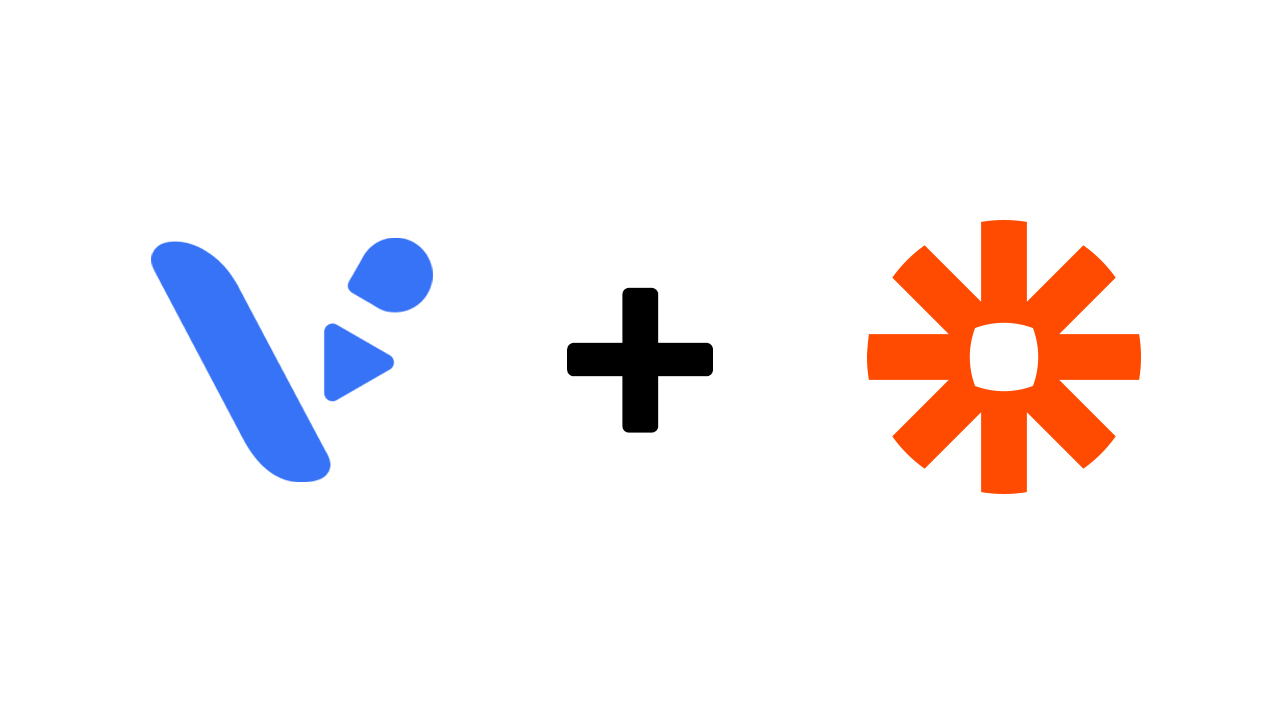If you’ve ever felt like your workday could use more flow and fewer tabs, we’ve got good news. Visla just joined forces with Zapier. That means you can now connect Visla to thousands of the tools you already use—automatically. No more manual video creation every time you write a blog post, update a CRM, or send out a newsletter. With Visla + Zapier, video becomes part of your workflow without the extra work.
Let’s walk through how this integration works, why it matters, and how you can set it up in minutes.
What is Zapier?
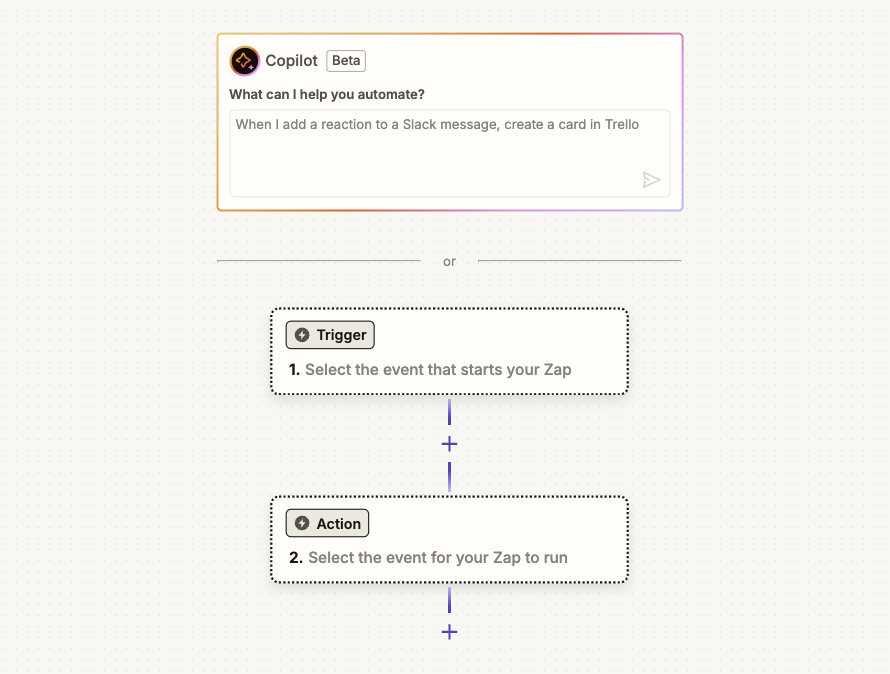
Zapier is an automation tool that connects your favorite apps and lets them work together behind the scenes. Think of it like a universal translator and messenger between the tools you use every day. It eliminates the need to jump between platforms, doing repetitive tasks manually. With Zapier, your workflows run on autopilot.
What makes Zapier powerful is the way it uses “Zaps.” A Zap is a mini automation that follows a simple rule: if something happens in one app (the trigger), then do something in another app (the action). For example, if you receive a new email in Gmail (trigger), then post a message in Slack (action). You can build Zaps in just a few clicks, with no coding required.
Zapier supports over 8,000 apps, making it one of the most versatile automation tools on the market. Whether you’re a solo creator or part of a large team, it helps you stay focused by taking care of the small, tedious tasks that usually eat up your time. It’s like having a digital assistant that never forgets to follow through.
What is Visla?

Visla is a powerful video platform built for teams that need to move fast and look good doing it. It brings together four core strengths: recording, AI video creation, editing, and collaboration. You can record your screen or webcam, turn a script or webpage into a full video, and polish everything with easy editing tools. Visla’s AI helps speed things up without sacrificing quality.
The full browser app gives you the complete toolkit, perfect for planning, producing, and editing videos with your team. But if you’re using Visla through Zapier, you get a slimmed-down version focused on automation. It still uses AI to generate videos from a script or URL, so you can create content automatically and stay in the flow of work. Whether you’re producing a campaign or just trying to keep your team in sync, Visla fits right in.
But when you’re using Visla through Zapier, you’re tapping into a more streamlined version of those capabilities, one that’s purpose-built for automation. In this setup, Visla focuses on two key actions: creating a video from a script or generating one from a webpage URL. These options cover a wide range of use cases while keeping the process simple and efficient. You don’t have to open the Visla app at all. The video is generated automatically in the background, based on your Zapier workflow.
This lighter version of Visla still packs a punch. You get the same high-quality AI-driven production tools working for you, just through a faster, more direct route. It’s perfect for quick-turn content or when you want video to be a part of a larger workflow. Think of the full Visla platform as your video studio, and the Zapier integration as your instant video button.
How does Visla work with Zapier?
When you connect Visla to Zapier, you unlock the ability to automate your video creation process. Visla becomes a tool that can take actions automatically whenever something happens in another app. For instance, if your team uploads a document to Google Drive or adds a new note in Notion, Zapier can pass that information to Visla to start creating a video.
You don’t need to log into Visla, copy content over, or click through a bunch of steps. Once your Zap is set up, Visla just knows what to do. You can decide what kind of video gets created, how it’s structured, and where it’s sent once it’s done. This helps teams keep communication fast and engaging without slowing anyone down.
Imagine your content engine running on cruise control. A blog post gets published? A video version is created and shared automatically. New training document uploaded? Visla turns it into a lesson video. This kind of automation keeps teams consistent, reduces bottlenecks, and gives your content a visual boost with no extra lift.
How to set up your first Zap with Zapier and Visla
Here’s how to get started, even if you’ve never used Zapier before.
1. Create your accounts
First, sign up for Visla and Zapier. Both offer free plans, and setting up takes just a few minutes.
2. Create a new zap
In Zapier, click “Create Zap.”
3. Choose a trigger app
Pick the app that will start your workflow. For example, Gmail. You might choose “New email with a specific subject line” as your trigger.
4. Set Visla as the action app
Now, connect Visla. Choose the action you want it to take. For example:
- Create a video from a blog post URL
- Generate a video from a script
- Turn an uploaded file into a video
5. Add more actions (optional)
You can chain together multiple steps. After Visla creates the video, Zapier could send a link to Slack, upload it to Google Drive, or email it to your team.
6. Test and activate your zap
Run a quick test to make sure everything works. If it looks good, turn it on. Your new workflow is live.
Example: from email to video to inbox
Let’s walk through a full example and explore why this kind of automation can be a game changer. Say you get weekly performance updates in Gmail. These updates are valuable, but they often go unread or get buried in inboxes. Turning them into videos makes them easier to absorb and more likely to get noticed. A short video summary feels more personal and more engaging than a wall of text.
- Trigger: New email arrives in Gmail with subject “Weekly Update.”
- Action: Zapier sends the email content to Visla, which creates a video using AI.
- Action: Zapier sends the video link to your team’s Slack channel.
This setup keeps everyone informed without you having to lift a finger each week. You save time, improve internal communication, and keep your team aligned—all by putting a routine task on autopilot. It’s a smart way to turn repetitive updates into something people actually want to watch.
Why video should be part of all your workflows
Video isn’t just a nice-to-have anymore. It’s one of the most effective ways to communicate. They’re fast, visual, and memorable. People are more likely to watch a short video than read a long email or document. Video helps messages land better, stick longer, and drive more action, whether you’re reaching teammates, customers, or prospects.
What’s more, video gives your content a personality. A quick voiceover or branded animation adds tone and emotion that plain text can’t match. It turns dry updates into engaging stories. And with today’s tools, you don’t need a production crew or hours of editing time to make it happen.
With Visla + Zapier, video creation becomes effortless and scalable. You can:
- Scale content: Turn every blog post, sales update, or product release into a video
- Improve communication: Say more in less time, and make it stick
- Save hours: Let AI handle the editing so your team can focus on strategy
Wrap-Up: The Future of Work Is Automated, and It’s Visual
We’re not just talking about making things easier. We’re talking about changing the way you work.
With Visla and Zapier, you can connect the dots between your content, your tools, and your team. Video becomes just another part of your flow, not a separate task on your to-do list.
Ready to try it out? Head to Visla on Zapier and start building your first automated video workflow today.