Ensuring that your video content aligns with brand messaging, compliance standards, and stakeholder expectations can be a daunting task. A good video proofing process allows teams to review, edit, and approve videos with precision and efficiency. With platforms like Visla, businesses can simplify collaboration, speed up feedback loops, and produce flawless videos.
What is Video Proofing?

Video proofing is the process of reviewing, providing feedback, and approving video content before finalizing it for publication or distribution. In a business or corporate setting, this process is essential to ensure the video aligns with brand standards, messaging goals, and compliance requirements. Video proofing typically involves multiple stakeholders who collaborate to refine the content, addressing both technical elements and creative vision.
Key features of video proofing often include the ability to comment on specific frames, scenes, or the entire video, allowing for detailed feedback. Additionally, video proofing platforms allow version control, ensuring that all edits are tracked and compared efficiently. This system enables teams to resolve issues quickly while keeping the project moving toward approval.
Video proofing is important for businesses because it ensures that all stakeholders, including marketing, legal, and creative teams, are aligned on the final product. This process can reduce the risk of errors and helps companies maintain their brand image across all visual content.
How to Use Visla for Proofing
Visla provides a comprehensive video proofing experience tailored for business and enterprise needs. Its platform offers a range of tools that simplify collaboration and feedback collection during the video creation process. Here’s how Visla can be leveraged for video proofing:
Workspaces and Teamspaces
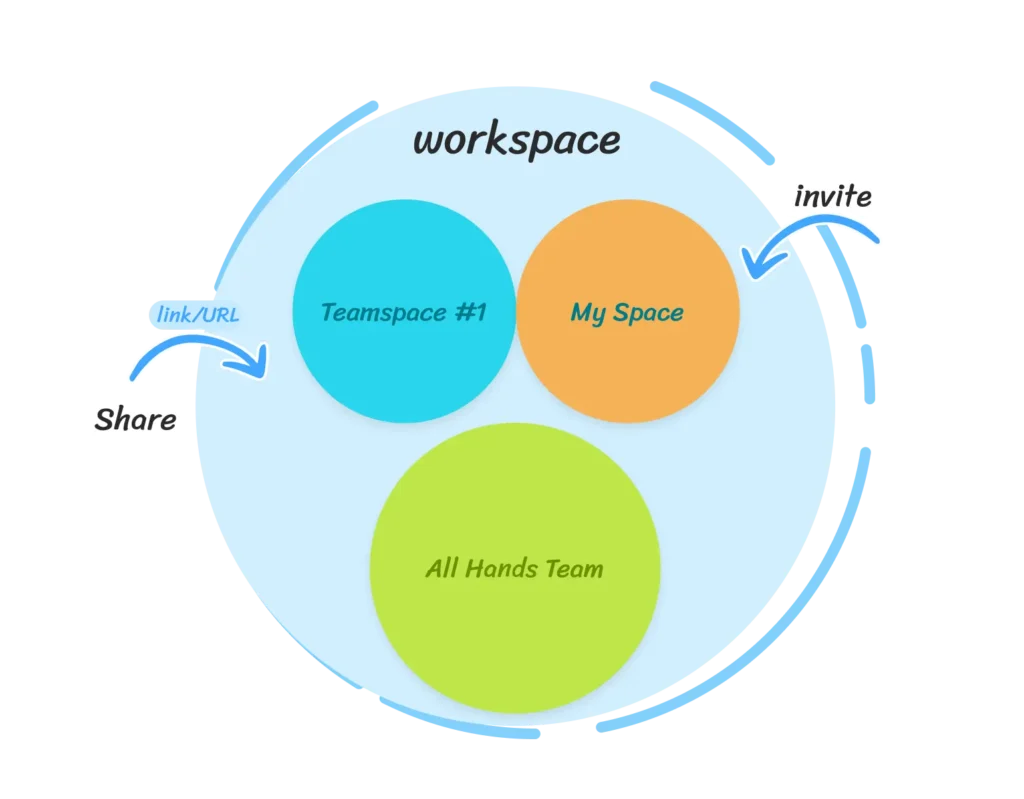
Visla organizes its video projects through Workspaces and Teamspaces, where teams collaborate. A Workspace acts as the main hub for collaboration, while Teamspaces allow specific groups or departments to collaborate on particular projects. This structure ensures that each team can focus on their tasks without confusion or overlap.
For example, an agency may use a separate Workspace for each client to manage multiple video projects, providing a centralized area for collaboration. In large enterprises, departments such as marketing and sales can maintain distinct Teamspaces, ensuring they handle their video content securely and independently.
Commenting on Videos

One of Visla’s standout features for proofing is its robust commenting system. Stakeholders can leave comments at both the clip level and project level. Clip-level comments are linked to specific timestamps, allowing for precise feedback on particular moments in the video. Project-level comments provide a broader view, offering insights on the overall direction of the video.
New comments are highlighted with a red dot, ensuring no feedback is missed. This system helps streamline the review process, making it easy for teams to address concerns quickly. For example, marketing managers can provide feedback on messaging at specific points in a sales video, while legal teams can review the entire project for compliance issues.
Collaborative Editing
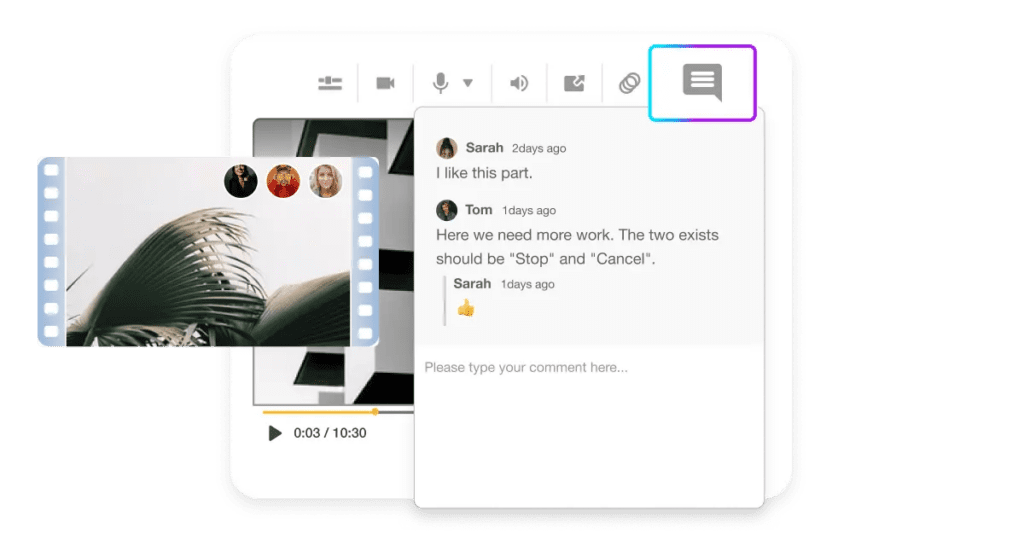
Visla’s collaborative editing features make it easy for multiple team members to work on a video without interfering with each other’s contributions. If one team member is working on editing a particular video project, it’s locked for all others unless they request permission. This makes it easy to polish videos once feedback is collected.
Visla also makes editing easy. Once your team knows what changes to make, you can leverage our powerful AI-powered tools to do the busy work. Need different footage, a better voice-over, maybe more compelling background music? Our AI can do that, and more. Plus, you can always add text, graphics, and polish your branding elements to make sure your video content is always brand-aligned.
Role-Based Permissions and Security
In a corporate environment, role-based permissions are crucial for maintaining control over video content. Visla allows administrators to assign different roles and permissions to team members. This feature ensures that only authorized personnel can approve, edit, or share content. For example, marketing teams may have full editing access, while compliance officers may have view-only permissions to ensure legal requirements are met without the risk of accidental changes.
FAQ
Video proofing is the process of reviewing and providing feedback on a video project before it is finalized. It ensures all stakeholders approve the content, including visuals, messaging, and technical elements, to meet brand and compliance standards.
Video proofing focuses on reviewing and giving feedback on a video, while video editing involves making the actual changes, such as cutting footage, adjusting audio, and adding effects. Proofing is the review phase, and editing is the execution phase.

