Video projects are rarely a solo endeavor. Whether you’re producing marketing content, training videos, or customer testimonials, you need a team to make it happen. The problem? Collaborative video editing can be messy. Endless email chains, clunky file sharing, and lost feedback turn what should be a creative process into a frustrating one.
That’s why collaboration matters. When your team works together efficiently, projects move faster, feedback is clear, and everyone stays on the same page. And if you want the best platform for collaborative video editing, look no further than Visla. It’s built from the ground up to make video teamwork effortless, helping businesses streamline their workflows and create stunning content without the usual headaches.
Why your business needs to collaborate on video projects
Think about how your team works on written documents. You wouldn’t email drafts back and forth, right? You use shared tools like Google Docs or Notion so everyone can contribute, review, and refine in one place. Why should video be any different?
Without proper collaboration, video production is slow and painful. One person edits, sends the file for review, waits for feedback, makes changes, and repeats the cycle. That process wastes time and creates confusion. The solution? A platform where everyone can collaborate seamlessly.
Businesses rely on video for marketing, internal training, product launches, and customer support. These projects need input from multiple teams: designers, writers, sales reps, and executives. Visla makes it easy for everyone to contribute, review, and approve videos in one place. No more scattered feedback. No more version control nightmares. Just a smooth, intuitive workflow.
How Visla’s video collaboration tools work
Visla isn’t just a video creator. It has a collaborative workspace designed for teams. Every tool inside Visla is built to make working together easy, whether you’re in the same office or across the globe.
Workspaces and Teamspaces
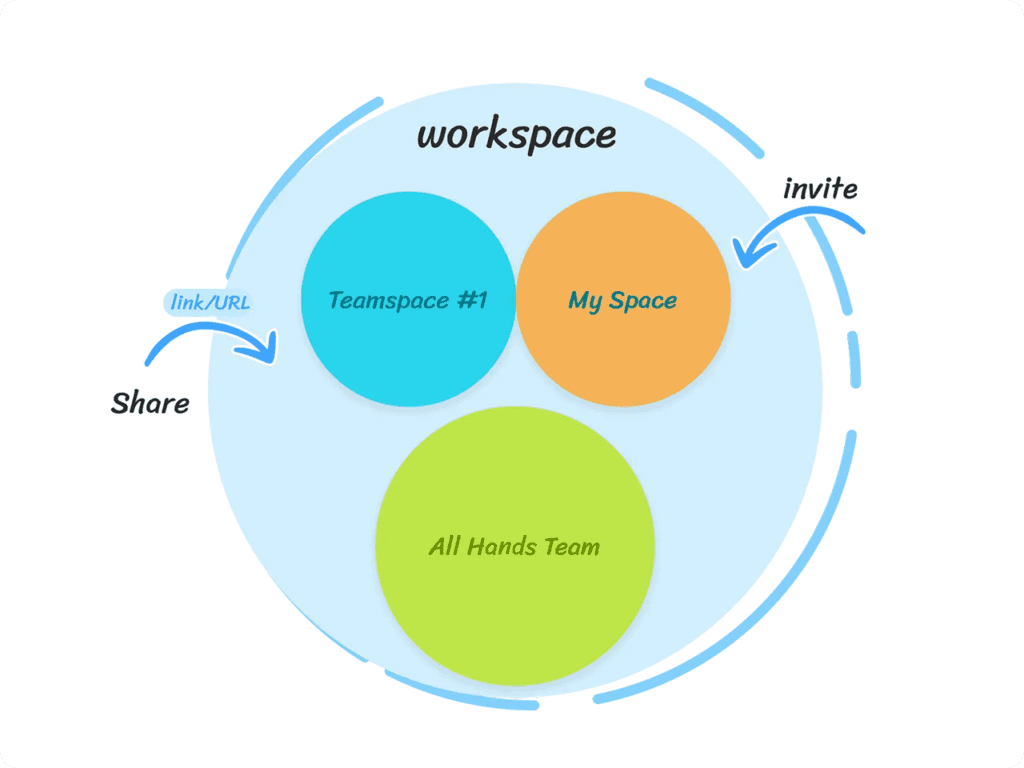
Think of a Workspace as your company’s digital video hub. It holds all your projects, footage, and resources in one place. Inside your Workspace, you create Teamspaces—specific areas for different teams, projects, or clients.
Why does this matter? Because structure eliminates chaos. Each department or client gets its own space, keeping projects organized and workflows smooth. No more digging through endless files to find the right footage. Everything is stored where it belongs.
With Visla’s Workspaces, you can:
- Assign specific teams to specific projects.
- Keep your assets organized in one central location.
- Maintain consistency across all videos with shared branding tools.
The best part? Permissions and roles ensure only the right people can edit or approve content. Your marketing team can finalize brand videos, while your training team works on internal materials without stepping on each other’s toes.
Collaborative video editing
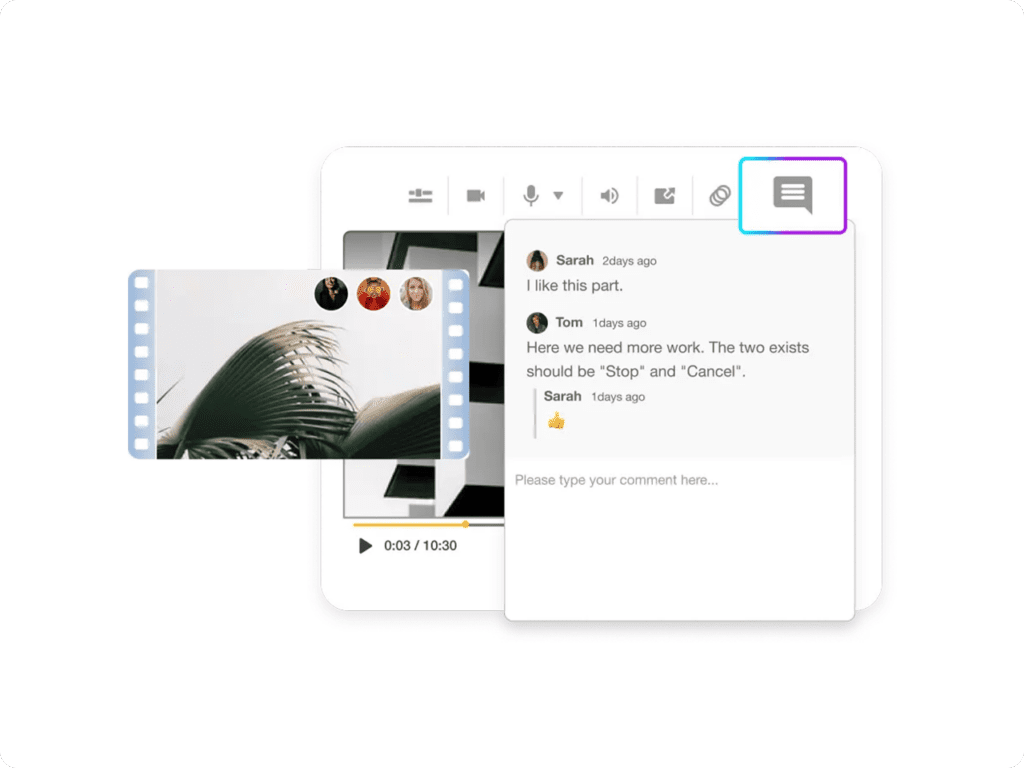
Visla’s collaborative video editing tools make teamwork easy—even if you’re not working in real-time.
Some platforms claim to offer “real-time editing,” but think about it: do you really want multiple people making edits at the same time? That sounds like a recipe for disaster. Instead, Visla gives you something better—a system where you can seamlessly hand off editing duties without overlap or confusion.
Here’s how it works:
- Team members upload footage. Everyone has access to the latest files.
- Editors work on videos without worrying about overwriting each other’s changes.
- Stakeholders leave timestamped comments. No vague emails—just precise feedback attached to exact moments in the video.
- Changes are reviewed and approved inside Visla. No need to export drafts back and forth.
This setup keeps projects moving forward smoothly. Your team always knows who’s working on what, and feedback is organized and actionable.
Who benefits from collaborative video editing?
Pretty much every team that creates videos can work better with Visla. Here’s how different departments use video editing collaboration to their advantage:
Marketing Teams
- Create branded content, product videos, and social media clips faster.
- Ensure consistency across all video assets with shared templates and branding tools.
- Collect feedback from leadership, designers, and stakeholders without delays.
Sales & Customer Success Teams
- Quickly produce sales pitch videos and customer testimonials.
- Work with clients to refine messaging without back-and-forth emails.
- Keep a library of approved video assets for easy reuse.
Training & HR Teams
- Develop high-quality training materials with input from subject-matter experts.
- Standardize onboarding videos for a consistent employee experience.
- Easily update and repurpose training content as company policies evolve.
Creative & Production Teams
- Share high-resolution footage without worrying about lost files.
- Work on edits in a structured, streamlined environment.
- Ensure only final, approved versions are published.
Why Visla is the best choice for your business
When it comes to collaboration, Visla does more than just make video editing easier. It transforms how your team works together. No more scattered files. No more confusing feedback loops. Just simple, streamlined teamwork.
If your business creates videos, you need a tool that makes collaboration smooth, efficient, and stress-free. That tool is Visla.

