Product videos for marketing offer unmatched versatility, catering to various marketing goals. Captivating product demos can introduce new offerings, while informative explainer videos can educate audiences about complex products. This format flexibility empowers businesses to stand out in a crowded market and drive sales by effectively communicating their brand story.
What is a Product Video?
A product video is a promotional tool designed to highlight the features and benefits of a product. Use these versatile videos on various platforms to engage potential customers and deliver valuable product information.

Types of product videos include:
- 🎬 Product Demos: Showcase the product in action, demonstrating its main features and how it works.
- 📝 Explainer Videos: Provide detailed explanations of the product, often using animations and storytelling.
- 🎁 Unboxing Videos: Capture the unboxing process, highlighting packaging and first impressions.
- 😊 Customer Testimonials: Feature satisfied customers sharing their experiences with the product.
- 🛠️ How-To Videos: Offer step-by-step instructions on using the product effectively.
Why Product Videos are Effective
Product videos excel in capturing attention better than text or images, making them highly engaging. They significantly increase sales by providing clear and engaging information, helping potential customers understand the product better. Additionally, including videos on your website can improve search engine rankings, as videos increase the time visitors spend on your site, reduce bounce rates, and attract more organic traffic through video searches.
How to Shoot Product videos for Marketing
Creating a product video involves several crucial steps, from planning and preparation to filming and editing.

Planning Your Video
Start by defining the purpose of your video, whether it’s to increase sales, educate your audience, or demonstrate how to use the product. Understand your target audience and tailor your content to their needs and preferences. Write a concise script that highlights the key features and benefits of your product.
Preparing for the Shoot
Proper preparation ensures a smooth filming process. Ensure you have the necessary tools and choose a suitable location. Gather all items needed for the demonstration, including the product itself and any accessories or related items.
| Preparation Aspect | Apps (Digital Products) | Physical Products |
|---|---|---|
| Equipment | Screen recording software, microphone | Camera, tripod, lighting |
| Setting | Quiet room, clutter-free desktop | Clean, well-lit location |
| Props | Device with the app installed | Product samples, related accessories |
Filming the Video
When filming, focus on capturing the product in the best light. Use various angles and close-ups to highlight different aspects of the product. Show the product in use, focusing on its key benefits and features, and maintain consistent branding and tone throughout the video. For apps, capture screen recordings and user interactions. For physical products, focus on physical features, functionality, and real-world usage.
Editing the Video
Editing is where your video comes together. Remove any irrelevant or repetitive sections to keep the video concise. Use transitions and effects to enhance the visual flow, add suitable background music to make the video more engaging, and incorporate text overlays to highlight key points and make the information easily digestible.
Using Visla for Product Videos
Visla is an AI-powered platform designed to simplify video creation and editing. It offers various tools to help you produce high-quality videos efficiently, including product videos for marketing.
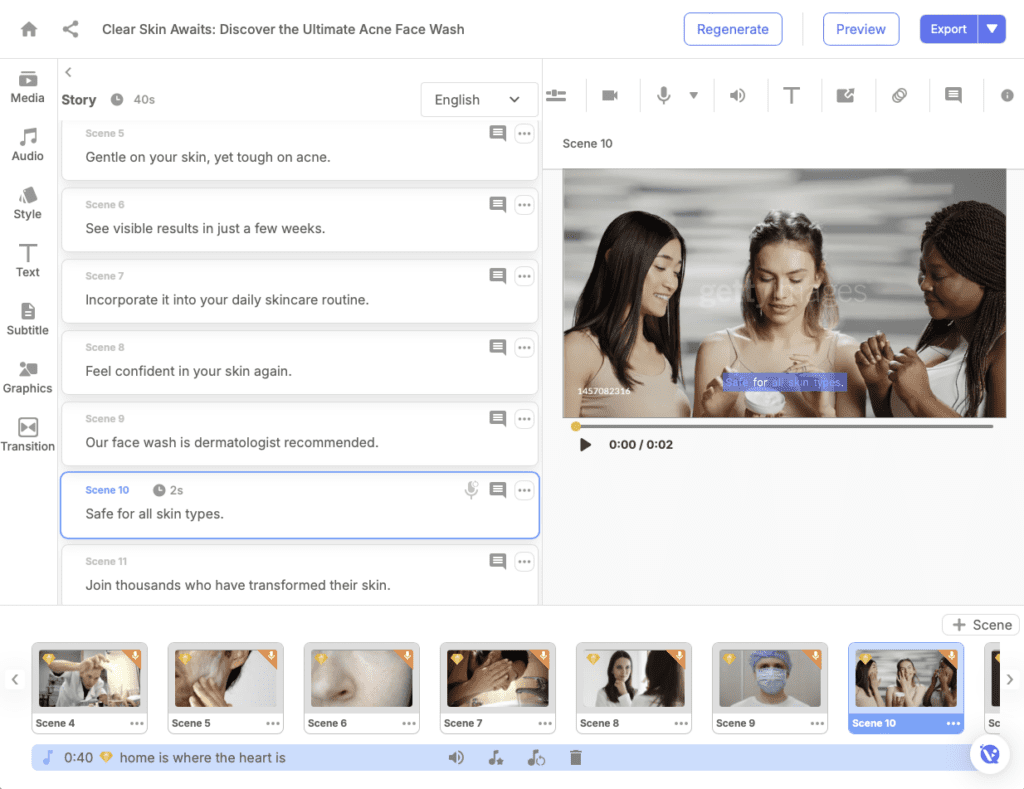
Creating Videos with Visla
Visla’s AI capabilities make video creation easier and more efficient. The AI video generator transforms ideas text, and more into videos, helping you quickly create engaging content from written material. The AI video editor allows you to edit videos by modifying the transcript, with features like AutoCut, AI summaries, and AI-driven recommendations for supplemental footage and background music. The editor also supports AI-generated subtitles and on-screen text, enhancing the video’s clarity and accessibility.

