Video collaboration has become a cornerstone of effective business communication and content creation. This process brings together a team to work on video projects, covering everything from planning and scripting to shooting, editing, and post-production. By combining diverse skills and perspectives, businesses can create engaging video content that connects with their audience and meets their goals. Understanding and applying the principles of video collaboration can boost creativity, productivity, and the overall quality of the final product, helping companies thrive in a competitive market.
Why Video Collaboration Matters
Video is more important than ever. It is transforming marketing, internal communication, sales, and beyond. According to a recent study, 87% of marketers reported that they were happy with the ROI on their video marketing campaigns. In sales, 72% of customers prefer learning about a product or service through video. A recent study revealed 83% of employees believe more video content would positively impact their workplace experience.
Businesses should leverage video to stay competitive, engage customers, and streamline internal communications. The dominance of video makes streamlined team collaboration in video production crucial.
How Visla Does Video Collaboration
Visla redefines how teams collaborate on video projects. With our new Workspaces and Teamspaces, Visla ensures that video collaboration is seamless, efficient, and highly productive.
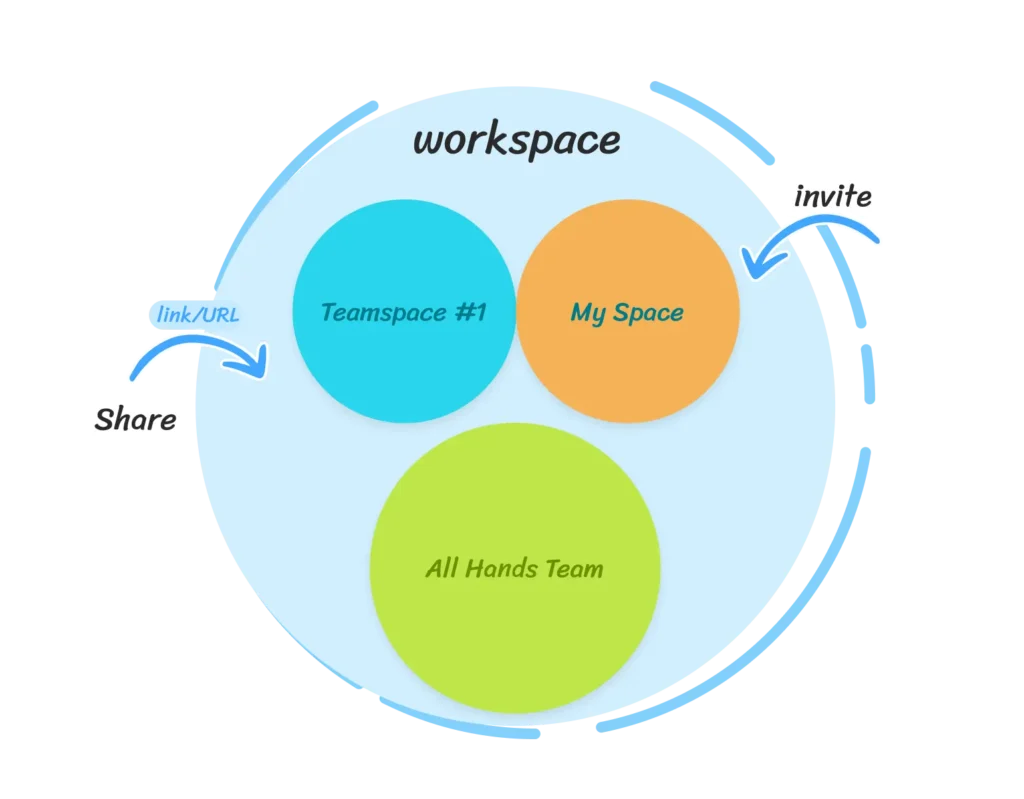
Workspaces and Teamspaces, Explained
Workspaces: Think of a Visla Workspace as your digital headquarters. It’s the central hub where your entire team can come together to manage video projects. Each Workspace serves as a comprehensive environment, containing everything necessary for video collaboration.
Teamspaces: Within each Workspace, you have Teamspaces. These are dedicated areas for specific teams, projects, clients, or whatever else you need them for, enabling focused and organized collaboration. In a Teamspace, teams can share footage, create and edit videos, and work towards approval in a streamlined manner.
Manage Assets
Managing video assets has never been easier with Visla’s Workspaces. You can upload, organize, and share footage within your team and organization, making sure that everyone you’re working with has access to the latest assets.
Edit Together
Collaborative video editing is seamless in a Visla Teamspace. You can easily pass off editing tasks between different team members, ensuring a smooth workflow without stepping on each other’s toes. For a focused editing workflow, Visla allows one team member to edit a video at a time. Other team members can quickly request access to make their own edits.
Each team member can always access the latest version of the project and make edits. This collaborative capability improves productivity and ensures that everyone is aligned throughout the editing process.
Easy Approval Pipelines
Visla’s commenting features simplify the feedback and approval process for video projects. Team members can directly comment on video projects, easily highlighting areas for change or approval. This direct approach reduces misunderstandings and speeds up the approval process, ensuring that video projects move forward without unnecessary delays.
How Your Organization Can Use Visla Workspaces
Visla Workspaces offer versatile solutions for organizations looking to enhance their video production efforts. By providing structured environments for different aspects of your business, Visla ensures that teams can work together seamlessly and efficiently. Here’s a closer look at how your organization can benefit from using Visla Workspaces.
| Use Case | Description |
|---|---|
| One Workspace for Your Company | Use a single Workspace for your entire organization, assigning Teamspaces to specific departments or teams. This ensures streamlined collaboration and efficient resource allocation. |
| One Workspace for Each Client | Agencies can manage multiple clients by allocating a Workspace for each one. This setup ensures focused communication and tailored project management, enhancing client satisfaction. |
| One Workspace for Each Department | Provide each department or team within your organization its own Workspace. This allows each group to organize their Workspace and Teamspaces according to their specific needs, improving efficiency and focus. |
Of course, the flexibility of Visla Workspaces and Teamspaces mean that you can organize them in whatever way makes the most sense for you. If you find that your organization needs multiple Workspaces, it’s worth looking into our Enterprise plan.
Benefits of Collaborating on Video Projects
While solo video creation is now very accessible, collaborating with a team elevates your work to the next level. A collaborative team environment brings diverse voices into the mix, ensuring a more broad range of ideas and perspectives. This diversity boosts creativity and leads to more compelling, true-to-life videos.

Collaboration also allows for the distribution of the video production workload, making the whole process more efficient and manageable. When each team member focuses on what they do best—scripting, filming, editing, or graphics—the result is a video that’s polished and visually stunning.
There’s another huge reason for effective collaboration. In any business, multiple stakeholders require involvement in video projects. These stakeholders may include clients, higher-ups, and other teams. Their input is valuable for ensuring the video aligns with business goals, resonates with the target audience, and meets all necessary requirements. Keeping these stakeholders in the loop throughout the production process is essential.
A Better Way to Collaborate on Video Projects
New collaborative tools, like Visla Workspaces, are revolutionizing video collaboration. With Visla Workspaces, teams can share footage easily, hand off editing tasks seamlessly, and easily provide comments and feedback. This tool centralizes all aspects of video production, making it easier to keep everyone on the same page.
Visla Workspaces enhances collaboration by streamlining communication and reducing the back-and-forth typically involved in video projects. This leads to quicker turnaround times, higher-quality videos, and a more efficient production process. By leveraging such tools, businesses can elevate their video production efforts and achieve better results.

