Asynchronous communication is increasingly recognized as a strategic asset in business, reshaping team dynamics and decision-making processes. We’ll examine the benefits and challenges of asynchronous communication in a corporate context, highlighting its potential to optimize productivity and foster thoughtful interaction, while acknowledging the need for robust strategies to mitigate potential delays and miscommunication risks.
Understanding Asynchronous Communication: Pros and Cons
As the world of work evolves, so does the way teams communicate. Asynchronous communication is increasingly becoming a cornerstone of modern product management. But what exactly are the asynchronous communication benefits, and how do they weigh against the potential drawbacks?
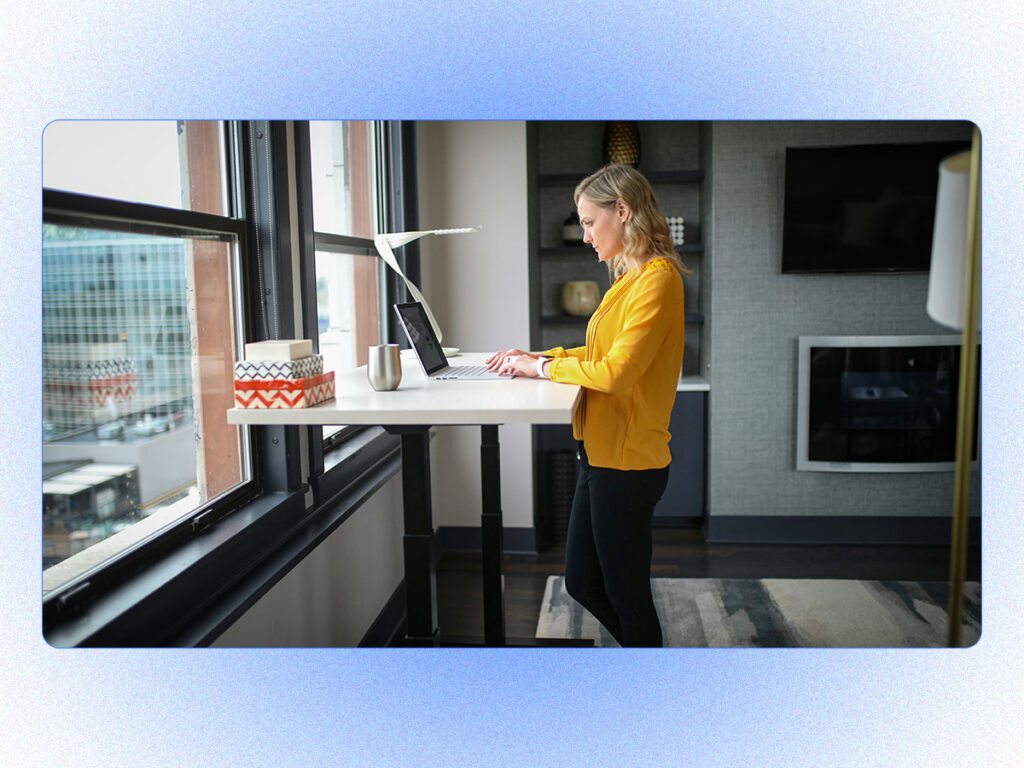
The Advantages of Asynchronous Communication
Asynchronous communication allows team members to contribute at their own pace, breaking free from the constraints of traditional 9-to-5 schedules. This flexibility is particularly beneficial for teams spread across different time zones, enabling everyone to work when they are most productive.
With no pressure to respond right away, team members can take the time to think through their responses. This often leads to more thoughtful, detailed, and well-constructed communication, fostering a culture of quality and deliberation over just speed.
The expectation of immediate replies can be stressful and disrupt deep work. Asynchronous communication relieves this pressure, allowing individuals to focus on their tasks without constant interruptions. This can enhance overall productivity and work quality.
The Challenges of Asynchronous Communication
While the flexibility of asynchronous communication is an advantage, it can also lead to delays. Feedback loops might take longer, and decision-making processes can be extended, potentially impacting project timelines.
Without real-time interaction, there’s a higher risk of messages being misinterpreted. The absence of immediate feedback or clarification can lead to misunderstandings, necessitating a more structured approach to communication to mitigate these risks.
Asynchronous communication requires a higher degree of organization and clarity in messaging. Teams must develop robust communication strategies and leverage the right tools to ensure that messages are clear, comprehensive, and accessible to all members, regardless of when they log in.
Leveraging Video for Effective Asynchronous Communication
Embracing video in asynchronous communication isn’t just about staying on-trend; it’s about leveraging a medium that significantly enhances the quality and clarity of communication. With its ability to convey nuances, emotions, and complex information efficiently, video is revolutionizing how teams collaborate and share ideas.

Videos bring a personal touch to communication, allowing team members to see facial expressions, body language, and other non-verbal cues. This human element fosters stronger connections and helps in building trust and empathy within remote teams.
When it comes to explaining complex concepts or demonstrating product features, video is unmatched. It allows for detailed visual walkthroughs that text or audio communication simply can’t provide, making it easier for team members to understand and retain information.
Video helps in creating a sense of community and engagement, even when team members are miles apart. It encourages a more personal and engaging interaction, which is essential for maintaining team morale and a cohesive culture in a remote setting.
Best Practices for Using Video in Asynchronous Communications
While video is a powerful tool, its effectiveness hinges on how it’s used. Here are some best practices to ensure that your video communications are as impactful as possible.
- Keep Videos Short and to the Point: Attention spans are limited, and time is precious. Keeping videos concise and focused on the key message respects the viewer’s time and increases the likelihood that they’ll engage with the content fully.
- Ensure Clear Audio and Visual Quality: Poor audio or visual quality can distract from the message and lead to miscommunication. Investing in good quality equipment and ensuring a quiet, well-lit environment can significantly improve the viewer’s experience.
- Include Summaries or Transcripts: Accessibility is crucial. Providing a summary, key points, or a full transcript of the video ensures that the content is accessible to everyone, including those who may have hearing impairments or those who prefer reading to watching.
Top Tools for Maximizing Asynchronous Communication Benefits
Navigating through the myriad of tools for asynchronous communication can be a task in itself. However, selecting the right tools can dramatically amplify the benefits of asynchronous communication for product managers.

| Tool Name | Key Features | Is This Product Right For You? |
|---|---|---|
| Loom | Intuitive platform for creating video messages. Screen recording, camera, and microphone functionalities for detailed walkthroughs. Time-stamped comments for efficient feedback. | Ideal for product managers who need a user-friendly tool for quick, informative video content creation. Great for enhancing team understanding and collaboration. |
| Visla | AI-powered video creation and editing. Transforms text, blogs, or audio into high-quality video content.All-in-one video storytelling approach. | Perfect for product managers looking to use AI for creating compelling video content. Best for those who want to turn complex information into easily digestible visuals. |
| Berrycast | Simplifies communication with screen recording and video messaging. Records screen, voice, and face simultaneously. Straightforward sharing options. | Suited for product managers who need a simple tool for creating instructional videos or presentations. Ideal for those prioritizing ease of use and efficiency. |

